Javascript high imitation Legend of Blood game code sharing
The first version of the game was developed in 2014. The browser uses html+css+js, the server uses asp+php, communication uses ajax, and data storage uses access+mySql. However, due to some problems (I didn’t know how to use node at that time, writing complex logic in asp was really difficult to write; there was little writing on canvas at that time, and dom rendering could easily reach performance bottlenecks), it has been abandoned. Later, a version was remade using canvas.
This article mainly introduces to you the implementation code of the JavaScript high imitation Legend of Blood game. It is very good and has reference value. Friends who need it can refer to it. I hope it can help everyone.

##1. Preparation before development
Why use Javascript to implement a For more complex PC-side games
1.js, it is feasible to implement PC-side online games. With the upgrade of PC and mobile phone hardware configurations, the updating of browsers, and the development of various H5 libraries, it is becoming increasingly difficult to implement an online game in js. The difficulty here mainly lies in two aspects: the performance of the browser; whether the js code is easy enough to expand to satisfy the iteration of a game with extremely complex logic. 2. Among the js games at this stage, there are few large-scale ones for reference. Most (almost all) games involving multiplayer connections, server-side data storage, and complex interactions are developed using Flash. But flash is declining after all, while js is developing rapidly and can run as long as there is a browser.Why did you choose a 2001 legendary game?
The first reason is the feeling for the old game; of course, the other more important reason is that... Either I can't play the game, or I can play it but don't have the materials (pictures, sound effects, etc.). I think it is a waste of time to spend a lot of effort to collect a game's map, character and monster models, items and equipment diagrams, and then process and parse them again for js development. Since I have collected some legendary game materials before, and luckily found a way to extract the Legend of Blood client resource files (github address), I can start writing code directly, saving some preparation time.Possible difficulties
1. Browser performance: This should be the most difficult point. If the game wants to maintain 40 frames, then each frame only has 25ms left for js to calculate. And since rendering usually consumes more performance than calculation, the actual time left for js is only about 10 milliseconds. 2. Anti-cheating: How to prevent users from directly calling interfaces or tampering with network request data? Since the goal is to use js to implement more complex games, and any online game needs to consider this, there must be a relatively mature solution. This is not the focus of this article. 2. Overall designBrowser side
Screen rendering uses canvas. Compared with dom(p)+css, canvas can handle more complex scene rendering and event management. For example, the following scene involves four pictures: players, animals, items on the ground, and the lowest map picture. (There are actually shadows on the ground, the corresponding names that appear when the mouse points to characters, animals, and objects, as well as shadows on the ground. For the convenience of reading, we will not consider so much content.) 
or < ;section> in the container for easy management (in this way, the positioning of several elements can be inherited from the parent element, without having to deal with the position separately). But this way, z-index will be difficult to deal with. For example, if player A is on top of player B, then A will be obscured by B. Therefore, A's z-index needs to be smaller, but player A's name must not be obscured by B's name or shadow, which cannot be achieved. To put it simply, the maintainability of the DOM structure will sacrifice the effect of screen display, and vice versa.
c. Performance issues. Even if the effect is sacrificed, using DOM for rendering will inevitably lead to many nested relationships, and the styles of all elements will change frequently, continuously triggering the browser's repaint or even reflow.Separation of canvas rendering logic and project logic
If the various rendering operations of canvas (such as drawImage, fillText, etc.) are put together with the project code, it will inevitably lead to the inability to maintain the project later. After looking through several existing canvas libraries, and combining Vue's data binding + debugging tools, I created a new canvas library Easycanvas (github address), and like Vue, it supports debugging elements in the canvas through a plug-in. .
In this way, the rendering part of the entire game is much easier. You only need to manage the current state of the game and update the data based on the data returned from the socket by the server. Easycanvas is responsible for the link "changes in data cause changes in the view". For example, in the implementation of the player wrapping items in the picture below, we only need to give the location of the wrapping container and the arrangement rules of each element in the backpack, and then bind each wrapped item to an array, and then manage this array. Yes (Easycanvas is responsible for the process of mapping data to the screen).
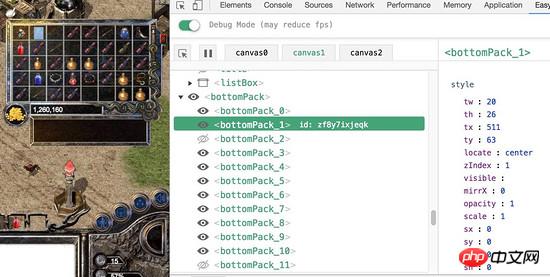
For example, the styles of 40 items in 5 rows and 8 columns can be passed to Easycanvas in the following form (index is the item index, and the distance between items in the x direction is 36, y-direction spacing 32). And this logic is immutable. No matter how the array of items changes or where the package is dragged, the relative position of each item is fixed. As for rendering on canvas, there is no need to consider the project itself, so maintainability is better.
style: {
tw: 30, th: 30,
tx: function () {
return 40 + index % 8 * 36;
},
ty: function () {
return 31 + Math.floor(index / 8) * 32;
}
}canvas layered rendering
Assumption: The game needs to maintain 40 frames, the browser is 800 wide and 600 high, and the area is 480,000 (Hereinafter, 480,000 is referred to as 1 screen area).
If the same canvas is used for presentation, then the frame number of this canvas is 40, and at least 40 screen areas need to be drawn per second. However, it is likely that multiple elements overlap at the same coordinate point. For example, the UI, health bar, and buttons at the bottom are overlapped, and they jointly block the scene map. So adding these together, the browser's drawing amount per second can easily reach more than 100 screen areas.
This drawing is difficult to optimize, because the view is being updated anywhere on the entire canvas: it may be the movement of players and animals, it may be the special effects of buttons, it may be the effect of a certain skill Variety. In this case, even if the player does not move, the entire canvas will be redrawn due to the effect of the clothes "fluttering in the wind" (actually the sprite animation plays to the next picture), or a bottle of potion appearing on the ground. Because it is almost impossible for a certain frame of the game to be indistinguishable from the previous frame, even a part of the game screen is difficult to remain unchanged. The entire game screen is always updated.
Because it is almost impossible for a certain frame of the game to be indistinguishable from the previous frame, and the screen is always updated.
Therefore, this time I adopted the overlapping arrangement of three canvases. Since Easycanvas' event processing supports delivery, even if the top canvas is clicked, if no element ends a click, the subsequent canvas can also receive the event. The three canvases are responsible for the UI, the ground (map), and the elves (characters, animals, skill effects, etc.):
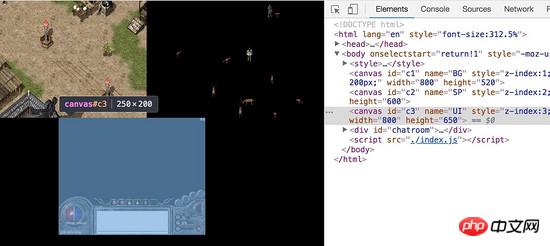
The advantage of this layering is that each layer The maximum number of frames can be adjusted as needed:
For example, the UI layer, because many UIs usually do not move, and even if they move, they do not require too precise drawing, so the number of frames can be appropriately reduced, for example, to 20 . In this way, if the player's physical strength decreases from 100 to 20, the view can be updated within 50ms, and the 50ms switch cannot be felt by the player. Because changes in UI layer data such as physical strength are difficult to change multiple times continuously in a short period of time, and the 50ms delay is difficult for humans to perceive, so frequent drawing is not required. If we save 20 frames per second, we can probably save 10 screen areas of drawing.
Like the ground again, the map will only change when the player moves. In this way, if the player is not moving, 1 screen area can be saved per frame. Since it is necessary to ensure smoothness when players move, the maximum frame rate on the ground should not be too low. If the ground frame is 30 frames, then when the player is not moving, 30 screen areas can be saved per second (in this project, the map is almost drawn to fill the screen). Moreover, the movement of other players and animals will not change the ground, and there is no need to redraw the ground layer.
The maximum number of frames of the sprite layer cannot be reduced. This layer will display the core parts of the game such as character movements, so the maximum number of frames is set to 40.
In this way, the area drawn per second, player movement It may be 80 to 100 screen areas when the player is not moving, but it may only be 50 screen areas when the player is not moving. In the game, players stop to fight monsters, type, organize items, and release skills while standing still. Therefore, the drawing of the ground will not be triggered for a large amount of time, which saves performance greatly.
Service-Terminal
Since the goal is to implement a multiplayer online game in js, the server uses Node and uses socket to communicate with the browser. Another advantage of this is that some common logic can be reused at both ends, such as determining whether there is an obstacle at a certain coordinate point on the map.
Game-related data such as players and scenes on the Node side are all stored in memory and synchronized to files regularly. Every time the Node service starts, data is read from the file to memory. In this way, when there are more players, the frequency of file reading and writing increases exponentially, causing performance problems. (Later, in order to improve stability, a buffer was added for file reading and writing, using the "memory-file-backup" method to avoid file damage caused by server restarting during the reading and writing process).
The Node side is divided into multiple layers such as interface, data, and instance. The "interface" is responsible for interacting with the browser. "Data" is some static data, such as the name and effect of a certain medicine, the speed and physical strength of a certain monster, and is part of the game rules. "Instance" is the current state in the game. For example, a medicine on a certain player is an instance of "drug data". For another example, "deer instance" has the attribute "current blood volume". Deer A may be 10, deer B may be 14, and "deer" itself only has "initial blood volume".
3. Implementation of scene map
Map scene
Let’s start with the map scene part, which still relies on Easycanvas for rendering.
Thinking
Since the player is always fixed at the center of the screen, the movement of the player is actually the movement of the map. For example, if the player runs to the left, the map will move to the right. As mentioned just now, the player is in the middle layer of the three canvases, and the map belongs to the bottom layer, so the player must block the map.
This seems reasonable, but if there is a tree in the map, then "the player's level is always higher than the tree" is wrong. At this time, there are two big solutions:
Map layering, "ground" and "above ground" are separated. Place the player between two layers, for example in the picture below, the left side is on the ground and the right side is on the ground, and then overlap and draw to sandwich the character in the middle:
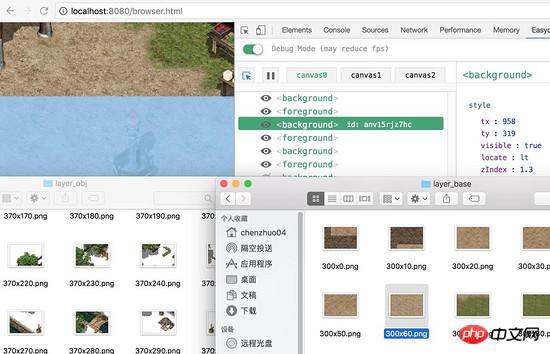
This seems to solve the problem, but in fact it introduces two new problems: The first is that players may sometimes be blocked by things "on the ground" (such as a tree), and sometimes they need to be able to block things "on the ground" ( For example, if you stand under this tree, your head will block the tree). Another problem is that the performance cost of rendering will increase. Since players are changing all the time, the "ground" layer needs to be redrawn frequently. This also breaks the original design - to save the rendering of the large ground map as much as possible, which makes the layering of the canvas more complicated.
The map is not layered, "ground" and "above ground" are drawn together. When the player is behind a tree, set the player's transparency to 0.5, such as the following picture:

There is only one disadvantage to this: the player's body is either opaque , or they are all translucent (monsters walking on the map will also have this effect), which will not be completely realistic. Because the ideal effect is to have a scene where part of the player's body is obscured. But this is performance-friendly and the code is easy to maintain. I currently use this solution.
So how to determine which parts of the "map" picture are trees? Games usually have a large map description file (actually an Array), which uses numbers like 0, 1, and 2 to identify which places can be passed, where there are obstacles, which places are transfer points, etc. The "description file" in Legend of Hot Blood is described in 48x32 as the smallest unit, so the player's actions in Legend will have a "chessboard" feel. The smaller the unit, the smoother it is, but the larger the volume it takes up, and the more time-consuming the process of generating this description is.
Now let’s get to the point.
Implementation
I asked a friend to help me export the map of "Beach Province" in the Legend of Blood client, with a width of 33600 and a height of 33600. 22400, hundreds of times the size of my computer. To prevent the computer from exploding, it needs to be split into multiple chunks to load. Since the smallest unit of a legend is 48x32, we split the map into 4900 (70x70) image files at 480x320.
We set the size of the canvas to 800x600, so that players only need to load 3x3, a total of 9 pictures, to cover the entire canvas. 800/480=1.67, so why not 2x2? Because it is possible that the player's current position happens to cause only part of some pictures to be displayed. As shown below:

Related recommendations:
JavaScript typing game code example
2 hours to complete HTML5 puzzle game code graphic introduction
JavaScript whack-a-mole game code description_Game entertainment
The above is the detailed content of Javascript high imitation Legend of Blood game code sharing. For more information, please follow other related articles on the PHP Chinese website!

Hot AI Tools

Undresser.AI Undress
AI-powered app for creating realistic nude photos

AI Clothes Remover
Online AI tool for removing clothes from photos.

Undress AI Tool
Undress images for free

Clothoff.io
AI clothes remover

Video Face Swap
Swap faces in any video effortlessly with our completely free AI face swap tool!

Hot Article

Hot Tools

Notepad++7.3.1
Easy-to-use and free code editor

SublimeText3 Chinese version
Chinese version, very easy to use

Zend Studio 13.0.1
Powerful PHP integrated development environment

Dreamweaver CS6
Visual web development tools

SublimeText3 Mac version
God-level code editing software (SublimeText3)

Hot Topics
 1393
1393
 52
52
 1207
1207
 24
24
 How to implement an online speech recognition system using WebSocket and JavaScript
Dec 17, 2023 pm 02:54 PM
How to implement an online speech recognition system using WebSocket and JavaScript
Dec 17, 2023 pm 02:54 PM
How to use WebSocket and JavaScript to implement an online speech recognition system Introduction: With the continuous development of technology, speech recognition technology has become an important part of the field of artificial intelligence. The online speech recognition system based on WebSocket and JavaScript has the characteristics of low latency, real-time and cross-platform, and has become a widely used solution. This article will introduce how to use WebSocket and JavaScript to implement an online speech recognition system.
 Recommended: Excellent JS open source face detection and recognition project
Apr 03, 2024 am 11:55 AM
Recommended: Excellent JS open source face detection and recognition project
Apr 03, 2024 am 11:55 AM
Face detection and recognition technology is already a relatively mature and widely used technology. Currently, the most widely used Internet application language is JS. Implementing face detection and recognition on the Web front-end has advantages and disadvantages compared to back-end face recognition. Advantages include reducing network interaction and real-time recognition, which greatly shortens user waiting time and improves user experience; disadvantages include: being limited by model size, the accuracy is also limited. How to use js to implement face detection on the web? In order to implement face recognition on the Web, you need to be familiar with related programming languages and technologies, such as JavaScript, HTML, CSS, WebRTC, etc. At the same time, you also need to master relevant computer vision and artificial intelligence technologies. It is worth noting that due to the design of the Web side
 WebSocket and JavaScript: key technologies for implementing real-time monitoring systems
Dec 17, 2023 pm 05:30 PM
WebSocket and JavaScript: key technologies for implementing real-time monitoring systems
Dec 17, 2023 pm 05:30 PM
WebSocket and JavaScript: Key technologies for realizing real-time monitoring systems Introduction: With the rapid development of Internet technology, real-time monitoring systems have been widely used in various fields. One of the key technologies to achieve real-time monitoring is the combination of WebSocket and JavaScript. This article will introduce the application of WebSocket and JavaScript in real-time monitoring systems, give code examples, and explain their implementation principles in detail. 1. WebSocket technology
 Essential tools for stock analysis: Learn the steps to draw candle charts with PHP and JS
Dec 17, 2023 pm 06:55 PM
Essential tools for stock analysis: Learn the steps to draw candle charts with PHP and JS
Dec 17, 2023 pm 06:55 PM
Essential tools for stock analysis: Learn the steps to draw candle charts in PHP and JS. Specific code examples are required. With the rapid development of the Internet and technology, stock trading has become one of the important ways for many investors. Stock analysis is an important part of investor decision-making, and candle charts are widely used in technical analysis. Learning how to draw candle charts using PHP and JS will provide investors with more intuitive information to help them make better decisions. A candlestick chart is a technical chart that displays stock prices in the form of candlesticks. It shows the stock price
 How to use JavaScript and WebSocket to implement a real-time online ordering system
Dec 17, 2023 pm 12:09 PM
How to use JavaScript and WebSocket to implement a real-time online ordering system
Dec 17, 2023 pm 12:09 PM
Introduction to how to use JavaScript and WebSocket to implement a real-time online ordering system: With the popularity of the Internet and the advancement of technology, more and more restaurants have begun to provide online ordering services. In order to implement a real-time online ordering system, we can use JavaScript and WebSocket technology. WebSocket is a full-duplex communication protocol based on the TCP protocol, which can realize real-time two-way communication between the client and the server. In the real-time online ordering system, when the user selects dishes and places an order
 How to implement an online reservation system using WebSocket and JavaScript
Dec 17, 2023 am 09:39 AM
How to implement an online reservation system using WebSocket and JavaScript
Dec 17, 2023 am 09:39 AM
How to use WebSocket and JavaScript to implement an online reservation system. In today's digital era, more and more businesses and services need to provide online reservation functions. It is crucial to implement an efficient and real-time online reservation system. This article will introduce how to use WebSocket and JavaScript to implement an online reservation system, and provide specific code examples. 1. What is WebSocket? WebSocket is a full-duplex method on a single TCP connection.
 JavaScript and WebSocket: Building an efficient real-time weather forecasting system
Dec 17, 2023 pm 05:13 PM
JavaScript and WebSocket: Building an efficient real-time weather forecasting system
Dec 17, 2023 pm 05:13 PM
JavaScript and WebSocket: Building an efficient real-time weather forecast system Introduction: Today, the accuracy of weather forecasts is of great significance to daily life and decision-making. As technology develops, we can provide more accurate and reliable weather forecasts by obtaining weather data in real time. In this article, we will learn how to use JavaScript and WebSocket technology to build an efficient real-time weather forecast system. This article will demonstrate the implementation process through specific code examples. We
 Simple JavaScript Tutorial: How to Get HTTP Status Code
Jan 05, 2024 pm 06:08 PM
Simple JavaScript Tutorial: How to Get HTTP Status Code
Jan 05, 2024 pm 06:08 PM
JavaScript tutorial: How to get HTTP status code, specific code examples are required. Preface: In web development, data interaction with the server is often involved. When communicating with the server, we often need to obtain the returned HTTP status code to determine whether the operation is successful, and perform corresponding processing based on different status codes. This article will teach you how to use JavaScript to obtain HTTP status codes and provide some practical code examples. Using XMLHttpRequest




