
Recently, we are studying the use of video to replace animation, and the use of video to replace sprite animation. We call this kind of video interactive video. This article mainly introduces to you the relevant information about mobile HTML5 audio and video problems and solutions. The editor thinks it is quite good, so I will share it with you now and give it as a reference. Let’s follow the editor to take a look, I hope it can help everyone.
Traditional sprite animation:
The disk space is large and the download is slow, especially online playback, it will be even slower
There are too many files. When playing online, too many http requests will lead to slow response or abnormal behavior.
Therefore, it is urgent to develop a set of technologies to use Video instead of sprite animation. We call this kind of video interactive video
The problem with traditional video:
Traditional video can only be played in a square area
Traditional videos are played in windows on the iPad. On iPhone, they can only be played in full screen.
Traditional videos, when played, It will definitely appear on the front end
Interactive video has the following characteristics:
On the iPhone, full screen playback is not required , can be played in an area
Interactive video can appear under ordinary graphic objects
Interactive video can have a mask, so You can remove the background of the video and integrate the video with ordinary graphic objects
Summary:If the video is simply played, we will set it as a traditional video. For videos that need to be used for specific purposes, we set them as interactive videos.
The research has initially yielded results. By the way, I will summarize the practical problems encountered in audio and video during the development of mobile H5 in the past few years and give my own solutions.
Look at the final actual effect: Compatible with PC (>IE9), iPhone, iPad, Android 5.0
It solves the problems of manual, automatic, windowing, etc. on iPhone, and can basically be used in actual production
The right side is the original Video mp4 file
The video on the left replaces the animation, and then supports the background mask effect, which can reveal the base image and support a series of interactive operations
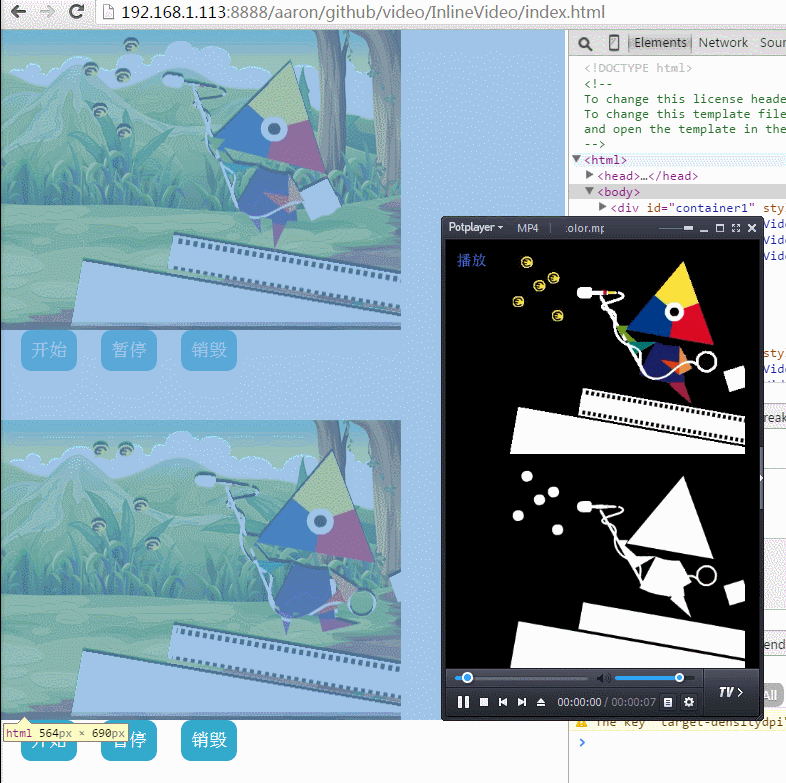
H5 audio audio
Every time an audio object is passed through new Audio, you can see that a new thread will be generated on IOS. This is disgusting
Solution: new Audio An object, by replacing different audio addresses, achieves the purpose of not opening more threads
The support on Android is not strong
Solution: Problems on low versions of Android No solution. Generally, in mixed development, the underlying interface processing can be adjusted. For example, phonegap
cannot play automatically on iPhone
Solution: play automatically on iPhone, yes A process that was done when IOS was designed seems to be to prevent automatic theft of traffic.
To put it simply, it needs to be simulated by the user to manually trigger it, so we need to call this piece of code at the beginning:
This is from my project, I just took it over
//修复ios 浏览器不能自动播放音频的问题 在加载时创建新的audio 用的时候更换src即可
Xut.fix = Xut.fix||{};
if (Xut.plat.isBrowser && Xut.plat.isIOS) {
var isAudio = false
var fixaudio = function() {
if (!isAudio) {
isAudio = true;
Xut.fix.audio = new Audio();
document.removeEventListener('touchstart', fixaudio, false);
}
};
document.addEventListener('touchstart', fixaudio, false);
}If you bind such a code to the body: create an audio object through manual triggering , and then save it in the global
When using it, you can directly replace the audio object as follows
//如果为ios browser 用Xut.fix.audio 指定src 初始化见app.js
if (Xut.fix.audio) {
audio
= Xut.fix.audio;
audio.src = url;
} else {
audio = new Audio(url);
}
audio.autoplay = true;
audio.play();. To put it simply, it must be automatic Only the objects created by the user can be played.
H5 video audio
The video tag may be rarely used on the mobile terminal. Android support is too bad. It only improved in 5.0.
An old problem on iPhone, it cannot play automatically (to save data, save your sister!!!), and the default is full-screen control playback
For a long time, I ignored this video For processing, Android uses the bottom layer, and iPhone uses VideoJS directly. It has built-in flash and h5 switching. Flash also has support issues.
The boss had a request a while ago. We have too many application animations, all of which are combination animations of the sprite route. The size of an app ranges from hundreds of megabytes to hundreds of megabytes
So there is an urgent need for a solution to compress images
The final solution is to use video instead of animation, because video compression technology has been developed for many years. Already very mature. Current video compression technology can easily compress 720P high-definition movies to 10M/minute, or 160K/second. It is at least dozens of times smaller than the file size of the image sequence. At the same time, most devices support hardware decompression of videos. In this way, the CPU consumption of video playback is very low, the battery consumption is also very low, and the playback speed is still fast. Even full-screen playback at 25 frames can be easily achieved.
After the plan is finalized, there are several problems that need to be solved
1. The entire video, including certain objects in the video, can respond to the user's clicks, slides and other operations
2. On the iPhone, it can be played in a window
3. The background can be filtered out, so that it can be used like a PNG image
The final effect is also shown in the starting gif animation:
Video replaces animation and supports background mask effect, which can reveal the base image
It also solves the problem of manual, automatic and not full screen
iphone windowing
Solution:
Through canvas + video Tag combination processing
Principle: Get the original frame of the video and draw it to the page through canavs
I attach the source code directly here. The code is written in general, but several key points are highlighted
http://stackoverflow.com/questions/3699552/html5-inline-video-on-iphone-vs-ipad-browser
Video instead of animation
This is a bit troublesome. You need to interact and drag the canvas to control the image. I haven't finished writing it all yet. General company requirements will not have this. Here is a simple description. It is also processed by canvas + video. However, a cached canvas container is required for preprocessing. Through preprocessing, the pixels of each image are obtained. By changing the RBG value of each pixel, the background can be filtered out, so that it can be used like a PNG image. , I will write it later and publish it~~
Related recommendations:
A detailed introduction to HTML5 audio and video
php-HTML5 audio capture problem?
The above is the detailed content of HTML5 audio and video issues and solutions. For more information, please follow other related articles on the PHP Chinese website!
 what is h5
what is h5
 What are the production methods of html5 animation production?
What are the production methods of html5 animation production?
 The difference between HTML and HTML5
The difference between HTML and HTML5
 How to implement h5 to slide up and load the next page on the web side
How to implement h5 to slide up and load the next page on the web side
 What are the main characteristics of computers?
What are the main characteristics of computers?
 How to fix libcurl.dll missing from your computer
How to fix libcurl.dll missing from your computer
 Introduction to the usage of vbs whole code
Introduction to the usage of vbs whole code
 Laravel Tutorial
Laravel Tutorial
 Ranking of the top ten digital currency exchanges
Ranking of the top ten digital currency exchanges




