Get request method using other encoded parameters
I encountered a problem when sending a small program for parameter reading results to the website. The website uses the get method to transmit the query parameters, but when I send parameter query results according to the format of the website, the result is always empty. I found it using fiddle to capture the packet. The parameters sent by the website are not UTF-8 encoded URLENCODE, but GBK encoded characters are sent directly to the server. After searching for a long time, I couldn't find a solution. I found a very useful article for reference and clicked to open the link. I slightly changed the way to send the request and the solution was solved. I recorded it myself.
http requests are essentially sending byte streams, so sockets can be used instead of httpwebrequest\response in c# to implement:
Send request:
public void SendRequest(string server,string requestString,Encoding e){
Uri u= new Uri(server);
Socket s=new Socket(AddressFamily.InternetNetwork, SocketType.Stream, ProtocolType.Tcp);
s.SendTimeout=3000;
s.ReceiveTimeout=3000;
s.Connect(u.Host,u.Port);
if(s.Connected) {
s.Send(e.GetBytes(s),SocketFlags.None);
System.Threding.Thread.Sleep(1000);//等待1秒确保数据发送完成,我的请求比较简单,复杂的也可以判断数据发送完成再处理。。。Process the received You can refer to the article mentioned above for part of it, mainly because the reception and processing of chunked data requires special processing.
Related recommendations:
Problems with special symbols in get requests
Example tutorials on get requests
WeChat applet network request (GET request) detailed description
The above is the detailed content of Get request method using other encoded parameters. For more information, please follow other related articles on the PHP Chinese website!

Hot AI Tools

Undresser.AI Undress
AI-powered app for creating realistic nude photos

AI Clothes Remover
Online AI tool for removing clothes from photos.

Undress AI Tool
Undress images for free

Clothoff.io
AI clothes remover

AI Hentai Generator
Generate AI Hentai for free.

Hot Article

Hot Tools

Notepad++7.3.1
Easy-to-use and free code editor

SublimeText3 Chinese version
Chinese version, very easy to use

Zend Studio 13.0.1
Powerful PHP integrated development environment

Dreamweaver CS6
Visual web development tools

SublimeText3 Mac version
God-level code editing software (SublimeText3)

Hot Topics
 1378
1378
 52
52
 New feature in PHP version 5.4: How to use callable type hint parameters to accept callable functions or methods
Jul 29, 2023 pm 09:19 PM
New feature in PHP version 5.4: How to use callable type hint parameters to accept callable functions or methods
Jul 29, 2023 pm 09:19 PM
New feature of PHP5.4 version: How to use callable type hint parameters to accept callable functions or methods Introduction: PHP5.4 version introduces a very convenient new feature - you can use callable type hint parameters to accept callable functions or methods . This new feature allows functions and methods to directly specify the corresponding callable parameters without additional checks and conversions. In this article, we will introduce the use of callable type hints and provide some code examples,
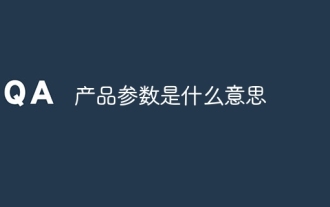 What do product parameters mean?
Jul 05, 2023 am 11:13 AM
What do product parameters mean?
Jul 05, 2023 am 11:13 AM
Product parameters refer to the meaning of product attributes. For example, clothing parameters include brand, material, model, size, style, fabric, applicable group, color, etc.; food parameters include brand, weight, material, health license number, applicable group, color, etc.; home appliance parameters include brand, size, color , place of origin, applicable voltage, signal, interface and power, etc.
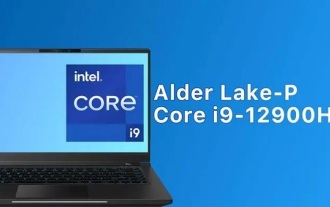 i9-12900H parameter evaluation list
Feb 23, 2024 am 09:25 AM
i9-12900H parameter evaluation list
Feb 23, 2024 am 09:25 AM
i9-12900H is a 14-core processor. The architecture and technology used are all new, and the threads are also very high. The overall work is excellent, and some parameters have been improved. It is particularly comprehensive and can bring users Excellent experience. i9-12900H parameter evaluation review: 1. i9-12900H is a 14-core processor, which adopts the q1 architecture and 24576kb process technology, and has been upgraded to 20 threads. 2. The maximum CPU frequency is 1.80! 5.00ghz, which mainly depends on the workload. 3. Compared with the price, it is very suitable. The price-performance ratio is very good, and it is very suitable for some partners who need normal use. i9-12900H parameter evaluation and performance running scores
 C++ function parameter type safety check
Apr 19, 2024 pm 12:00 PM
C++ function parameter type safety check
Apr 19, 2024 pm 12:00 PM
C++ parameter type safety checking ensures that functions only accept values of expected types through compile-time checks, run-time checks, and static assertions, preventing unexpected behavior and program crashes: Compile-time type checking: The compiler checks type compatibility. Runtime type checking: Use dynamic_cast to check type compatibility, and throw an exception if there is no match. Static assertion: Assert type conditions at compile time.
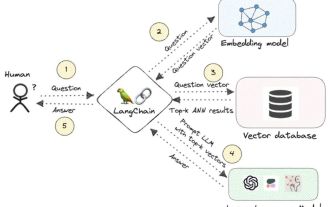 Knowledge graph: the ideal partner for large models
Jan 29, 2024 am 09:21 AM
Knowledge graph: the ideal partner for large models
Jan 29, 2024 am 09:21 AM
Large language models (LLMs) have the ability to generate smooth and coherent text, bringing new prospects to areas such as artificial intelligence conversation and creative writing. However, LLM also has some key limitations. First, their knowledge is limited to patterns recognized from training data, lacking a true understanding of the world. Second, reasoning skills are limited and cannot make logical inferences or fuse facts from multiple data sources. When faced with more complex and open-ended questions, LLM's answers may become absurd or contradictory, known as "illusions." Therefore, although LLM is very useful in some aspects, it still has certain limitations when dealing with complex problems and real-world situations. In order to bridge these gaps, retrieval-augmented generation (RAG) systems have emerged in recent years. The core idea is
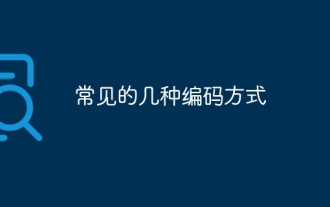 Several common encoding methods
Oct 24, 2023 am 10:09 AM
Several common encoding methods
Oct 24, 2023 am 10:09 AM
Common encoding methods include ASCII encoding, Unicode encoding, UTF-8 encoding, UTF-16 encoding, GBK encoding, etc. Detailed introduction: 1. ASCII encoding is the earliest character encoding standard, using 7-bit binary numbers to represent 128 characters, including English letters, numbers, punctuation marks, control characters, etc.; 2. Unicode encoding is a method used to represent all characters in the world The standard encoding method of characters, which assigns a unique digital code point to each character; 3. UTF-8 encoding, etc.
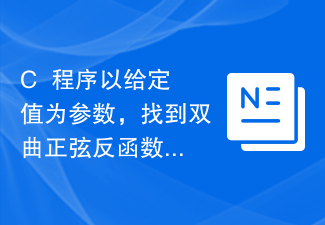 C++ program to find the value of the inverse hyperbolic sine function taking a given value as argument
Sep 17, 2023 am 10:49 AM
C++ program to find the value of the inverse hyperbolic sine function taking a given value as argument
Sep 17, 2023 am 10:49 AM
Hyperbolic functions are defined using hyperbolas instead of circles and are equivalent to ordinary trigonometric functions. It returns the ratio parameter in the hyperbolic sine function from the supplied angle in radians. But do the opposite, or in other words. If we want to calculate an angle from a hyperbolic sine, we need an inverse hyperbolic trigonometric operation like the hyperbolic inverse sine operation. This course will demonstrate how to use the hyperbolic inverse sine (asinh) function in C++ to calculate angles using the hyperbolic sine value in radians. The hyperbolic arcsine operation follows the following formula -$$\mathrm{sinh^{-1}x\:=\:In(x\:+\:\sqrt{x^2\:+\:1})}, Where\:In\:is\:natural logarithm\:(log_e\:k)
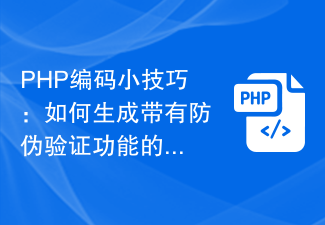 PHP coding tips: How to generate a QR code with anti-counterfeiting verification function?
Aug 17, 2023 pm 02:42 PM
PHP coding tips: How to generate a QR code with anti-counterfeiting verification function?
Aug 17, 2023 pm 02:42 PM
PHP coding tips: How to generate a QR code with anti-counterfeiting verification function? With the development of e-commerce and the Internet, QR codes are increasingly used in various industries. In the process of using QR codes, in order to ensure product safety and prevent counterfeiting, it is very important to add anti-counterfeiting verification functions to the QR codes. This article will introduce how to use PHP to generate a QR code with anti-counterfeiting verification function, and attach corresponding code examples. Before starting, we need to prepare the following necessary tools and libraries: PHPQRCode: PHP




