How js operates binary data
I have done several projects recently, using js to operate binary data and transmit it through socket and background. This article mainly shares with you how to operate binary data in js. I hope it can help you.
First, create a new socket:
var socket=new WebSocket("ws://192.168.0.147");Then define the function to open the socket and execute after connecting:
Websocket has an attribute binaryType, which can be set to "blob" Or "arraybuffer", the default format is "blob", I forgot to set it to "arraybuffer" when I was working on the project. As a result, I need to use the Blob object to receive the data below.
socket.onopen=function(){
//发送登录帧,4-20位为手机号
var loginArr=[0X02,0X02,0X00,0X1E,0X20,0X20,0X20,0X20,0X20,0X20,0X20,0X20,0X20,0X20,0X20,0X20,0X20,0X20,0X20,0X20,0X00,0X00,0X00,0X00,0X00,0X00,0X00,0X00,0X0D,0X0A]
}The following is converted to bype and sent out:
var loginBuffer=new ArrayBuffer(30);
var loginDataview=new DataView(loginBuffer);
//localstorageuserinfo为缓存在本地的用户手机号
var telArr=localstorageuserinfo.TelPhone;
var loginTime=tempTrans();
for(var i=0;i<loginArr.length;){
loginDataview.setInt8(i,loginArr[i]);
if(i>3&&i<(telArr.length+4)){
loginDataview.setInt8(i,telArr.charCodeAt(i-4));
}
if(i>19&&i<loginArr.length-2){
loginDataview.setInt8(i,loginTime[i-20]);
}
i++;
}
//登录包
socket.send(loginDataview.buffer);
//格式化时间同时按照年俩位月日时分秒1位由高到底排序
function tempTrans(time){
if(!time){
time=new Date();
}
var u32Dataview=new DataView(new Uint16Array([time.getFullYear()]).buffer);
var uint8=[];
uint8.push(new DataView(new Uint8Array([0X00]).buffer).getUint8(0))
for(var i=u32Dataview.byteLength-1;i>=0;i--){
uint8.push(u32Dataview.getUint8(i))
}
uint8.push(new DataView(new Uint8Array([time.getMonth()+1]).buffer).getUint8(0));
uint8.push(new DataView(new Uint8Array([time.getDate()]).buffer).getUint8(0));
uint8.push(new DataView(new Uint8Array([time.getHours()]).buffer).getUint8(0));
uint8.push(new DataView(new Uint8Array([time.getMinutes()]).buffer).getUint8(0));
uint8.push(new DataView(new Uint8Array([time.getSeconds()]).buffer).getUint8(0));
return uint8;
}The sending process is roughly like this, first new ArrayBuffer object, the object needs to fill in the buffer length parameter, see api==> for details ; https://msdn.microsoft.com/zh-cn/library/br212474(v=vs.94).aspx,
Then create a new DataView object and pass the ArrayBuffer into it. Then use DataView's setUint and getUint methods to read and set bits. For details, refer to api==> https://msdn.microsoft.com/zh-cn/library/br212463(v=vs.94).aspx
The following is the processing of receiving data:
//接收消息onmessage
socket.onmessage=function(data){
var blob_=new Blob([data.data]);
parseBlob(blob_);
}
//使用fileReader操作blob对象
var reader = {
readAs: function(type,blob,cb){
var r = new FileReader();
r.onloadend = function(){
if(typeof(cb) === 'function') {
cb.call(r,r.result);
}
}
try{
r['readAs'+type](blob);
}catch(e){}
}
}
function parseBlob(blob){
reader.readAs('ArrayBuffer',blob.slice(0,blob.size),function(arr){
var dataview_=new DataView(arr);
//协议中第二位是判断数据来源的
var socketConType=dataview_.getUint8(1);
//转成字符串读取数据
var modulelength=(dataview_.buffer.byteLength-46)/33;
var modulestate={};
reader.readAs('Text',blob.slice(i*33+37,i*33+37+32),function(result){
modulestate[dataview_.getUint8(i*33+36)]=result;
});
})
}After converting it into a string, you can do whatever you want.
Related recommendations:
How does PHP process binary data
php displays data Implementation method of PHP processing binary data
How to splice binary data into a string in php?
The above is the detailed content of How js operates binary data. For more information, please follow other related articles on the PHP Chinese website!

Hot AI Tools

Undresser.AI Undress
AI-powered app for creating realistic nude photos

AI Clothes Remover
Online AI tool for removing clothes from photos.

Undress AI Tool
Undress images for free

Clothoff.io
AI clothes remover

AI Hentai Generator
Generate AI Hentai for free.

Hot Article

Hot Tools

Notepad++7.3.1
Easy-to-use and free code editor

SublimeText3 Chinese version
Chinese version, very easy to use

Zend Studio 13.0.1
Powerful PHP integrated development environment

Dreamweaver CS6
Visual web development tools

SublimeText3 Mac version
God-level code editing software (SublimeText3)

Hot Topics
 PyCharm usage tutorial: guide you in detail to run the operation
Feb 26, 2024 pm 05:51 PM
PyCharm usage tutorial: guide you in detail to run the operation
Feb 26, 2024 pm 05:51 PM
PyCharm is a very popular Python integrated development environment (IDE). It provides a wealth of functions and tools to make Python development more efficient and convenient. This article will introduce you to the basic operation methods of PyCharm and provide specific code examples to help readers quickly get started and become proficient in operating the tool. 1. Download and install PyCharm First, we need to go to the PyCharm official website (https://www.jetbrains.com/pyc
 What is sudo and why is it important?
Feb 21, 2024 pm 07:01 PM
What is sudo and why is it important?
Feb 21, 2024 pm 07:01 PM
sudo (superuser execution) is a key command in Linux and Unix systems that allows ordinary users to run specific commands with root privileges. The function of sudo is mainly reflected in the following aspects: Providing permission control: sudo achieves strict control over system resources and sensitive operations by authorizing users to temporarily obtain superuser permissions. Ordinary users can only obtain temporary privileges through sudo when needed, and do not need to log in as superuser all the time. Improved security: By using sudo, you can avoid using the root account during routine operations. Using the root account for all operations may lead to unexpected system damage, as any mistaken or careless operation will have full permissions. and
 Linux Deploy operation steps and precautions
Mar 14, 2024 pm 03:03 PM
Linux Deploy operation steps and precautions
Mar 14, 2024 pm 03:03 PM
LinuxDeploy operating steps and precautions LinuxDeploy is a powerful tool that can help users quickly deploy various Linux distributions on Android devices, allowing users to experience a complete Linux system on their mobile devices. This article will introduce the operating steps and precautions of LinuxDeploy in detail, and provide specific code examples to help readers better use this tool. Operation steps: Install LinuxDeploy: First, install
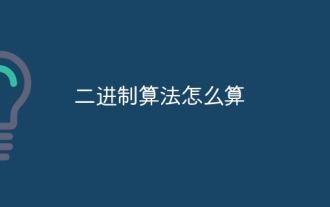 How to calculate binary arithmetic
Jan 19, 2024 pm 04:38 PM
How to calculate binary arithmetic
Jan 19, 2024 pm 04:38 PM
Binary arithmetic is an operation method based on binary numbers. Its basic operations include addition, subtraction, multiplication and division. In addition to basic operations, binary arithmetic also includes logical operations, displacement operations and other operations. Logical operations include AND, OR, NOT and other operations, and displacement operations include left shift and right shift operations. These operations have corresponding rules and operand requirements.
 What to do if you forget to press F2 for win10 boot password
Feb 28, 2024 am 08:31 AM
What to do if you forget to press F2 for win10 boot password
Feb 28, 2024 am 08:31 AM
Presumably many users have several unused computers at home, and they have completely forgotten the power-on password because they have not been used for a long time, so they would like to know what to do if they forget the password? Then let’s take a look together. What to do if you forget to press F2 for win10 boot password? 1. Press the power button of the computer, and then press F2 when turning on the computer (different computer brands have different buttons to enter the BIOS). 2. In the bios interface, find the security option (the location may be different for different brands of computers). Usually in the settings menu at the top. 3. Then find the SupervisorPassword option and click it. 4. At this time, the user can see his password, and at the same time find the Enabled next to it and switch it to Dis.
 Huawei Mate60 Pro screenshot operation steps sharing
Mar 23, 2024 am 11:15 AM
Huawei Mate60 Pro screenshot operation steps sharing
Mar 23, 2024 am 11:15 AM
With the popularity of smartphones, the screenshot function has become one of the essential skills for daily use of mobile phones. As one of Huawei's flagship mobile phones, Huawei Mate60Pro's screenshot function has naturally attracted much attention from users. Today, we will share the screenshot operation steps of Huawei Mate60Pro mobile phone, so that everyone can take screenshots more conveniently. First of all, Huawei Mate60Pro mobile phone provides a variety of screenshot methods, and you can choose the method that suits you according to your personal habits. The following is a detailed introduction to several commonly used interceptions:
 PHP string manipulation: a practical way to effectively remove spaces
Mar 24, 2024 am 11:45 AM
PHP string manipulation: a practical way to effectively remove spaces
Mar 24, 2024 am 11:45 AM
PHP String Operation: A Practical Method to Effectively Remove Spaces In PHP development, you often encounter situations where you need to remove spaces from a string. Removing spaces can make the string cleaner and facilitate subsequent data processing and display. This article will introduce several effective and practical methods for removing spaces, and attach specific code examples. Method 1: Use the PHP built-in function trim(). The PHP built-in function trim() can remove spaces at both ends of the string (including spaces, tabs, newlines, etc.). It is very convenient and easy to use.
 How to read binary files in Golang?
Mar 21, 2024 am 08:27 AM
How to read binary files in Golang?
Mar 21, 2024 am 08:27 AM
How to read binary files in Golang? Binary files are files stored in binary form that contain data that a computer can recognize and process. In Golang, we can use some methods to read binary files and parse them into the data format we want. The following will introduce how to read binary files in Golang and give specific code examples. First, we need to open a binary file using the Open function from the os package, which will return a file object. Then we can make






