How to completely repair MDF files in SQL Server database
As we all know, database files store a large amount of important information, so they are crucial to all users. Let us learn how to repair damaged SQL database files through manual and professional methods.
Microsoft's SQL Server is now one of the most commonly used relational databases. Due to its advanced internal structure and high reliability, most organizations choose SQL Server database to store all business-critical data. But sometimes, conditions such as virus infection, operating system failure, file system corruption, etc. can cause the SQL database to be damaged, so that all the data stored in it becomes inaccessible. However, in real scenarios, it is not an easy task for us to repair various .mdf files in a damaged SQL Server.
General users can gradually repair damaged MDF files in SQL databases through manual methods, but this method is not reliable because it cannot guarantee that the data can be completely restored. However, there are also third-party tools like SysTools SQL Recovery that claim to be able to repair .mdf files in a perfect way.
So in this article, we will discuss with you the best solutions to repair a damaged SQL database. But before we start, let us first understand the reasons behind the corruption of SQL database.
Causes behind SQL database damage
There are many reasons behind SQL database damage. As we all know, each MDF file of a SQL database is actually some major database files, which store all users' data, so the corruption of any MDF file may cause the entire database to collapse. It can be seen that we need to first understand all the possible reasons behind the damage of MDF files:
The storage medium where the .MDF file is located is damaged.
.If the user stores the SQL database in a compressed folder, the MDF file may be damaged.
.Any modifications or changes made under a certain SQL Server account.
.A user may delete data by mistake.
.The MDF file is damaged due to the damage of the file header.
.The disk drive is damaged.
If a network failure occurs when the .SQL database is being written and used, the MDF file may be damaged.
. Other possible causes of MDF file damage include: virus attacks, hard drive failures, abnormal system shutdowns and sudden power outages, etc.
So, if the MDF file gets corrupted, then the SQL database becomes inaccessible. Additionally, users may see error messages if they attempt to access a corrupted database. Below we have listed some of the most common error messages:
Corruption of the storage medium where the .MDF file is located.
.If the user stores the SQL database in a compressed folder, the MDF file may be damaged.
. Metadata corruption error.
.Users may delete data by mistake.
.Msg 823/Msg 824/Msg 825 (read retry) errors in SQL Server.
In addition, users may also encounter other types of error prompts when accessing damaged SQL databases. As can be seen, database administrators should take immediate steps to prevent any type of data loss.
How to manually repair MDF files
We can use several manual methods to repair a damaged SQL database, but these manual solutions cannot guarantee that the database can be fully restored.
Users can use SQL Server's NDF files (some log files) for recovery. But in most corruption cases, log files alone are not enough to restore the database. Because sometimes in some cases that are severely damaged, the corresponding backup files are also damaged.
Another possible way to repair and restore a damaged SQL database is to use database console commands, such as: DBCC CHECKDB. This command is very effective in repairing minor corruption issues in SQL Server databases.
Steps to use DBCC CHECKDB to repair damaged MDF files
First, you need to run DBCC CHECKDB on the damaged SQL database, please execute the following command:
1.DBCC CHECKDB (Name_of _corrupt _database)
Note: You can also define option parameters such as no_infomsgs and infomsgs for DBCC CHECKDB.
After this, you need to start checking the index ID.
Case 1: If the index ID>1, discard it immediately and recreate it.
Case 2: If the index ID is 0 or 1, run DBCC CHECKDB again using the appropriate repair options, such as repair_rebuild, repair_fast, or repair_allow_data_loss.
DBCC CHECK (name_of_corrupt_database, repair_fast)
DBCC CHECK (name_of_corrupt_database, repair_rebuild)
DBCC CHECK (name_of_corrupt_database, repair_allow_data_loss)
At this point to ensure that all damage has been repaired, run DBCC CHECKDB again. If it shows 0 allocation errors and 0 consistency errors in name_of_your_corrupt_database, you're done.
What if the manual method fails?
Due to its own limitations, manual workarounds are not always foolproof. For example, when an MDF file is severely damaged, manual repair often ends in failure. Moreover, manual solution methods require users to have strong technical skills. Therefore, we recommend using some reliable third-party software to repair damaged SQL database. SQL Database Recovery Program is the best utility that can repair any type of corruption issue in MDF files.
SQL recovery tool can repair both MDF and NDF damaged SQL database files. It is a risk-free software that can recover all data items stored in various tables, rules, triggers, and functions. Apart from this, you can complete the database repair with just a few clicks of this software without wasting any time.
Specific steps to repair damaged MDF files
Download and run the SQL recovery program on your local machine.
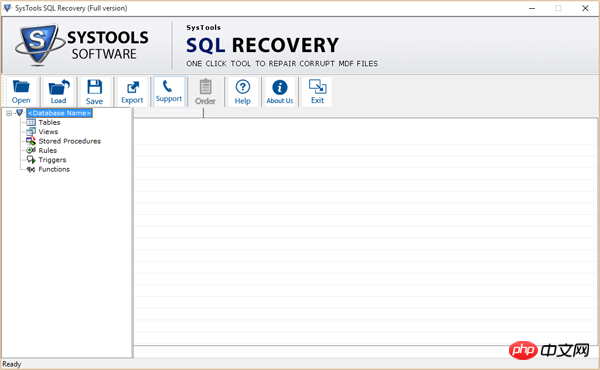
SysTools SQL Recovery Tool
After this, you can select and open the damaged SQL database file (.mdf file) by locating it.
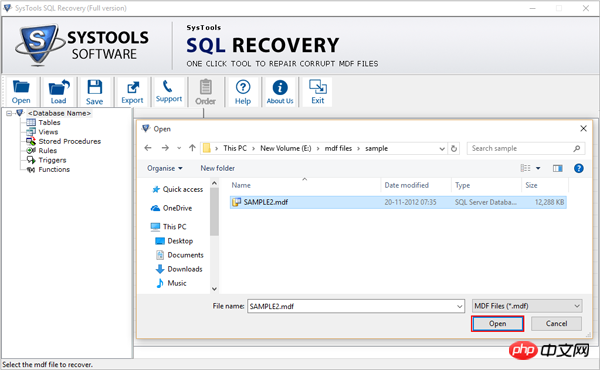
Select the corrupted MDF file
Select the scan mode and click OK.
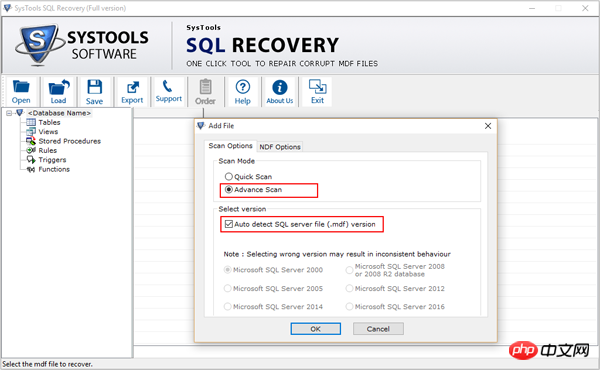
Scan Mode
The tool will provide you with a preview of the data items stored in the damaged MDF file.
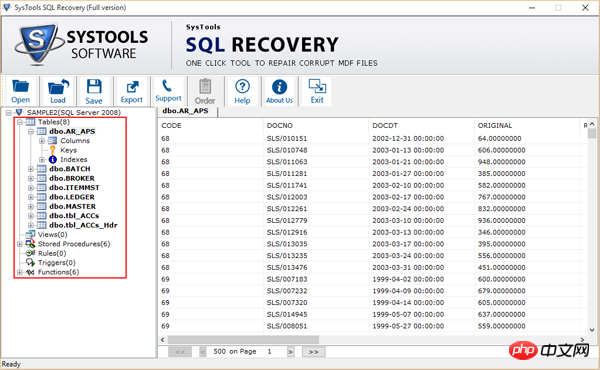
View the MDF file
Click Export to save the database to be restored.
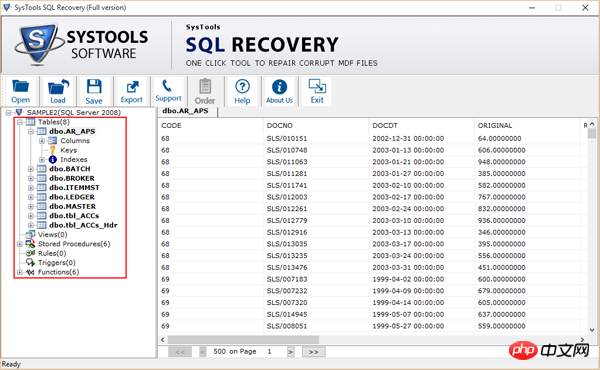
Export MDF database
Conclusion
Since a large amount of important information is stored in the database file, it is important for all users Critical. However, any type of corruption problem in SQL database may cause huge trouble to users. In order to cope with and overcome various possible problems, we have provided you with manual and professional solutions to repair those damaged SQL database files through the above discussion.

Hot AI Tools

Undresser.AI Undress
AI-powered app for creating realistic nude photos

AI Clothes Remover
Online AI tool for removing clothes from photos.

Undress AI Tool
Undress images for free

Clothoff.io
AI clothes remover

AI Hentai Generator
Generate AI Hentai for free.

Hot Article

Hot Tools

Notepad++7.3.1
Easy-to-use and free code editor

SublimeText3 Chinese version
Chinese version, very easy to use

Zend Studio 13.0.1
Powerful PHP integrated development environment

Dreamweaver CS6
Visual web development tools

SublimeText3 Mac version
God-level code editing software (SublimeText3)

Hot Topics
 1378
1378
 52
52
 How to import mdf file into sqlserver
Apr 08, 2024 am 11:41 AM
How to import mdf file into sqlserver
Apr 08, 2024 am 11:41 AM
The import steps are as follows: Copy the MDF file to SQL Server's data directory (usually C:\Program Files\Microsoft SQL Server\MSSQL\DATA). In SQL Server Management Studio (SSMS), open the database and select Attach. Click the Add button and select the MDF file. Confirm the database name and click the OK button.
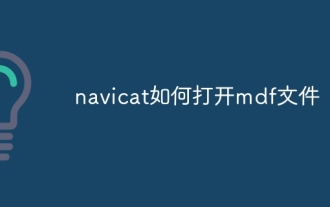 How to open mdf file in navicat
Apr 23, 2024 pm 02:12 PM
How to open mdf file in navicat
Apr 23, 2024 pm 02:12 PM
Open an MDF file using Navicat: Create a Microsoft SQL Server connection and enter the connection information. Select the database you want to access in the Default Database field. Click the File menu, select Open, and select the MDF file type. Just browse and select the MDF file you want to open.
 How does Go language implement the addition, deletion, modification and query operations of the database?
Mar 27, 2024 pm 09:39 PM
How does Go language implement the addition, deletion, modification and query operations of the database?
Mar 27, 2024 pm 09:39 PM
Go language is an efficient, concise and easy-to-learn programming language. It is favored by developers because of its advantages in concurrent programming and network programming. In actual development, database operations are an indispensable part. This article will introduce how to use Go language to implement database addition, deletion, modification and query operations. In Go language, we usually use third-party libraries to operate databases, such as commonly used sql packages, gorm, etc. Here we take the sql package as an example to introduce how to implement the addition, deletion, modification and query operations of the database. Assume we are using a MySQL database.
 How does Hibernate implement polymorphic mapping?
Apr 17, 2024 pm 12:09 PM
How does Hibernate implement polymorphic mapping?
Apr 17, 2024 pm 12:09 PM
Hibernate polymorphic mapping can map inherited classes to the database and provides the following mapping types: joined-subclass: Create a separate table for the subclass, including all columns of the parent class. table-per-class: Create a separate table for subclasses, containing only subclass-specific columns. union-subclass: similar to joined-subclass, but the parent class table unions all subclass columns.
 iOS 18 adds a new 'Recovered' album function to retrieve lost or damaged photos
Jul 18, 2024 am 05:48 AM
iOS 18 adds a new 'Recovered' album function to retrieve lost or damaged photos
Jul 18, 2024 am 05:48 AM
Apple's latest releases of iOS18, iPadOS18 and macOS Sequoia systems have added an important feature to the Photos application, designed to help users easily recover photos and videos lost or damaged due to various reasons. The new feature introduces an album called "Recovered" in the Tools section of the Photos app that will automatically appear when a user has pictures or videos on their device that are not part of their photo library. The emergence of the "Recovered" album provides a solution for photos and videos lost due to database corruption, the camera application not saving to the photo library correctly, or a third-party application managing the photo library. Users only need a few simple steps
 An in-depth analysis of how HTML reads the database
Apr 09, 2024 pm 12:36 PM
An in-depth analysis of how HTML reads the database
Apr 09, 2024 pm 12:36 PM
HTML cannot read the database directly, but it can be achieved through JavaScript and AJAX. The steps include establishing a database connection, sending a query, processing the response, and updating the page. This article provides a practical example of using JavaScript, AJAX and PHP to read data from a MySQL database, showing how to dynamically display query results in an HTML page. This example uses XMLHttpRequest to establish a database connection, send a query and process the response, thereby filling data into page elements and realizing the function of HTML reading the database.
 Detailed tutorial on establishing a database connection using MySQLi in PHP
Jun 04, 2024 pm 01:42 PM
Detailed tutorial on establishing a database connection using MySQLi in PHP
Jun 04, 2024 pm 01:42 PM
How to use MySQLi to establish a database connection in PHP: Include MySQLi extension (require_once) Create connection function (functionconnect_to_db) Call connection function ($conn=connect_to_db()) Execute query ($result=$conn->query()) Close connection ( $conn->close())
 How to handle database connection errors in PHP
Jun 05, 2024 pm 02:16 PM
How to handle database connection errors in PHP
Jun 05, 2024 pm 02:16 PM
To handle database connection errors in PHP, you can use the following steps: Use mysqli_connect_errno() to obtain the error code. Use mysqli_connect_error() to get the error message. By capturing and logging these error messages, database connection issues can be easily identified and resolved, ensuring the smooth running of your application.



