js knowledge collection on BOM operations
This time I will bring you the knowledge about BOM operations in js. What are the precautions for BOM operations in js? The following is a practical case, let’s take a look.
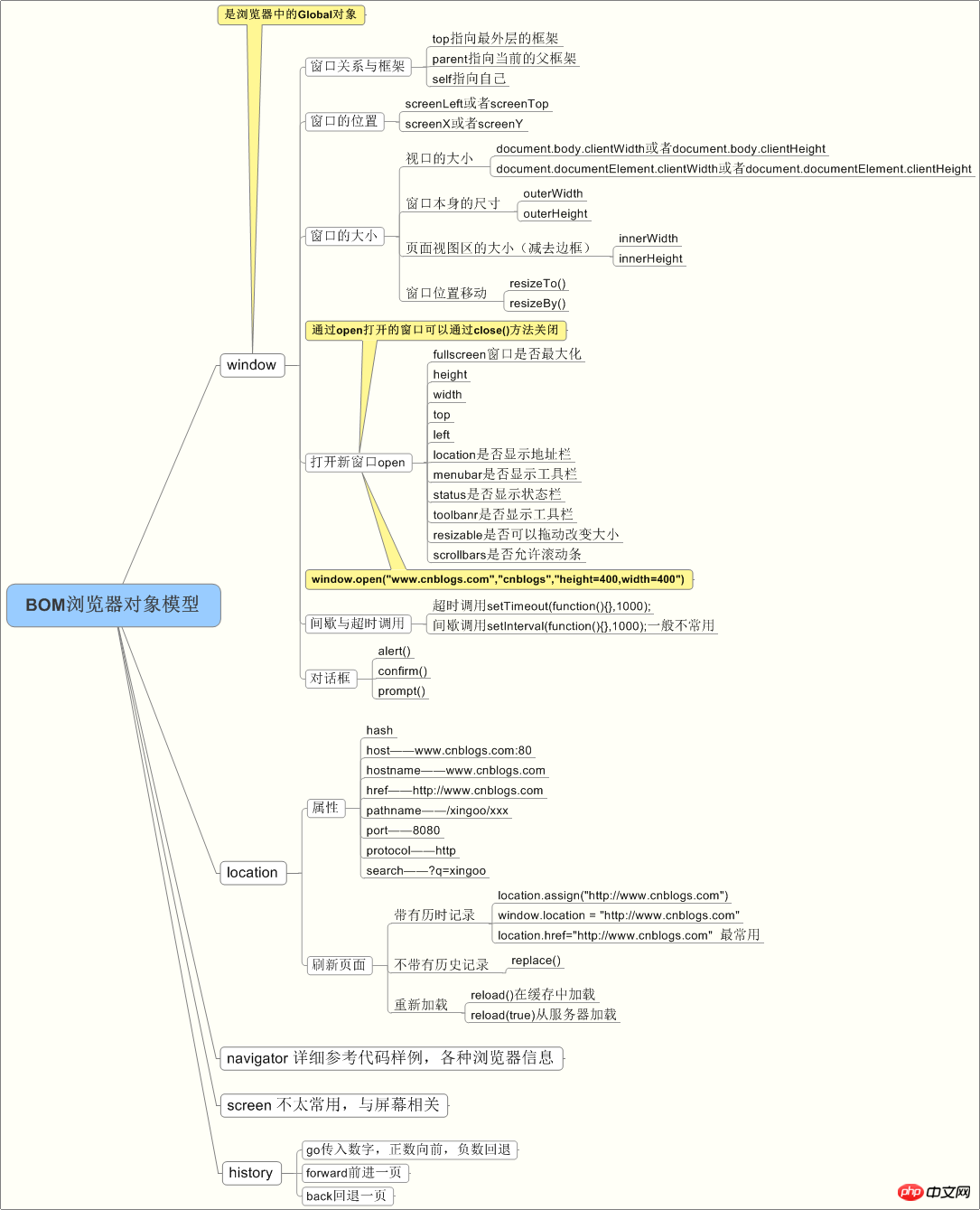
confirm("confirmation information")
prompt("pop-up input box")
open("url address", "open mode (can be -self or -black)", "the size of the new window") Note: If the url is empty, a blank page will be opened by default. If the opening method is empty, the page will be opened in a new window by default. The return value is: Return the window object of the newly opened window
window.resizeTo() - Adjust the size of the current window
setInterval(function, time) Execute infinitely
location.herf = 'url address'
hash Returns the string after the # sign. It does not contain the hash, otherwise an empty string is returned.
host returns the server name and port number
pathname returns the directory and file name. /project/test.html
search returns? All values after the number.
port Returns the specified port number in the URL. If the URL does not contain the port number, an empty string is returned.
portocol Returns the protocol used by the page. http: or https:
3), navigator object
window.navigator object contains information about the visitor's browser. You can write without using the window prefix.
navigator.platform: operating system type;
navigator.userAgent: User-Agent string set by the browser.
navigator.appName: browser name;
navigator.appVersion: browser version;
navigator.language: browser setting language;
userAgent is the most commonly used attribute and is used to complete browser judgment.
if(window.navigator.userAgent.indexOf('MSIE')!=-1){
alert('我是IE');
}else{
alert('我不是IE');
}4), screen object
window.screen object contains information about the user's screen.
The screen.availWidth property returns the width of the visitor's screen, in pixels, minus interface features such as the window taskbar. The screen.availHeight property returns the height of the visitor's screen, in pixels, minus interface features such as the window taskbar.
document.write(screen.availHeight+screen.availWidth);//获取屏幕的宽度和高度之和
5), history object
window.history 对象包含浏览器的历史。为了保护用户隐私,对 JavaScript 访问该对象的方法做出了限制。 history.back() - 加载历史列表中的前一个 URL。返回上一页。 history.forward() - 加载历史列表中的下一个 URL。返回下一页。 go(“参数”) -1表示上一页,1表示下一页。
Based on the above, the methods for page jump are:
1、window.location.href = '你所要跳转到的页面';
2、window.open('你所要跳转到的页面’);
3、window.history.back(-1):返回上一页
4、window.history.go(-1/1):返回上一页或下一页五、
5、history.go("baidu.com");
5. Window Size and Size
可视区尺寸: document.documentElement.clientWidth document.documentElement.clientHeight 滚动条滚动距离: document.documentElement.clientScrollTop document.documentElement.clientScrollLeft
There is a compatibility issue (Chrome is different from other browsers), the solution is as follows
var scrollTop = document.documentElement.scrollTop||document.body.scrollTop; var scrollLeft = document.documentElement.scrollTop||document.body.scrollLeft;
Content height/width: element.scrollHeight/scrollWidth
The distance between the mouse and the visible area of the page when a time occurs: clientX/clientY
6. System dialog box
alert()、confirm()和prompt()
<script type="text/javascript">
alert("Hello world!"); </script>
<script type="text/javascript">
/*
判断用户点击了OK还是Cancel,可以检查confirm()方法返回的布尔值:true表示单击了OK,false表示单击了Cancel或单击了右上角的X按钮。
*/
if (confirm("Are you sure?")) {
alert("I'm so glad you're sure! ");
} else {
alert("I'm sorry to hear you're not sure. ");
} </script>
<script type="text/javascript">
/*
prompt()方法用来生成一个"提示"框,用于提示用户输入一些文本。提示框除了显示OK和Cancel按钮之外 ,还会显示一个文本输入域,用来输入文本内容。该方法接收两个参数:要显示给用户的文本提示和文本输入域的默认值(可以是一个空字符串)
*/
var result = prompt("What is your name? ", ""); if (result !== null) {
alert("Welcome, " + result);
} </script>I believe you have mastered the method after reading the case in this article. For more exciting information, please pay attention to other related articles on the php Chinese website!
Related reading:
The above is the detailed content of js knowledge collection on BOM operations. For more information, please follow other related articles on the PHP Chinese website!

Hot AI Tools

Undresser.AI Undress
AI-powered app for creating realistic nude photos

AI Clothes Remover
Online AI tool for removing clothes from photos.

Undress AI Tool
Undress images for free

Clothoff.io
AI clothes remover

AI Hentai Generator
Generate AI Hentai for free.

Hot Article

Hot Tools

Notepad++7.3.1
Easy-to-use and free code editor

SublimeText3 Chinese version
Chinese version, very easy to use

Zend Studio 13.0.1
Powerful PHP integrated development environment

Dreamweaver CS6
Visual web development tools

SublimeText3 Mac version
God-level code editing software (SublimeText3)

Hot Topics
 How to implement an online speech recognition system using WebSocket and JavaScript
Dec 17, 2023 pm 02:54 PM
How to implement an online speech recognition system using WebSocket and JavaScript
Dec 17, 2023 pm 02:54 PM
How to use WebSocket and JavaScript to implement an online speech recognition system Introduction: With the continuous development of technology, speech recognition technology has become an important part of the field of artificial intelligence. The online speech recognition system based on WebSocket and JavaScript has the characteristics of low latency, real-time and cross-platform, and has become a widely used solution. This article will introduce how to use WebSocket and JavaScript to implement an online speech recognition system.
 WebSocket and JavaScript: key technologies for implementing real-time monitoring systems
Dec 17, 2023 pm 05:30 PM
WebSocket and JavaScript: key technologies for implementing real-time monitoring systems
Dec 17, 2023 pm 05:30 PM
WebSocket and JavaScript: Key technologies for realizing real-time monitoring systems Introduction: With the rapid development of Internet technology, real-time monitoring systems have been widely used in various fields. One of the key technologies to achieve real-time monitoring is the combination of WebSocket and JavaScript. This article will introduce the application of WebSocket and JavaScript in real-time monitoring systems, give code examples, and explain their implementation principles in detail. 1. WebSocket technology
 How to implement an online reservation system using WebSocket and JavaScript
Dec 17, 2023 am 09:39 AM
How to implement an online reservation system using WebSocket and JavaScript
Dec 17, 2023 am 09:39 AM
How to use WebSocket and JavaScript to implement an online reservation system. In today's digital era, more and more businesses and services need to provide online reservation functions. It is crucial to implement an efficient and real-time online reservation system. This article will introduce how to use WebSocket and JavaScript to implement an online reservation system, and provide specific code examples. 1. What is WebSocket? WebSocket is a full-duplex method on a single TCP connection.
 How to use JavaScript and WebSocket to implement a real-time online ordering system
Dec 17, 2023 pm 12:09 PM
How to use JavaScript and WebSocket to implement a real-time online ordering system
Dec 17, 2023 pm 12:09 PM
Introduction to how to use JavaScript and WebSocket to implement a real-time online ordering system: With the popularity of the Internet and the advancement of technology, more and more restaurants have begun to provide online ordering services. In order to implement a real-time online ordering system, we can use JavaScript and WebSocket technology. WebSocket is a full-duplex communication protocol based on the TCP protocol, which can realize real-time two-way communication between the client and the server. In the real-time online ordering system, when the user selects dishes and places an order
 Simple JavaScript Tutorial: How to Get HTTP Status Code
Jan 05, 2024 pm 06:08 PM
Simple JavaScript Tutorial: How to Get HTTP Status Code
Jan 05, 2024 pm 06:08 PM
JavaScript tutorial: How to get HTTP status code, specific code examples are required. Preface: In web development, data interaction with the server is often involved. When communicating with the server, we often need to obtain the returned HTTP status code to determine whether the operation is successful, and perform corresponding processing based on different status codes. This article will teach you how to use JavaScript to obtain HTTP status codes and provide some practical code examples. Using XMLHttpRequest
 JavaScript and WebSocket: Building an efficient real-time weather forecasting system
Dec 17, 2023 pm 05:13 PM
JavaScript and WebSocket: Building an efficient real-time weather forecasting system
Dec 17, 2023 pm 05:13 PM
JavaScript and WebSocket: Building an efficient real-time weather forecast system Introduction: Today, the accuracy of weather forecasts is of great significance to daily life and decision-making. As technology develops, we can provide more accurate and reliable weather forecasts by obtaining weather data in real time. In this article, we will learn how to use JavaScript and WebSocket technology to build an efficient real-time weather forecast system. This article will demonstrate the implementation process through specific code examples. We
 How to get HTTP status code in JavaScript the easy way
Jan 05, 2024 pm 01:37 PM
How to get HTTP status code in JavaScript the easy way
Jan 05, 2024 pm 01:37 PM
Introduction to the method of obtaining HTTP status code in JavaScript: In front-end development, we often need to deal with the interaction with the back-end interface, and HTTP status code is a very important part of it. Understanding and obtaining HTTP status codes helps us better handle the data returned by the interface. This article will introduce how to use JavaScript to obtain HTTP status codes and provide specific code examples. 1. What is HTTP status code? HTTP status code means that when the browser initiates a request to the server, the service
 How to use insertBefore in javascript
Nov 24, 2023 am 11:56 AM
How to use insertBefore in javascript
Nov 24, 2023 am 11:56 AM
Usage: In JavaScript, the insertBefore() method is used to insert a new node in the DOM tree. This method requires two parameters: the new node to be inserted and the reference node (that is, the node where the new node will be inserted).






