Detailed explanation of PHP version switching examples on mac
Complete switching between PHP versions in the Mac environment. In local development, we often need multiple versions of PHP development environments. Partners who are accustomed to using their own computers for development in the company are often forced to change the PHP version because of the company's online environment. But I don’t want to lower my PHP version because I want to learn the new features of the latest PHP version. OK, then let’s solve this practical application problem:
First of all, we need to understand the two concepts of php software and php service:
When operating on the terminal, we use php software
When the client accesses through the web server, we use php service
Let’s follow Understand the above two concepts through the configuration of different versions.
First of all, we use the Mac software management tool brew. I believe this is familiar to friends who use Mac (give novices a link to install brew: https://brew.sh You can switch the language)
We first check the php version through the terminal and my client. The php software version is displayed:
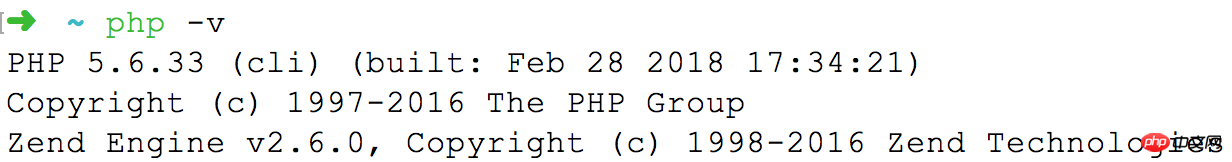
displays the php service version:
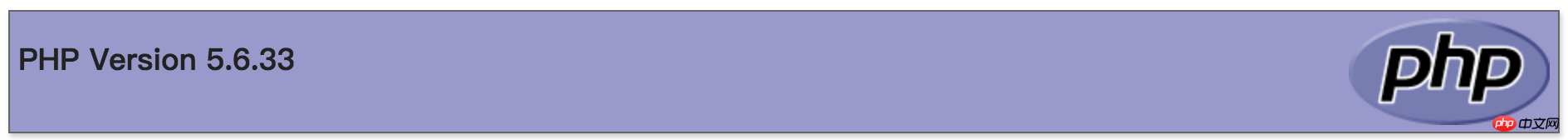
brew services stop php56
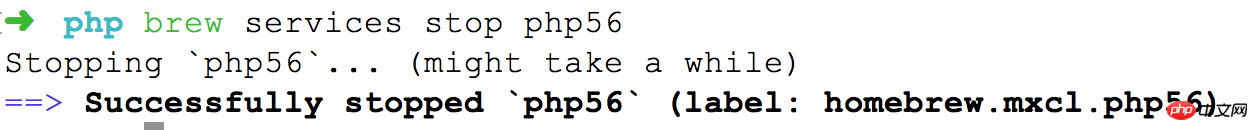
brew services start php70
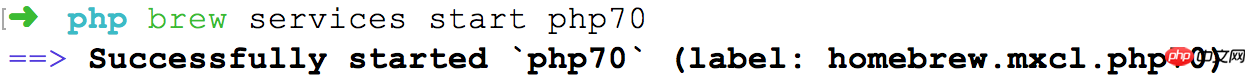
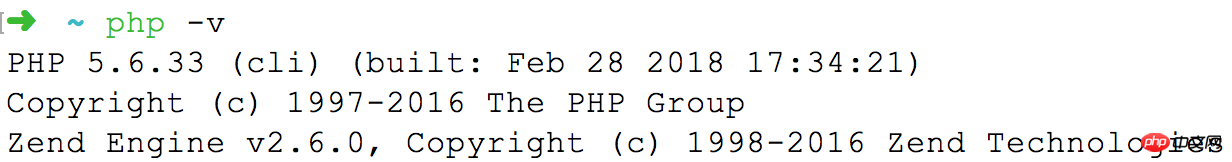
再通过浏览器 phpinfo() 查看 php 版本,显示的是 php 服务版本:

停止 php56 的服务器,启动 php70 的服务,系统版本还是 php5.6,phpinfo()已经是 php7.0 版本了
那么,怎么切换系统软件php的版本呢,这个就更简单了,通过 brew 移除 php5.6 的软链接,添加 php7.0 的软链接,命令行如下:
brew unlink php56
Unlinking /usr/local/Cellar/php56/5.6.33_9... 17 symlinks removed
brew link php70
Linking /usr/local/Cellar/php70/7.0.27_19... 17 symlinks created
最后,我们再通过终端我客户端查看 php 的版本,显示的是 php 软件版本:

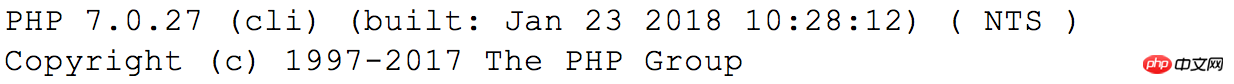
好了,这样我们就能成功顺利的完成 php 软件和服务切换了!
相关推荐:
The above is the detailed content of Detailed explanation of PHP version switching examples on mac. For more information, please follow other related articles on the PHP Chinese website!

Hot AI Tools

Undresser.AI Undress
AI-powered app for creating realistic nude photos

AI Clothes Remover
Online AI tool for removing clothes from photos.

Undress AI Tool
Undress images for free

Clothoff.io
AI clothes remover

AI Hentai Generator
Generate AI Hentai for free.

Hot Article

Hot Tools

Notepad++7.3.1
Easy-to-use and free code editor

SublimeText3 Chinese version
Chinese version, very easy to use

Zend Studio 13.0.1
Powerful PHP integrated development environment

Dreamweaver CS6
Visual web development tools

SublimeText3 Mac version
God-level code editing software (SublimeText3)

Hot Topics
 CakePHP Project Configuration
Sep 10, 2024 pm 05:25 PM
CakePHP Project Configuration
Sep 10, 2024 pm 05:25 PM
In this chapter, we will understand the Environment Variables, General Configuration, Database Configuration and Email Configuration in CakePHP.
 PHP 8.4 Installation and Upgrade guide for Ubuntu and Debian
Dec 24, 2024 pm 04:42 PM
PHP 8.4 Installation and Upgrade guide for Ubuntu and Debian
Dec 24, 2024 pm 04:42 PM
PHP 8.4 brings several new features, security improvements, and performance improvements with healthy amounts of feature deprecations and removals. This guide explains how to install PHP 8.4 or upgrade to PHP 8.4 on Ubuntu, Debian, or their derivati
 CakePHP Date and Time
Sep 10, 2024 pm 05:27 PM
CakePHP Date and Time
Sep 10, 2024 pm 05:27 PM
To work with date and time in cakephp4, we are going to make use of the available FrozenTime class.
 CakePHP File upload
Sep 10, 2024 pm 05:27 PM
CakePHP File upload
Sep 10, 2024 pm 05:27 PM
To work on file upload we are going to use the form helper. Here, is an example for file upload.
 CakePHP Routing
Sep 10, 2024 pm 05:25 PM
CakePHP Routing
Sep 10, 2024 pm 05:25 PM
In this chapter, we are going to learn the following topics related to routing ?
 Discuss CakePHP
Sep 10, 2024 pm 05:28 PM
Discuss CakePHP
Sep 10, 2024 pm 05:28 PM
CakePHP is an open-source framework for PHP. It is intended to make developing, deploying and maintaining applications much easier. CakePHP is based on a MVC-like architecture that is both powerful and easy to grasp. Models, Views, and Controllers gu
 How To Set Up Visual Studio Code (VS Code) for PHP Development
Dec 20, 2024 am 11:31 AM
How To Set Up Visual Studio Code (VS Code) for PHP Development
Dec 20, 2024 am 11:31 AM
Visual Studio Code, also known as VS Code, is a free source code editor — or integrated development environment (IDE) — available for all major operating systems. With a large collection of extensions for many programming languages, VS Code can be c
 CakePHP Creating Validators
Sep 10, 2024 pm 05:26 PM
CakePHP Creating Validators
Sep 10, 2024 pm 05:26 PM
Validator can be created by adding the following two lines in the controller.






