How to add ellipses function in table
This time I will show you how to add the ellipsis function in the table table. What are the precautions for adding the ellipsis function in the table table? The following is a practical case, let's take a look.
1. Cause
After receiving a request, it was said that if there are too many words in the table, ellipses should be used. It is natural to think of text-overflow:ellipsis (, note: overflow: hidden; text- overflow:ellipsis; white-space:nowrap must be used together), but it does not work in the table. Baidu immediately said that in order to work, you need to set table-layout: fixed to the table element, and it worked.
2. The prerequisite for text-overflow:ellipsis to work
Be sure to define the width of the container (key point)
If overflow: hidden; is missing; the text will be stretched horizontally Easy outside
If the white-space:nowrap; text is missing, the height of the container will be pushed down; even if you define the height, the ellipsis will not appear and the excess text will be cut off
If text-overflow:ellipsis; is missing, the excess text will be cut off, which is equivalent to defining text-overflow:clip like this
3. The premise of the above key points
Be sure to define the width of the container. This is why table-layout: fixed works, but table-layout: auto (table element defaults to auto) does not work. The following paragraph comes from the CSS2.1 Chinese version specification:
'table-layout'
Value: auto | fixed | inherit
Initial: auto
Applies to: 'table' and 'inline-table' elements
Inherited: no
Percentages: N/A
Media: visual
Computed value: Same as the specified value
The 'table-layout' property controls the algorithm used for table cell, row, and column layout. The meaning of the value is as follows:
fixed: Use fixed table layout algorithm
auto: Use any automatic table layout algorithm
(The difference between fixed and auto is that one is fixed and the other is automatic)
Following These two algorithms are described:
In the fixed table layout algorithm (fixed), the width of each column is determined by the following rules:
A column whose width attribute value is not 'auto' The width of the column where the element is located is set to the width value
Otherwise, the width of the column is determined by the cells in the first row whose width attribute value is not 'auto'. If the cell spans multiple columns, the width is divided over the columns
All remaining columns are divided equally between the remaining horizontal table space (minus borders or cell spacing) As mentioned in
3, all remaining columns equally divide the remaining horizontal table space. The actual situation is that the table divides the width of the remaining columns equally, and the fixed width of each column is the remaining width/number of remaining columns, text-overflow The prerequisite for :ellipsis to work is that the width of the container must be defined, so fixed works.
In the automatic table layout algorithm (fixed), the column width is determined by the following steps:
Calculate each Minimum content width (MCW) of cells: Formatted content can span any number of lines, but cannot overflow from the cell. If the cell's specified 'width' (W) is greater than MCW, W is the minimum cell width. The 'auto' value means that the MCW is the minimum cell width. Then, the "maximum" width of each cell is calculated: format the content, not considering line breaks other than explicit line breaks
For each column, start from only Determines a maximum and minimum column width among the cells spanning the column. The minimum column width is the minimum required column width whichever is the largest of the minimum cell widths (or column 'width', whichever is greater). The maximum column width is the maximum column width required for the largest of the maximum cell widths (or column 'width', whichever is greater)
For each cell that spans multiple columns, increase the The minimum width of the columns, making them at least as wide as the cells. The same goes for the maximum width. If possible, widen all spanning columns to approximately the same width
For each column group element whose 'width' is not 'auto', increase the minimum width of the columns it spans so that they are at least as wide as The 'width' of the column group is the same width
In fact, some things are very simple, but talking about it is confusing. . . As mentioned in
1, if the 'width' (W) specified by the cell is greater than MCW, W is the minimum cell width. The 'auto' value indicates that MCW is the minimum cell width.
**Case 1: When W > MCW, W is the minimum cell width, indicating that column width = W, column width can fit text, and no ellipses are needed.
Case 2: When W **
If you want to use ellipsis without using table-layout:fixed, that is, under the premise of table-layout:auto, you can do as follows (set another element in td, and add this element to Setting ellipsis)
<style>div { width: 100px;
}.ellipsis { text-overflow:ellipsis; overflow: hidden;
text-overflow:ellipsis;
white-space:nowrap;
}</style>...<td>
<div class="ellipsis">
xxxxxxxxxxxxxxxxxxxxxxxxxxxxxxxx </div></td>...I believe you have mastered the method after reading the case in this article. For more exciting information, please pay attention to other related articles on the PHP Chinese website!
Related reading:
How to use the pseudo element first-letter to capitalize the first letter of text
Detailed explanation of the Counters attribute of css
Detailed explanation of function overloading in JavaScript
How front-end and back-end data should interact scientifically
The above is the detailed content of How to add ellipses function in table. For more information, please follow other related articles on the PHP Chinese website!

Hot AI Tools

Undresser.AI Undress
AI-powered app for creating realistic nude photos

AI Clothes Remover
Online AI tool for removing clothes from photos.

Undress AI Tool
Undress images for free

Clothoff.io
AI clothes remover

AI Hentai Generator
Generate AI Hentai for free.

Hot Article

Hot Tools

Notepad++7.3.1
Easy-to-use and free code editor

SublimeText3 Chinese version
Chinese version, very easy to use

Zend Studio 13.0.1
Powerful PHP integrated development environment

Dreamweaver CS6
Visual web development tools

SublimeText3 Mac version
God-level code editing software (SublimeText3)

Hot Topics
 How to use vue3 table component
May 12, 2023 pm 09:40 PM
How to use vue3 table component
May 12, 2023 pm 09:40 PM
Basic table Before developing the table component, first think about what style of API to use. Because the author uses element in production work, the styles of the previous components are similar to element, but this time I do not plan to use the element style. , I plan to change it and display it directly: We expect users to use it like this: constdataList=[{id:1,name:'"JavaEE Enterprise Application Practice"',author:'dev1ce',price:'10.22',desc:&# 3
 Commonly used numpy methods and precautions to increase dimensions
Jan 26, 2024 am 08:38 AM
Commonly used numpy methods and precautions to increase dimensions
Jan 26, 2024 am 08:38 AM
Numpy is a commonly used scientific computing library in Python, providing a wealth of mathematical functions and powerful array operation functions. In practical applications, sometimes we need to expand or adjust the dimensions of an array. This article will introduce commonly used methods of increasing dimensions in numpy and provide detailed code examples. 1. Use the reshape method. The reshape method in numpy allows us to modify the dimensions of the array without changing the number of elements in the array. The specific usage is as follows: importnumpy
 How to use MongoDB to add, modify, and delete data
Sep 20, 2023 pm 02:53 PM
How to use MongoDB to add, modify, and delete data
Sep 20, 2023 pm 02:53 PM
How to use MongoDB to add, modify, and delete data. MongoDB is a popular open source NoSQL database with high performance, scalability, and flexibility. When using MongoDB to store data, we often need to add, modify, and delete data. The following are specific code examples to implement these functions using MongoDB: Database connection: First, we need to connect to the MongoDB database. In Python, this can be achieved using the pymongo library
 McKinsey: Artificial Intelligence application rate will double in 2022
Oct 10, 2023 pm 02:21 PM
McKinsey: Artificial Intelligence application rate will double in 2022
Oct 10, 2023 pm 02:21 PM
Shopping carts that automatically follow customers and robots that can pick cucumbers faster than humans are more likely to make headlines, but the most high-profile applications of artificial intelligence and machine learning technology are often unseen behind the scenes. More and more organizations are beginning to apply AI and machine learning-driven tools to back-office processes such as document processing, data entry, employee onboarding, and workflow automation, and they are seeing significant efficiency gains. The ability to improve back-office productivity through automation has been evident for decades, but the emergence of advanced artificial intelligence and machine learning tools has brought a step change in what automation can achieve, including in highly regulated industries like healthcare. (Source: AI Generated) “In the past, artificial intelligence was considered a complex
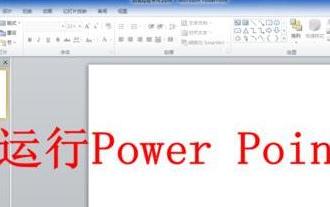 How to increase the number of undo steps in PPT documents
Mar 26, 2024 pm 02:30 PM
How to increase the number of undo steps in PPT documents
Mar 26, 2024 pm 02:30 PM
1. Run the PPT software. 2. Click the [File] tab in the upper left corner. 3. Click [Options] on the left side of the File tab. 4. Click [Advanced] on the left side of the PowerPoint options window. 5. In the Advanced tab, enter the number of undo steps you need. 6. Click [OK] after the settings are completed. Now the PowerPoint software will record the number of steps you set for you. Note that different versions of Office have slightly different ways of entering option settings.
 How to add a new column in dedecms?
Mar 14, 2024 pm 01:51 PM
How to add a new column in dedecms?
Mar 14, 2024 pm 01:51 PM
How to add a new column in dedecms? With the rapid development of the Internet, website content management systems have become more and more important. As a powerful and flexible content management system, dedecms is favored by many website developers. In the process of using dedecms to build a website, sometimes we need to add some new columns according to actual needs in order to better organize and manage website content. So, how to add a new column in dedecms? Next, we will introduce you to the specific steps and code examples.
 How to add a row to table in jquery
May 29, 2023 pm 01:24 PM
How to add a row to table in jquery
May 29, 2023 pm 01:24 PM
How to add a row to a table with jquery: 1. Create an html sample file and reference the jQuery file; 2. Use "table", "tr", "td" tags to create a table; 3. Create a button button and bind the onclick click event , and then execute the "addhang()" function; 4. Define a variable tr within the function to save the table rows that need to be added. The $ symbol obtains the table object, and the "append()" method is used to add a row to the table.
 Quickly learn how to add a row to a table using jQuery
Feb 28, 2024 pm 10:09 PM
Quickly learn how to add a row to a table using jQuery
Feb 28, 2024 pm 10:09 PM
jQuery is a popular JavaScript library that is widely used to simplify web development. Using jQuery in web pages can make the code more concise, easier to maintain, and can achieve many complex functions. This article will teach you how to use jQuery to quickly add a row to a table, allowing you to easily handle adding table data. First, we assume that you already understand the basic syntax of jQuery and how to introduce the jQuery library into a web page. If you are not familiar with jQuery yet, please learn some first






