
As part of the CSS3 specification, the flexbox layout model can simplify the CSS code required to complete layout in many typical scenarios. The layout model also provides many useful features to meet common layout requirements, including arranging, aligning, resizing, and allocating white space for items in containers. The flexbox layout model can serve as a great tool in a web developer's toolbox.
1. cssClear floating. If the parent element does not set a height, the height of the parent element will be supported by the child elements by default. If the child element is set to float, it cannot expand the height of the parent element.
2. Using @media only screen to write styles for devices with different screen sizes is actually a very complicated matter. It is best to build the same page structure, and then set the display of the elements to affect it. Hide and show elements.
Once the page structure is formed, unless elements are dynamically added or deleted through js, through @media only screen we can only modify attributes but not add or delete elements.
max-width and min-width refer to the width of the entire window, including the width of the scroll bar.
3. The difference and usage of standard combination model, weird combination model, flexible box model.
4. Related properties and usage of bootstrap.
#The above are the knowledge points I have mastered today. Without further ado, let’s get to the point.
How to realize the automatic line wrapping of the following elements in the same row, and after the line wrapping, each row of elements still occupies the entire width of the parent element.
Please look at the following pictures: 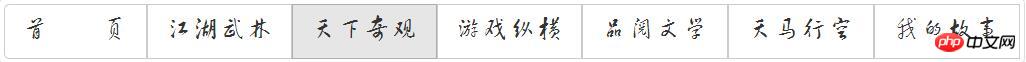
State 1 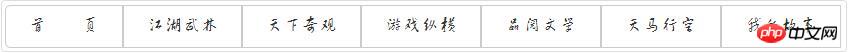
State 2 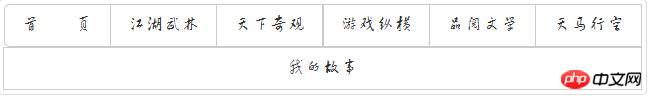
State 3 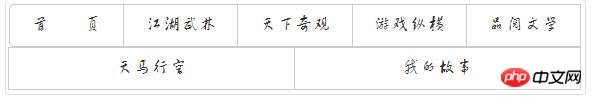
Status 4
The four pictures above are the state changes of the browser window from large to navigation bar.
My page is written with bootstrap. The above is the button group in bootstrap. It is displayed in the same row by default and the size of the button is expanded by the font
State 1 to State 2
The font and button sizes in state 1 are relatively large. I implemented this process through @media only screen in css.
State 2 to State 3
This is our focus.
How to realize automatic line wrapping of row elements?
If the same element has a fixed width, it will generally not wrap automatically.
If the same element is assigned a percentage value, there will always be a width value and no line wrapping will be implemented.
What if the width and height of the element are all supported by the content?
Set display:inline-block; 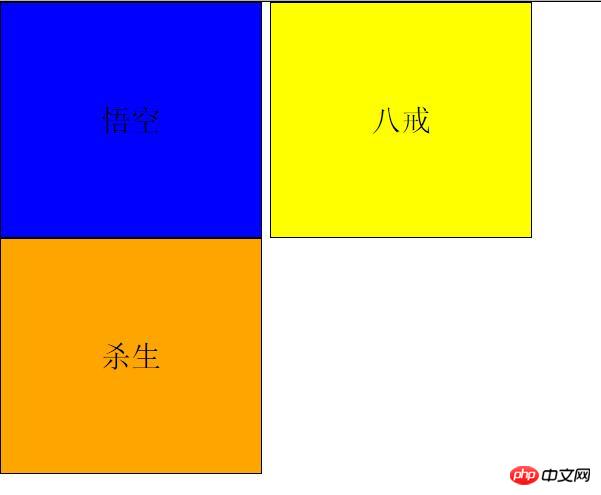
to the element
There will be a gap between the two elements of Wukong and Bajie. However, automatic line wrapping is implemented.
What if you add a floating effect to an element? 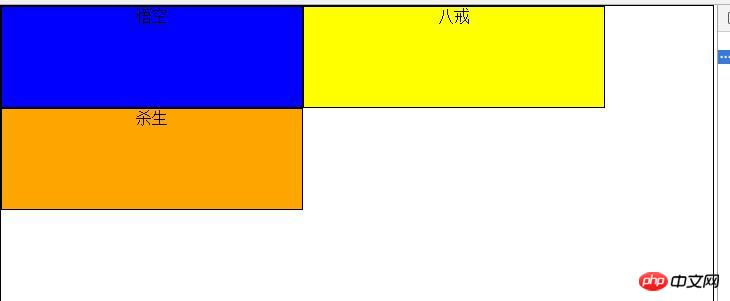
The floating effect is better than display:inline-block;.
However, although both of them achieve automatic line wrapping, the final effect is not what we want.
The effect we want is from state 2 to state 3. After the element is wrapped, the element will occupy the entire line, and the space vacated in the previous line will be filled by other elements.
The method I adopt is to use flexible box model
Add the following attributes to the parent element
display: flex;//表示该元素为弹性盒模型元素。 flex-wrap: wrap;//表示遇到边界后会自动换行。
Add <br/> to all child elements
flex-grow: 1;//定义元素在整行中所占的比例,如果都为1,则同行所有的元素的宽度都相同。已换行的元素会 占据整行。如图状态3和状态4.
引入弹性盒布局模型的目的是提供一种更加有效的方式来对一个容器中的条目进行排列、 对齐和分配空白空间。即便容器中条目的尺寸未知或是动态变化的,弹性盒布局模型也能正常的工作。在该布局模型中,容器会根据布局的需要,调整其中包含的条 目的尺寸和顺序来最好地填充所有可用的空间。当容器的尺寸由于屏幕大小或窗口尺寸发生变化时,其中包含的条目也会被动态地调整。比如当容器尺寸变大时,其 中包含的条目会被拉伸以占满多余的空白空间;当容器尺寸变小时,条目会被缩小以防止超出容器的范围。弹性盒布局是与方向无关的。在传统的布局方式 中,block 布局是把块在垂直方向从上到下依次排列的;而 inline 布局则是在水平方向来排列。弹性盒布局并没有这样内在的方向限制,可以由开发人员自由操作。
相关盒模型文章:
The above is the detailed content of CSS3 implements flexible box model application. For more information, please follow other related articles on the PHP Chinese website!




