How to control secondary linkage with JS
This article mainly shares with you how to control secondary linkage with JS. There is a drop-down list on the registration page. The drop-down list displays province information, and there is another following list. Select a province and add the cities under this province. Listed, I hope this article can help everyone.
1. Requirements
There is a drop-down list on the registration page. The drop-down list displays province information, and there is another following list. Select a province and add the cities under this province. List.
2. Technical analysis
Array
-
Syntax:
new Array();//长度为0 new Array(size);//指定长度的 new Array(e1,e2..);//指定元素 非官方 var arr4=["aa","bb"];Copy after login Common attributes:
length
Copy after loginNote:
数组是可变的 数组可以存放任意值
Copy after loginCommon methods: (understand)
存放值:对内容的操作 pop():弹 最后一个 push():插入 到最后 shift():删除第一个 unshift():插入到首位 打印数组: join(分隔符):将数组里的元素按照指定的分隔符打印 拼接数组: concat():连接两个或更多的数组,并返回结果。 对结构的操作: sort();排序 reverse();反转Copy after login
3. Step analysis
Step 1: Determine the event: onchange.
Step 2: Obtain the changed province value.
Step 3: Compare whether the value of the province is equal to the value defined in the array. If they are equal, obtain the value corresponding to this province. Array of all cities.
Step 4: Create an option element and add the value in the array to the option element.
Step 5: Add option to the second drop-down list.
4. Code implementation
<!DOCTYPE html><html>
<head>
<meta charset="utf-8" />
<title></title>
<script>
// 定义二维数组:
var cities = new Array(4);
cities[0] = new Array("长春市","吉林市","松原市","延边市");
cities[1] = new Array("济南市","青岛市","烟台市","潍坊市","淄博市");
cities[2] = new Array("石家庄市","唐山市","邯郸市","廊坊市");
cities[3] = new Array("南京市","苏州市","扬州市","无锡市"); function selectCity(val){
// alert(val);
var citySel = document.getElementById("city"); // 清除原有的option:
citySel.options.length = 0; // 遍历数组:
for(var i=0;i<cities.length;i++){ if(val == i){ // 遍历数组:
for(var j = 0 ;j<cities[i].length;j++){ // alert(cities[i][j]);
// 创建option元素:
var opEl = document.createElement("option"); // 创建文本元素:
var textNo = document.createTextNode(cities[i][j]); // 将文本添加到option中.
opEl.appendChild(textNo); // 将option添加到第二个下拉列表中
citySel.appendChild(opEl);
}
}
}
} </script>
</head>
<body>
<select id="province" onchange="selectCity(this.value)">
<option value="">-请选择-</option>
<option value="0">吉林省</option>
<option value="1">山东省</option>
<option value="2">河北省</option>
<option value="3">江苏省</option>
</select>
<select id="city">
</select>
</body></html>5. Implementation effect
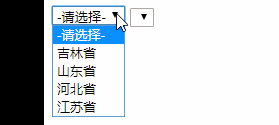
Beginners, I hope you can leave a message to correct me if I have any shortcomings.
Related recommendations:
js implements Select secondary linkage instance sharing in HTML
realizes jq secondary linkage on the registration page
The above is the detailed content of How to control secondary linkage with JS. For more information, please follow other related articles on the PHP Chinese website!

Hot AI Tools

Undresser.AI Undress
AI-powered app for creating realistic nude photos

AI Clothes Remover
Online AI tool for removing clothes from photos.

Undress AI Tool
Undress images for free

Clothoff.io
AI clothes remover

AI Hentai Generator
Generate AI Hentai for free.

Hot Article

Hot Tools

Notepad++7.3.1
Easy-to-use and free code editor

SublimeText3 Chinese version
Chinese version, very easy to use

Zend Studio 13.0.1
Powerful PHP integrated development environment

Dreamweaver CS6
Visual web development tools

SublimeText3 Mac version
God-level code editing software (SublimeText3)

Hot Topics
 1385
1385
 52
52
 How to implement an online speech recognition system using WebSocket and JavaScript
Dec 17, 2023 pm 02:54 PM
How to implement an online speech recognition system using WebSocket and JavaScript
Dec 17, 2023 pm 02:54 PM
How to use WebSocket and JavaScript to implement an online speech recognition system Introduction: With the continuous development of technology, speech recognition technology has become an important part of the field of artificial intelligence. The online speech recognition system based on WebSocket and JavaScript has the characteristics of low latency, real-time and cross-platform, and has become a widely used solution. This article will introduce how to use WebSocket and JavaScript to implement an online speech recognition system.
 WebSocket and JavaScript: key technologies for implementing real-time monitoring systems
Dec 17, 2023 pm 05:30 PM
WebSocket and JavaScript: key technologies for implementing real-time monitoring systems
Dec 17, 2023 pm 05:30 PM
WebSocket and JavaScript: Key technologies for realizing real-time monitoring systems Introduction: With the rapid development of Internet technology, real-time monitoring systems have been widely used in various fields. One of the key technologies to achieve real-time monitoring is the combination of WebSocket and JavaScript. This article will introduce the application of WebSocket and JavaScript in real-time monitoring systems, give code examples, and explain their implementation principles in detail. 1. WebSocket technology
 Zhengtu IPx classic animation 'Journey to the West' The journey to the west is fearless and fearless
Jun 10, 2024 pm 06:15 PM
Zhengtu IPx classic animation 'Journey to the West' The journey to the west is fearless and fearless
Jun 10, 2024 pm 06:15 PM
Journey through the vastness and set foot on the journey to the west! Today, Zhengtu IP officially announced that it will launch a cross-border cooperation with CCTV animation "Journey to the West" to jointly create a cultural feast that combines tradition and innovation! This cooperation not only marks the in-depth cooperation between the two major domestic classic brands, but also demonstrates the unremitting efforts and persistence of the Zhengtu series on the road of promoting Chinese traditional culture. Since its birth, the Zhengtu series has been loved by players for its profound cultural heritage and diversified gameplay. In terms of cultural inheritance, the Zhengtu series has always maintained respect and love for traditional Chinese culture, and skillfully integrated traditional cultural elements into the game, bringing more fun and inspiration to players. The CCTV animation "Journey to the West" is a classic that has accompanied the growth of generations.
 How to use JavaScript and WebSocket to implement a real-time online ordering system
Dec 17, 2023 pm 12:09 PM
How to use JavaScript and WebSocket to implement a real-time online ordering system
Dec 17, 2023 pm 12:09 PM
Introduction to how to use JavaScript and WebSocket to implement a real-time online ordering system: With the popularity of the Internet and the advancement of technology, more and more restaurants have begun to provide online ordering services. In order to implement a real-time online ordering system, we can use JavaScript and WebSocket technology. WebSocket is a full-duplex communication protocol based on the TCP protocol, which can realize real-time two-way communication between the client and the server. In the real-time online ordering system, when the user selects dishes and places an order
 How to implement an online reservation system using WebSocket and JavaScript
Dec 17, 2023 am 09:39 AM
How to implement an online reservation system using WebSocket and JavaScript
Dec 17, 2023 am 09:39 AM
How to use WebSocket and JavaScript to implement an online reservation system. In today's digital era, more and more businesses and services need to provide online reservation functions. It is crucial to implement an efficient and real-time online reservation system. This article will introduce how to use WebSocket and JavaScript to implement an online reservation system, and provide specific code examples. 1. What is WebSocket? WebSocket is a full-duplex method on a single TCP connection.
 Bluetooth speaker or headset keeps beeping on Windows 11/10
Feb 19, 2024 am 11:10 AM
Bluetooth speaker or headset keeps beeping on Windows 11/10
Feb 19, 2024 am 11:10 AM
If your Bluetooth speakers or headphones on your Windows 11/10 computer are emitting a constant beeping sound, this may be ruining your music enjoyment. In this article, you will find ways to solve this problem so that you can eliminate this annoying situation. Bluetooth speakers or headphones keep beeping on Windows 11/10 If your Bluetooth headphones or speakers keep beeping on Windows 11/10, use the following suggestions to resolve the issue. Preliminary Steps Run the Audio Troubleshooter Update the firmware of your Bluetooth device Reinstall the required drivers Reset your Bluetooth device Your device may be faulty We have explained all these fixes in detail below. 1] Preliminary steps First, perform some preparatory steps. If these
 JavaScript and WebSocket: Building an efficient real-time weather forecasting system
Dec 17, 2023 pm 05:13 PM
JavaScript and WebSocket: Building an efficient real-time weather forecasting system
Dec 17, 2023 pm 05:13 PM
JavaScript and WebSocket: Building an efficient real-time weather forecast system Introduction: Today, the accuracy of weather forecasts is of great significance to daily life and decision-making. As technology develops, we can provide more accurate and reliable weather forecasts by obtaining weather data in real time. In this article, we will learn how to use JavaScript and WebSocket technology to build an efficient real-time weather forecast system. This article will demonstrate the implementation process through specific code examples. We
 Fried chicken is a great business and there is no room for error! 'Backwater Cold' links up with KFC, causing players to 'dance upon hearing the chicken'
Apr 17, 2024 pm 06:34 PM
Fried chicken is a great business and there is no room for error! 'Backwater Cold' links up with KFC, causing players to 'dance upon hearing the chicken'
Apr 17, 2024 pm 06:34 PM
On the date, "Backwater Cold" officially announced that it will launch a linkage with KFC from April 19th to May 12th. However, the specific content of the linkage has left many people stunned. They repeatedly said, "It's embarrassing to heaven" and "It's important to society." died"! The reason lies in the slogan of this theme event. Friends who have seen the KFC linkage of "Genshin Impact" and "Beng Tie" must have the impression that "encountering another world and enjoying delicious food" has become a reality in "Ni Shui Han" Now: shout out to the clerk, "God is investigating the case, who are you?" The clerk needs to reply, "Fried chicken is a big business, and there is no room for error!" Training guide for employees: Never laugh! Not only that, this collaboration also held a dance competition. If you go to the theme store and perform the "Dance when you hear 'Ji'" dance move, you can also get a small rocking music stand. Embarrassing, so embarrassing! But that's what I want




