Several major benefits brought by virtualized data centers
Today, virtualization and cloud computing technologies are changing the landscape of computing technology. To take advantage of this technology wave, enterprises need to virtualize the existing physical servers, storage, networks and other equipment that make up their current infrastructure.
If you are looking for ways to improve your physical data center, virtualization may provide the answer you are looking for. People can get more information about data center virtualization and learn about eight major benefits of virtualized data centers.
1. Speed up redeployment
When one of the physical servers in the data center fails, the redeployment time depends on a variety of factors. The enterprise needs a spare machine to be available and have a current and valid image for recovery of the server. Virtualization reduces these issues by using virtual machine snapshots to redeploy servers with little to no downtime and thus no user impact.

2. Better backup
In addition to traditional virtual server backup, enterprises can also create snapshots and backups of all virtual machines. Snapshots can be taken periodically throughout the day to deploy the current image on other servers. Snapshots start machines faster than backups, minimizing downtime.
3. Better testing
Virtual environments provide a good testing platform for new servers and applications. When a test goes wrong, reverting a snapshot to an older version is quick and easy. Enterprises can also easily create testing environments that are isolated from end-user access.
4. Improve disaster recovery
Snapshots of current servers and virtual machines can simplify the disaster recovery process. By including backups (in the case of the enterprise's network addressing scheme), enterprises can recreate the data center in any virtual environment. Even the data center hosting the virtual machine itself can suffer failures and disasters, so enterprises need to obtain more robust disaster recovery. capabilities and ensure the business continues to operate.
5. Eliminate vendor lock-in
As new technologies emerge, this brings possibilities for the abstraction between hardware and software inherent in virtualization. Enterprise virtual environments can take advantage of the flexibility of using new hardware or software platforms.
6. Single-Purpose Servers
Virtualization will reduce costs by eliminating the need to house multiple applications on a single physical server. Today, a company's email, Web and database servers can all run independently on their own virtual servers. This will result in more reliable functionality throughout the organization.
7. Easier Migration to the Cloud
Businesses using virtual machines instead of physical servers can take a big step toward creating a complete cloud computing environment. Virtual machines can be used to create cloud-based infrastructure, and eventually everything is moved to cloud infrastructure. By using the implementation of this virtualization technology, businesses can access all connected devices in the cloud.
8. Environmental and Economic Benefits
Through virtualization, enterprises can take advantage of the economies of scale provided by data centers and use fewer servers. This will significantly reduce the costs associated with cooling and power usage, reducing the carbon footprint and making the business more attractive to environmentally friendly consumers. It also reduces hardware costs. Taken together, these factors make virtualization a real cost-saving measure for enterprises.
With all the advantages virtualization offers, enterprises need to start migrating their data center operations to virtual spaces. The first step to a good start is to use port virtualization technology. An enterprise may first want to virtualize a few servers, and after realizing the benefits, the enterprise may be on the road to full virtualization of the data center.

Hot AI Tools

Undresser.AI Undress
AI-powered app for creating realistic nude photos

AI Clothes Remover
Online AI tool for removing clothes from photos.

Undress AI Tool
Undress images for free

Clothoff.io
AI clothes remover

AI Hentai Generator
Generate AI Hentai for free.

Hot Article

Hot Tools

Notepad++7.3.1
Easy-to-use and free code editor

SublimeText3 Chinese version
Chinese version, very easy to use

Zend Studio 13.0.1
Powerful PHP integrated development environment

Dreamweaver CS6
Visual web development tools

SublimeText3 Mac version
God-level code editing software (SublimeText3)

Hot Topics
 1378
1378
 52
52
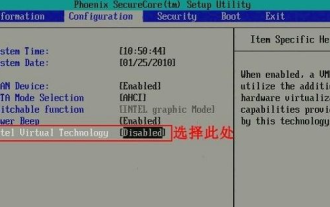 How to enable vt virtualization in Lenovo win7 ultimate version
Jul 22, 2023 am 10:49 AM
How to enable vt virtualization in Lenovo win7 ultimate version
Jul 22, 2023 am 10:49 AM
To enable win7vt virtualization, you must set it in the BIOS. Many friends don’t know how to enable it. Let’s talk about how to enable vt virtualization in win7 system. Method 1: 1. After entering the BIOS settings, switch to the "Configuration" option, move the cursor to "IntelVirtualTechnology" and press Enter. If the VT option is not found or cannot be changed, it means that VT technology is not supported. 2. After opening the options, select "Enabled" and press Enter. 3. At this time, the option will change to Enabled. Press the F10 hotkey to save and exit to enable the VT function. Method two: 1. After entering the bios settings, switch to "Adv
 Gartner: Generative AI will drive the transformation of Chinese enterprise data center design
Apr 16, 2024 pm 10:41 PM
Gartner: Generative AI will drive the transformation of Chinese enterprise data center design
Apr 16, 2024 pm 10:41 PM
According to news on April 15, 2024, a 2024 CIO and technology executive survey recently released by Gartner shows that more than 60% of Chinese companies plan to deploy generative artificial intelligence (GenAI) in the next 12 to 24 months. Since Chinese companies tend to deploy GenAI locally rather than through the public cloud, the current infrastructure environment cannot support GenAI projects. This will promote the design transformation of Chinese enterprise data centers. Zhang Lukeng, research director at Gartner, said: "Due to security and data privacy concerns and regulatory requirements, some enterprises prefer to deploy GenAl solutions or fine-tune large language models (LLM) on-premises. Deploying GenAl on-premises is important for data centers not just
 win10vt virtualization enablement guide
Jan 03, 2024 pm 08:09 PM
win10vt virtualization enablement guide
Jan 03, 2024 pm 08:09 PM
After the vt virtualization function is turned on, the mobile game emulator can be run very well, but many friends do not know how to turn it on. Today, we will bring you how to turn on win10vt virtualization for these players. If you like it, come and learn it. How to turn on win10vt virtualization: 1. Press "win+i" to open settings and click "Update and Security". 2. Then click "Recover" in the left taskbar. 3. Click "Restart now" under Advanced startup. 4. After restarting, click "Advanced Options". 5. Enter the advanced options and click "uefi firmware settings". 6. Click "Restart" on the lower right. 7. After restarting, enter the motherboard interface and select "advanced" to confirm and enter. 8. Adjust to vt-d, and then adjust to enable.
 Samsung introduces BM1743 data center-grade SSD: equipped with v7 QLC V-NAND and supports PCIe 5.0
Jun 18, 2024 pm 04:15 PM
Samsung introduces BM1743 data center-grade SSD: equipped with v7 QLC V-NAND and supports PCIe 5.0
Jun 18, 2024 pm 04:15 PM
According to news from this website on June 18, Samsung Semiconductor recently introduced its next-generation data center-grade solid-state drive BM1743 equipped with its latest QLC flash memory (v7) on its technology blog. ▲Samsung QLC data center-grade solid-state drive BM1743 According to TrendForce in April, in the field of QLC data center-grade solid-state drives, only Samsung and Solidigm, a subsidiary of SK Hynix, had passed the enterprise customer verification at that time. Compared with the previous generation v5QLCV-NAND (note on this site: Samsung v6V-NAND does not have QLC products), Samsung v7QLCV-NAND flash memory has almost doubled the number of stacking layers, and the storage density has also been greatly improved. At the same time, the smoothness of v7QLCV-NAND
 What are the virtualization software?
Feb 23, 2024 pm 02:42 PM
What are the virtualization software?
Feb 23, 2024 pm 02:42 PM
What are the virtualization software? With the continuous development of technology, virtualization technology has become an important concept in the field of modern computer science. The goal of virtualization is to logically divide physical resources such as CPU, memory and storage to form multiple virtual environments so that multiple operating systems and applications can run on the same physical computer at the same time. As a key tool to achieve this goal, virtualization software has received increasing attention and application. This article will introduce some common virtualization software. VMwarevSphere: VMw
 How to install Win11 on a virtual machine
Jul 03, 2023 pm 12:17 PM
How to install Win11 on a virtual machine
Jul 03, 2023 pm 12:17 PM
How to install Win11 on a virtual machine? Recently, some users want to try to use VirtualBox virtual machine to install Win11, but they are not sure about the specific operation method. In response to this situation, the editor will demonstrate how to use VirtualBox to install Win11. Many friends do not know how to operate in detail. The editor below has compiled the steps to install Win11 using VirtualBox. If you are interested, follow the editor and read on! Steps to install Win11 using VirtualBox 1. To download VirtualBox, please go to the official VirtualBox download page and download the .exe file for Windows. if you
 What are the benefits of Douyin account matrix? What is the purpose of making a Douyin account matrix?
Mar 27, 2024 pm 02:31 PM
What are the benefits of Douyin account matrix? What is the purpose of making a Douyin account matrix?
Mar 27, 2024 pm 02:31 PM
With the popularity of Douyin, more and more individuals and companies have begun to pay attention to the Douyin account matrix. The Douyin account matrix refers to the creation of multiple related accounts to form an organic whole to achieve the purpose of expanding brand influence and improving user stickiness. So, what are the benefits of Douyin account matrix? What is the purpose of making a Douyin account matrix? This article explores these issues in detail. 1. What are the benefits of Douyin account matrix? Increase brand exposure: By creating multiple Douyin accounts, brand information can reach more potential users, helping to increase the brand's visibility and reputation. Improve content exposure: Using Douyin’s recommendation algorithm to publish content through multiple accounts can increase the exposure opportunities of brands and products and improve their visibility on the platform. 3. Achieve precision
 What benefits can a multi-user mall system developed using PHP bring?
Sep 09, 2023 am 10:31 AM
What benefits can a multi-user mall system developed using PHP bring?
Sep 09, 2023 am 10:31 AM
What benefits can a multi-user mall system developed using PHP bring? With the rapid development of the Internet, online shopping has become the main way for people to purchase goods. In order to meet people's needs for online shopping, merchants need to establish an efficient, stable and secure mall system. In this regard, a multi-user mall system developed using PHP can bring many benefits. First of all, PHP, as an open source scripting language, has a wide range of applications and powerful functions. PHP can easily interact with various databases and supports cross-platform operation



