
This article mainly introduces to you the method of configuring domestic sources in Ubuntu 17.04. The editor thinks it is quite good, so I will share it with you now and give it as a reference. Let’s follow the editor to take a look, I hope it can help everyone.
sudo vi /etc/apt/source.list
Replace the source.list content with one of the following sources ##阿里云
deb http://mirrors.aliyun.com/ubuntu/ zesty main restricted universe multiverse
deb http://mirrors.aliyun.com/ubuntu/ zesty-security main restricted universe multiverse
deb http://mirrors.aliyun.com/ubuntu/ zesty-updates main restricted universe multiverse
deb http://mirrors.aliyun.com/ubuntu/ zesty-backports main restricted universe multiverse
deb http://mirrors.aliyun.com/ubuntu/ zesty-proposed main restricted universe multiverse
deb-src http://mirrors.aliyun.com/ubuntu/ zesty main restricted universe multiverse
deb-src http://mirrors.aliyun.com/ubuntu/ zesty-security main restricted universe multiverse
deb-src http://mirrors.aliyun.com/ubuntu/ zesty-updates main restricted universe multiverse
deb-src http://mirrors.aliyun.com/ubuntu/ zesty-backports main restricted universe multiverse
deb-src http://mirrors.aliyun.com/ubuntu/ zesty-proposed main restricted universe multiverse
deb http://archive.canonical.com/ubuntu/ zesty partner
deb http://extras.ubuntu.com/ubuntu/ zesty main
##Ubuntu官方中国
deb http://cn.archive.ubuntu.com/ubuntu/ zesty main restricted universe multiverse
deb http://cn.archive.ubuntu.com/ubuntu/ zesty-security main restricted universe multiverse
deb http://cn.archive.ubuntu.com/ubuntu/ zesty-updates main restricted universe multiverse
deb http://cn.archive.ubuntu.com/ubuntu/ zesty-backports main restricted universe multiverse
deb http://cn.archive.ubuntu.com/ubuntu/ zesty-proposed main restricted universe multiverse
deb-src http://cn.archive.ubuntu.com/ubuntu/ zesty main restricted universe multiverse
deb-src http://cn.archive.ubuntu.com/ubuntu/ zesty-security main restricted universe multiverse
deb-src http://cn.archive.ubuntu.com/ubuntu/ zesty-updates main restricted universe multiverse
deb-src http://cn.archive.ubuntu.com/ubuntu/ zesty-backports main restricted universe multiverse
deb-src http://cn.archive.ubuntu.com/ubuntu/ zesty-proposed main restricted universe multiverse
deb http://archive.canonical.com/ubuntu/ zesty partner
deb http://extras.ubuntu.com/ubuntu/ zesty main
##网易源
deb http://mirrors.163.com/ubuntu/ zesty main restricted universe multiverse
deb http://mirrors.163.com/ubuntu/ zesty-security main restricted universe multiverse
deb http://mirrors.163.com/ubuntu/ zesty-updates main restricted universe multiverse
deb http://mirrors.163.com/ubuntu/ zesty-backports main restricted universe multiverse
deb http://mirrors.163.com/ubuntu/ zesty-proposed main restricted universe multiverse
deb-src http://mirrors.163.com/ubuntu/ zesty main restricted universe multiverse
deb-src http://mirrors.163.com/ubuntu/ zesty-security main restricted universe multiverse
deb-src http://mirrors.163.com/ubuntu/ zesty-updates main restricted universe multiverse
deb-src http://mirrors.163.com/ubuntu/ zesty-backports main restricted universe multiverse
deb-src http://mirrors.163.com/ubuntu/ zesty-proposed main restricted universe multiverse
deb http://archive.canonical.com/ubuntu/ zesty partner
deb http://extras.ubuntu.com/ubuntu/ zesty main
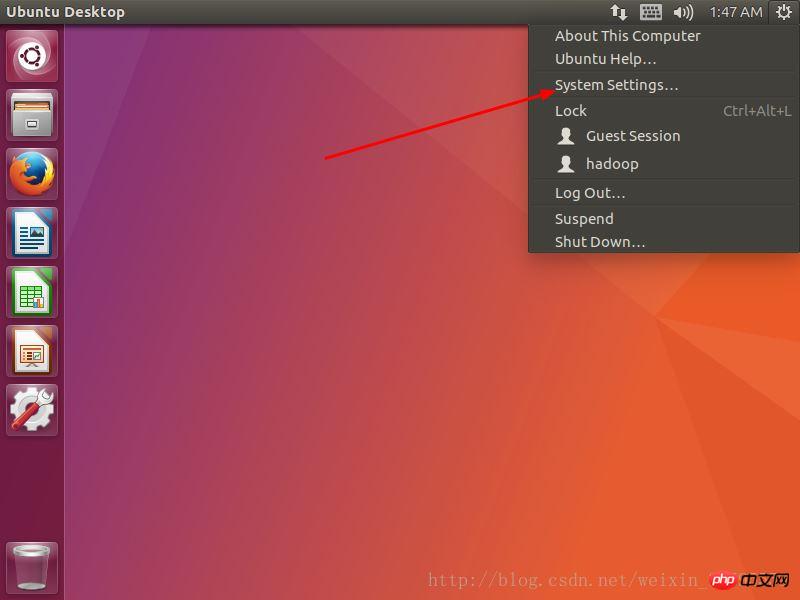
and then enter software&updates: 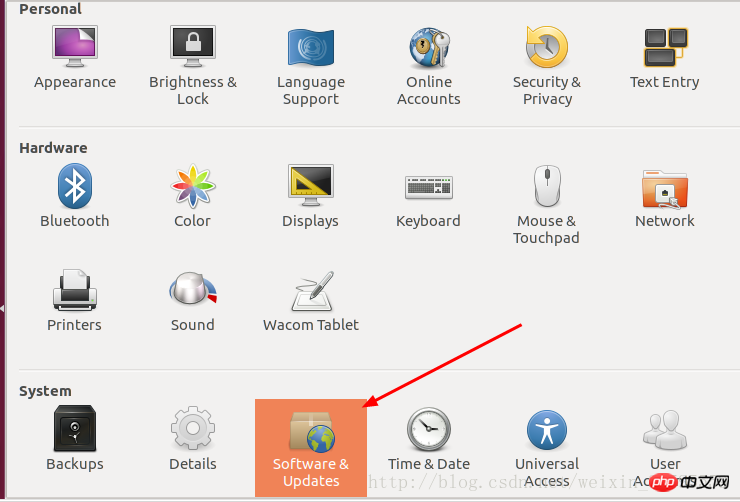
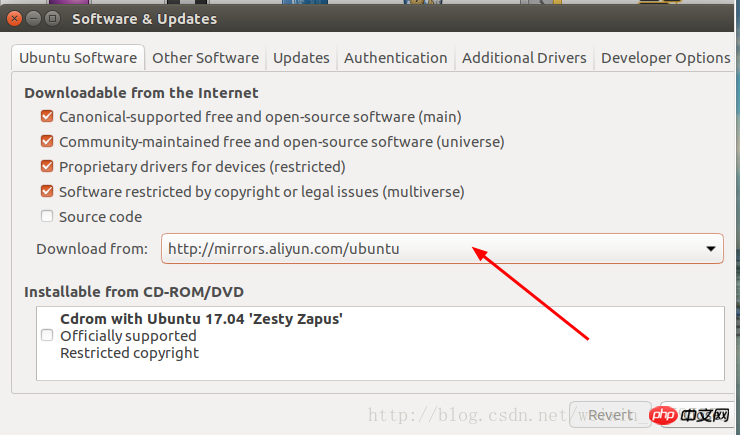
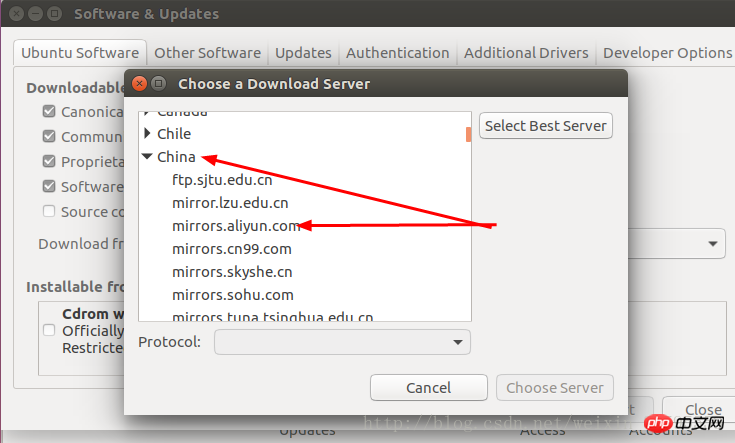
Related recommendations:
Detailed explanation of ubuntu running background php service
Ubuntu upgrades PHP5 to PHP7.0
php Ubuntu server setting method
###The above is the detailed content of How to configure Ubuntu17.04 to replace domestic sources. For more information, please follow other related articles on the PHP Chinese website!
 Why is my phone not turned off but when someone calls me it prompts me to turn it off?
Why is my phone not turned off but when someone calls me it prompts me to turn it off?
 How to set up hibernation in Win7 system
How to set up hibernation in Win7 system
 What does Jingdong plus mean?
What does Jingdong plus mean?
 The difference between cellpadding and cellspacing
The difference between cellpadding and cellspacing
 Sublime input Chinese method
Sublime input Chinese method
 How to solve garbled characters in PHP
How to solve garbled characters in PHP
 What currency is USDT?
What currency is USDT?
 rtmp server
rtmp server
 What is digital currency
What is digital currency




