js implements keyword prompts in web search box
When we browse the website, we often encounter search boxes and the like. When we enter the content we want to search, some prompts will pop up below. For such operations, we use JavaScript Since it can be achieved, let’s explain how to achieve it!
When writing this function, I am very particular about the details. If I don’t pay attention to it, various discomforts will appear on the page.
Let’s take a look at the effect first: 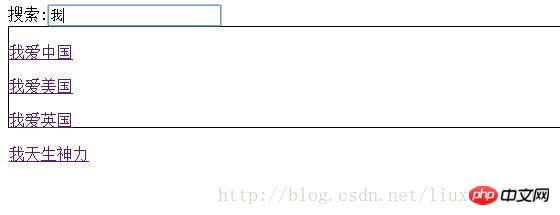
When I am Enter a character in the input box, and the corresponding content will appear later. Just click on us to link to the corresponding document area, which is very suitable for site search and navigation.
I present the complete test code below.
<!DOCTYPE html>
<html>
<head>
<meta charset="UTF-8">
<title>Document</title>
</head>
<body>
<form id="form" name="form">
搜索:<input type="text" name="input1">
</form>
<p id="wrap" style="width: 100;height: 100px;border: 1px solid black;"></p>
<script type="text/javascript">
var form = document.getElementById("form");
var input1 = document.forms["form"]["input1"];
var wrap = document.getElementById("wrap");
var arr1 = [" 我爱中国"," 我爱美国"," 我爱英国"," 我天生神力"];//数组里面的元素就是我希望在输入宽输入某个字符后在下方出现的搜索字符。
var arr2 = [];//这个数组是为了装入经过筛选和匹配符合要求的arr1中的元素。例如输入值为"我",arr1中的4个元素都出现。输入"我爱",则出现前三个。出现的元素都要装入到arr2中方便后面依据数组中的元素创建元素。
input1.oninput = function() {//添加input监控,这样我们可以随时感知输入框值的变化
var val = input1.value;//获取当前输入框的值。
arr2 = [];//使得每次输入框值变化后数组arr2为空。不然每改变一次值就创建一次元素而不删除的话,wrap中添加的元素会越来越多。
/*清掉wrap里面的所有p元素。这里要注意一个问题,很重要。我们在获取wrap内的p元素的时候要注意以下几个问题:
1.getElementsByTagName("p");返回的是一个数组而不是一个元素,不能直接通过remove()删除;
2.使用querySelectorAll("p")获取p元素,使用for循环删除所有p元素不能按照以下方式写:
for (var k = 0; k < p1.length; k++) {
p1[k].remove();
};
因为将数组内的元素从下标为0的元素开始删除,每删除一个,删除前下标为1的元素就会自动下标为0的位置。这样通过上面的循环并不能将wrap中的元素删除干净。
你可以这样写:
for (var k = p1.length-1; k >= 0; k--) {
p1[k].remove();
};
或者不要通过getElementsByTagName("p")这种方式获取元素,而是通过querySelectorAll("p")就不会出现上面的问题。
*/
var p1 = wrap.getElementsByTagName("p");
// var p1 = wrap.querySelectorAll("p");
for (var k = p1.length-1; k >= 0; k--) {
p1[k].remove();
};
//indexOf用来查看arr1中的每个元素是否包含输入款的字符。包含则返回第一个下标,不包含则返回-1.这里要注意输入框中的值为空时返回的0,输入第一个字符为"我"也返回0,这时如果用(arr1[i].indexOf(val) > -1为条件,输入框为空时也会在wrap内生成p元素。所以我在arr1数组元素字符串第一个位置加一个空格,这样输入第一个字符为"我"返回1,再将条件变为arr1[i].indexOf(val) > 0
for (var i = 0; i < arr1.length; i++) {
if (arr1[i].indexOf(val) > 0 ) {
// console.log(val);
arr2.push(arr1[i]);
}
//创建元素的循环。在每个创建的元素内添加arr2数组中的字符串。
for (var j = 0; j < arr2.length; j++) {
var p = document.createElement("p");
var a = document.createElement("a");
a.innerText = arr2[j];
a.setAttribute("href","http://www.baidu.com");
p.appendChild(a);
wrap.appendChild(p);
}
}
</script>
</body>
</html>My coding ideas:
1. Form input box.
2. Be sure to monitor the value changes of the form input box. By adding the event oninput
3, how does the search value appear and it can be an input value Exercise together.
Put the search value into an array, retrieve whether the elements in the array contain the input box value through indexOf, and filter out these values. In this way, the input box value and the search box value are connected together.
Put the value that meets the condition into the created p element, and then put the p element into wrap.
4. At this time, you may encounter the first major problem. Constantly changing the value of the input box, there are more and more p elements in wrap, and they are repeated continuously. .
what to do?
Create an array again, put all arr1 array elements that meet the conditions into this array, and then write a judgment to determine whether the value selected each time is in array arr2. If it does not belong, add
In this way, duplicate elements will not be added to array arr2.
5. Then you will find out why the elements are still appearing repeatedly. This is an element residue problem, that is, the previous elements are not deleted. After each change you need to delete the elements that have been created in the wrap, otherwise they will still exist. This is done using getElementsByTagName() to get the elements and remove them.
6. The general function has been completed, and then there are some small details, but it is these small details that waste time.
One is that the search value will also appear when the input box has an empty value. Is arr1[i].indexOf(val) greater than 0 or -1? It turns out that the return value of a null value is also 0, which will also execute the code that creates the element, so I added a space before each string in arr1 .
The other is the key points to pay attention to when using getElementsByTagName() to get elements. It is important to know. I was stuck on this issue for a long time. The above code areas are explained in detail.
Related recommendations:
Implementation of automatic prompt function for javascript search
The above is the detailed content of js implements keyword prompts in web search box. For more information, please follow other related articles on the PHP Chinese website!

Hot AI Tools

Undresser.AI Undress
AI-powered app for creating realistic nude photos

AI Clothes Remover
Online AI tool for removing clothes from photos.

Undress AI Tool
Undress images for free

Clothoff.io
AI clothes remover

Video Face Swap
Swap faces in any video effortlessly with our completely free AI face swap tool!

Hot Article

Hot Tools

Notepad++7.3.1
Easy-to-use and free code editor

SublimeText3 Chinese version
Chinese version, very easy to use

Zend Studio 13.0.1
Powerful PHP integrated development environment

Dreamweaver CS6
Visual web development tools

SublimeText3 Mac version
God-level code editing software (SublimeText3)

Hot Topics
 1386
1386
 52
52
 What should I do if Google Chrome prompts that the content of this tab is being shared?
Mar 13, 2024 pm 05:00 PM
What should I do if Google Chrome prompts that the content of this tab is being shared?
Mar 13, 2024 pm 05:00 PM
What should I do if Google Chrome prompts that the content of this tab is being shared? When we use Google Chrome to open a new tab, we sometimes encounter a prompt that the content of this tab is being shared. So what is going on? Let this site provide users with a detailed introduction to the problem of Google Chrome prompting that the content of this tab is being shared. Google Chrome prompts that the content of this tab is being shared. Solution: 1. Open Google Chrome. You can see three dots in the upper right corner of the browser "Customize and control Google Chrome". Click the icon with the mouse to change the icon. 2. After clicking, the menu window of Google Chrome will pop up below, and the mouse will move to "More Tools"
 How to implement an online speech recognition system using WebSocket and JavaScript
Dec 17, 2023 pm 02:54 PM
How to implement an online speech recognition system using WebSocket and JavaScript
Dec 17, 2023 pm 02:54 PM
How to use WebSocket and JavaScript to implement an online speech recognition system Introduction: With the continuous development of technology, speech recognition technology has become an important part of the field of artificial intelligence. The online speech recognition system based on WebSocket and JavaScript has the characteristics of low latency, real-time and cross-platform, and has become a widely used solution. This article will introduce how to use WebSocket and JavaScript to implement an online speech recognition system.
 WebSocket and JavaScript: key technologies for implementing real-time monitoring systems
Dec 17, 2023 pm 05:30 PM
WebSocket and JavaScript: key technologies for implementing real-time monitoring systems
Dec 17, 2023 pm 05:30 PM
WebSocket and JavaScript: Key technologies for realizing real-time monitoring systems Introduction: With the rapid development of Internet technology, real-time monitoring systems have been widely used in various fields. One of the key technologies to achieve real-time monitoring is the combination of WebSocket and JavaScript. This article will introduce the application of WebSocket and JavaScript in real-time monitoring systems, give code examples, and explain their implementation principles in detail. 1. WebSocket technology
 How to use JavaScript and WebSocket to implement a real-time online ordering system
Dec 17, 2023 pm 12:09 PM
How to use JavaScript and WebSocket to implement a real-time online ordering system
Dec 17, 2023 pm 12:09 PM
Introduction to how to use JavaScript and WebSocket to implement a real-time online ordering system: With the popularity of the Internet and the advancement of technology, more and more restaurants have begun to provide online ordering services. In order to implement a real-time online ordering system, we can use JavaScript and WebSocket technology. WebSocket is a full-duplex communication protocol based on the TCP protocol, which can realize real-time two-way communication between the client and the server. In the real-time online ordering system, when the user selects dishes and places an order
 How to implement an online reservation system using WebSocket and JavaScript
Dec 17, 2023 am 09:39 AM
How to implement an online reservation system using WebSocket and JavaScript
Dec 17, 2023 am 09:39 AM
How to use WebSocket and JavaScript to implement an online reservation system. In today's digital era, more and more businesses and services need to provide online reservation functions. It is crucial to implement an efficient and real-time online reservation system. This article will introduce how to use WebSocket and JavaScript to implement an online reservation system, and provide specific code examples. 1. What is WebSocket? WebSocket is a full-duplex method on a single TCP connection.
 JavaScript and WebSocket: Building an efficient real-time weather forecasting system
Dec 17, 2023 pm 05:13 PM
JavaScript and WebSocket: Building an efficient real-time weather forecasting system
Dec 17, 2023 pm 05:13 PM
JavaScript and WebSocket: Building an efficient real-time weather forecast system Introduction: Today, the accuracy of weather forecasts is of great significance to daily life and decision-making. As technology develops, we can provide more accurate and reliable weather forecasts by obtaining weather data in real time. In this article, we will learn how to use JavaScript and WebSocket technology to build an efficient real-time weather forecast system. This article will demonstrate the implementation process through specific code examples. We
 Baidu Tieba app prompts that the operation is too frequent, what's the matter?
Apr 01, 2024 pm 05:06 PM
Baidu Tieba app prompts that the operation is too frequent, what's the matter?
Apr 01, 2024 pm 05:06 PM
Baidu Tieba app prompts that the operation is too frequent. This prompt is usually to maintain the normal operation and user experience of the platform to prevent malicious screen spam, advertising spam and other inappropriate behaviors. For specific handling methods, you can read the tutorial shared by the editor. Baidu Tieba app prompts that the operation is too frequent. Sharing how to deal with it 1. When the system prompts [Operation is too frequent], we need to wait for a while. If you are anxious, you can do something else first. Generally, after waiting for a while, this prompt message will It will disappear automatically and we can use it normally. 2. If after waiting for a long time, it still displays [Operation Too Frequent], we can try to go to Tieba Emergency Bar, Tieba Feedback Bar and other official Tieba, post to report this phenomenon and ask official personnel to solve it. 3.
 Simple JavaScript Tutorial: How to Get HTTP Status Code
Jan 05, 2024 pm 06:08 PM
Simple JavaScript Tutorial: How to Get HTTP Status Code
Jan 05, 2024 pm 06:08 PM
JavaScript tutorial: How to get HTTP status code, specific code examples are required. Preface: In web development, data interaction with the server is often involved. When communicating with the server, we often need to obtain the returned HTTP status code to determine whether the operation is successful, and perform corresponding processing based on different status codes. This article will teach you how to use JavaScript to obtain HTTP status codes and provide some practical code examples. Using XMLHttpRequest




