 Web Front-end
Web Front-end
 JS Tutorial
JS Tutorial
 Detailed explanation of JavaScript implementation of event delegation method
Detailed explanation of JavaScript implementation of event delegation method
Detailed explanation of JavaScript implementation of event delegation method
This article talks about the JavaScript implementation of the event delegation method. If you don’t know about the JavaScript implementation of the event delegation method or are interested in the JavaScript implementation of the event delegation method, then let’s take a look at this article. Okay, let’s cut the nonsense and get to the point
Basic concepts
Event delegation, in layman’s terms, is to delegate an The function of an element responding to events (click, keydown...) is delegated to another element;
Generally speaking, events of one or a group of elements are delegated to its parent layer Or on the outer element, it is the outer element that actually binds the event. When the event responds to the element that needs to be bound, it will trigger the binding event of its outer element through the event bubbling mechanism, and then the outer element will be bound. layer element to execute the function.
For example, if a courier arrives at the same time for classmates in the dormitory, one way is to stupidly pick it up one by one. Another way is to entrust the matter to the dormitory director and let one person Go out and pick up all the couriers, and then distribute them to each dormitory student one by one according to the recipient;
Here, picking up the couriers is an event, and each student refers to the DOM element that needs to respond to the event, and The dormitory leader who goes out to collect the express delivery is the element of the agent, so it is this element that actually binds the event. The process of distributing the express delivery according to the recipient is in the event execution. It needs to be judged that the current response event should match the element in the proxy element. Which one or which ones.
Event bubbling
As mentioned earlier, the implementation of event delegation in DOM uses the event bubbling mechanism, so what is event bubbling?
When document.addEventListener we can set the event model: event bubbling, event capturing, generally speaking, the event bubbling model is used;
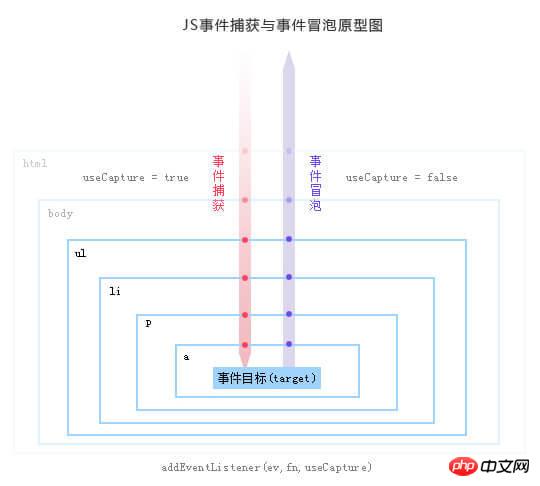
As shown in the figure above, the event model is divided into three stages:
1, Capture stage: In the event bubbling model, the capture phase will not respond to any events;
2, Target phase: The target phase means that the event responds to the lowest element that triggers the event;
3, Bubbling phase: The bubbling phase means that the triggering response of the event will go from the bottom target to the outermost layer (root node) layer by layer. The event agent uses the event to bubble up. The bubble mechanism binds events that the inner layer needs to respond to to the outer layer;
EventsAdvantages of delegation
1. Reduce memory consumption
Imagine if we have a list with a large number of list items, we need to respond to an event when the list item is clicked;<ul id="list"> <li>item 1</li> <li>item 2</li> <li>item 3</li> ...... <li>item n</li> </ul> // ...... 代表中间还有未知数个 li
2. Dynamically binding events
For example, in the above example, there are only a few list items, and we bind events to each list item;
###在很多时候,我们需要通过 AJAX 或者用户操作动态的增加或者去除列表项元素,那么在每一次改变的时候都需要重新给新增的元素绑定事件,给即将删去的元素解绑事件;
如果用了事件委托就没有这种麻烦了,因为事件是绑定在父层的,和目标元素的增减是没有关系的,执行到目标元素是在真正响应执行事件函数的过程中去匹配的;
所以使用事件在动态绑定事件的情况下是可以减少很多重复工作的。
jQuery 中的事件委托
jQuery 中的事件委托相信很多人都用过,它主要这几种方法来实现:
1、$.on: 基本用法: $('.parent').on('click', 'a', function () { console.log('click event on tag a'); }),它是 .parent 元素之下的 a 元素的事件代理到 $('.parent') 之上,只要在这个元素上有点击事件,就会自动寻找到 .parent 元素下的 a 元素,然后响应事件;
2、$.delegate: 基本用法: $('.parent').delegate('a', 'click', function () { console.log('click event on tag a'); }),同上,并且还有相对应的 $.delegate 来删除代理的事件;
3、$.live: 基本使用方法: $('a', $('.parent')).live('click', function () { console.log('click event on tag a'); }),同上,然而如果没有传入父层元素 $(.parent),那事件会默认委托到 $(document) 上;(已废除)
实现功能
基本实现
比如我们有这样的一个 HTML 片段:
<ul id="list"> <li>item 1</li> <li>item 2</li> <li>item 3</li> ...... <li>item n</li></ul>// ...... 代表中间还有未知数个 li
我们来实现把 #list 下的 li 元素的事件代理委托到它的父层元素也就是 #list 上:
// 给父层元素绑定事件document.getElementById('list').addEventListener('click', function (e) {
// 兼容性处理
var event = e || window.event;
var target = event.target || event.srcElement;
// 判断是否匹配目标元素
if (target.nodeName.toLocaleLowerCase === 'li') {
console.log('the content is: ', target.innerHTML);
}});在上述代码中, target 元素则是在 #list 元素之下具体被点击的元素,然后通过判断 target 的一些属性(比如:nodeName,id 等等)可以更精确地匹配到某一类 #list li 元素之上;
使用 Element.matches 精确匹配
如果改变下 HTML 成:
<ul id="list"> <li className="class-1">item 1</li> <li>item 2</li> <li className="class-1">item 3</li> ...... <li>item n</li></ul>// ...... 代表中间还有未知数个 li
这里,我们想把 #list 元素下的 li 元素(并且它的 class 为 class-1)的点击事件委托代理到 #list 之上;
如果通过上述的方法我们还需要在 `if (target.nodeName.toLocaleLowerCase === 'li')` 判断之中在加入一个判断 `target.nodeName.className === 'class-1'`;
但是如果想像 CSS 选择其般做更加灵活的匹配的话,上面的判断未免就太多了,并且很难做到灵活性,这里可以使用 Element.matches API 来匹配;
Element.matches API 的基本使用方法: Element.matches(selectorString),selectorString 既是 CSS 那样的选择器规则,比如本例中可以使用 target.matches('li.class-1'),他会返回一个布尔值,如果 target 元素是标签 li 并且它的类是 class-1 ,那么就会返回 true,否则返回 false;
当然它的兼容性还有一些问题,需要 IE9 及以上的现代化浏览器版本;
我们可以使用 Polyfill 来解决兼容性上的问题:
if (!Element.prototype.matches) {
Element.prototype.matches =
Element.prototype.matchesSelector ||
Element.prototype.mozMatchesSelector ||
Element.prototype.msMatchesSelector ||
Element.prototype.oMatchesSelector ||
Element.prototype.webkitMatchesSelector ||
function(s) {
var matches = (this.document || this.ownerDocument).querySelectorAll(s),
i = matches.length;
while (--i >= 0 && matches.item(i) !== this) {}
return i > -1;
};}加上 Element.matches 之后就可以来实现我们的需求了:
if (!Element.prototype.matches) {
Element.prototype.matches =
Element.prototype.matchesSelector ||
Element.prototype.mozMatchesSelector ||
Element.prototype.msMatchesSelector ||
Element.prototype.oMatchesSelector ||
Element.prototype.webkitMatchesSelector ||
function(s) {
var matches = (this.document || this.ownerDocument).querySelectorAll(s),
i = matches.length;
while (--i >= 0 && matches.item(i) !== this) {}
return i > -1;
};}document.getElementById('list').addEventListener('click', function (e) {
// 兼容性处理
var event = e || window.event;
var target = event.target || event.srcElement;
if (target.matches('li.class-1')) {
console.log('the content is: ', target.innerHTML);
}});函数封装
在应对更多场景上我们可以把事件代理的功能封装成一个公用函数,这样就可以重复利用了。
结合上面的例子来实现一个函数 eventDelegate,它接受四个参数:
1、[String] 一个选择器字符串用于过滤需要实现代理的父层元素,既事件需要被真正绑定之上;
2、[String] 一个选择器字符串用于过滤触发事件的选择器元素的后代,既我们需要被代理事件的元素;
3、[String] 一个或多个用空格分隔的事件类型和可选的命名空间,如 click 或 keydown.click ;
4、[Function] 需要代理事件响应的函数;
这里就有几个关键点:
1、对于父层代理的元素可能有多个,需要一一绑定事件;
2、对于绑定的事件类型可能有多个,需要一一绑定事件;
3、在处理匹配被代理的元素之中需要考虑到兼容性问题;
4、在执行所绑定的函数的时候需要传入正确的参数以及考虑到 this 的问题;
function eventDelegate (parentSelector, targetSelector, events, foo) {
// 触发执行的函数
function triFunction (e) {
// 兼容性处理
var event = e || window.event;
var target = event.target || event.srcElement;
// 处理 matches 的兼容性
if (!Element.prototype.matches) {
Element.prototype.matches =
Element.prototype.matchesSelector ||
Element.prototype.mozMatchesSelector ||
Element.prototype.msMatchesSelector ||
Element.prototype.oMatchesSelector ||
Element.prototype.webkitMatchesSelector ||
function(s) {
var matches = (this.document || this.ownerDocument).querySelectorAll(s),
i = matches.length;
while (--i >= 0 && matches.item(i) !== this) {}
return i > -1;
};
}
// 判断是否匹配到我们所需要的元素上
if (target.matches(targetSelector)) {
// 执行绑定的函数,注意 this
foo.call(target, Array.prototype.slice.call(arguments));
}
}
// 如果有多个事件的话需要全部一一绑定事件
events.split('.').forEach(function (evt) {
// 多个父层元素的话也需要一一绑定
Array.prototype.slice.call(document.querySelectorAll(parentSelector)).forEach(function ($p) {
$p.addEventListener(evt, triFunction);
});
});}以上就是本篇文章的所有内容,大家要是还不太了解的话,可以自己多实现两边就很容易掌握了哦!
相关推荐:
The above is the detailed content of Detailed explanation of JavaScript implementation of event delegation method. For more information, please follow other related articles on the PHP Chinese website!

Hot AI Tools

Undresser.AI Undress
AI-powered app for creating realistic nude photos

AI Clothes Remover
Online AI tool for removing clothes from photos.

Undress AI Tool
Undress images for free

Clothoff.io
AI clothes remover

AI Hentai Generator
Generate AI Hentai for free.

Hot Article

Hot Tools

Notepad++7.3.1
Easy-to-use and free code editor

SublimeText3 Chinese version
Chinese version, very easy to use

Zend Studio 13.0.1
Powerful PHP integrated development environment

Dreamweaver CS6
Visual web development tools

SublimeText3 Mac version
God-level code editing software (SublimeText3)

Hot Topics
 1377
1377
 52
52
 How to write a novel in the Tomato Free Novel app. Share the tutorial on how to write a novel in Tomato Novel.
Mar 28, 2024 pm 12:50 PM
How to write a novel in the Tomato Free Novel app. Share the tutorial on how to write a novel in Tomato Novel.
Mar 28, 2024 pm 12:50 PM
Tomato Novel is a very popular novel reading software. We often have new novels and comics to read in Tomato Novel. Every novel and comic is very interesting. Many friends also want to write novels. Earn pocket money and edit the content of the novel you want to write into text. So how do we write the novel in it? My friends don’t know, so let’s go to this site together. Let’s take some time to look at an introduction to how to write a novel. Share the Tomato novel tutorial on how to write a novel. 1. First open the Tomato free novel app on your mobile phone and click on Personal Center - Writer Center. 2. Jump to the Tomato Writer Assistant page - click on Create a new book at the end of the novel.
 How to enter bios on Colorful motherboard? Teach you two methods
Mar 13, 2024 pm 06:01 PM
How to enter bios on Colorful motherboard? Teach you two methods
Mar 13, 2024 pm 06:01 PM
Colorful motherboards enjoy high popularity and market share in the Chinese domestic market, but some users of Colorful motherboards still don’t know how to enter the bios for settings? In response to this situation, the editor has specially brought you two methods to enter the colorful motherboard bios. Come and try it! Method 1: Use the U disk startup shortcut key to directly enter the U disk installation system. The shortcut key for the Colorful motherboard to start the U disk with one click is ESC or F11. First, use Black Shark Installation Master to create a Black Shark U disk boot disk, and then turn on the computer. When you see the startup screen, continuously press the ESC or F11 key on the keyboard to enter a window for sequential selection of startup items. Move the cursor to the place where "USB" is displayed, and then
 How to recover deleted contacts on WeChat (simple tutorial tells you how to recover deleted contacts)
May 01, 2024 pm 12:01 PM
How to recover deleted contacts on WeChat (simple tutorial tells you how to recover deleted contacts)
May 01, 2024 pm 12:01 PM
Unfortunately, people often delete certain contacts accidentally for some reasons. WeChat is a widely used social software. To help users solve this problem, this article will introduce how to retrieve deleted contacts in a simple way. 1. Understand the WeChat contact deletion mechanism. This provides us with the possibility to retrieve deleted contacts. The contact deletion mechanism in WeChat removes them from the address book, but does not delete them completely. 2. Use WeChat’s built-in “Contact Book Recovery” function. WeChat provides “Contact Book Recovery” to save time and energy. Users can quickly retrieve previously deleted contacts through this function. 3. Enter the WeChat settings page and click the lower right corner, open the WeChat application "Me" and click the settings icon in the upper right corner to enter the settings page.
 Summary of methods to obtain administrator rights in Win11
Mar 09, 2024 am 08:45 AM
Summary of methods to obtain administrator rights in Win11
Mar 09, 2024 am 08:45 AM
A summary of how to obtain Win11 administrator rights. In the Windows 11 operating system, administrator rights are one of the very important permissions that allow users to perform various operations on the system. Sometimes, we may need to obtain administrator rights to complete some operations, such as installing software, modifying system settings, etc. The following summarizes some methods for obtaining Win11 administrator rights, I hope it can help you. 1. Use shortcut keys. In Windows 11 system, you can quickly open the command prompt through shortcut keys.
 The secret of hatching mobile dragon eggs is revealed (step by step to teach you how to successfully hatch mobile dragon eggs)
May 04, 2024 pm 06:01 PM
The secret of hatching mobile dragon eggs is revealed (step by step to teach you how to successfully hatch mobile dragon eggs)
May 04, 2024 pm 06:01 PM
Mobile games have become an integral part of people's lives with the development of technology. It has attracted the attention of many players with its cute dragon egg image and interesting hatching process, and one of the games that has attracted much attention is the mobile version of Dragon Egg. To help players better cultivate and grow their own dragons in the game, this article will introduce to you how to hatch dragon eggs in the mobile version. 1. Choose the appropriate type of dragon egg. Players need to carefully choose the type of dragon egg that they like and suit themselves, based on the different types of dragon egg attributes and abilities provided in the game. 2. Upgrade the level of the incubation machine. Players need to improve the level of the incubation machine by completing tasks and collecting props. The level of the incubation machine determines the hatching speed and hatching success rate. 3. Collect the resources required for hatching. Players need to be in the game
 How to set font size on mobile phone (easily adjust font size on mobile phone)
May 07, 2024 pm 03:34 PM
How to set font size on mobile phone (easily adjust font size on mobile phone)
May 07, 2024 pm 03:34 PM
Setting font size has become an important personalization requirement as mobile phones become an important tool in people's daily lives. In order to meet the needs of different users, this article will introduce how to improve the mobile phone use experience and adjust the font size of the mobile phone through simple operations. Why do you need to adjust the font size of your mobile phone - Adjusting the font size can make the text clearer and easier to read - Suitable for the reading needs of users of different ages - Convenient for users with poor vision to use the font size setting function of the mobile phone system - How to enter the system settings interface - In Find and enter the "Display" option in the settings interface - find the "Font Size" option and adjust it. Adjust the font size with a third-party application - download and install an application that supports font size adjustment - open the application and enter the relevant settings interface - according to the individual
 Detailed explanation of Oracle version query method
Mar 07, 2024 pm 09:21 PM
Detailed explanation of Oracle version query method
Mar 07, 2024 pm 09:21 PM
Detailed explanation of Oracle version query method Oracle is one of the most popular relational database management systems in the world. It provides rich functions and powerful performance and is widely used in enterprises. In the process of database management and development, it is very important to understand the version of the Oracle database. This article will introduce in detail how to query the version information of the Oracle database and give specific code examples. Query the database version of the SQL statement in the Oracle database by executing a simple SQL statement
 Quickly master: How to open two WeChat accounts on Huawei mobile phones revealed!
Mar 23, 2024 am 10:42 AM
Quickly master: How to open two WeChat accounts on Huawei mobile phones revealed!
Mar 23, 2024 am 10:42 AM
In today's society, mobile phones have become an indispensable part of our lives. As an important tool for our daily communication, work, and life, WeChat is often used. However, it may be necessary to separate two WeChat accounts when handling different transactions, which requires the mobile phone to support logging in to two WeChat accounts at the same time. As a well-known domestic brand, Huawei mobile phones are used by many people. So what is the method to open two WeChat accounts on Huawei mobile phones? Let’s reveal the secret of this method. First of all, you need to use two WeChat accounts at the same time on your Huawei mobile phone. The easiest way is to



