In-depth analysis of php upload files
This article mainly shares with you the in-depth analysis of PHP upload files. We have also shared many articles about PHP upload files with you before. I hope this article can help everyone.
1.phpUpload file configurationphp.iniConfiguration:
(1)file_uploads=on|off : Determine PHP on the server Whether the script can accept file uploads.
(2)max_execution_time=integer : PHP The maximum amount of time, in seconds, that a script can execute before registering a fatal error
.
(3)memory_limit=integer : Settings The maximum memory that a script can allocate, in MB. This prevents runaway scripts from monopolizing server memory.
(
4)upload_max_filesize=integer : Set the maximum size of the uploaded file to MB is the unit. This directive must be smaller than
post_max_size. (
5)upload_tmp_dir=string : Settings Uploaded files must be stored in a temporary location on the server before being processed, until the file is moved to its final destination.
(
6)post_max_size=integer : OK to pass POSTThe maximum size of the message that the method can accept, in MB as the unit
2.php
Upload related methods(1)bool is_uploaded_file(string $filename) Definition: is_uploaded_file() The function determines whether the specified file is uploaded through HTTP POST Parameters $filename : $_FILES['file_img']['tmp_name'](Example) Specifies the file to be checked: C:\Windows\Temp\php9632.tmp (2)bool move_uploaded_file ( string $filename , string $destination ) Definition: move_uploaded_file () Function moves the uploaded file to a new location General and is_uploaded+_file()Method used together Parameters $filename: $_FILES['file_img']['tmp_name'](example) Specify the files to be moved : C:\Windows\Temp\php9632.tmp ## $ DESTION DIRNAME (__file __). Ds.'uploads'.ds. $ _ Files ['file_img'] ['name'] (Example) Specify the location of the file to be moved: D:\myWAP\myWeb \learn\php_upload\uploads\hm_g_img.jpg##3.phpUpload case: It is stipulated that only image files can be uploaded
1 Necessary folder and file (2)file_unload_select.php file is used for the HTMLBrowse selection, upload click: ##enctype = "multipart/form-data" Fixed Writing method, otherwise the file upload will fail action = "url" Generally upload is post 3)upload.php File is used to process uploaded files Determine the type of uploaded file and Move the file to the specified directory on the server: 4)show_image.php Used to receive the image file path and display the successfully uploaded image:  ##(
##(
)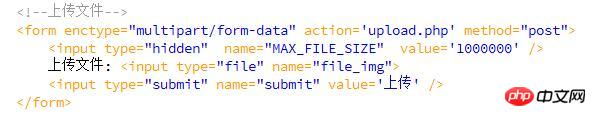
##(//接收上传文件
print_r($_FILES);
define('DS',DIRECTORY_SEPARATOR);
//判断当前上传的文件是否为图片
$img_type_arr = array('image/png','image/jpeg','image/jpeg');
//for循环遍历数组 -- 第一方法判断是否为数组中的子项
for($i=0;$i<count($img_type_arr);$i++)
{
if($img_type_arr[$i] != $_FILES['file_img']['type'] && ($i == count($img_type_arr)-1) )
{
echo ""
exit;
}
}
//数组方法array_in() -- 第二方法判断是否为数组中的子项
if(!is_uploaded_file($_FILES['file_img']['tmp_name']))
{
//如果临时文件不存在,则说明没有上传到临时文件夹
echo '上传到临时文件夹失败';
}
else
{
//echo '上传到临时文件夹成功';
$img_path = dirname(__FILE__).DS.'uploads'.DS.$_FILES['file_img']['name'];
//echo $img_path;
//进行移动文件到服务器地址
if(@move_uploaded_file($_FILES['file_img']['tmp_name'],$img_path))
{
//显示图片
echo "<img src=".$img_path." />"
}
else
{
cho '移动文件失败';
}
}
($img_path = $_GET['url'];
echo "";
5) The core of uploading is to use $_FILES sub-parameters, complete uploading and judgment :
Array ( [file_img] => Array ( [name] => news_001_01.jpg [type] => image/jpeg [tmp_name] => C:\Windows\Temp\php504D.tmp [error] => 0 [size] => 158360 ) )
$_FILES['file_img']['name'] : news_001_01.jpg
Upload file name$_FILES['file_img'][ 'type'] : image/jpeg
Type of uploaded file$_FILES['file_img'][' tmp_name '] : C:\Windows\Temp\ php504D.tmp
The storage path of the temporary file of the uploaded file$_FILES['file_img']['error '] : 0 , 1, 2, 3, 4
0 -& GT; ## Represents the file upload successfully
1 -& GT; The size of the file exceeds the agreed value (specified by PHP.ini) 2 ->
Indicates uploading the file The size exceeds the agreed value (HTMLspecified in the form) 3 ->
Indicates that the file is only partially Upload## 4 ->
means no files were uploadedRelated recommendations:
Native JS upload large file display progress bar php upload file codephp upload file code implement native JS upload large file display progress bar example
Simple code for php upload files
The above is the detailed content of In-depth analysis of php upload files. For more information, please follow other related articles on the PHP Chinese website!

Hot AI Tools

Undresser.AI Undress
AI-powered app for creating realistic nude photos

AI Clothes Remover
Online AI tool for removing clothes from photos.

Undress AI Tool
Undress images for free

Clothoff.io
AI clothes remover

AI Hentai Generator
Generate AI Hentai for free.

Hot Article

Hot Tools

Notepad++7.3.1
Easy-to-use and free code editor

SublimeText3 Chinese version
Chinese version, very easy to use

Zend Studio 13.0.1
Powerful PHP integrated development environment

Dreamweaver CS6
Visual web development tools

SublimeText3 Mac version
God-level code editing software (SublimeText3)

Hot Topics
 CakePHP Project Configuration
Sep 10, 2024 pm 05:25 PM
CakePHP Project Configuration
Sep 10, 2024 pm 05:25 PM
In this chapter, we will understand the Environment Variables, General Configuration, Database Configuration and Email Configuration in CakePHP.
 PHP 8.4 Installation and Upgrade guide for Ubuntu and Debian
Dec 24, 2024 pm 04:42 PM
PHP 8.4 Installation and Upgrade guide for Ubuntu and Debian
Dec 24, 2024 pm 04:42 PM
PHP 8.4 brings several new features, security improvements, and performance improvements with healthy amounts of feature deprecations and removals. This guide explains how to install PHP 8.4 or upgrade to PHP 8.4 on Ubuntu, Debian, or their derivati
 CakePHP Date and Time
Sep 10, 2024 pm 05:27 PM
CakePHP Date and Time
Sep 10, 2024 pm 05:27 PM
To work with date and time in cakephp4, we are going to make use of the available FrozenTime class.
 CakePHP File upload
Sep 10, 2024 pm 05:27 PM
CakePHP File upload
Sep 10, 2024 pm 05:27 PM
To work on file upload we are going to use the form helper. Here, is an example for file upload.
 CakePHP Routing
Sep 10, 2024 pm 05:25 PM
CakePHP Routing
Sep 10, 2024 pm 05:25 PM
In this chapter, we are going to learn the following topics related to routing ?
 Discuss CakePHP
Sep 10, 2024 pm 05:28 PM
Discuss CakePHP
Sep 10, 2024 pm 05:28 PM
CakePHP is an open-source framework for PHP. It is intended to make developing, deploying and maintaining applications much easier. CakePHP is based on a MVC-like architecture that is both powerful and easy to grasp. Models, Views, and Controllers gu
 CakePHP Working with Database
Sep 10, 2024 pm 05:25 PM
CakePHP Working with Database
Sep 10, 2024 pm 05:25 PM
Working with database in CakePHP is very easy. We will understand the CRUD (Create, Read, Update, Delete) operations in this chapter.
 CakePHP Creating Validators
Sep 10, 2024 pm 05:26 PM
CakePHP Creating Validators
Sep 10, 2024 pm 05:26 PM
Validator can be created by adding the following two lines in the controller.






