How to use webpack to write jquery environment configuration
This time I will show you how to use webpack to write the jquery environment configuration. What are the precautions for using webpack to write the jquery environment configuration? The following is a practical case, let's take a look.
The customer needs a drop-down selection control with a tree structure and check boxes; I found select2 and autocomplete on the Internet, but neither of them met the requirements. So I developed a drop-down tree selection control using a combination of ztree and bootstrap dropdown. I decided to use webpack for packaging, develop a complete jquery control, and learn webpack systematically.
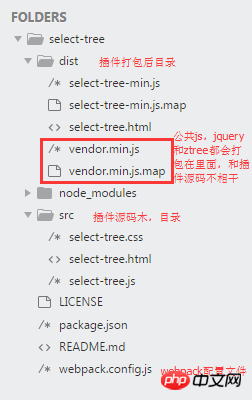
package.json configuration:
{
"name": "select-tree",
"version": "0.0.1",
"description": "下拉树形选择,带复选框",
"license": "MIT",
"author": "kaikai",
"repository": "https://gitee.com/hkgit/select-tree",
"scripts": {
"start": "webpack --watch",
"build": "webpack --config webpack.config.js"
},
"dependencies": {
"jquery": "~1.12.4",
"bootstrap": "^3.3.7",
"jquery-slimscroll": "latest",
"ztree": "latest"
},
"devDependencies": {
"css-loader": "^0.28.7",
"html-webpack-plugin": "^2.30.1",
"style-loader": "^0.19.1",
"uglifyjs-webpack-plugin": "^1.1.4",
"webpack": "^3.10.0"
},
"bugs": {
"url": "https://gitee.com/hkgit/select-tree/issues"
},
"keywords": [
"javascript",
"select",
"tree",
"checkbox"
]
}Description: jquery version 1.12 is In order to be compatible with the IE9 browser, webpack's Watch Mode is used in the development environment. Since the project is relatively small, the dist/select-tree.html file is directly opened in chrome for debugging.
webpack.config.js code:
const path = require('path');
const webpack = require('webpack');
const HtmlWebpackPlugin = require('html-webpack-plugin');
const UglifyJSPlugin = require('uglifyjs-webpack-plugin');
module.exports = {
entry: {
vendor: ['jquery'], // 把需要引入的插件单独分出一个入口,和插件主体分开
main: './src/select-tree.js'
},
output: {
filename: 'select-tree-min.js',
path: path.resolve(dirname, './dist'),
library: 'selectTree', // 插件名称
libraryTarget: 'umd' // 插件支持CommonJS2,CommonJS,amd,var
},
// resolve: { // npm下载的jquery不需要制定路径
// modules: [path.join(dirname, "node_modules")],
// alias: {
// jquery: 'jquery/dist/jquery.js'
// }
// },
module: {
rules: [{
test: /\.css$/,
use: ['style-loader', 'css-loader']
}]
},
plugins: [
new HtmlWebpackPlugin({ // 自动生成html
template: './src/select-tree.html',
filename: 'select-tree.html'
}),
new UglifyJSPlugin({ // 压缩代码
sourceMap: true
}),
new webpack.optimize.CommonsChunkPlugin({ // 单独打包jq插件,此插件的依赖库单独抽出来,不影响插件的开发
name: "vendor",
filename: "vendor.min.js"
}),
new webpack.ProvidePlugin({ // 自动加载jq
$: 'jquery',
jQuery: 'jquery'
})
],
devtool: 'source-map' // 方便调试
};I believe you have mastered the method after reading the case in this article. For more exciting information, please pay attention to other related articles on the PHP Chinese website!
Recommended reading:
How to automatically convert uppercase and lowercase letters when jackson parses a json string
After the ajax request for background data is successful How to deal with no reflection
Usage of jQuery EasyUI accordion panel
Use of tabs in jQuery EasyUI tab panel
The above is the detailed content of How to use webpack to write jquery environment configuration. For more information, please follow other related articles on the PHP Chinese website!

Hot AI Tools

Undresser.AI Undress
AI-powered app for creating realistic nude photos

AI Clothes Remover
Online AI tool for removing clothes from photos.

Undress AI Tool
Undress images for free

Clothoff.io
AI clothes remover

Video Face Swap
Swap faces in any video effortlessly with our completely free AI face swap tool!

Hot Article

Hot Tools

Notepad++7.3.1
Easy-to-use and free code editor

SublimeText3 Chinese version
Chinese version, very easy to use

Zend Studio 13.0.1
Powerful PHP integrated development environment

Dreamweaver CS6
Visual web development tools

SublimeText3 Mac version
God-level code editing software (SublimeText3)

Hot Topics
 1386
1386
 52
52
 How to use PUT request method in jQuery?
Feb 28, 2024 pm 03:12 PM
How to use PUT request method in jQuery?
Feb 28, 2024 pm 03:12 PM
How to use PUT request method in jQuery? In jQuery, the method of sending a PUT request is similar to sending other types of requests, but you need to pay attention to some details and parameter settings. PUT requests are typically used to update resources, such as updating data in a database or updating files on the server. The following is a specific code example using the PUT request method in jQuery. First, make sure you include the jQuery library file, then you can send a PUT request via: $.ajax({u
 How to remove the height attribute of an element with jQuery?
Feb 28, 2024 am 08:39 AM
How to remove the height attribute of an element with jQuery?
Feb 28, 2024 am 08:39 AM
How to remove the height attribute of an element with jQuery? In front-end development, we often encounter the need to manipulate the height attributes of elements. Sometimes, we may need to dynamically change the height of an element, and sometimes we need to remove the height attribute of an element. This article will introduce how to use jQuery to remove the height attribute of an element and provide specific code examples. Before using jQuery to operate the height attribute, we first need to understand the height attribute in CSS. The height attribute is used to set the height of an element
 How to enable administrative access from the cockpit web UI
Mar 20, 2024 pm 06:56 PM
How to enable administrative access from the cockpit web UI
Mar 20, 2024 pm 06:56 PM
Cockpit is a web-based graphical interface for Linux servers. It is mainly intended to make managing Linux servers easier for new/expert users. In this article, we will discuss Cockpit access modes and how to switch administrative access to Cockpit from CockpitWebUI. Content Topics: Cockpit Entry Modes Finding the Current Cockpit Access Mode Enable Administrative Access for Cockpit from CockpitWebUI Disabling Administrative Access for Cockpit from CockpitWebUI Conclusion Cockpit Entry Modes The cockpit has two access modes: Restricted Access: This is the default for the cockpit access mode. In this access mode you cannot access the web user from the cockpit
 jQuery Tips: Quickly modify the text of all a tags on the page
Feb 28, 2024 pm 09:06 PM
jQuery Tips: Quickly modify the text of all a tags on the page
Feb 28, 2024 pm 09:06 PM
Title: jQuery Tips: Quickly modify the text of all a tags on the page In web development, we often need to modify and operate elements on the page. When using jQuery, sometimes you need to modify the text content of all a tags in the page at once, which can save time and energy. The following will introduce how to use jQuery to quickly modify the text of all a tags on the page, and give specific code examples. First, we need to introduce the jQuery library file and ensure that the following code is introduced into the page: <
 Use jQuery to modify the text content of all a tags
Feb 28, 2024 pm 05:42 PM
Use jQuery to modify the text content of all a tags
Feb 28, 2024 pm 05:42 PM
Title: Use jQuery to modify the text content of all a tags. jQuery is a popular JavaScript library that is widely used to handle DOM operations. In web development, we often encounter the need to modify the text content of the link tag (a tag) on the page. This article will explain how to use jQuery to achieve this goal, and provide specific code examples. First, we need to introduce the jQuery library into the page. Add the following code in the HTML file:
 Is PHP front-end or back-end in web development?
Mar 24, 2024 pm 02:18 PM
Is PHP front-end or back-end in web development?
Mar 24, 2024 pm 02:18 PM
PHP belongs to the backend in web development. PHP is a server-side scripting language, mainly used to process server-side logic and generate dynamic web content. Compared with front-end technology, PHP is more used for back-end operations such as interacting with databases, processing user requests, and generating page content. Next, specific code examples will be used to illustrate the application of PHP in back-end development. First, let's look at a simple PHP code example for connecting to a database and querying data:
 How to tell if a jQuery element has a specific attribute?
Feb 29, 2024 am 09:03 AM
How to tell if a jQuery element has a specific attribute?
Feb 29, 2024 am 09:03 AM
How to tell if a jQuery element has a specific attribute? When using jQuery to operate DOM elements, you often encounter situations where you need to determine whether an element has a specific attribute. In this case, we can easily implement this function with the help of the methods provided by jQuery. The following will introduce two commonly used methods to determine whether a jQuery element has specific attributes, and attach specific code examples. Method 1: Use the attr() method and typeof operator // to determine whether the element has a specific attribute
 Golang's browser support: building an interactive web
Apr 07, 2024 pm 04:03 PM
Golang's browser support: building an interactive web
Apr 07, 2024 pm 04:03 PM
Go builds interactive web applications that run in the browser. Steps: Create Go project and main.go file, add HTTP handler to display messages. Add forms using HTML and JavaScript for user input and submission. Add handling of POST requests in your Go application, receive user messages and return responses. Use FetchAPI to send POST requests and handle server responses.




