Image compression and uploading using HTML5
This time I will bring you the use of HTML5 to compress and upload images. What are the precautions for implementing image compression and upload in HTML5? The following is a practical case, let's take a look.
canvas compressionUsing a ready-made library on github:https://github.com/stomita/ios-imagefile-megapixel, I have to worship stomita This great god. The general idea is to sample the image and display it on the canvas, and then use the canvas.toDataURL method to get the base64string to achieve compression. For example, after the input element triggers the change event, read the file inside and perform the operation:
fileInput = document.getElementById('fileInput'= file = fileInput.files[0
mpImg =
resImg = document.getElementById('resultImage'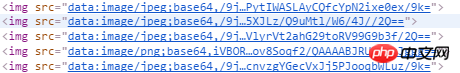
MegaPixImage.prototype.render = function (target, options, callback) {
//....
target.tagName = target.tagName || "IMG"; //加上这一句 var tagName = target.tagName.toLowerCase(); if (tagName === 'img') {
target.src = renderImageToDataURL(this.srcImage, opt, doSquash);
} else if (tagName === 'canvas') {
renderImageToCanvas(this.srcImage, target, opt, doSquash);
} if (typeof this.onrender === 'function') { this.onrender(target);
} if (callback) {
callback();
} if (this.blob) { this.blob = null;
URL.revokeObjectURL(this.srcImage.src);
}
}; fileSelected: function () { var files = $("#fileImage")[0].files; var count = files.length;
console.log("共有" + count + "个文件"); for (var i = 0; i < count; i++) {var item = files[i];
console.log("原图片大小", item.size); if (item.size > 1024 * 1024 * 2) {
console.log("图片大于2M,开始进行压缩...");
(function(img) { var mpImg = new MegaPixImage(img); var resImg = document.createElement("img");
resImg.file = img;
mpImg.render(resImg, { maxWidth: 500, maxHeight: 500, quality: 1 }, function() {
//do some thing
});
})(item);
}
core.previewImage(item);
}
}, uploadBase64str: function (base64Str) {
var formdata = new FormData();
formdata.append("base64str", base64Str); var xhr = new XMLHttpRequest();
xhr.upload.addEventListener("progress", function (e) { var percentComplete = Math.round(e.loaded * 100 / e.total);
para.onProgress(percentComplete.toString() + '%');
});
xhr.addEventListener("load", function (e) {
para.uploadComplete(xhr.responseText);
});
xhr.addEventListener("error", function (e) {
para.uploadError(e);
});
xhr.open("post", para.base64strUrl, true); xhr.send(formdata);
},ControllerThe method is as follows:
[HttpPost] public ActionResult MUploadImgBase64Str(string base64str)
{ try
{ var imgData = base64str.Split(',')[1]; //过滤特殊字符即可
string dummyData = imgData.Trim().Replace("%", "").Replace(",", "").Replace(" ", "+"); if (dummyData.Length % 4 > 0)
{
dummyData = dummyData.PadRight(dummyData.Length + 4 - dummyData.Length % 4, '=');
} byte[] byteArray = Convert.FromBase64String(dummyData); using (System.IO.MemoryStream ms = new System.IO.MemoryStream(byteArray))
{ var img = System.Drawing.Image.FromStream(ms); var path = "~/Content/UploadFiles/mobile/"; var uploadpath = Server.MapPath(path); if (!Directory.Exists(uploadpath))
{
Directory.CreateDirectory(uploadpath);
} var saveName = uploadpath + “stoneniqiu” + ".jpg";
img.Save(saveName); return Json(saveName);
}
} catch (Exception e)
{ return Json(e.Message);
}
}var base641 = resImg.src;
function getBase64Image(img) { var canvas = document.createElement("canvas");
canvas.width = img.width;
canvas.height = img.height; var ctx = canvas.getContext("2d");
ctx.drawImage(img, 0, 0, img.width, img.height); var dataURL = canvas.toDataURL("image/jpeg"); return dataURL; // return dataURL.replace("data:image/png;base64,", ""); } var base64 = getBase64Image(resImg);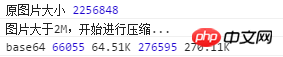



byteString = atob(dataUrl.split(',')[1
ab = ia = ( i = 0; i < byteString.length; i++= Blob([ab], { type: 'image/jpeg' uploadFile: function (file) {
console.log("开始上传"); var formdata = new FormData();
formdata.append(para.filebase, file);//这个名字要和mvc后台配合
var xhr = new XMLHttpRequest();
xhr.upload.addEventListener("progress", function (e) { var percentComplete = Math.round(e.loaded * 100 / e.total);
para.onProgress(percentComplete.toString() + '%');
});
xhr.addEventListener("load", function (e) {
para.uploadComplete(xhr.responseText);
});
xhr.addEventListener("error", function (e) {
para.uploadError(e);
});
xhr.open("post", para.url, true); xhr.send(formdata);
},How to prevent JS bubbling and the browser’s default behavior
js and canvas composite images Create a WeChat public account poster function
Can the DataTable plug-in realize asynchronous loading? ?
The above is the detailed content of Image compression and uploading using HTML5. For more information, please follow other related articles on the PHP Chinese website!

Hot AI Tools

Undresser.AI Undress
AI-powered app for creating realistic nude photos

AI Clothes Remover
Online AI tool for removing clothes from photos.

Undress AI Tool
Undress images for free

Clothoff.io
AI clothes remover

AI Hentai Generator
Generate AI Hentai for free.

Hot Article

Hot Tools

Notepad++7.3.1
Easy-to-use and free code editor

SublimeText3 Chinese version
Chinese version, very easy to use

Zend Studio 13.0.1
Powerful PHP integrated development environment

Dreamweaver CS6
Visual web development tools

SublimeText3 Mac version
God-level code editing software (SublimeText3)

Hot Topics
 1376
1376
 52
52
 Table Border in HTML
Sep 04, 2024 pm 04:49 PM
Table Border in HTML
Sep 04, 2024 pm 04:49 PM
Guide to Table Border in HTML. Here we discuss multiple ways for defining table-border with examples of the Table Border in HTML.
 HTML margin-left
Sep 04, 2024 pm 04:48 PM
HTML margin-left
Sep 04, 2024 pm 04:48 PM
Guide to HTML margin-left. Here we discuss a brief overview on HTML margin-left and its Examples along with its Code Implementation.
 Nested Table in HTML
Sep 04, 2024 pm 04:49 PM
Nested Table in HTML
Sep 04, 2024 pm 04:49 PM
This is a guide to Nested Table in HTML. Here we discuss how to create a table within the table along with the respective examples.
 HTML Table Layout
Sep 04, 2024 pm 04:54 PM
HTML Table Layout
Sep 04, 2024 pm 04:54 PM
Guide to HTML Table Layout. Here we discuss the Values of HTML Table Layout along with the examples and outputs n detail.
 HTML Ordered List
Sep 04, 2024 pm 04:43 PM
HTML Ordered List
Sep 04, 2024 pm 04:43 PM
Guide to the HTML Ordered List. Here we also discuss introduction of HTML Ordered list and types along with their example respectively
 HTML Input Placeholder
Sep 04, 2024 pm 04:54 PM
HTML Input Placeholder
Sep 04, 2024 pm 04:54 PM
Guide to HTML Input Placeholder. Here we discuss the Examples of HTML Input Placeholder along with the codes and outputs.
 Moving Text in HTML
Sep 04, 2024 pm 04:45 PM
Moving Text in HTML
Sep 04, 2024 pm 04:45 PM
Guide to Moving Text in HTML. Here we discuss an introduction, how marquee tag work with syntax and examples to implement.
 HTML onclick Button
Sep 04, 2024 pm 04:49 PM
HTML onclick Button
Sep 04, 2024 pm 04:49 PM
Guide to HTML onclick Button. Here we discuss their introduction, working, examples and onclick Event in various events respectively.




