What is vue2 family bucket and how to use it?
This time I will bring you what vue2 family bucket is and how to use it? , what is vue2 family bucket? What are the precautions used? The following is a practical case, let’s take a look.
It is said that Vue2 is simple and easy to get started, but you will know after trying it yourself. In addition to the ES6 syntax and webpack configuration that make you feel unfamiliar, the important thing is the change of thinking. In the past, you could just use global variables. The hammer for modifying the DOM can no longer be used, so we have to focus on the data itself. The official documentation of vue is quite good, ranging from shallow to deep, but when you use vue-cli to build a project, you find that the official documentation is still not enough. You have to refer to open source projects on git and learn es6. And vue’s family buckets (vue-cli, vue-router, vue-resource, vuex) still need to be installed.
1.vue-cli
This build tool greatly reduces the difficulty of using webpack, supports hot updates, and has the support of webpack-dev-server, which is equivalent to starting a request server, giving You set up a test environment and just focus on development.
# 全局安装 vue-cli $ npm install --global vue-cli # 创建一个基于 webpack 模板的新项目 $ vue init webpack my-project # 安装依赖,走你 $ cd my-project $ npm install $ npm run dev
The mechanism of hot update is to detect file changes and use websocket to notify the client to make corresponding updates. For details, you can move to: [webpack]--Module hot replacement
2.vue-router
Vue’s routing is still very convenient, much more convenient than ag1. This convenience is reflected in three aspects:
1 is the correspondence between routing and page (component):
import Vue from 'vue'import Router from 'vue-router'import Home from '@/components/Home'import Chat from '@/components/Chat'import Firends from '@/components/Firends'import Logon from '@/components/Logon'Vue.use(Router)
let router=new Router({
routes: [
{
path: '/home',
name: 'Home',
component: Home
},
{ path: '/', redirect: '/home' },//重定向
{
path: '/chat',
name: 'Chat',
component: Chat
},
{
path: '/firends',
name: 'Firends',
component: Firends
},
{
path: '/logon',
name: 'Logon',
component: Logon
}
]
});This is how ordinary people think, and control is also needed in ag1 Container (There is no such concept in vue, instead just focus on the component), which makes it easier to use. In MVC mode, you need to point to the action under the controller. If there are many navigation categories, the corresponding strategy is nested routing.
2 can be specific to elements:
<router-link class="footer-item" exact to="home">首页</router-link>
The home (ignoring case) after this to is the route name defined above. This is very convenient. Routing similar to Asp.net MVC can render the path by name without having to enter the path at all times.
3 is event interception:
If we want to verify, the best thing is to verify before the user reaches the page:
router.beforeEach((to, from, next) => { //todo 以后增加不需要验证的地址判断
if(to.path!=="/logon"&&!store.state.userInfo.Account){
next({ path: '/logon' }) return;
}else{
next();
}
})For example, process it in beforeEach . It also has many functions, so I won’t list them all. Official documentation: http://router.vuejs.org/zh-cn/
3. Use components in components
See I have used several mobile UI libraries. I was surprised at first that there was no footer component. Now I understand that routing is so convenient. There is no need for third-party UI to encapsulate the footer, and it is not convenient to encapsulate it (because it relies on routing). So navigation is probably the first component you need to write yourself.
For example, a Footer.vue
首页 统计 更多
<script><br> export default {<br> name: 'VFooter'<br>}<br></script>
You only need to introduce it in App.Vue
import VFooter from './VFooter'
export default {
name: 'app',
data () {return {
msg: 'this is home'}
},components:{VFooter}}Then you can use it in App.Vue
<VFooter></VFooter>
If you want to register it globally, use it in main first Introduce
import Footer from './components/VFooter'//Vue.component('VFooter', Footer)//写在构造函数之前into .js. At this step, you can happily assemble your own page. If you need to add a sliding effect to the page, you can add a transition (located in app.vue):
<transition name="slide-in" mode="out-in"> <router-view></router-view> </transition>
.slide-out-enter-active,
.slide-out-leave-active,
.slide-in-enter-active,
.slide-in-leave-active {
will-change: transform;
transition: all 400ms;
position: absolute;
}.slide-out-enter {
opacity: 0;
transform: translateX(-100%);
}.slide-out-leave-active {
opacity: 0;
transform: translateX(100%);
}.slide-in-enter {
opacity: 0;
transform: translateX(100%);
}.slide-in-leave-active {
opacity: 0;
transform: translateX(-100%);How to switch left and right?
4.vue-resource
The page is ready and you need to be able to send requests. https://github.com/pagekit/vue-resource If the front-end does not write the interface by itself, the first thing it cares about is how to set up the proxy. This is located in the proxyTable under config/index.js.
proxyTable: { '/api':
{
target: 'http://11.111.249.12:11', changeOrigin: true,
pathRewrite:
{ '^/api': ''
}
},Cross-domain settings cannot be without changeOrigin. Also note the last '^/api': ''. Pay attention to whether the "/api" you choose is part of the original path, otherwise it is easy to make an error.
Then there is another part which is setting the request header (main.js):
import VueResource from 'vue-resource'Vue.use(VueResource);
Vue.http.interceptors.push(function(request, next) {// modify method
//request.method = 'POST';
// modify headers
request.headers.set('token',“token”);// continue to next interceptor next();
});5.vuex
What confused me most in the whole family bucket was this vuex . What the hell is this, why do you need this. I have never played React and don’t know what state management is. When you want to use a global variable, you find that all the previous methods don't work. For example, set a login status
let login=(name,pwd,success,fail)=>}).then(res=>
and then display it on the homepage:
<p @click="toggle">{{hasLogin}}</p>data () { return {
hasLogin:window.hasLogin
}
},
methods:{
toggle(){
window.hasLogin=!window.hasLogin;
console.log("clicked",window.hasLogin)
}
},You find that true is indeed displayed after you log in, but it will not switch to false or true no matter how you click.
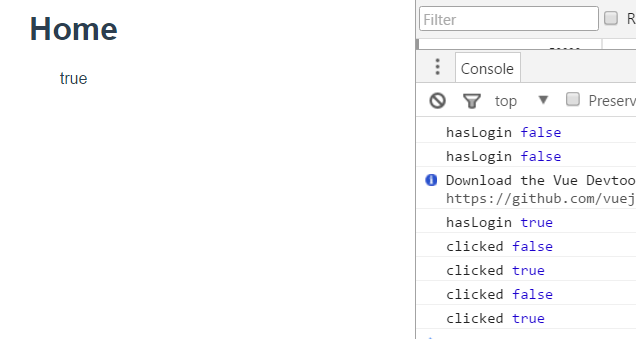
需要再赋值一次:
this.hasLogin=window.hasLogin;
为什么呢?因为你自己定义的变量,根本不属于vue的model。也就是没有处理过geter和seter,虽然变量的值是变化了,但仍然无法改变界面上的状态。所以你需要一个状态管理,按照一定的机制把你的变量变换成vue内部的模型。这个东西就是vuex。因为约定比较多,略显复杂点,但是耐心看一下还是很容易接受的。它主要分四个部分,state,getters,mutations,actions。先定义一个user.js如下:
state就是我们放共享变量的地方。比如下面的userInfo.
import Vue from 'vue';
import Vuex from 'vuex';
Vue.use(Vuex);
const userStore=new Vuex.Store({
state:{
userInfo:{
userName:""
}
},
getters:{
getUserInfo(state){ return state.userInfo;
}
},
mutations:{
setUserInfo(state,userInfo){
state.userInfo=userInfo;
}
},
actions:{
setUserInfo({commit}){
commit('setUserInfo');
}
}
})
export default userStore;而getters顾名思义就是获取接口,mutations(突变)这个词有点唬人,其实就是setters嘛。里面的方法自带state参数。而actions就是mutations的异步方法。然后再main.js中引用一下:
import store from './store/user';//...
new Vue({
el: '#app',
router, store,
template: '<App/>',
components: { App }
})然后我们在设置或获取的时候就可以使用指定的方法:
import store from '@/store/user';
//...
store.commit('setUserInfo',user)可以直接通过store.state获取变量,也可以通过getters接口:
computed:{ ...mapGetters({username:'getUserName'})
},这三个点是es6中的扩展运算符。将一个数组转为用逗号分隔的参数序列。
当然这些状态刷新之后就没有了,如果想要暂存下来,可以放到sessionStorage中:
if (window.sessionStorage.user) { var json=JSON.parse(window.sessionStorage.user);
store.commit('setSessionUser',json)}当然要在muations中放进去
==
官方文档: https://vuex.vuejs.org/zh-cn/
相信看了本文案例你已经掌握了方法,更多精彩请关注php中文网其它相关文章!
推荐阅读:
The above is the detailed content of What is vue2 family bucket and how to use it?. For more information, please follow other related articles on the PHP Chinese website!

Hot AI Tools

Undresser.AI Undress
AI-powered app for creating realistic nude photos

AI Clothes Remover
Online AI tool for removing clothes from photos.

Undress AI Tool
Undress images for free

Clothoff.io
AI clothes remover

AI Hentai Generator
Generate AI Hentai for free.

Hot Article

Hot Tools

Notepad++7.3.1
Easy-to-use and free code editor

SublimeText3 Chinese version
Chinese version, very easy to use

Zend Studio 13.0.1
Powerful PHP integrated development environment

Dreamweaver CS6
Visual web development tools

SublimeText3 Mac version
God-level code editing software (SublimeText3)

Hot Topics
 How to use magnet links
Feb 18, 2024 am 10:02 AM
How to use magnet links
Feb 18, 2024 am 10:02 AM
Magnet link is a link method for downloading resources, which is more convenient and efficient than traditional download methods. Magnet links allow you to download resources in a peer-to-peer manner without relying on an intermediary server. This article will introduce how to use magnet links and what to pay attention to. 1. What is a magnet link? A magnet link is a download method based on the P2P (Peer-to-Peer) protocol. Through magnet links, users can directly connect to the publisher of the resource to complete resource sharing and downloading. Compared with traditional downloading methods, magnetic
 What kind of process is ccsvchst.exe?
Feb 19, 2024 pm 11:33 PM
What kind of process is ccsvchst.exe?
Feb 19, 2024 pm 11:33 PM
ccsvchst.exe is a common process file that is part of the Symantec Endpoint Protection (SEP) software, and SEP is an endpoint protection solution developed by the well-known network security company Symantec. As part of the software, ccsvchst.exe is responsible for managing and monitoring SEP-related processes. First, let’s take a look at SymantecEndpointProtection(
 How to use mdf and mds files
Feb 19, 2024 pm 05:36 PM
How to use mdf and mds files
Feb 19, 2024 pm 05:36 PM
How to use mdf files and mds files With the continuous advancement of computer technology, we can store and share data in a variety of ways. In the field of digital media, we often encounter some special file formats. In this article, we will discuss a common file format - mdf and mds files, and introduce how to use them. First, we need to understand the meaning of mdf files and mds files. mdf is the extension of the CD/DVD image file, and the mds file is the metadata file of the mdf file.
 What software is crystaldiskmark? -How to use crystaldiskmark?
Mar 18, 2024 pm 02:58 PM
What software is crystaldiskmark? -How to use crystaldiskmark?
Mar 18, 2024 pm 02:58 PM
CrystalDiskMark is a small HDD benchmark tool for hard drives that quickly measures sequential and random read/write speeds. Next, let the editor introduce CrystalDiskMark to you and how to use crystaldiskmark~ 1. Introduction to CrystalDiskMark CrystalDiskMark is a widely used disk performance testing tool used to evaluate the read and write speed and performance of mechanical hard drives and solid-state drives (SSD). Random I/O performance. It is a free Windows application and provides a user-friendly interface and various test modes to evaluate different aspects of hard drive performance and is widely used in hardware reviews
 How to download foobar2000? -How to use foobar2000
Mar 18, 2024 am 10:58 AM
How to download foobar2000? -How to use foobar2000
Mar 18, 2024 am 10:58 AM
foobar2000 is a software that can listen to music resources at any time. It brings you all kinds of music with lossless sound quality. The enhanced version of the music player allows you to get a more comprehensive and comfortable music experience. Its design concept is to play the advanced audio on the computer The device is transplanted to mobile phones to provide a more convenient and efficient music playback experience. The interface design is simple, clear and easy to use. It adopts a minimalist design style without too many decorations and cumbersome operations to get started quickly. It also supports a variety of skins and Theme, personalize settings according to your own preferences, and create an exclusive music player that supports the playback of multiple audio formats. It also supports the audio gain function to adjust the volume according to your own hearing conditions to avoid hearing damage caused by excessive volume. Next, let me help you
 How to use Baidu Netdisk app
Mar 27, 2024 pm 06:46 PM
How to use Baidu Netdisk app
Mar 27, 2024 pm 06:46 PM
Cloud storage has become an indispensable part of our daily life and work nowadays. As one of the leading cloud storage services in China, Baidu Netdisk has won the favor of a large number of users with its powerful storage functions, efficient transmission speed and convenient operation experience. And whether you want to back up important files, share information, watch videos online, or listen to music, Baidu Cloud Disk can meet your needs. However, many users may not understand the specific use method of Baidu Netdisk app, so this tutorial will introduce in detail how to use Baidu Netdisk app. Users who are still confused can follow this article to learn more. ! How to use Baidu Cloud Network Disk: 1. Installation First, when downloading and installing Baidu Cloud software, please select the custom installation option.
 How to use Xiaoai Speaker How to connect Xiaoai Speaker to mobile phone
Feb 22, 2024 pm 05:19 PM
How to use Xiaoai Speaker How to connect Xiaoai Speaker to mobile phone
Feb 22, 2024 pm 05:19 PM
After long pressing the play button of the speaker, connect to wifi in the software and you can use it. Tutorial Applicable Model: Xiaomi 12 System: EMUI11.0 Version: Xiaoai Classmate 2.4.21 Analysis 1 First find the play button of the speaker, and press and hold to enter the network distribution mode. 2 Log in to your Xiaomi account in the Xiaoai Speaker software on your phone and click to add a new Xiaoai Speaker. 3. After entering the name and password of the wifi, you can call Xiao Ai to use it. Supplement: What functions does Xiaoai Speaker have? 1 Xiaoai Speaker has system functions, social functions, entertainment functions, knowledge functions, life functions, smart home, and training plans. Summary/Notes: The Xiao Ai App must be installed on your mobile phone in advance for easy connection and use.
 How to use NetEase Mailbox Master
Mar 27, 2024 pm 05:32 PM
How to use NetEase Mailbox Master
Mar 27, 2024 pm 05:32 PM
NetEase Mailbox, as an email address widely used by Chinese netizens, has always won the trust of users with its stable and efficient services. NetEase Mailbox Master is an email software specially created for mobile phone users. It greatly simplifies the process of sending and receiving emails and makes our email processing more convenient. So how to use NetEase Mailbox Master, and what specific functions it has. Below, the editor of this site will give you a detailed introduction, hoping to help you! First, you can search and download the NetEase Mailbox Master app in the mobile app store. Search for "NetEase Mailbox Master" in App Store or Baidu Mobile Assistant, and then follow the prompts to install it. After the download and installation is completed, we open the NetEase email account and log in. The login interface is as shown below






