Writing webhook in PHP cannot execute git
It is very necessary to build a visual version control and code submission platform for online deployment in operation and maintenance management. In this case, it is not very convenient for operation and maintenance personnel to use the command line or git tool in the Linux terminal. The way we need is to use webhook automatic deployment or a web interface-based operation panel to control.
php webhook to perform git operations
Note that this is just a simple demo and cannot be used as a production link
//读取webhookpost提交的数据$data = input('post.');$wdata = [ 'ref' => $data['ref'], 'before' => $data['before'], 'after' => $data['after'], 'compare_url' => $data['before']
];//取出需要写入日志的数据if (isset($data['commits'][0])) { $wdata['commits_id'] = $data['commits'][0]['id']; $wdata['commits_message'] = $data['commits'][0]['message']; $wdata['commits_url'] = $data['commits'][0]['url']; $wdata['commits_author_name'] = $data['commits'][0]['author']['name']; $wdata['commits_author_email'] = $data['commits'][0]['author']['email']; $wdata['commits_author_username'] = $data['commits'][0]['author']['username']; $wdata['commits_committer_name'] = $data['commits'][0]['committer']['name']; $wdata['commits_committer_email'] = $data['commits'][0]['committer']['email']; $wdata['commits_committer_username'] = $data['commits'][0]['committer']['username'];
}//如果日志目录不存在则创建这个是为了后期分析日志还是很有必要的//创建目录if (!is_dir("../logs/".$data['repository']['name'])) {
shell_exec("mkdir ../logs/{$data['repository']['name']}");
}//创建文件if (!file_exists("../logs/{$data['repository']['name']}/".date("Y-m-d").".txt")) {
shell_exec("touch ../logs/{$data['repository']['name']}/".date("Y-m-d").".txt");
}//写日志文件file_put_contents("../logs/{$data['repository']['name']}/".date("Y-m-d").".txt", implode("|||", $wdata), 2);//看我们的wwwroot目录有没有该项目我的wwwroot目录就是web应用的目录$path = "/data/wwwroot/".$data['repository']['name'];if (!is_dir($path)) { $commandStr = "cd /data/wwwroot/ && sudo /usr/bin/git clone http://[你自己的git账号]:[你自己的git密码]@git.sikukeji.com/".$data['repository']['full_name']; $outPut = shell_exec($commandStr); return Json::create($outPut);
}else{ $commandStr = "cd /data/wwwroot/{$data['repository']['name']} && sudo /usr/bin/git pull"; $outPut = shell_exec($commandStr); return Json::create($outPut);
}Key code explanation
$commandStr = "cd /data/wwwroot/ && sudo /usr/bin/git clone http://[你自己的git账号]:[你自己的git密码]@git.sikukeji.com/".$data['repository']['full_name'];
The above command first switches the working directory to the /data/wwwroot directory, which is my web directory. The second command sudo /usr/bin/git clone http://[your own git account]:[your own git password]@git.sikukeji.com/”.$data['repository']['full_name '];In fact, you just execute the regular git command to clone the code from our online git code base to the local.
Problem Analysis
After writing this, there is no problem with the code. The webhook is not executed, why? When we execute git, we add sudo. Sudo is used to execute the command as the system administrator. We know that when using sudo in Linux, you need to enter the root [administrator] password. What should we do when we use PHP's shell_exec to enter a password? In fact, there is a way to use sudo to execute certain commands without entering a password
Linux. Enter the password and use sudo
We need the configuration file /etc/sudoers. We can guess its meaning from the name of this file. 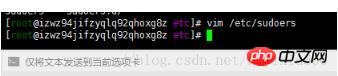
Add git command without password##.
#Because our PHP execution actually uses the www user. We can set this by ourselves. The default is to use the www user to execute git in PHP without a password. The sentence 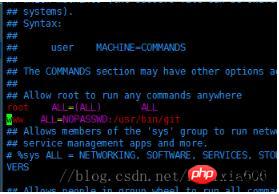
www ALL=NOPASSWD:/usr/bin/git
If you have any questions, you can send me an email at weiyongqiang@weiyongqiang.comRelated recommendations:
About github using webhook to deploy code The problem?
The above is the detailed content of Writing webhook in PHP cannot execute git. For more information, please follow other related articles on the PHP Chinese website!

Hot AI Tools

Undresser.AI Undress
AI-powered app for creating realistic nude photos

AI Clothes Remover
Online AI tool for removing clothes from photos.

Undress AI Tool
Undress images for free

Clothoff.io
AI clothes remover

AI Hentai Generator
Generate AI Hentai for free.

Hot Article

Hot Tools

Notepad++7.3.1
Easy-to-use and free code editor

SublimeText3 Chinese version
Chinese version, very easy to use

Zend Studio 13.0.1
Powerful PHP integrated development environment

Dreamweaver CS6
Visual web development tools

SublimeText3 Mac version
God-level code editing software (SublimeText3)

Hot Topics
 CakePHP Project Configuration
Sep 10, 2024 pm 05:25 PM
CakePHP Project Configuration
Sep 10, 2024 pm 05:25 PM
In this chapter, we will understand the Environment Variables, General Configuration, Database Configuration and Email Configuration in CakePHP.
 PHP 8.4 Installation and Upgrade guide for Ubuntu and Debian
Dec 24, 2024 pm 04:42 PM
PHP 8.4 Installation and Upgrade guide for Ubuntu and Debian
Dec 24, 2024 pm 04:42 PM
PHP 8.4 brings several new features, security improvements, and performance improvements with healthy amounts of feature deprecations and removals. This guide explains how to install PHP 8.4 or upgrade to PHP 8.4 on Ubuntu, Debian, or their derivati
 CakePHP Date and Time
Sep 10, 2024 pm 05:27 PM
CakePHP Date and Time
Sep 10, 2024 pm 05:27 PM
To work with date and time in cakephp4, we are going to make use of the available FrozenTime class.
 CakePHP File upload
Sep 10, 2024 pm 05:27 PM
CakePHP File upload
Sep 10, 2024 pm 05:27 PM
To work on file upload we are going to use the form helper. Here, is an example for file upload.
 CakePHP Routing
Sep 10, 2024 pm 05:25 PM
CakePHP Routing
Sep 10, 2024 pm 05:25 PM
In this chapter, we are going to learn the following topics related to routing ?
 Discuss CakePHP
Sep 10, 2024 pm 05:28 PM
Discuss CakePHP
Sep 10, 2024 pm 05:28 PM
CakePHP is an open-source framework for PHP. It is intended to make developing, deploying and maintaining applications much easier. CakePHP is based on a MVC-like architecture that is both powerful and easy to grasp. Models, Views, and Controllers gu
 CakePHP Creating Validators
Sep 10, 2024 pm 05:26 PM
CakePHP Creating Validators
Sep 10, 2024 pm 05:26 PM
Validator can be created by adding the following two lines in the controller.
 CakePHP Working with Database
Sep 10, 2024 pm 05:25 PM
CakePHP Working with Database
Sep 10, 2024 pm 05:25 PM
Working with database in CakePHP is very easy. We will understand the CRUD (Create, Read, Update, Delete) operations in this chapter.






