
This article mainly shares with you the WeChat applet to implement image adaptive width. I hope it can help you. First, let's take a look at the image component.
1. Understand the image component
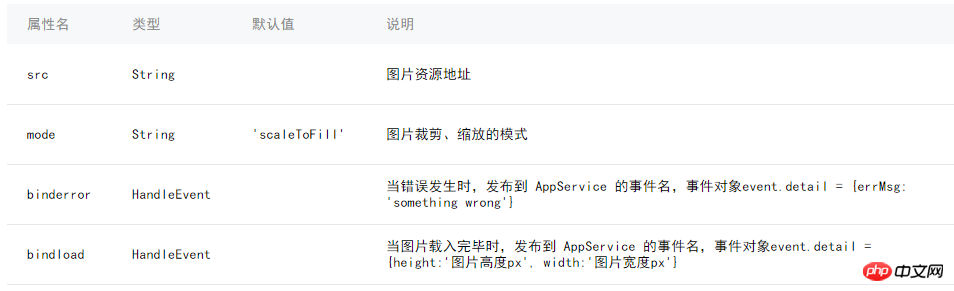
##Since image has a default fixed width and Height, this will make it difficult for us to adapt the image. Let’s solve it together
2. Method
(1).Use mode: widthFix
widthFix: The width remains unchanged and the height changes automatically, keeping the aspect ratio of the original image unchanged. First we set the image mode to widthFix, and then add a fixed rpx width to the image, such as: 730rpx.
This way the picture can also be adapted. . Because the rpx of the mini program itself is an adaptive display unit
(2).Use the bindload binding function to dynamically adapt. We can bind a function to the image. With this function, like the bindload description above, we can get the width and height of the original image.
Then calculate their width to height ratio. . Then set a width size (rpx), and finally set the width and height of the image dynamically through style. The code is as follows:
1.. Write the page structure index.wxml:
<image src="../uploads/2.jpg" bindload="imageLoad"
style="width:{{imgwidth}}rpx; height:{{imgheight }}rpx;"></image> 2.Set data index.js
//获取应用实例
var app = getApp()
Page({
data: {
screenWidth: 0,
screenHeight:0,
imgwidth:0,
imgheight:0,
},
onLoad: function() {
var _this = this;
wx.getSystemInfo({
success: function(res) {
_this.setData({
screenHeight: res.windowHeight,
screenWidth: res.windowWidth,
});
}
});
},
imageLoad: function(e) {
var _this=this;
var $width=e.detail.width, //获取图片真实宽度
$height=e.detail.height,
ratio=$width/$height; //图片的真实宽高比例
var viewWidth=500, //设置图片显示宽度,
viewHeight=500/ratio; //计算的高度值
this.setData({
imgwidth:viewWidth,
imgheight:viewHeight
})
}
}) ##Related recommendations:
##Related recommendations:
The above is the detailed content of WeChat applet implements image adaptive width. For more information, please follow other related articles on the PHP Chinese website!




