WeChat Mini Program) Form Validation Development 2
In the previous article, we shared with you WeChat Mini Program Form Component Sharing 1 . In this article, we mainly share with you the WeChat Mini Program) Form Validation Development 2. We hope it can help everyone.
1. Knowledge points
1. Whether it is empty
if(e.detail.value.userName.length==0||e.detail.value.psw.length==0||e.detail.value.tel.length==0){
this.setData({
tip:'提示:不能为空!',
})
}2. Regular expression:
Mobile phone number: var regtel=new RegExp('(^1[3|4|5|7|8][0-9]{9}$)','g' );
<input>
if(!regtel.exec(e.detail.value.tel)){
this.setData({
tip:'手机号码格式不正确!',
})
}2. Look at the examples

##1.index.wxml
<form bindsubmit="formSubmit" bindreset="formReset">
<view class="section">
<view class="section__title">姓名:</view>
<input name="userName" placeholder="请输入姓名" maxlength="12" type="text" focus="false" class="section__iput"/>
</view>
<view class="section">
<view class="section__title">手机号码:</view>
<input name="tel" placeholder="请输入手机号码" type="text" focus="false" class="section__iput"/>
</view>
<view class="section">
<view class="section__title">密码:</view>
<input name="psw" placeholder="请输入您的密码" password="true" maxlength="12" type="text" focus="false" class="section__iput"/>
</view>
<view class="section section_gap">
<view class="section__title">性别:</view>
<radio-group name="radio-group">
<label><radio value="radio1" checked="ture"/>男</label>
<label><radio value="radio2"/>女</label>
</radio-group>
</view>
<view class="section">
<view class="section__title">日期:</view>
<picker mode="date" value="{{date}}" start="2015-09-01" end="2017-09-01" bindchange="bindDateChange" class="section__iput">
<view class="picker">
{{date}}
</view>
</picker>
</view>
<view class="section">
<view class="section__title">留言:</view>
<textarea auto-height placeholder="请输入内容" />
</view>
<view>{{tip}}</view>
<view class="btn-area">
<button formType="submit" type="primary">Submit</button>
<button formType="reset" type="default">Reset</button>
</view>
</form>2.index.wxss
.section{
margin:10px 20px;
display:flex;
border-bottom:1px solid #ccc;
padding:15px 0;
}
.section__title{
width:30%;
}
.section__iput{
width:70%;
line-height:25px;
border:1px solid #ccc;
}
.btn-area{
display:flex;
justify-content:center;
margin:20px;
}
.btn-area button{
width:40%;
}3.index.js
var app = getApp()
Page({
data: {
date: '2016-09-01',
tip:'',
},
//日期
bindDateChange: function(e) {
this.setData({
date: e.detail.value
})
},
//提交
formSubmit: function(e) {
var regtel=new RegExp('(^1[3|4|5|7|8][0-9]{9}$)','g');
if(e.detail.value.userName.length==0||e.detail.value.psw.length==0||e.detail.value.tel.length==0){
this.setData({
tip:'提示:不能为空!',
})
}else if(!regtel.exec(e.detail.value.tel)){
this.setData({
tip:'手机号码格式不正确!',
})
}else{
this.setData({
tip:'',
})
}
},
//重置
formReset: function() {
console.log('form发生了reset事件')
}
})There is better method, everyone is welcome to add. . . 
WeChat Mini Program Form Component Sharing 1
html about form components Detailed explanation of examples
Detailed introduction to form components in HTML
The above is the detailed content of WeChat Mini Program) Form Validation Development 2. For more information, please follow other related articles on the PHP Chinese website!

Hot AI Tools

Undresser.AI Undress
AI-powered app for creating realistic nude photos

AI Clothes Remover
Online AI tool for removing clothes from photos.

Undress AI Tool
Undress images for free

Clothoff.io
AI clothes remover

AI Hentai Generator
Generate AI Hentai for free.

Hot Article

Hot Tools

Notepad++7.3.1
Easy-to-use and free code editor

SublimeText3 Chinese version
Chinese version, very easy to use

Zend Studio 13.0.1
Powerful PHP integrated development environment

Dreamweaver CS6
Visual web development tools

SublimeText3 Mac version
God-level code editing software (SublimeText3)

Hot Topics
 1374
1374
 52
52
 Detailed method to unblock using WeChat friend-assisted verification
Mar 25, 2024 pm 01:26 PM
Detailed method to unblock using WeChat friend-assisted verification
Mar 25, 2024 pm 01:26 PM
1. After opening WeChat, click the search icon, enter WeChat team, and click the service below to enter. 2. After entering, click the self-service tool option in the lower left corner. 3. After clicking, in the options above, click the option of unblocking/appealing for auxiliary verification.
 Four recommended AI-assisted programming tools
Apr 22, 2024 pm 05:34 PM
Four recommended AI-assisted programming tools
Apr 22, 2024 pm 05:34 PM
This AI-assisted programming tool has unearthed a large number of useful AI-assisted programming tools in this stage of rapid AI development. AI-assisted programming tools can improve development efficiency, improve code quality, and reduce bug rates. They are important assistants in the modern software development process. Today Dayao will share with you 4 AI-assisted programming tools (and all support C# language). I hope it will be helpful to everyone. https://github.com/YSGStudyHards/DotNetGuide1.GitHubCopilotGitHubCopilot is an AI coding assistant that helps you write code faster and with less effort, so you can focus more on problem solving and collaboration. Git
 Learn how to develop mobile applications using Go language
Mar 28, 2024 pm 10:00 PM
Learn how to develop mobile applications using Go language
Mar 28, 2024 pm 10:00 PM
Go language development mobile application tutorial As the mobile application market continues to boom, more and more developers are beginning to explore how to use Go language to develop mobile applications. As a simple and efficient programming language, Go language has also shown strong potential in mobile application development. This article will introduce in detail how to use Go language to develop mobile applications, and attach specific code examples to help readers get started quickly and start developing their own mobile applications. 1. Preparation Before starting, we need to prepare the development environment and tools. head
 Which AI programmer is the best? Explore the potential of Devin, Tongyi Lingma and SWE-agent
Apr 07, 2024 am 09:10 AM
Which AI programmer is the best? Explore the potential of Devin, Tongyi Lingma and SWE-agent
Apr 07, 2024 am 09:10 AM
On March 3, 2022, less than a month after the birth of the world's first AI programmer Devin, the NLP team of Princeton University developed an open source AI programmer SWE-agent. It leverages the GPT-4 model to automatically resolve issues in GitHub repositories. SWE-agent's performance on the SWE-bench test set is similar to Devin, taking an average of 93 seconds and solving 12.29% of the problems. By interacting with a dedicated terminal, SWE-agent can open and search file contents, use automatic syntax checking, edit specific lines, and write and execute tests. (Note: The above content is a slight adjustment of the original content, but the key information in the original text is retained and does not exceed the specified word limit.) SWE-A
 New features in PHP 8: Added verification and signing
Mar 27, 2024 am 08:21 AM
New features in PHP 8: Added verification and signing
Mar 27, 2024 am 08:21 AM
PHP8 is the latest version of PHP, bringing more convenience and functionality to programmers. This version has a special focus on security and performance, and one of the noteworthy new features is the addition of verification and signing capabilities. In this article, we'll take a closer look at these new features and their uses. Verification and signing are very important security concepts in computer science. They are often used to ensure that the data transmitted is complete and authentic. Verification and signatures become even more important when dealing with online transactions and sensitive information because if someone is able to tamper with the data, it could potentially
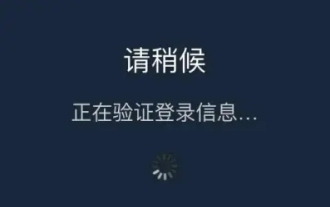 How to solve the problem of steam login stuck in mobile token verification?
Mar 14, 2024 pm 07:35 PM
How to solve the problem of steam login stuck in mobile token verification?
Mar 14, 2024 pm 07:35 PM
Steam is a platform used by game enthusiasts. You can buy and purchase many games here. However, recently many users have been stuck in the mobile token verification interface when logging into Steam and cannot log in successfully. Faced with this Most users don't know how to solve this situation. It doesn't matter. Today's software tutorial is here to answer the questions for users. Friends in need can check out the operation methods. Steam mobile token error? Solution 1: For software problems, first find the steam software settings on the mobile phone, request assistance page, and confirm that the network using the device is running normally, click OK again, click Send SMS, you can receive the verification code on the mobile phone page, and you are done. Verify, resolve when processing a request
 Is PHP front-end or back-end in web development?
Mar 24, 2024 pm 02:18 PM
Is PHP front-end or back-end in web development?
Mar 24, 2024 pm 02:18 PM
PHP belongs to the backend in web development. PHP is a server-side scripting language, mainly used to process server-side logic and generate dynamic web content. Compared with front-end technology, PHP is more used for back-end operations such as interacting with databases, processing user requests, and generating page content. Next, specific code examples will be used to illustrate the application of PHP in back-end development. First, let's look at a simple PHP code example for connecting to a database and querying data:
 Understanding VSCode: What is this tool used for?
Mar 25, 2024 pm 03:06 PM
Understanding VSCode: What is this tool used for?
Mar 25, 2024 pm 03:06 PM
"Understanding VSCode: What is this tool used for?" 》As a programmer, whether you are a beginner or an experienced developer, you cannot do without the use of code editing tools. Among many editing tools, Visual Studio Code (VSCode for short) is very popular among developers as an open source, lightweight, and powerful code editor. So, what exactly is VSCode used for? This article will delve into the functions and uses of VSCode and provide specific code examples to help readers




