How to operate forms and tables with jQuery
This time I will show you how to use jQuery to operate forms and tables and some other applications. Let’s follow the editor and take a look.
1. Form application
A form has three basic components:
(1) Form tag: Contains the server side used to process form data The program URL and method of submitting data to the server.
(2) Form fields: including text boxes, password boxes, hidden fields, multi-line text boxes, check boxes, radio button boxes, drop-down selection boxes and text upload boxes, etc.
(3) Form buttons: including submit buttons, reset buttons and general buttons, used to transfer data to the server or cancel the transfer, and can also be used to control other processing tasks with defined processing scripts.
1. Single-line text box application
When the text box gains focus, its color needs to change. When it loses focus, it needs to be restored to its original style. You can use the pseudo style in css. Class selector to achieve the above functions, the css code is as follows:
input:focus ,textarea:focus{
border:1px solid #f00;
background:#fcc;}However, IE6 does not support the :hover pseudo-class selector other than hyperlink elements. In this case, you can use jQuery to make up for it:
.focus{
border:1px solid #f00;
background:#fcc;
}
$(function(){
$(":input").focus(function(){
$(this).addClass("focus");
}).blur(function(){
$(this).removeClass("focus");
});
});2. Multi-line text box application
Height change: Bind click events through the "zoom in" and "zoom out" buttons, and the height of the corresponding text box will also be enlarged or reduced.
Scroll bar height change: Bind click events through the "Up" and "Down" buttons
3. Check box application
$("#CheckedAll").click(function(){
$('[name=items]:checkbox').attr('checked',true); //复选框全选,全不选设置为false});$("#CheckedRev").click(function(){
$('[name=items]:checkbox').each(function(){
$(this).attr("checked", !$(this).attr("checked")); //反选
});
});4. Drop-down box application
Add the options from the left border to the right border:
('#add').click(function(){
var $options=$('#select1 options:selected'); //获取全部的选项
$options.appendTo('#select2'); //追加给对方})5. Form verification
Verify user name:
if($(this).is('#username')){
if(this.value==""||this.value.length<6){
var errorMsg='请输入至少6位的用户名';
$parent.append('<span clsaa="formtips onError">'+errorMsg+'</span>');
}else{
var okMsg='输入正确';
$parent.append('<span class="formtips onSuccess">'+okMsg+'</span>');
}
} The same applies to verifying the email address;
Submission event:
$('#send').click(function(){
$("form.required:input").trigger('blur');
var numError=$('form.onError').length;
if(numError){
return false;
}
alert("注册成功,密码已发到你的邮箱,请查收");
});2. Table application
1. Table color change
Ordinary alternate row color change:
$(function(){
$("tbody>tr:odd").addClass("odd"); //给表格中奇数行添加样式
$("tbody>tr:even").addClass("even"); //给表格中偶数行添加样式})The radio button controls the highlighting of alternate rows in the table:
$('tbody>tr').click(function(){
$(this)
.addClass('selected') //给单击的当前行添加高亮样式
.siblings().removeClass('selected') //将兄弟行的高亮模式去掉,执行完对象变为$(this).sibling()
.end() //返回$(this)对象
.find(':radio').attr('checked',true); //将此行所在的单选框也选中});2. Table expansion and closing
$(function(){
$('tr.parent').click(function(){ //获取所谓的父行
$(this)
.toggleClass("selected") //添加/删除高亮
.siblings('.child_'+this.id).toggle(); //隐藏/显示所谓的子行
}).click(); //当用户刚进入界面时默认收缩起来})3Table content filtering
$(function(){
$("#filterName").keyup(function(){ //给文本框绑定触发事件
$("table tbody tr").hide()
.filter(":contains('"+($(this).val())+"')").show(); //根据文本框的输入筛选出行中有val值的行
});
});The above is the detailed content of How to operate forms and tables with jQuery. For more information, please follow other related articles on the PHP Chinese website!

Hot AI Tools

Undresser.AI Undress
AI-powered app for creating realistic nude photos

AI Clothes Remover
Online AI tool for removing clothes from photos.

Undress AI Tool
Undress images for free

Clothoff.io
AI clothes remover

AI Hentai Generator
Generate AI Hentai for free.

Hot Article

Hot Tools

Notepad++7.3.1
Easy-to-use and free code editor

SublimeText3 Chinese version
Chinese version, very easy to use

Zend Studio 13.0.1
Powerful PHP integrated development environment

Dreamweaver CS6
Visual web development tools

SublimeText3 Mac version
God-level code editing software (SublimeText3)

Hot Topics
 Steps to adjust the format of pictures inserted in PPT tables
Mar 26, 2024 pm 04:16 PM
Steps to adjust the format of pictures inserted in PPT tables
Mar 26, 2024 pm 04:16 PM
1. Create a new PPT file and name it [PPT Tips] as an example. 2. Double-click [PPT Tips] to open the PPT file. 3. Insert a table with two rows and two columns as an example. 4. Double-click on the border of the table, and the [Design] option will appear on the upper toolbar. 5. Click the [Shading] option and click [Picture]. 6. Click [Picture] to pop up the fill options dialog box with the picture as the background. 7. Find the tray you want to insert in the directory and click OK to insert the picture. 8. Right-click on the table box to bring up the settings dialog box. 9. Click [Format Cells] and check [Tile images as shading]. 10. Set [Center], [Mirror] and other functions you need, and click OK. Note: The default is for pictures to be filled in the table
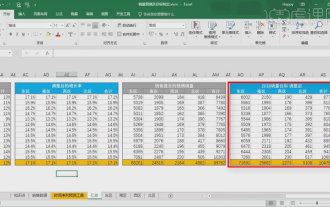 How to make a table for sales forecast
Mar 20, 2024 pm 03:06 PM
How to make a table for sales forecast
Mar 20, 2024 pm 03:06 PM
Being able to skillfully make forms is not only a necessary skill for accounting, human resources, and finance. For many sales staff, learning to make forms is also very important. Because the data related to sales is very large and complex, and it cannot be simply recorded in a document to explain the problem. In order to enable more sales staff to be proficient in using Excel to make tables, the editor will introduce the table making issues about sales forecasting. Friends in need should not miss it! 1. Open [Sales Forecast and Target Setting], xlsm, to analyze the data stored in each table. 2. Create a new [Blank Worksheet], select [Cell], and enter [Label Information]. [Drag] downward and [Fill] the month. Enter [Other] data and click [
 How to set WPS value to automatically change color according to conditions_Steps to set WPS table value to automatically change color according to condition
Mar 27, 2024 pm 07:30 PM
How to set WPS value to automatically change color according to conditions_Steps to set WPS table value to automatically change color according to condition
Mar 27, 2024 pm 07:30 PM
1. Open the worksheet and find the [Start]-[Conditional Formatting] button. 2. Click Column Selection and select the column to which conditional formatting will be added. 3. Click the [Conditional Formatting] button to bring up the option menu. 4. Select [Highlight conditional rules]-[Between]. 5. Fill in the rules: 20, 24, dark green text with dark fill color. 6. After confirmation, the data in the selected column will be colored with corresponding numbers, text, and cell boxes according to the settings. 7. Conditional rules without conflicts can be added repeatedly, but for conflicting rules WPS will replace the previously established conditional rules with the last added rule. 8. Repeatedly add the cell columns after [Between] rules 20-24 and [Less than] 20. 9. If you need to change the rules, you can just clear the rules and then reset the rules.
 Do you know how to sum a Word table?
Mar 21, 2024 pm 01:10 PM
Do you know how to sum a Word table?
Mar 21, 2024 pm 01:10 PM
Sometimes, we often encounter counting problems in Word tables. Generally, when encountering such problems, most students will copy the Word table to Excel for calculation; some students will silently pick up the calculator. Calculate. Is there a quick way to calculate it? Of course there is, in fact the sum can also be calculated in Word. So, do you know how to do it? Today, let’s take a look together! Without further ado, friends in need should quickly collect it! Step details: 1. First, we open the Word software on the computer and open the document that needs to be processed. (As shown in the picture) 2. Next, we position the cursor on the cell where the summed value is located (as shown in the picture); then, we click [Menu Bar
 What are the tips for novices to create forms?
Mar 21, 2024 am 09:11 AM
What are the tips for novices to create forms?
Mar 21, 2024 am 09:11 AM
We often create and edit tables in excel, but as a novice who has just come into contact with the software, how to use excel to create tables is not as easy as it is for us. Below, we will conduct some drills on some steps of table creation that novices, that is, beginners, need to master. We hope it will be helpful to those in need. A sample form for beginners is shown below: Let’s see how to complete it! 1. There are two methods to create a new excel document. You can right-click the mouse on a blank location on the [Desktop] - [New] - [xls] file. You can also [Start]-[All Programs]-[Microsoft Office]-[Microsoft Excel 20**] 2. Double-click our new ex
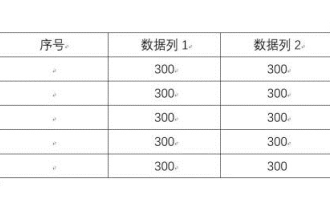 How to insert automatic numbering or serial numbers into Word tables
Mar 20, 2024 am 09:30 AM
How to insert automatic numbering or serial numbers into Word tables
Mar 20, 2024 am 09:30 AM
When we make tables, the first thing we think of is to use Excel software to make tables. But did you know that Word software is actually very convenient to make tables. Sometimes when we make tables in Word software, we need to enter serial numbers or numbers. , if you enter them one by one manually, it will be very troublesome. In fact, there is an operation in the word software that can automatically insert numbers or serial numbers. So let’s learn with the editor how to insert automatic numbering or serial numbers into Word tables. . 1. First create a Word document and insert a table. 2. Select the column or cell where you want to insert automatic serial numbers or numbers. 3. Click "Start" - "Number". 4. Select one of the style numbers. 5.
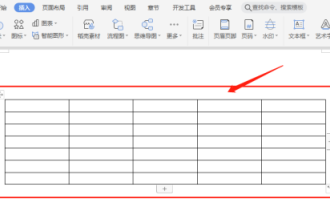 Do you know how to set the color of WPS document table?
Mar 20, 2024 am 08:19 AM
Do you know how to set the color of WPS document table?
Mar 20, 2024 am 08:19 AM
When we see the table colors in other people's WPS documents, the effects are colorful and beautiful; but we only have monotonous black. If you have to fill the table with colors, I believe many students will do it. However, if you want to set the color of the table in WPS document China, many students will definitely find it confusing! Today, let’s learn how to set the color of the WPS document table. I have put together a document that I hope will be helpful to everyone. The steps are as follows: 1. We need to draw a table in the WPS document and right-click the table where the line color is to be modified. 2. Next, use the mouse to click [right mouse button] on the table; in the pop-up menu, we find [Border and Shading]. 3. At this time, the [Border and Shading] option will be opened.
 How to use PUT request method in jQuery?
Feb 28, 2024 pm 03:12 PM
How to use PUT request method in jQuery?
Feb 28, 2024 pm 03:12 PM
How to use PUT request method in jQuery? In jQuery, the method of sending a PUT request is similar to sending other types of requests, but you need to pay attention to some details and parameter settings. PUT requests are typically used to update resources, such as updating data in a database or updating files on the server. The following is a specific code example using the PUT request method in jQuery. First, make sure you include the jQuery library file, then you can send a PUT request via: $.ajax({u






