 Backend Development
Backend Development
 PHP Tutorial
PHP Tutorial
 Regular expression method for mobile phone number verification
Regular expression method for mobile phone number verification
Regular expression method for mobile phone number verification
本文和主要介绍了Android 2018最新手机号验证正则表达式方法,需要的朋友可以参考下,希望能帮助到大家。
/** * 判断字符串是否符合手机号码格式 * 移动号段: 134,135,136,137,138,139,147,150,151,152,157,158,159,170,178,182,183,184,187,188 * 联通号段: 130,131,132,145,155,156,170,171,175,176,185,186 * 电信号段: 133,149,153,170,173,177,180,181,189 * @param str * @return 待检测的字符串 */
public static boolean isMobileNO(String mobileNums) {
/**
* 判断字符串是否符合手机号码格式
* 移动号段: 134,135,136,137,138,139,147,150,151,152,157,158,159,170,178,182,183,184,187,188
* 联通号段: 130,131,132,145,155,156,170,171,175,176,185,186
* 电信号段: 133,149,153,170,173,177,180,181,189
* @param str
* @return 待检测的字符串
*/
String telRegex = "^((13[0-9])|(14[5,7,9])|(15[^4])|(18[0-9])|(17[0,1,3,5,6,7,8]))\\d{8}$";// "[1]"代表第1位为数字1,"[358]"代表第二位可以为3、5、8中的一个,"\\d{9}"代表后面是可以是0~9的数字,有9位。
if (TextUtils.isEmpty(mobileNums))
return false;
else
return mobileNums.matches(telRegex);
}”^((13[0-9])|(14[5,7,9])|(15[^4])|(18[0-9])|(17[0,1,3,5,6,7,8]))\d{8}$”这句话其实很简单:
①130-139这十个前三位已经全部开通,后面8位每一位都是0-9之间的任意数;
②14开头的目前只有145、147、149三位,后面8位每一位都是0-9之间的任意数;
③15开头的除了154以外第三位可以随意取,后面8位每一位都是0-9之间的任意数;
④180-189这十个前三位已经全部开通,后面8位每一位都是0-9之间的任意数;
⑤17开头的目前有170、171、173、175、176、177、178这七位,后面8位每一位都是0-9之间的任意数;
这些正则表达式只是在前端进行判断,实际开发里面这些数据依旧会传给后台,后台会在数据库里去判断这11位号码是不是手机号,我们这样写是为了过滤一些最基本的号码,保证输入的号码位数是11位,还有就是一些看起来就不是手机号的某些11位数。
相关推荐:
The above is the detailed content of Regular expression method for mobile phone number verification. For more information, please follow other related articles on the PHP Chinese website!

Hot AI Tools

Undresser.AI Undress
AI-powered app for creating realistic nude photos

AI Clothes Remover
Online AI tool for removing clothes from photos.

Undress AI Tool
Undress images for free

Clothoff.io
AI clothes remover

Video Face Swap
Swap faces in any video effortlessly with our completely free AI face swap tool!

Hot Article

Hot Tools

Notepad++7.3.1
Easy-to-use and free code editor

SublimeText3 Chinese version
Chinese version, very easy to use

Zend Studio 13.0.1
Powerful PHP integrated development environment

Dreamweaver CS6
Visual web development tools

SublimeText3 Mac version
God-level code editing software (SublimeText3)

Hot Topics
 1386
1386
 52
52
 How to use Xiaohongshu account to find users? Can I find my mobile phone number?
Mar 22, 2024 am 08:40 AM
How to use Xiaohongshu account to find users? Can I find my mobile phone number?
Mar 22, 2024 am 08:40 AM
With the rapid development of social media, Xiaohongshu has become one of the most popular social platforms. Users can create a Xiaohongshu account to show their personal identity and communicate and interact with other users. If you need to find a user’s Xiaohongshu number, you can follow these simple steps. 1. How to use Xiaohongshu account to find users? 1. Open the Xiaohongshu APP, click the "Discover" button in the lower right corner, and then select the "Notes" option. 2. In the note list, find the note posted by the user you want to find. Click to enter the note details page. 3. On the note details page, click the "Follow" button below the user's avatar to enter the user's personal homepage. 4. In the upper right corner of the user's personal homepage, click the three-dot button and select "Personal Information"
 How to set up if WeChat does not allow adding by mobile phone number
Mar 12, 2024 pm 05:04 PM
How to set up if WeChat does not allow adding by mobile phone number
Mar 12, 2024 pm 05:04 PM
How to set up WeChat to disallow adding via mobile phone number? In WeChat APP, you can disallow adding WeChat via mobile phone number, but most users don’t know how to set it up to not allow WeChat to be added via mobile phone number. Next is WeChat brought by the editor to users It is not allowed to add setting method tutorials through mobile phone numbers. Interested users can come and take a look! Tutorial on how to use WeChat. How to set up WeChat when adding a mobile phone number is not allowed. 1. First open the WeChat APP, enter the main page, click [Me] in the lower right corner to enter, and select the [Settings] function; 2. Then enter the setting function page and find [Friend Permissions] ] Service function; 3. Then on the friend permissions interface, slide the button behind [Verification is required when adding me as a friend]; 4. Finally, on the page shown below, slide [Mobile Phone Number]
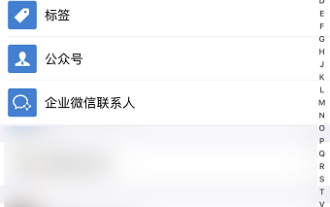 How to delete WeChat friends? How to delete WeChat friends
Mar 04, 2024 am 11:10 AM
How to delete WeChat friends? How to delete WeChat friends
Mar 04, 2024 am 11:10 AM
WeChat is one of the mainstream chat tools. We can meet new friends, contact old friends and maintain the friendship between friends through WeChat. Just as there is no such thing as a banquet that never ends, disagreements will inevitably occur when people get along with each other. When a person extremely affects your mood, or you find that your views are inconsistent when you get along, and you can no longer communicate, then we may need to delete WeChat friends. How to delete WeChat friends? The first step to delete WeChat friends: tap [Address Book] on the main WeChat interface; the second step: click on the friend you want to delete and enter [Details]; the third step: click [...] in the upper right corner; Step 4: Click [Delete] below; Step 5: After understanding the page prompts, click [Delete Contact]; Warm
 How to write a novel in the Tomato Free Novel app. Share the tutorial on how to write a novel in Tomato Novel.
Mar 28, 2024 pm 12:50 PM
How to write a novel in the Tomato Free Novel app. Share the tutorial on how to write a novel in Tomato Novel.
Mar 28, 2024 pm 12:50 PM
Tomato Novel is a very popular novel reading software. We often have new novels and comics to read in Tomato Novel. Every novel and comic is very interesting. Many friends also want to write novels. Earn pocket money and edit the content of the novel you want to write into text. So how do we write the novel in it? My friends don’t know, so let’s go to this site together. Let’s take some time to look at an introduction to how to write a novel. Share the Tomato novel tutorial on how to write a novel. 1. First open the Tomato free novel app on your mobile phone and click on Personal Center - Writer Center. 2. Jump to the Tomato Writer Assistant page - click on Create a new book at the end of the novel.
 How to enter bios on Colorful motherboard? Teach you two methods
Mar 13, 2024 pm 06:01 PM
How to enter bios on Colorful motherboard? Teach you two methods
Mar 13, 2024 pm 06:01 PM
Colorful motherboards enjoy high popularity and market share in the Chinese domestic market, but some users of Colorful motherboards still don’t know how to enter the bios for settings? In response to this situation, the editor has specially brought you two methods to enter the colorful motherboard bios. Come and try it! Method 1: Use the U disk startup shortcut key to directly enter the U disk installation system. The shortcut key for the Colorful motherboard to start the U disk with one click is ESC or F11. First, use Black Shark Installation Master to create a Black Shark U disk boot disk, and then turn on the computer. When you see the startup screen, continuously press the ESC or F11 key on the keyboard to enter a window for sequential selection of startup items. Move the cursor to the place where "USB" is displayed, and then
 How to change the mobile phone number of Xiaohongshu account? Will there be any impact if I change my mobile phone number?
Mar 22, 2024 am 08:11 AM
How to change the mobile phone number of Xiaohongshu account? Will there be any impact if I change my mobile phone number?
Mar 22, 2024 am 08:11 AM
In the digital age, Xiaohongshu has become a platform for many people to share their lives and discover good things. Over time, we may need to change the mobile phone number on the account. So, how to change Xiaohongshu’s mobile phone number? 1. How to change the mobile phone number of Xiaohongshu account? 1. Log in to your Xiaohongshu account and enter the “My” page. 2. Click "..." in the upper right corner and select "Settings". 3. On the settings page, find the "Account and Security" option and click to enter. 4. On the Account and Security page, find the "Mobile Phone Number" option and click to enter. 5. At this time, the page will display the current mobile phone number, click "Change Mobile Number". 6. Enter the new mobile phone number, receive the verification code, and fill it out. 7. Set a new password to ensure account security. 8. After completing the above steps,
 How to recover deleted contacts on WeChat (simple tutorial tells you how to recover deleted contacts)
May 01, 2024 pm 12:01 PM
How to recover deleted contacts on WeChat (simple tutorial tells you how to recover deleted contacts)
May 01, 2024 pm 12:01 PM
Unfortunately, people often delete certain contacts accidentally for some reasons. WeChat is a widely used social software. To help users solve this problem, this article will introduce how to retrieve deleted contacts in a simple way. 1. Understand the WeChat contact deletion mechanism. This provides us with the possibility to retrieve deleted contacts. The contact deletion mechanism in WeChat removes them from the address book, but does not delete them completely. 2. Use WeChat’s built-in “Contact Book Recovery” function. WeChat provides “Contact Book Recovery” to save time and energy. Users can quickly retrieve previously deleted contacts through this function. 3. Enter the WeChat settings page and click the lower right corner, open the WeChat application "Me" and click the settings icon in the upper right corner to enter the settings page.
 How to set font size on mobile phone (easily adjust font size on mobile phone)
May 07, 2024 pm 03:34 PM
How to set font size on mobile phone (easily adjust font size on mobile phone)
May 07, 2024 pm 03:34 PM
Setting font size has become an important personalization requirement as mobile phones become an important tool in people's daily lives. In order to meet the needs of different users, this article will introduce how to improve the mobile phone use experience and adjust the font size of the mobile phone through simple operations. Why do you need to adjust the font size of your mobile phone - Adjusting the font size can make the text clearer and easier to read - Suitable for the reading needs of users of different ages - Convenient for users with poor vision to use the font size setting function of the mobile phone system - How to enter the system settings interface - In Find and enter the "Display" option in the settings interface - find the "Font Size" option and adjust it. Adjust the font size with a third-party application - download and install an application that supports font size adjustment - open the application and enter the relevant settings interface - according to the individual



