A brief discussion on the advantages and disadvantages of DIV+CSS
This article mainly talks about the advantages and disadvantages of DIV+CSS. It has a good reference value and I hope it will be helpful to everyone. Let’s follow the editor to take a look, I hope it can help everyone.
DIV itself is a container. You can not only embed tables but also embed text and other HTML codes; CSS is the abbreviation of CascADIng style Sheets, which is translated as "Cascading Style Sheets" in Chinese. CSS technology is used when making the homepage, which can effectively achieve more precise control over the layout, fonts, colors, backgrounds and other effects of the page. By making some simple modifications to the corresponding code, you can change the appearance and formatting of different parts of the same page, or of all pages.
DIV+CSS standard has the following advantages:
1. Because it uses CSS layout, it is not full of various attributes like table layout and numbers, and many css files are usually shared, thus greatly reducing page code and improving page browsing speed.
2. The structure is clear and more friendly to search engines. It is easier to be included by search engines, has the innate conditions for search engine SEO, and with excellent content and some SEO processing, you can get better website rankings.
3. It has better compatibility and conforms to the development trend of web standards and specifications. It can be used on almost all browsers, and there will be no big difference in effects in different browsers.
4. Shorten the revision time, because the layout of the website is controlled by external css files. You can update the styles and formats of many web pages at the same time by simply modifying a few CSS files. There is no need to change each page one by one. The page has been updated. You can use a CSS file to control the style of all web pages on the site. As long as the corresponding lines in the CSS file are modified, all pages of the entire site will change accordingly.
5. Powerful font control and typesetting capabilities. CSS’s ability to control fonts is much better than the poor FONT tag. CSS no longer needs to use FONT tags or transparent 1px images to control titles, change font colors, and fonts. Style etc.
6. Improve ease of use. Use CSS to structure HTML. For example: P tag is only used to control paragraphs, h1-h6 tags are only used to control titles, and table tags are only used to express formatted data. etc. You can add more users without creating separate versions.
7. Better scalability. Your designs are not only used in web browsers, but can also be published on other devices, such as PowerPoint, etc.
8. Control the page layout more flexibly. Usually, the page is downloaded according to the order of the code, while the arrangement of the table layout code represents from top to bottom, from left to right, and cannot be changed. Through CSS control, you can change the order of the codes arbitrarily, such as loading the important content on the right first.
9. Separate performance and content, cleanly and neatly. By stripping out the design part and putting it in an independent style file, while the web page is mainly used to place your content, you can reduce the possibility of invalid web pages in the future.
10. It is more convenient for search engines to include and get higher evaluation. Replace nested tags with HTML that only contains structured content. Search engines will search your content more efficiently and may give you a higher ranking.
11. Table layout is not very flexible. You can only follow the table tr td format. And p you can p ul li or ol li or ul li...
12. In Table layout, there will be a lot of junk code, some modified styles and layout codes are mixed together, Very unintuitive. DIV can better reflect the separation of style and structure, and the structure is highly reconfigurable.
13. Some functions that previously had to be implemented through image conversion can now be easily implemented using CSS, thereby downloading the page faster.
##DIV+CSS has so many advantages, but it also has some disadvantages:
1. The design elements of CSS website production are usually placed in one external file, or several files, which may be quite complex or even large. If there is an abnormality in the CSS file call, the entire website will be It became terrible.
2. Although DIV+CSS is not out of reach, it is at least more complicated than table positioning. Even for website design experts, it is easy to have problems, let alone beginners.
3. Although DIV+CSS solves most browser compatibility problems, there are also exceptions when used in some browsers. For example, Firefox displays a normal page in IE, but it may not work in Firefox. Unrecognizable. Of course, this should be a browser problem, but it can be said that at present, DIV+CSS has not yet achieved unified compatibility with all browsers.
4. Whether DIV+CSS is optimized for search engines depends on the professional level of web design, not DIV+CSS itself. DIV+CSS web design does not guarantee that the web page will be optimized for search engines. It does not even guarantee that it will have a simpler code design than the HTML website. Moreover, the inclusion and sorting of web pages by search engines is obviously not measured by whether tables and CSS positioning are used. This is why many websites made with traditional table layouts rank high in search results, while many web pages made using CSS and web standards still rank low. Because for search engines, factors such as website structure, content, and related website links are always the most important indicators for website optimization.
The above is the detailed content of A brief discussion on the advantages and disadvantages of DIV+CSS. For more information, please follow other related articles on the PHP Chinese website!

Hot AI Tools

Undresser.AI Undress
AI-powered app for creating realistic nude photos

AI Clothes Remover
Online AI tool for removing clothes from photos.

Undress AI Tool
Undress images for free

Clothoff.io
AI clothes remover

Video Face Swap
Swap faces in any video effortlessly with our completely free AI face swap tool!

Hot Article

Hot Tools

Notepad++7.3.1
Easy-to-use and free code editor

SublimeText3 Chinese version
Chinese version, very easy to use

Zend Studio 13.0.1
Powerful PHP integrated development environment

Dreamweaver CS6
Visual web development tools

SublimeText3 Mac version
God-level code editing software (SublimeText3)

Hot Topics
 1386
1386
 52
52
 What are the advantages and disadvantages of templating?
May 08, 2024 pm 03:51 PM
What are the advantages and disadvantages of templating?
May 08, 2024 pm 03:51 PM
Templating: Pros and Cons Templating is a powerful programming technique that allows you to create reusable blocks of code. It offers a range of advantages, but also some disadvantages. Pros: Code Reusability: Templating allows you to create common code that can be reused throughout your application, reducing duplication and maintenance efforts. Consistency: Templating ensures that code snippets are implemented the same way in different locations, improving code consistency and readability. Maintainability: Changes to a template are reflected simultaneously in all code that uses it, simplifying maintenance and updates. Efficiency: Templating saves time and effort because you don't have to write the same code over and over again. Flexibility: Templating allows you to create configurable blocks of code that can be easily adapted to different application needs. shortcoming
 Must read before purchasing a system: Analysis of the advantages and disadvantages of Win11 and Win10
Mar 28, 2024 pm 01:33 PM
Must read before purchasing a system: Analysis of the advantages and disadvantages of Win11 and Win10
Mar 28, 2024 pm 01:33 PM
In today's information age, personal computers play an important role as an indispensable tool in our daily lives. As one of the core software of computers, the operating system affects our usage experience and work efficiency. In the market, Microsoft's Windows operating system has always occupied a dominant position, and now people face the choice between the latest Windows 11 and the old Windows 10. For ordinary consumers, when choosing an operating system, they do not just look at the version number, but also understand its advantages and disadvantages.
 What are the advantages and disadvantages of how Java Servlets work?
Apr 16, 2024 pm 03:18 PM
What are the advantages and disadvantages of how Java Servlets work?
Apr 16, 2024 pm 03:18 PM
JavaServlet is a Java class used to build dynamic web pages and serves as a bridge between client and server. Working principle: receive requests, initialize Servlet, process requests, generate responses and close Servlet. Pros: Portable, scalable, secure and easy to use. Disadvantages: Overhead, coupling, and state management. Practical case: Create a simple Servlet to display the "Hello, Servlet!" message.
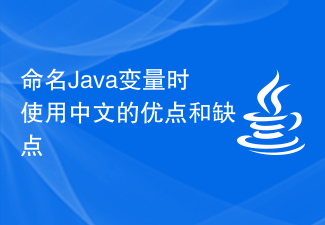 Advantages and disadvantages of using Chinese when naming Java variables
Feb 18, 2024 am 10:14 AM
Advantages and disadvantages of using Chinese when naming Java variables
Feb 18, 2024 am 10:14 AM
Advantages and Disadvantages of Using Chinese to Name Java Variables In Java programming, we usually use English to name identifiers such as variables, methods, and classes. However, sometimes we can also consider using Chinese as part of the identifier. This article will explore the advantages and disadvantages of using Chinese named Java variables and give some specific code examples. Advantage 1: Improve code readability. Using Chinese named Java variables can make the code easier to understand and read. After all, our brains understand and recognize Chinese more naturally and fluently than English. For non-English
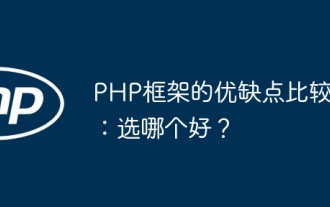 Comparison of the advantages and disadvantages of PHP frameworks: Which one is better?
Jun 04, 2024 pm 03:36 PM
Comparison of the advantages and disadvantages of PHP frameworks: Which one is better?
Jun 04, 2024 pm 03:36 PM
The choice of PHP framework depends on project needs and developer skills: Laravel: rich in features and active community, but has a steep learning curve and high performance overhead. CodeIgniter: lightweight and easy to extend, but has limited functionality and less documentation. Symfony: Modular, strong community, but complex, performance issues. ZendFramework: enterprise-grade, stable and reliable, but bulky and expensive to license. Slim: micro-framework, fast, but with limited functionality and a steep learning curve.
 C language and Python: analysis of applicable scenarios and advantages and disadvantages
Mar 22, 2024 am 11:24 AM
C language and Python: analysis of applicable scenarios and advantages and disadvantages
Mar 22, 2024 am 11:24 AM
C language and Python: analysis of applicable scenarios and advantages and disadvantages In the field of computer programming, C language and Python are two very popular programming languages. They each have unique advantages and disadvantages and are suitable for different scenarios. This article will conduct an in-depth analysis of C language and Python, discussing their applicable scenarios, advantages and disadvantages. 1. C language applicable scenarios: C language is a process-oriented programming language with high efficiency and excellent performance. It is suitable for the development of system software, drivers and embedded systems that require a high degree of control and efficiency.
 Golang compiler summary: explore the advantages and disadvantages of various compilers
Jan 19, 2024 am 10:44 AM
Golang compiler summary: explore the advantages and disadvantages of various compilers
Jan 19, 2024 am 10:44 AM
With the development of Golang, more and more compilers have been developed. When choosing a compiler, developers need to consider many factors, such as reliability, performance, ease of use, etc. This article will summarize some common Golang compilers and explore their advantages and disadvantages to help developers better choose the compiler that suits them. Go official compiler Go official compiler is Golang's default compiler and a widely recognized compiler in the Golang community. It has the following advantages: good stability, small size and compilation
 Reasons behind advantages and disadvantages of java framework
Jun 03, 2024 pm 04:50 PM
Reasons behind advantages and disadvantages of java framework
Jun 03, 2024 pm 04:50 PM
Java Framework Pros and Cons: Pros: Accelerated development Improved code quality Rich ecosystem Code reuse Cons: Performance overhead Complexity and learning curve Lack of flexibility Maintenance burden




