Detailed explanation of new date() parameters in js
This article mainly shares with you the detailed explanation of the new date() parameter in js. I hope it can help you. Commonly used parameter initialization methods for JS Date objects:
1. Initialize date objects with integers
var date1 = new Date(2017,06,06); console.log(date1 ); // Thu Jul 06 2017 00:00:00 GMT+0800 (China Standard Time)
var date1 = new Date(2017,1,1); console.log(date1); // Wed Feb 01 2017 00:00:00 GMT+0800 (China Standard Time)
var date1 = new Date(2017,01-2,01); console.log(date1); // Thu Dec 01 2016 00:00:00 GMT +0800 (China Standard Time)
var date1 =new Date(2017,06,06,06,06,06); console.log(date1); // Thu Jul 06 2017 06:06:06 GMT+0800 (China Standard Time)
Description: new Date(year, month, date, hrs, min, sec) Create a date object according to the given parameters
2. Use characters String initialization date object
var date2 = new Date(“2017/06/06”); console.log(date2); // Tue Jun 06 2017 00:00:00 GMT+0800 (China Standard Time)
var date2 = new Date(“2017-08-08”); console.log(date2); // Tue Aug 08 2017 08:00:00 GMT+0800 (China Standard Time)
var date2 = new Date ("2017-9-9"); console.log(date2); // Sat Sep 09 2017 00:00:00 GMT+0800 (China Standard Time)
Description: If the string mode does not support the dash mode, perform string replacement:
var strTime=”2011-04-16”;
var date2= new Date(Date.parse(strTime.replace (/-/g, “/”))); // /-/g is a regular expression (RegExp) object, indicating global replacement - to /.
3. Initialize the date object with millisecond timestamp
var timestamp=new Date().getTime(); console.log( new Date(timestamp) ); //Tue Jun 06 2017 11:06 :59 GMT+0800 (China Standard Time)
var date3 = new Date( timestamp - 1 * 60 * 60 * 1000); console.log(date3); // Tue Jun 06 2017 10:06:59 GMT+ 0800 (China Standard Time)
Explanation: The timestamp refers to 00:00:00 Greenwich Time on January 1, 1970 (08:00 on January 1, 1970 Beijing time 00 seconds) to now. A timestamp uniquely identifies a moment in time.
Call new Date() separately in js, for example document.write(new Date());
The displayed result is: Mar 31 10: 10:43 UTC+0800 2012 The time in this format
==
cannot be obtained in the safari browser when tested. Short-term patterns such as new Date(“2017-08-08”) are not supported. Just change it to a slash.
The above is the detailed content of Detailed explanation of new date() parameters in js. For more information, please follow other related articles on the PHP Chinese website!

Hot AI Tools

Undresser.AI Undress
AI-powered app for creating realistic nude photos

AI Clothes Remover
Online AI tool for removing clothes from photos.

Undress AI Tool
Undress images for free

Clothoff.io
AI clothes remover

AI Hentai Generator
Generate AI Hentai for free.

Hot Article

Hot Tools

Notepad++7.3.1
Easy-to-use and free code editor

SublimeText3 Chinese version
Chinese version, very easy to use

Zend Studio 13.0.1
Powerful PHP integrated development environment

Dreamweaver CS6
Visual web development tools

SublimeText3 Mac version
God-level code editing software (SublimeText3)

Hot Topics
 1377
1377
 52
52
 How to implement an online speech recognition system using WebSocket and JavaScript
Dec 17, 2023 pm 02:54 PM
How to implement an online speech recognition system using WebSocket and JavaScript
Dec 17, 2023 pm 02:54 PM
How to use WebSocket and JavaScript to implement an online speech recognition system Introduction: With the continuous development of technology, speech recognition technology has become an important part of the field of artificial intelligence. The online speech recognition system based on WebSocket and JavaScript has the characteristics of low latency, real-time and cross-platform, and has become a widely used solution. This article will introduce how to use WebSocket and JavaScript to implement an online speech recognition system.
 WebSocket and JavaScript: key technologies for implementing real-time monitoring systems
Dec 17, 2023 pm 05:30 PM
WebSocket and JavaScript: key technologies for implementing real-time monitoring systems
Dec 17, 2023 pm 05:30 PM
WebSocket and JavaScript: Key technologies for realizing real-time monitoring systems Introduction: With the rapid development of Internet technology, real-time monitoring systems have been widely used in various fields. One of the key technologies to achieve real-time monitoring is the combination of WebSocket and JavaScript. This article will introduce the application of WebSocket and JavaScript in real-time monitoring systems, give code examples, and explain their implementation principles in detail. 1. WebSocket technology
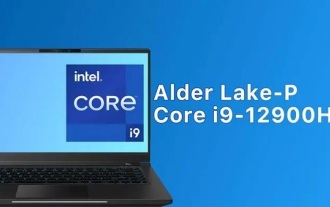 i9-12900H parameter evaluation list
Feb 23, 2024 am 09:25 AM
i9-12900H parameter evaluation list
Feb 23, 2024 am 09:25 AM
i9-12900H is a 14-core processor. The architecture and technology used are all new, and the threads are also very high. The overall work is excellent, and some parameters have been improved. It is particularly comprehensive and can bring users Excellent experience. i9-12900H parameter evaluation review: 1. i9-12900H is a 14-core processor, which adopts the q1 architecture and 24576kb process technology, and has been upgraded to 20 threads. 2. The maximum CPU frequency is 1.80! 5.00ghz, which mainly depends on the workload. 3. Compared with the price, it is very suitable. The price-performance ratio is very good, and it is very suitable for some partners who need normal use. i9-12900H parameter evaluation and performance running scores
 C++ function parameter type safety check
Apr 19, 2024 pm 12:00 PM
C++ function parameter type safety check
Apr 19, 2024 pm 12:00 PM
C++ parameter type safety checking ensures that functions only accept values of expected types through compile-time checks, run-time checks, and static assertions, preventing unexpected behavior and program crashes: Compile-time type checking: The compiler checks type compatibility. Runtime type checking: Use dynamic_cast to check type compatibility, and throw an exception if there is no match. Static assertion: Assert type conditions at compile time.
 JavaScript and WebSocket: Building an efficient real-time weather forecasting system
Dec 17, 2023 pm 05:13 PM
JavaScript and WebSocket: Building an efficient real-time weather forecasting system
Dec 17, 2023 pm 05:13 PM
JavaScript and WebSocket: Building an efficient real-time weather forecast system Introduction: Today, the accuracy of weather forecasts is of great significance to daily life and decision-making. As technology develops, we can provide more accurate and reliable weather forecasts by obtaining weather data in real time. In this article, we will learn how to use JavaScript and WebSocket technology to build an efficient real-time weather forecast system. This article will demonstrate the implementation process through specific code examples. We
 Simple JavaScript Tutorial: How to Get HTTP Status Code
Jan 05, 2024 pm 06:08 PM
Simple JavaScript Tutorial: How to Get HTTP Status Code
Jan 05, 2024 pm 06:08 PM
JavaScript tutorial: How to get HTTP status code, specific code examples are required. Preface: In web development, data interaction with the server is often involved. When communicating with the server, we often need to obtain the returned HTTP status code to determine whether the operation is successful, and perform corresponding processing based on different status codes. This article will teach you how to use JavaScript to obtain HTTP status codes and provide some practical code examples. Using XMLHttpRequest
 Advanced usage of reference parameters and pointer parameters in C++ functions
Apr 21, 2024 am 09:39 AM
Advanced usage of reference parameters and pointer parameters in C++ functions
Apr 21, 2024 am 09:39 AM
Reference parameters in C++ functions (essentially variable aliases, modifying the reference modifies the original variable) and pointer parameters (storing the memory address of the original variable, modifying the variable by dereferencing the pointer) have different usages when passing and modifying variables. Reference parameters are often used to modify original variables (especially large structures) to avoid copy overhead when passed to constructors or assignment operators. Pointer parameters are used to flexibly point to memory locations, implement dynamic data structures, or pass null pointers to represent optional parameters.
 How to get HTTP status code in JavaScript the easy way
Jan 05, 2024 pm 01:37 PM
How to get HTTP status code in JavaScript the easy way
Jan 05, 2024 pm 01:37 PM
Introduction to the method of obtaining HTTP status code in JavaScript: In front-end development, we often need to deal with the interaction with the back-end interface, and HTTP status code is a very important part of it. Understanding and obtaining HTTP status codes helps us better handle the data returned by the interface. This article will introduce how to use JavaScript to obtain HTTP status codes and provide specific code examples. 1. What is HTTP status code? HTTP status code means that when the browser initiates a request to the server, the service




