How to build a PHP running environment
This article mainly shares with you how to build a PHP running environment, hoping to help everyone.
Foreword:
The final effect of the previous article:

-
Add the bin directory under Apache and the bin directory under MySQL to the system's "Environment Variables":

3. Create a new "test.php" under Apache/htdocs, where htdocs is the default site folder of Apache:
If the code is executed If successful, it means that PHP is successfully built. The code is as follows:
<?php
echo "Hello Worls!"; echo "<br>当前时间为:".date("Y-m-d H:i:s");?> as shown in the picture: 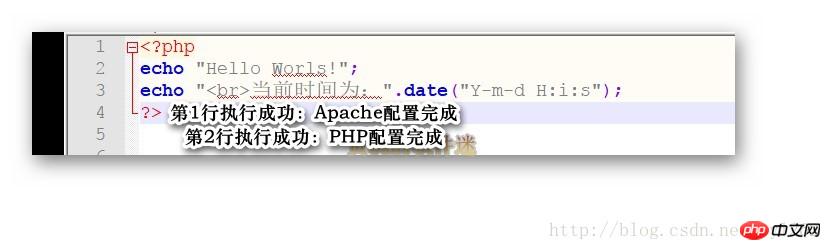
1. Configure Apache
Open Apache/conf/httpd.conf, as shown in the picture: 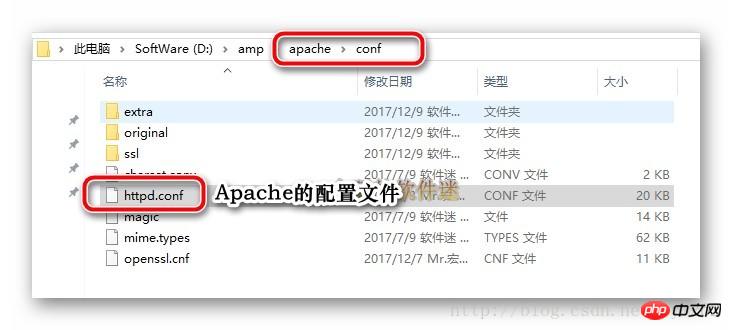
Write three lines of code:
#加载PHP模块LoadModule php5_module "D:/amp/php/php5apache2_4.dll"#当执行后缀为php的文件,就去找这个模块执行AddType Application/x-httpd-php .php#载入php配置文件PHPIniDir "D:/amp/php"
As shown in the picture: 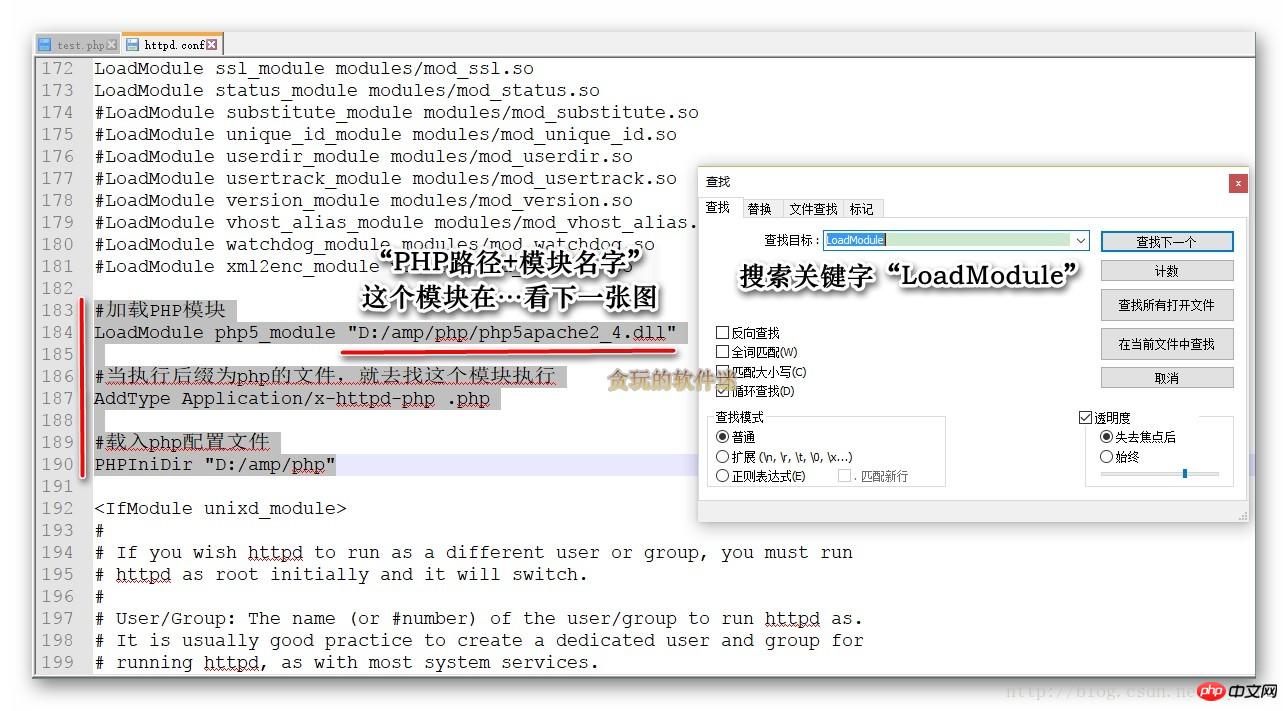
First The module mentioned in the line is in the php directory, as shown in the figure: 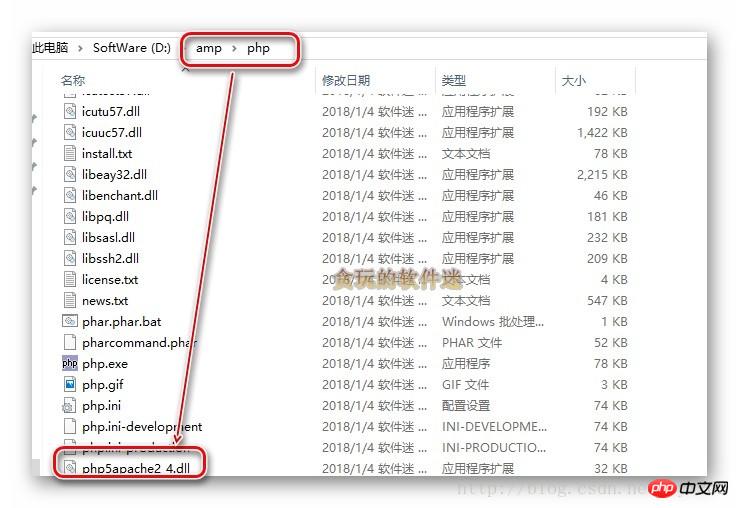
After saving, don’t rush to start the Apache service. First test the code you just typed. No mistakes! If there are errors, starting Apache will fail. Open cmd, enter: httpd -t
Note: If you have not added Apache's bin to the "environment variables", this should be "D:/amp/apache/httpd.exe" -t (You need to enter the D drive to execute this code. It is recommended to add it directly to the environment variable, which is very convenient) 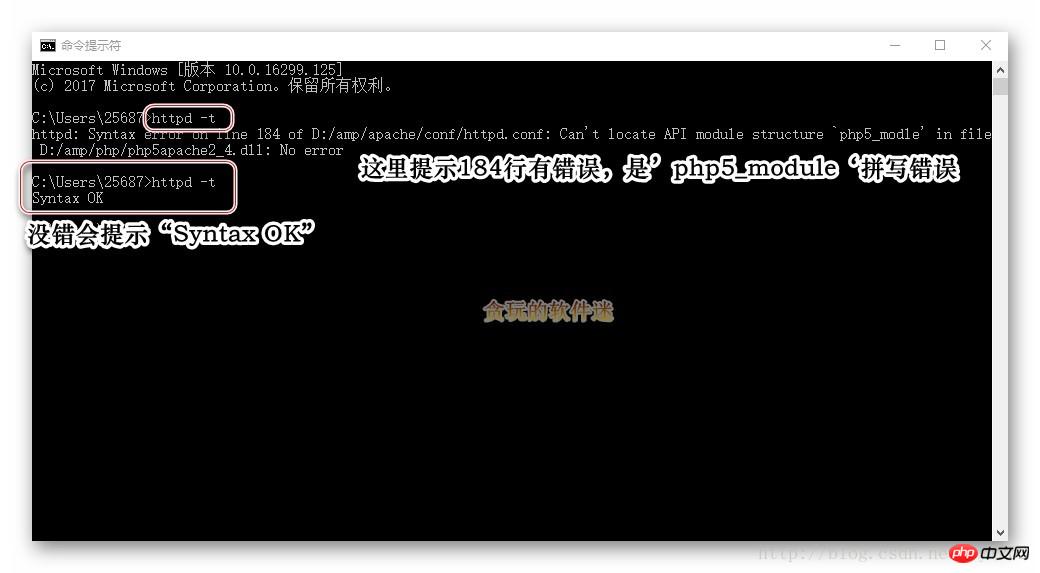
Correct any errors. After completion, start the Apache service: 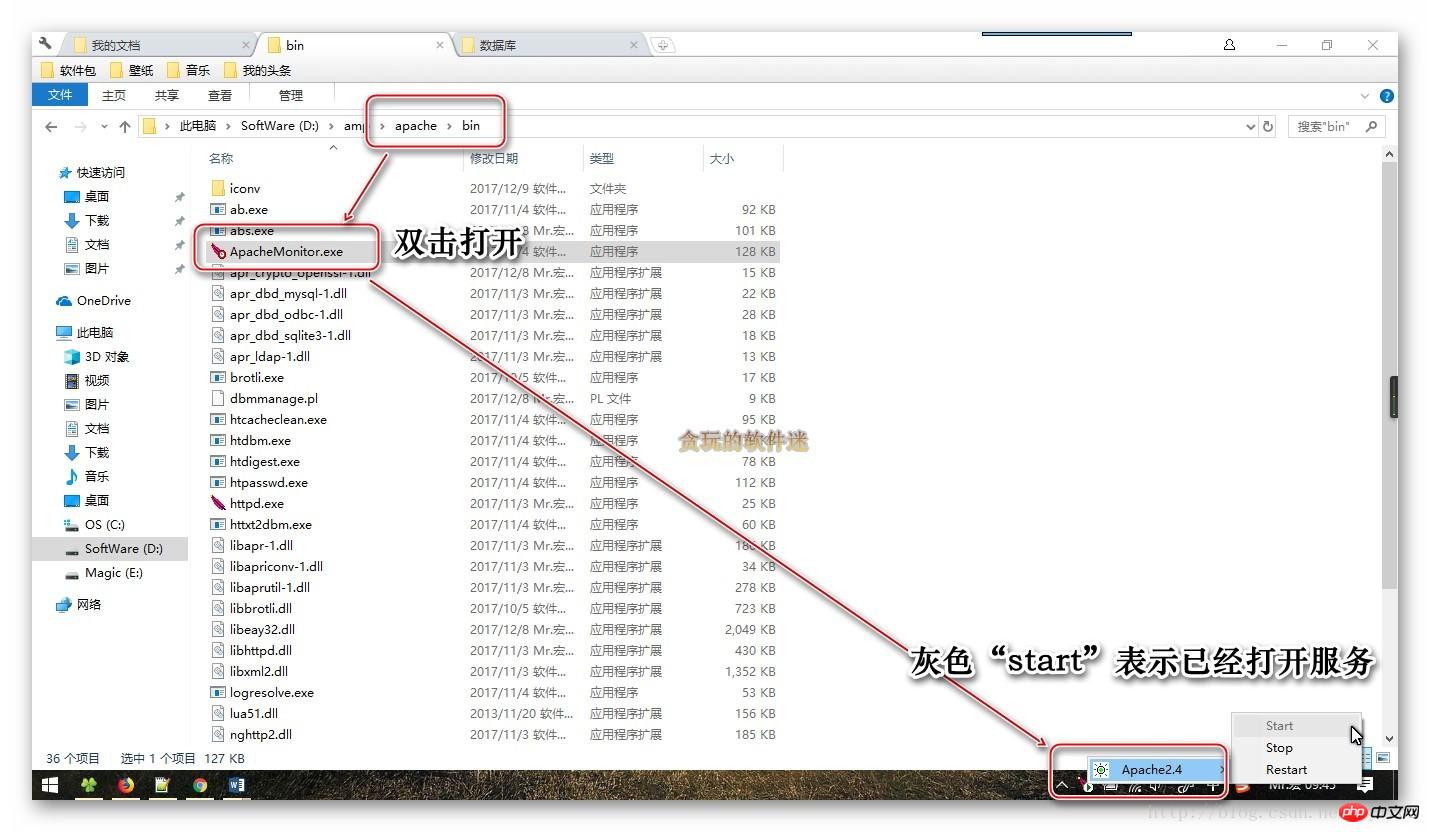
In the browser, enter localhost: 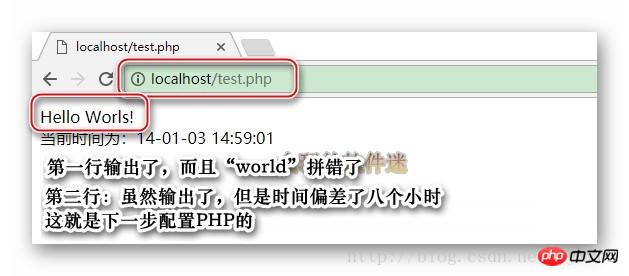
2. Configure PHP
Manually create php.ini, as shown in the figure:

Change time zone, as shown in the picture:

Refresh the browser:
Add MySQL module support, it’s okay if you haven’t installed MySQL yet, it’s okay to install it after setting it up once:

 In "test. php" add code:
In "test. php" add code:
$link=@mysql_connect("localhost","root","1234");
var_dump($link);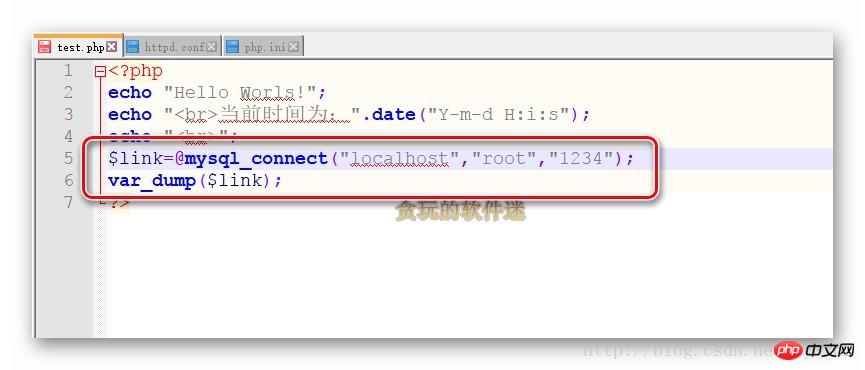
No configuration is required , as long as you
add it to the system's "environment variables". You can go and play with the code to your heart’s content!
Next article: Configuring the site
##The final effect of the previous article:
Add the bin directory under Apache and the bin directory under MySQL to the system's "Environment Variables":

3. Create a new "test.php" under Apache/htdocs, where htdocs is Apache's default site folder:
If the code is executed successfully, it means that PHP is successfully built. The code is as follows:
<?php
echo "Hello Worls!"; echo "<br>当前时间为:".date("Y-m-d H:i:s");?>As shown in the figure: 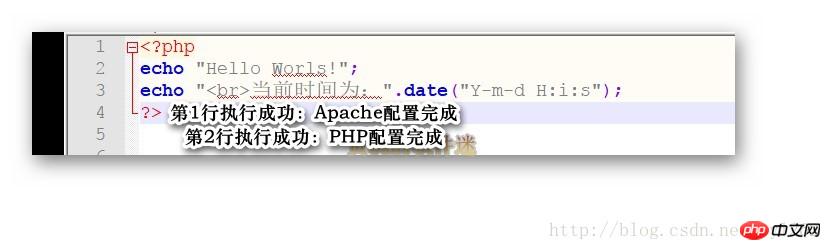
##1. Configure ApacheOpen Apache/conf/httpd.conf, as shown in the figure:
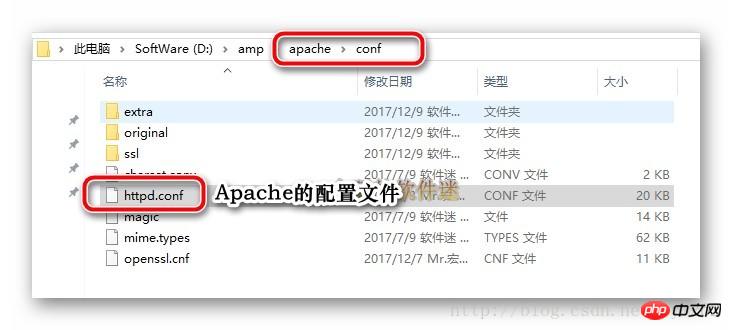 Write three lines of code:
Write three lines of code:
#加载PHP模块LoadModule php5_module "D:/amp/php/php5apache2_4.dll"#当执行后缀为php的文件,就去找这个模块执行AddType Application/x-httpd-php .php#载入php配置文件PHPIniDir "D:/amp/php"
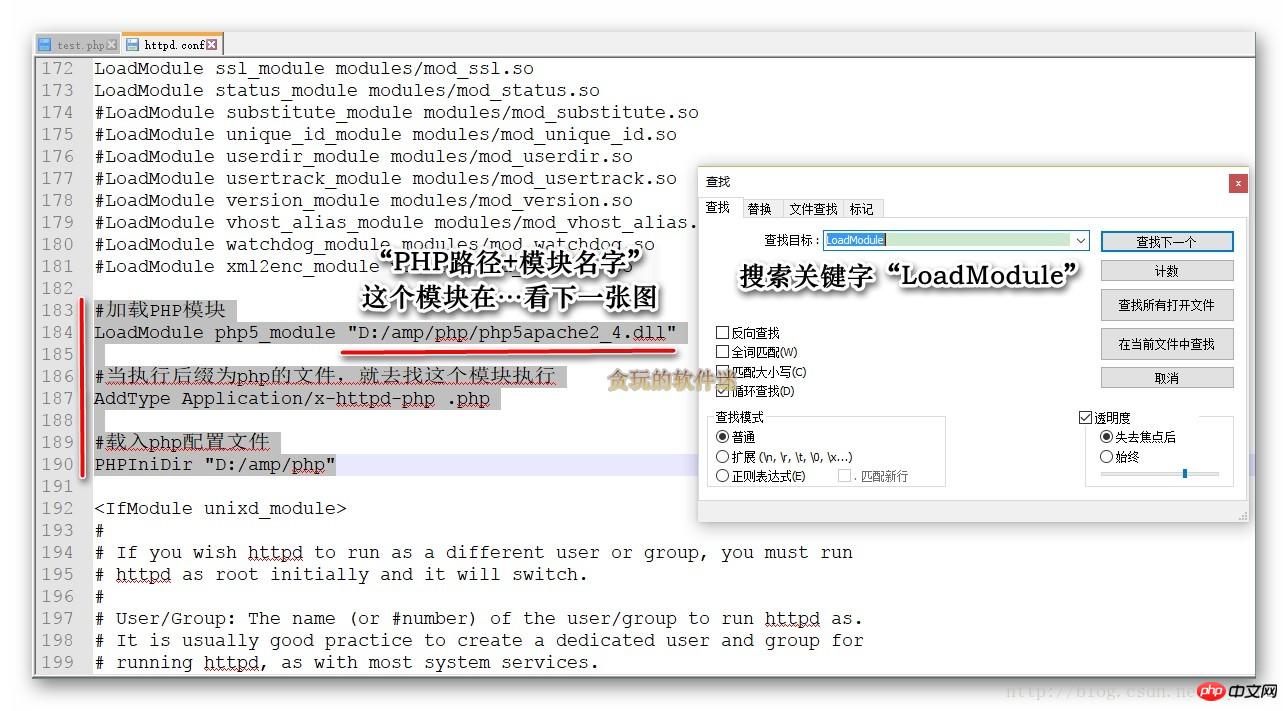 The
The
module mentioned in the first line is in the php directory, as shown in the figure: 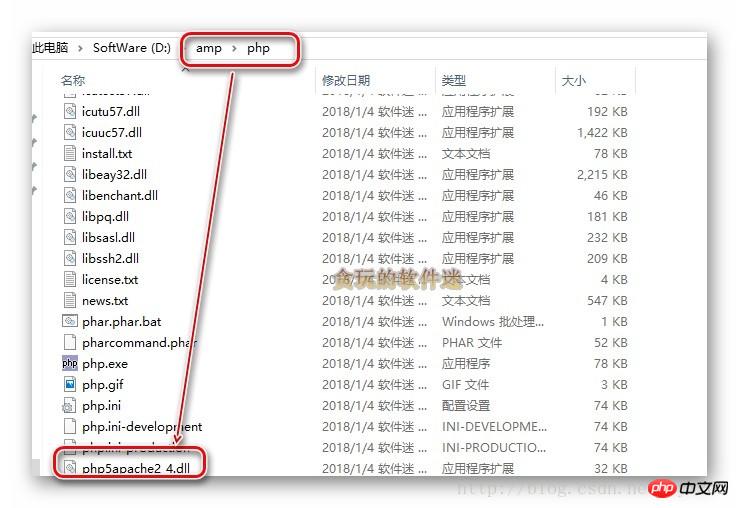 After saving, don’t rush to start the Apache service,
After saving, don’t rush to start the Apache service,
Test first Are there any errors in the code you just typed? If there are errors, starting Apache will fail. Open cmd, enter:
httpd -t Note: If you have not added Apache's bin to the "environment variables", this should be
"D:/amp/apache/httpd.exe" -t (You need to enter the D drive to execute this code. It is recommended to add it directly to the environment variable, which is very convenient) 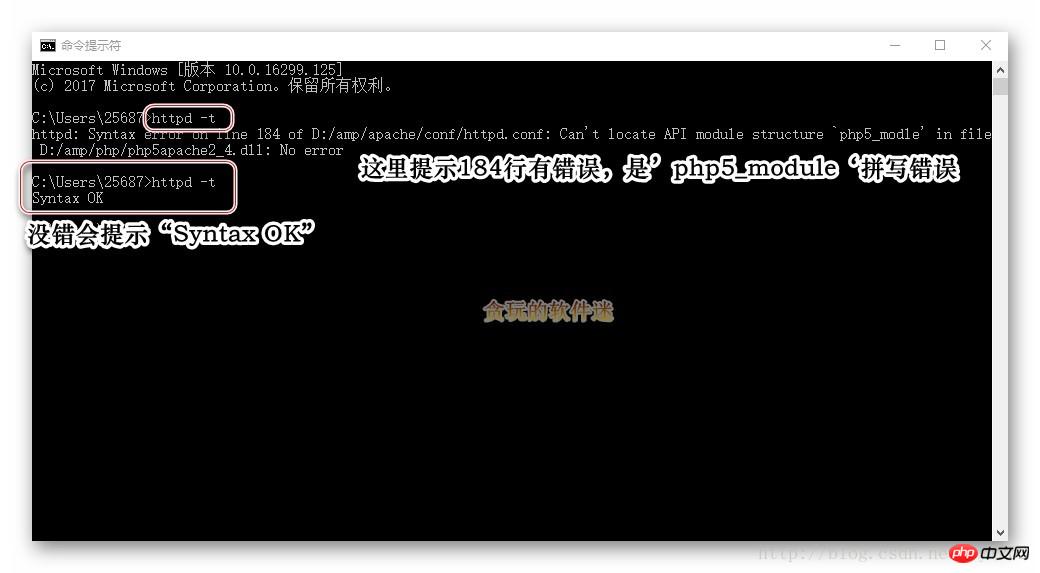 Correct any errors. After completion, start the Apache service:
Correct any errors. After completion, start the Apache service: 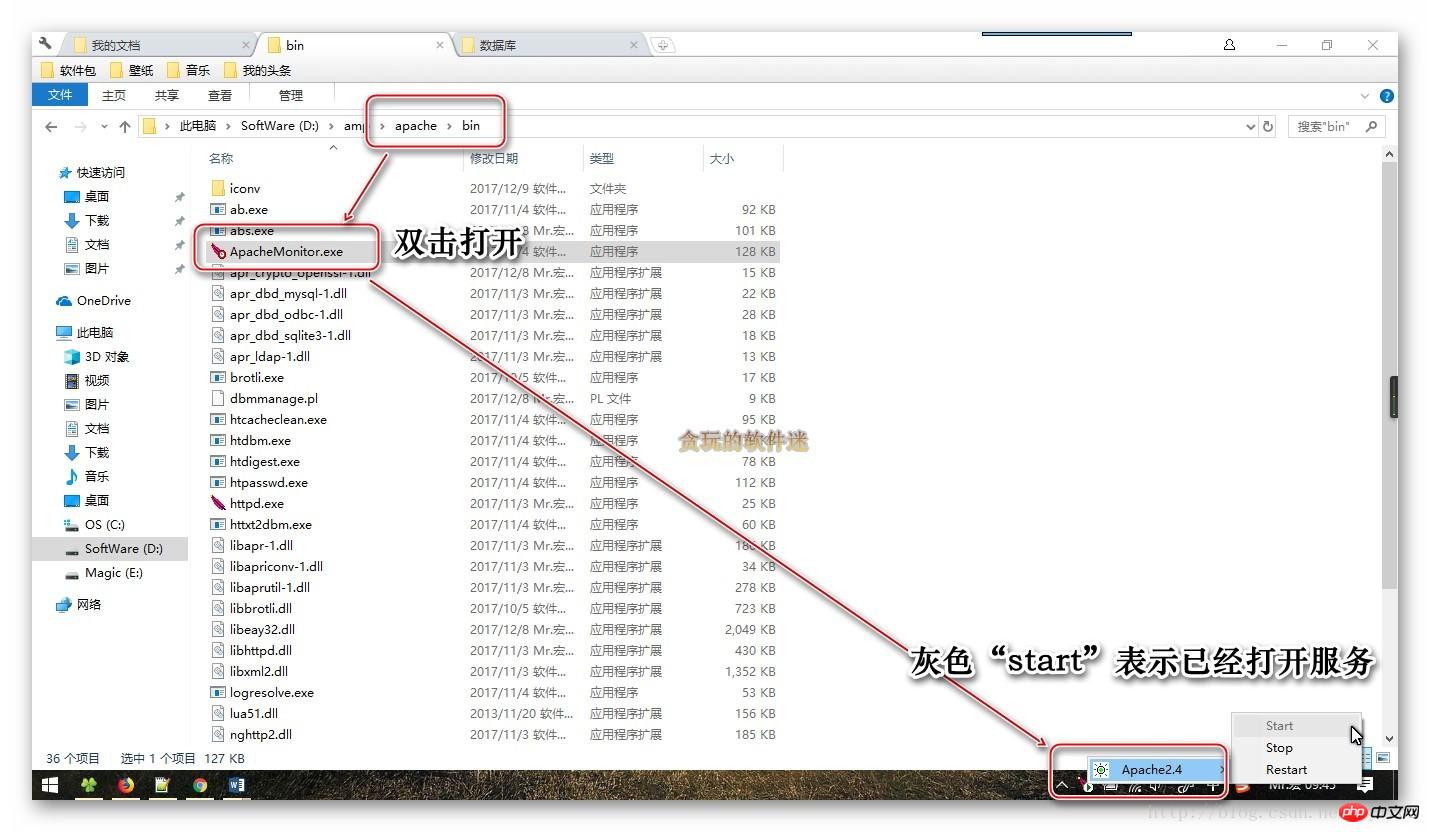 In the browser, enter
In the browser, enter
localhost: 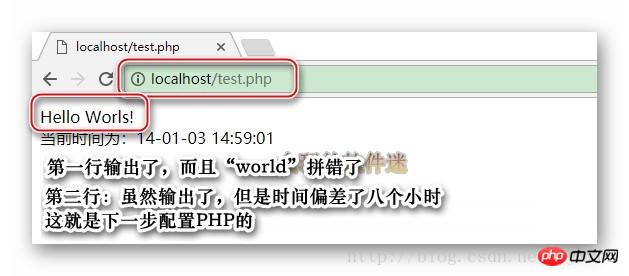
2. Configure PHP
Manually create php.ini, as shown in the figure:

Change time zone, as shown in the picture:

Refresh the browser:
- Add MySQL module support
, it’s okay if you haven’t installed MySQL yet, it’s okay to install it after setting it up once:

In "test. php" add code: as shown:
as shown:$link=@mysql_connect("localhost","root","1234"); var_dump($link);Copy after loginCopy after login ##3. Configuring MySQL
##3. Configuring MySQL
No configuration is required , as long as youadd it to the system's "environment variables"
.Related recommendations:
Detailed graphic and text explanation of how to configure the PHP running environment in Windows8 IISConfiguring the PHP running environment under Win7
PHP running environment configuration and development environment configuration (graphic tutorial)_PHP tutorial
The above is the detailed content of How to build a PHP running environment. For more information, please follow other related articles on the PHP Chinese website!

Hot AI Tools

Undresser.AI Undress
AI-powered app for creating realistic nude photos

AI Clothes Remover
Online AI tool for removing clothes from photos.

Undress AI Tool
Undress images for free

Clothoff.io
AI clothes remover

AI Hentai Generator
Generate AI Hentai for free.

Hot Article

Hot Tools

Notepad++7.3.1
Easy-to-use and free code editor

SublimeText3 Chinese version
Chinese version, very easy to use

Zend Studio 13.0.1
Powerful PHP integrated development environment

Dreamweaver CS6
Visual web development tools

SublimeText3 Mac version
God-level code editing software (SublimeText3)

Hot Topics
 1359
1359
 52
52
 CakePHP Project Configuration
Sep 10, 2024 pm 05:25 PM
CakePHP Project Configuration
Sep 10, 2024 pm 05:25 PM
In this chapter, we will understand the Environment Variables, General Configuration, Database Configuration and Email Configuration in CakePHP.
 PHP 8.4 Installation and Upgrade guide for Ubuntu and Debian
Dec 24, 2024 pm 04:42 PM
PHP 8.4 Installation and Upgrade guide for Ubuntu and Debian
Dec 24, 2024 pm 04:42 PM
PHP 8.4 brings several new features, security improvements, and performance improvements with healthy amounts of feature deprecations and removals. This guide explains how to install PHP 8.4 or upgrade to PHP 8.4 on Ubuntu, Debian, or their derivati
 CakePHP Date and Time
Sep 10, 2024 pm 05:27 PM
CakePHP Date and Time
Sep 10, 2024 pm 05:27 PM
To work with date and time in cakephp4, we are going to make use of the available FrozenTime class.
 CakePHP Working with Database
Sep 10, 2024 pm 05:25 PM
CakePHP Working with Database
Sep 10, 2024 pm 05:25 PM
Working with database in CakePHP is very easy. We will understand the CRUD (Create, Read, Update, Delete) operations in this chapter.
 CakePHP File upload
Sep 10, 2024 pm 05:27 PM
CakePHP File upload
Sep 10, 2024 pm 05:27 PM
To work on file upload we are going to use the form helper. Here, is an example for file upload.
 CakePHP Routing
Sep 10, 2024 pm 05:25 PM
CakePHP Routing
Sep 10, 2024 pm 05:25 PM
In this chapter, we are going to learn the following topics related to routing ?
 Discuss CakePHP
Sep 10, 2024 pm 05:28 PM
Discuss CakePHP
Sep 10, 2024 pm 05:28 PM
CakePHP is an open-source framework for PHP. It is intended to make developing, deploying and maintaining applications much easier. CakePHP is based on a MVC-like architecture that is both powerful and easy to grasp. Models, Views, and Controllers gu
 CakePHP Creating Validators
Sep 10, 2024 pm 05:26 PM
CakePHP Creating Validators
Sep 10, 2024 pm 05:26 PM
Validator can be created by adding the following two lines in the controller.




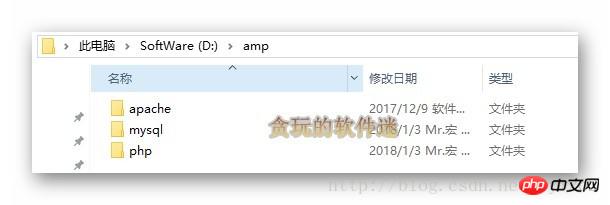
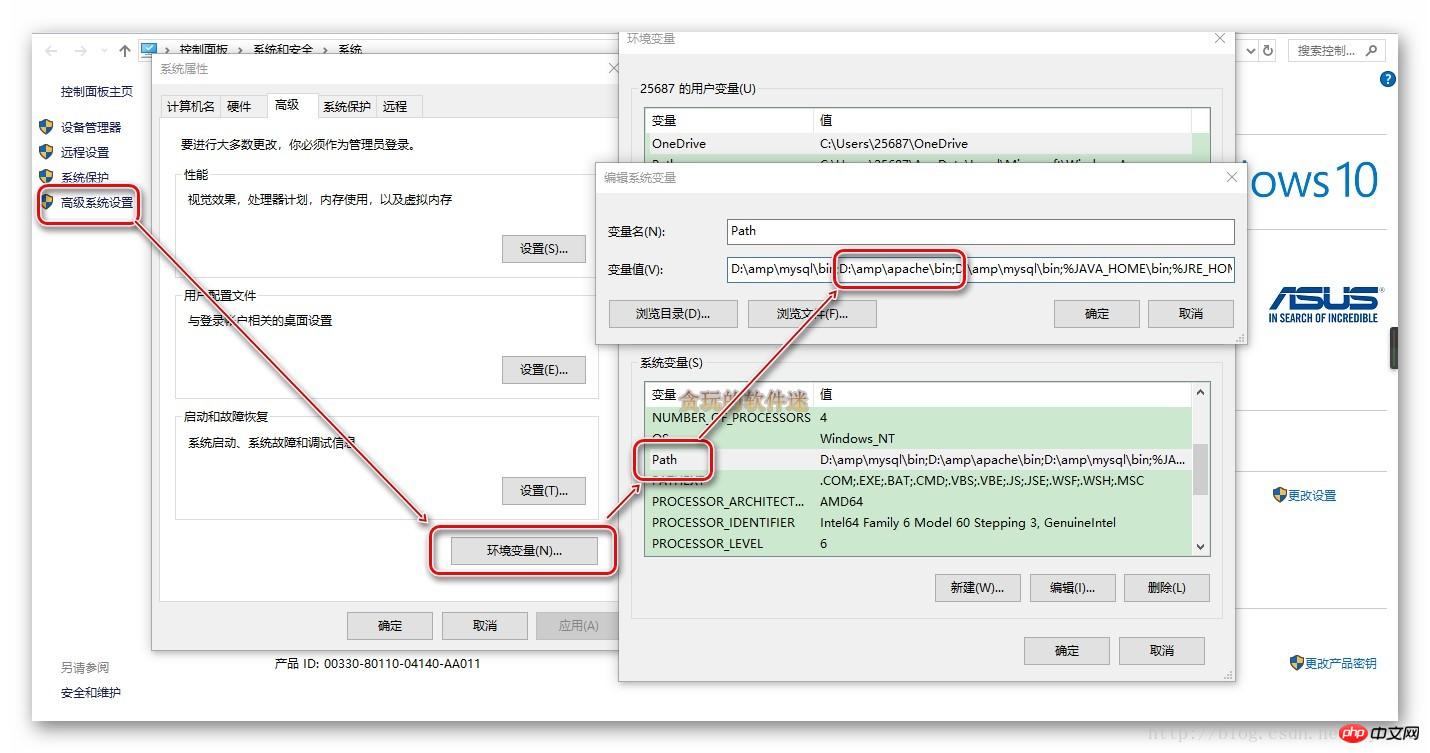
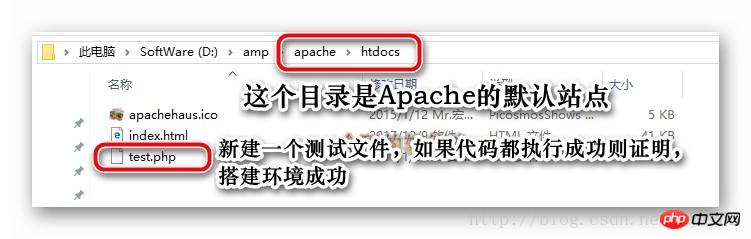
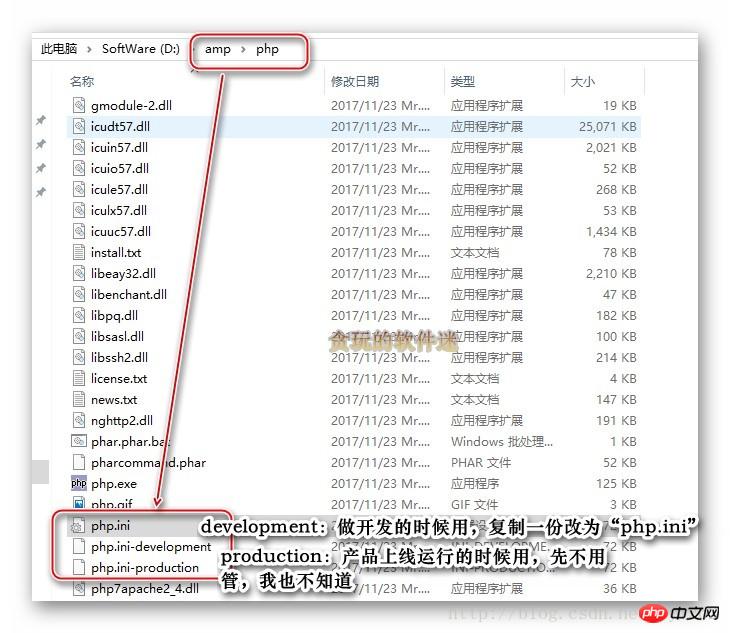
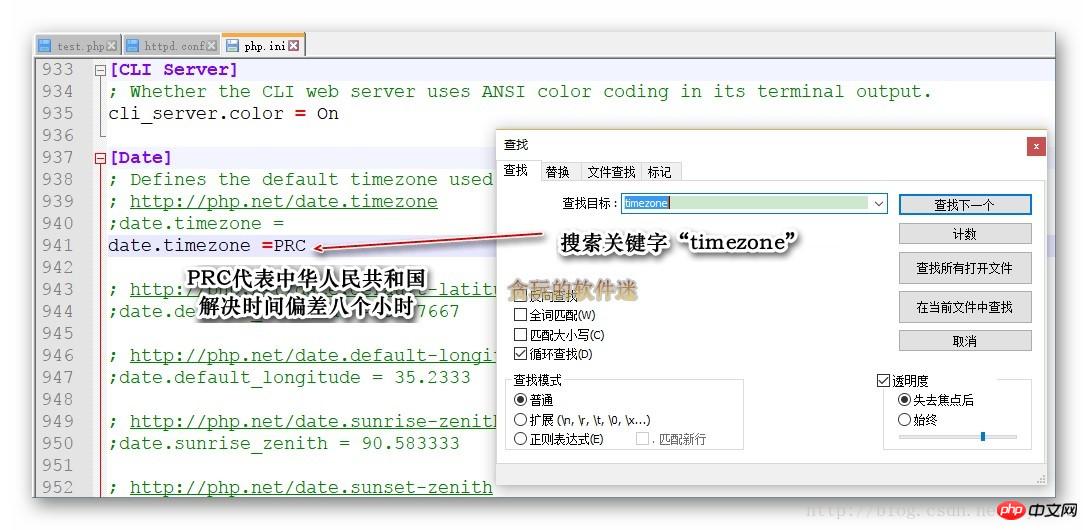
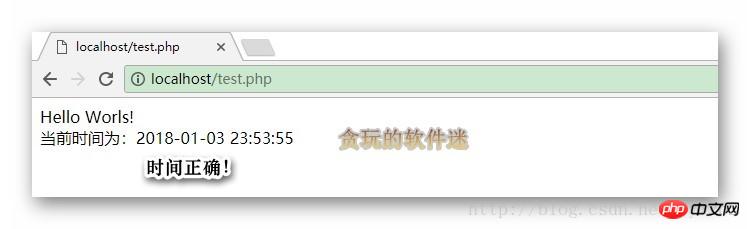
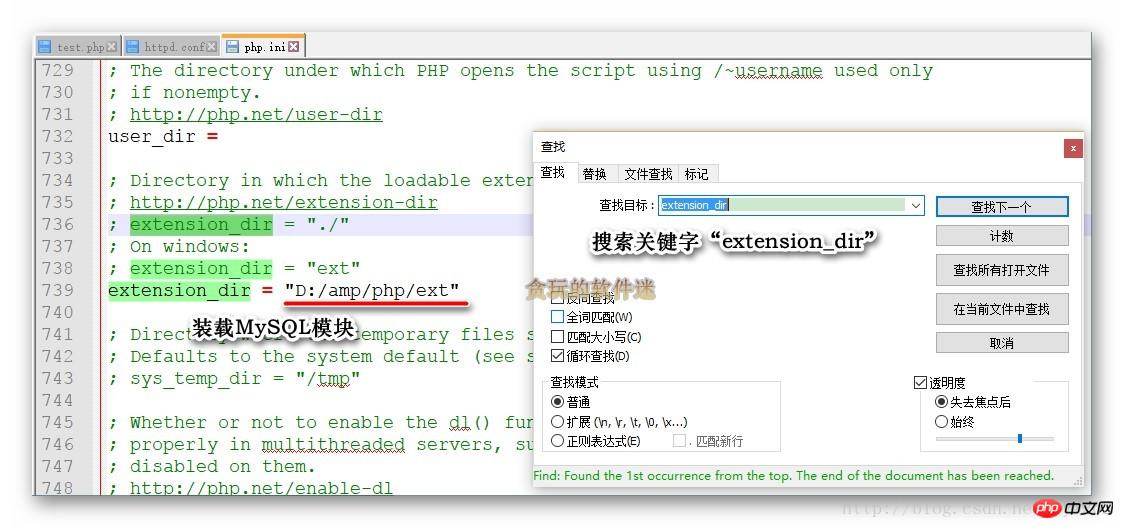
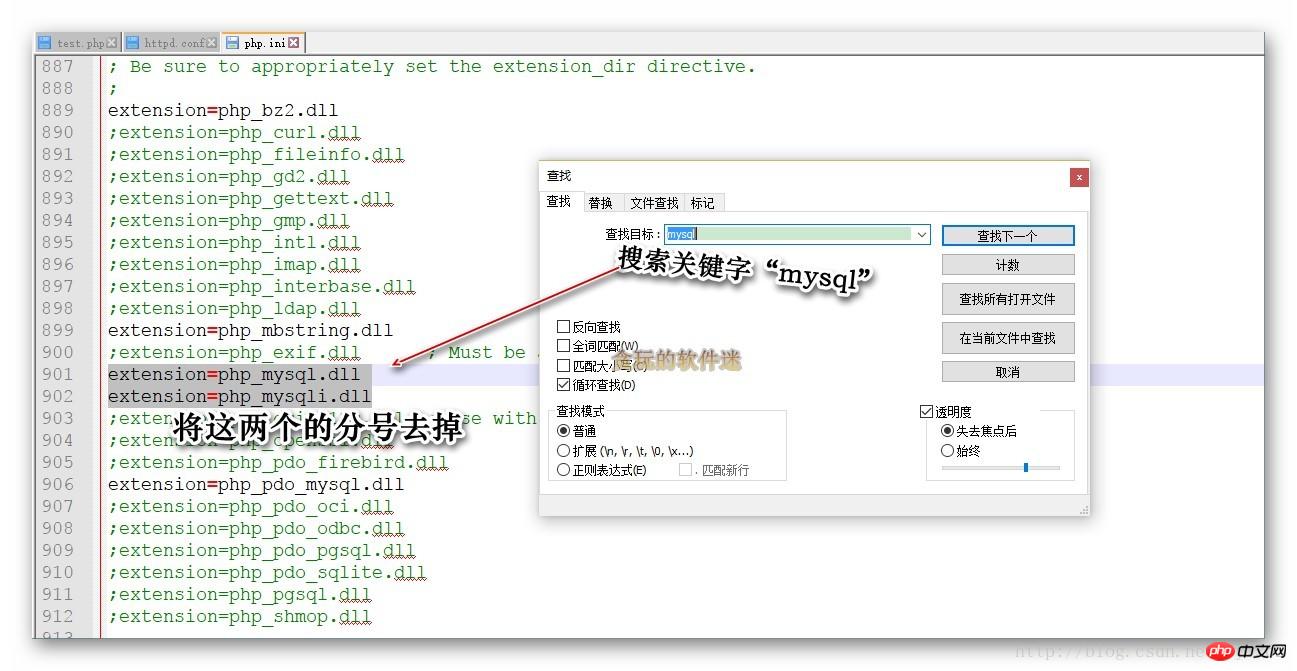 In "test. php" add code:
In "test. php" add code: 