How to use CSS selectors efficiently
This time I will show you how to use CSS selectors efficiently, and what are the precautions for using CSS selectors efficiently. The following is a practical case, let’s take a look.
When I first wrote CSS, I thought it was very simple and could be written as wildly as possible. Later, I gradually discovered that although writing without rules can achieve results, in actual development, it may result in more useless or repeated work, and CSS is not efficient. Therefore, during later development, we deliberately followed certain rules to write efficient and reusable CSS as much as possible. To summarize, the main aspects are the following. First look at a short piece of CSS code:#menus > li { font-size: 14px; }
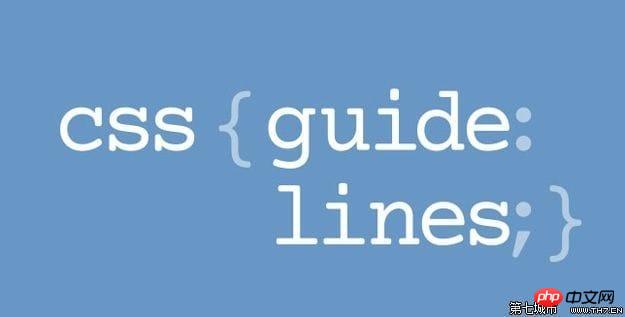
1. Avoid using wildcard rules
In addition to wildcard selectors in the traditional sense, we have classified adjacent sibling selectors, sub-selectors, and descendant selectors that match attribute selectors into wildcard rule categories. It is recommended to only use ID, class, and label selectors. .2. Do not limit the ID selector
A specified ID can only correspond to one element on the page, so there is no need to add additionalqualifiers. For example, p#header is unnecessary and should be simplified to #header.
3. Do not limit the class selector
Do not limit the class selector with specific labels, but expand the class name according to the actual situation. For example, change li.chapter to .li-chapter, or even better, .list-chapter.4. Make the rules as specific as possible
Don’t try to write long selectors like ol li a, it’s better to create one like .list-anchor class and add it to the appropriate element.5. Avoid using descendant selectors
Usually the cost of processing descendant selectors is the highest, but using sub-selectors can also get the desired results, and More efficient.6. Avoid using tag-sub-selectors
If there are tag-based sub-selectors like #menus > li > a, then they should be used A class to associate with each label element, such as .menus-item.7. Question all uses of subselectors
Examine all uses of subselectors and replace them with concrete classes whenever possible.8. Rely on inheritance
Understand which attributes can be inherited, and then avoid repeatedly specifying rules for these attributes. For example, specify I believe you have mastered the method after reading the case in this article. For more exciting information, please pay attention to other related articles on the php Chinese website! Recommended reading:CSS3 to create a striped background
css3 to create a semicircular arc
The above is the detailed content of How to use CSS selectors efficiently. For more information, please follow other related articles on the PHP Chinese website!

Hot AI Tools

Undresser.AI Undress
AI-powered app for creating realistic nude photos

AI Clothes Remover
Online AI tool for removing clothes from photos.

Undress AI Tool
Undress images for free

Clothoff.io
AI clothes remover

AI Hentai Generator
Generate AI Hentai for free.

Hot Article

Hot Tools

Notepad++7.3.1
Easy-to-use and free code editor

SublimeText3 Chinese version
Chinese version, very easy to use

Zend Studio 13.0.1
Powerful PHP integrated development environment

Dreamweaver CS6
Visual web development tools

SublimeText3 Mac version
God-level code editing software (SublimeText3)

Hot Topics
 How to correctly display the locally installed 'Jingnan Mai Round Body' on the web page?
Apr 05, 2025 pm 10:33 PM
How to correctly display the locally installed 'Jingnan Mai Round Body' on the web page?
Apr 05, 2025 pm 10:33 PM
Using locally installed font files in web pages Recently, I downloaded a free font from the internet and successfully installed it into my system. Now...
 How to select a child element with the first class name item through CSS?
Apr 05, 2025 pm 11:24 PM
How to select a child element with the first class name item through CSS?
Apr 05, 2025 pm 11:24 PM
When the number of elements is not fixed, how to select the first child element of the specified class name through CSS. When processing HTML structure, you often encounter different elements...
 Does H5 page production require continuous maintenance?
Apr 05, 2025 pm 11:27 PM
Does H5 page production require continuous maintenance?
Apr 05, 2025 pm 11:27 PM
The H5 page needs to be maintained continuously, because of factors such as code vulnerabilities, browser compatibility, performance optimization, security updates and user experience improvements. Effective maintenance methods include establishing a complete testing system, using version control tools, regularly monitoring page performance, collecting user feedback and formulating maintenance plans.
 How to make progress bar with h5
Apr 06, 2025 pm 12:09 PM
How to make progress bar with h5
Apr 06, 2025 pm 12:09 PM
Create a progress bar using HTML5 or CSS: Create a progress bar container. Set the progress bar width. Create internal elements of the progress bar. Sets the internal element width of the progress bar. Use JavaScript, CSS, or progress bar library to display progress.
 What application scenarios are suitable for H5 page production
Apr 05, 2025 pm 11:36 PM
What application scenarios are suitable for H5 page production
Apr 05, 2025 pm 11:36 PM
H5 (HTML5) is suitable for lightweight applications, such as marketing campaign pages, product display pages and corporate promotion micro-websites. Its advantages lie in cross-platformity and rich interactivity, but its limitations lie in complex interactions and animations, local resource access and offline capabilities.
 How to compatible with multi-line overflow omission on mobile terminal?
Apr 05, 2025 pm 10:36 PM
How to compatible with multi-line overflow omission on mobile terminal?
Apr 05, 2025 pm 10:36 PM
Compatibility issues of multi-row overflow on mobile terminal omitted on different devices When developing mobile applications using Vue 2.0, you often encounter the need to overflow text...
 What are the advantages of H5 page production
Apr 05, 2025 pm 11:48 PM
What are the advantages of H5 page production
Apr 05, 2025 pm 11:48 PM
The advantages of H5 page production include: lightweight experience, fast loading speed, and improving user retention. Cross-platform compatibility, no need to adapt to different platforms, improving development efficiency. Flexibility and dynamic updates, no audit required, making it easier to modify and update content. Cost-effective, lower development costs than native apps.
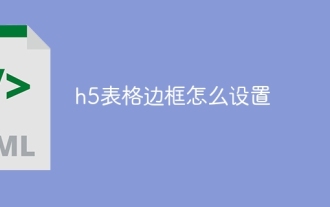 How to set h5 table border
Apr 06, 2025 pm 12:18 PM
How to set h5 table border
Apr 06, 2025 pm 12:18 PM
In HTML, set H5 table borders through CSS: Introduce a CSS style sheet, style the border using border attributes (including border-width, border-style, and border-color sub-properties), and apply the style to the table elements. In addition, specific border styles can be set, such as border-top, border-right, border-bottom, and border-left.






