
This time I will talk to you about how to use PHP to customize Excel's export and merge cells. The following is a practical case, let's take a look.
First of all, customize the export. I use a plug-in for a drop-down multi-select box, which can be found on Baidu. In order to make the style look good. As shown in the figure
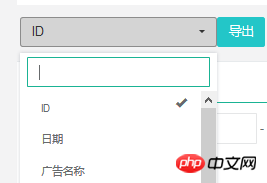
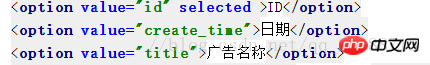
value corresponds to the field value found in your database, and text corresponds to your header information. Ok, then I pass these two values to our controller through GET.
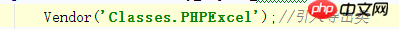 Introducing exported classes, I won’t go into details about this.
Introducing exported classes, I won’t go into details about this.
Then we query the database, process the data into a two-dimensional array, loop through it and output it in the table
My data format is a 1-to-many relationship, one class teacher corresponds to multiple classes , then I want to merge this class teacher in the table. $count is the statistics of the class. When the number of classes corresponding to the class teacher
is >1, it will be merged.
$str=$_GET['str'];//勾选
$str2=$_GET['str2'];//表头
$td_field=explode(',', $str2);//表头
$field=explode(',', $str);//勾选
$objPHPExcel=new \PHPExcel();
$objPHPExcel->getProperties()->setCreator('http://www.jb51.NET')
->setLastModifiedBy('http://www.jb51.Net')
->setTitle('Office 2007 XLSX Document')
->setSubject('Office 2007 XLSX Document')
->setDescription('Document for Office 2007 XLSX, generated using PHP classes.')
->setKeywords('office 2007 openxml php')
->setCategory('Result file');
$objPHPExcel->setActiveSheetIndex(0)
->setCellValue('A1',$td_field[0])
->setCellValue('B1',$td_field[1])
->setCellValue('C1',$td_field[2])
->setCellValue('D1',$td_field[3])
->setCellValue('E1',$td_field[4])
->setCellValue('F1',$td_field[5])
->setCellValue('G1',$td_field[6])
->setCellValue('H1',$td_field[7])
->setCellValue('I1',$td_field[8])
->setCellValue('J1',$td_field[9])
->setCellValue('K1',$td_field[10])
->setCellValue('L1',$td_field[11])
->setCellValue('M1',$td_field[12]);
$i=2;
//->mergeCells('A18:E22')合并单元格;->getAlignment()->setVertical(PHPExcel_Style_Alignment::VERTICAL_CENTER) 垂直居中
foreach($new_array as $k=>$v){
if($v["count"] > 1){
$objPHPExcel->setActiveSheetIndex(0)
->setCellValue('A'.$i,$v["$field[0]"])
->setCellValue('B'.$i,$v["$field[1]"])
->setCellValue('C'.$i,$v["$field[2]"])
->setCellValue('D'.$i,$v["$field[3]"])
->setCellValue('E'.$i,$v["$field[4]"])
->setCellValue('F'.$i,$v["$field[5]"])
->setCellValue('G'.$i,$v["$field[6]"])
->setCellValue('H'.$i,$v["$field[7]"])
->setCellValue('I'.$i,$v["$field[8]"])
->setCellValue('J'.$i,$v["$field[9]"])
->setCellValue('K'.$i,$v["$field[10]"])
->setCellValue('L'.$i,$v["$field[11]"])
->setCellValue('M'.$i,$v["$field[12]"])
->mergeCells('A'.$i.':A'.($i+$v["count"]-1))
->mergeCells('B'.$i.':B'.($i+$v["count"]-1))
->mergeCells('C'.$i.':C'.($i+$v["count"]-1))
->mergeCells('D'.$i.':D'.($i+$v["count"]-1))
->mergeCells('E'.$i.':E'.($i+$v["count"]-1))
->mergeCells('F'.$i.':F'.($i+$v["count"]-1))
->mergeCells('G'.$i.':G'.($i+$v["count"]-1))
->mergeCells('H'.$i.':H'.($i+$v["count"]-1))
->mergeCells('I'.$i.':I'.($i+$v["count"]-1));
$objPHPExcel->setActiveSheetIndex(0)->getStyle('A'.$i)->getAlignment()->setVertical(\PHPExcel_Style_Alignment::VERTICAL_CENTER);
$objPHPExcel->setActiveSheetIndex(0)->getStyle('B'.$i)->getAlignment()->setVertical(\PHPExcel_Style_Alignment::VERTICAL_CENTER);
$objPHPExcel->setActiveSheetIndex(0)->getStyle('C'.$i)->getAlignment()->setVertical(\PHPExcel_Style_Alignment::VERTICAL_CENTER);
$objPHPExcel->setActiveSheetIndex(0)->getStyle('D'.$i)->getAlignment()->setVertical(\PHPExcel_Style_Alignment::VERTICAL_CENTER);
$objPHPExcel->setActiveSheetIndex(0)->getStyle('E'.$i)->getAlignment()->setVertical(\PHPExcel_Style_Alignment::VERTICAL_CENTER);
$objPHPExcel->setActiveSheetIndex(0)->getStyle('F'.$i)->getAlignment()->setVertical(\PHPExcel_Style_Alignment::VERTICAL_CENTER);
$objPHPExcel->setActiveSheetIndex(0)->getStyle('G'.$i)->getAlignment()->setVertical(\PHPExcel_Style_Alignment::VERTICAL_CENTER);
$objPHPExcel->setActiveSheetIndex(0)->getStyle('H'.$i)->getAlignment()->setVertical(\PHPExcel_Style_Alignment::VERTICAL_CENTER);
$objPHPExcel->setActiveSheetIndex(0)->getStyle('I'.$i)->getAlignment()->setVertical(\PHPExcel_Style_Alignment::VERTICAL_CENTER);
}else{
$objPHPExcel->setActiveSheetIndex(0)
->setCellValue('A'.$i,$v["$field[0]"])
->setCellValue('B'.$i,$v["$field[1]"])
->setCellValue('C'.$i,$v["$field[2]"])
->setCellValue('D'.$i,$v["$field[3]"])
->setCellValue('E'.$i,$v["$field[4]"])
->setCellValue('F'.$i,$v["$field[5]"])
->setCellValue('G'.$i,$v["$field[6]"])
->setCellValue('H'.$i,$v["$field[7]"])
->setCellValue('I'.$i,$v["$field[8]"])
->setCellValue('J'.$i,$v["$field[9]"])
->setCellValue('K'.$i,$v["$field[10]"])
->setCellValue('L'.$i,$v["$field[11]"])
->setCellValue('M'.$i,$v["$field[12]"]);
}
$i++;
}
$objPHPExcel->getActiveSheet()->setTitle('日报');
$objPHPExcel->setActiveSheetIndex(0);
//$filename=urlencode('数据表').'_'.date('Y-m-dHis');
$filename='日报'.'_'.date('Y-m-dHis');
//生成xls文件
header('Content-Type: application/vnd.ms-excel');
header('Content-Disposition: attachment;filename="'.$filename.'.xls"');
header('Cache-Control: max-age=0');
$objWriter = \PHPExcel_IOFactory::createWriter($objPHPExcel, 'Excel5');
$objWriter->save('php://output');
exit;The above is the detailed content of How to customize Excel's export and merge cells with PHP. For more information, please follow other related articles on the PHP Chinese website!
 Compare the similarities and differences between two columns of data in excel
Compare the similarities and differences between two columns of data in excel
 excel duplicate item filter color
excel duplicate item filter color
 How to copy an Excel table to make it the same size as the original
How to copy an Excel table to make it the same size as the original
 Excel table slash divided into two
Excel table slash divided into two
 Excel diagonal header is divided into two
Excel diagonal header is divided into two
 Absolute reference input method
Absolute reference input method
 java export excel
java export excel
 Excel input value is illegal
Excel input value is illegal




