
This article mainly shares with you how to view local code on the mobile phone in PHP implementation. I hope it can help everyone.
1. Open the terminal and enter ifconfig

The red line is the IP address of the machine and ether is the mac address of the machine
2 .Open the Firefox browser and replace localhost with the local ip

with
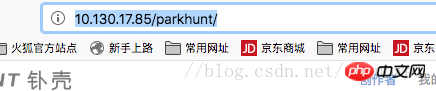
Click on the QR code logo in the upper right corner of the browser to scan the code
PHP to download remote images and save them to local code
The above is the detailed content of How to view local code on mobile phone using PHP. For more information, please follow other related articles on the PHP Chinese website!




