Serialized directory listing
This time I will bring you a directory list with a serial number, and implement a directory list with a serial number. Notes What are the following? Let’s take a look at the actual case.
When writing a document manual, we often need the serial number in front of the list item and the serial number of the superior layer in front, as shown below:
(Figure 1)
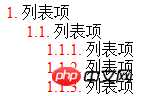
But in the default
- list, any level starts with a single serial number. As shown below:
(Picture 2)
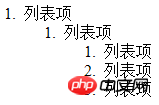
To achieve the effect of Figure 1, one of the methods is to directly use the serial number part as part of the list content and insert the corresponding HTML, you can use js to insert serial numbers in batches.
The generated HTML result is similar to this
<ol> <li>1. 列表项 <ol> <li>1.1. 列表项 <ol> <li>1.1.1 列表项</li> <li>1.1.2 列表项</li> <li>1.1.3 列表项</li> </ol> </li> </ol> </li> </ol>
If you neither want to hard-write the serial number in the html code nor introduce js, you can only use HTML attributes## Breakthroughs were made in both # and CSS.
HTML element attributes do not provide a similar interface.
After a tip from a netizen, I learned that there is a concept called css counter, but I am ignorant. After querying the relevant documents, the CSS solution will be available. HTML code is as follows:<ol> <li>列表项 <ol> <li>列表项 <ol> <li>列表项</li> <li>列表项</li> <li>列表项</li> </ol> </li> </ol> </li> </ol>
ol {padding:0 0 0 20px;margin:0;list-style:none;}
li:before {color:#f00; font-family:Times New Roman;}
li{counter-increment:a 1;}
li:before{content:counter(a)". ";}
li li{counter-increment:b 1;}
li li:before{content:counter(a)"."counter(b)". ";}
li li li{counter-increment:c 1;}
li li li:before{content:counter(a)"."counter(b)"."counter(c)". ";}ol {padding:0 0 0 20px;margin:0;list-style:none;counter-reset:a;}
li:before {counter-increment:a;content:counters(a,".")". ";}It should be pointed out that: before, counter-increment and other related CSS features do not support the ancient IE6/IE7, but IE8 and above are well supported.
What is the difference between href and src, link and @import
How is the absolute positioning of css compatible? All resolutions
CSS3 properties transition, animation, transform
The above is the detailed content of Serialized directory listing. For more information, please follow other related articles on the PHP Chinese website!

Hot AI Tools

Undresser.AI Undress
AI-powered app for creating realistic nude photos

AI Clothes Remover
Online AI tool for removing clothes from photos.

Undress AI Tool
Undress images for free

Clothoff.io
AI clothes remover

AI Hentai Generator
Generate AI Hentai for free.

Hot Article

Hot Tools

Notepad++7.3.1
Easy-to-use and free code editor

SublimeText3 Chinese version
Chinese version, very easy to use

Zend Studio 13.0.1
Powerful PHP integrated development environment

Dreamweaver CS6
Visual web development tools

SublimeText3 Mac version
God-level code editing software (SublimeText3)

Hot Topics
 1378
1378
 52
52
 How to remove square brackets from a list using Python
Sep 05, 2023 pm 07:05 PM
How to remove square brackets from a list using Python
Sep 05, 2023 pm 07:05 PM
Python is a very useful software that can be used for many different purposes depending on the need. Python can be used in web development, data science, machine learning, and many other fields that require automation. It has many different features that help us perform these tasks. Python lists are one of the very useful features of Python. As the name suggests, a list contains all the data you wish to store. It is basically a set of different types of information. Different Ways to Remove Square Brackets Many times, users come across a situation where list items are displayed within square brackets. In this article, we'll detail how to remove these brackets to get a better view of your listing. One of the easiest ways to remove parentheses in strings and replacement functions is in
 How to count the number of elements in a list using Python's count() function
Nov 18, 2023 pm 02:53 PM
How to count the number of elements in a list using Python's count() function
Nov 18, 2023 pm 02:53 PM
How to use Python's count() function to calculate the number of an element in a list requires specific code examples. As a powerful and easy-to-learn programming language, Python provides many built-in functions to handle different data structures. One of them is the count() function, which can be used to count the number of elements in a list. In this article, we will explain how to use the count() function in detail and provide specific code examples. The count() function is a built-in function of Python, used to calculate a certain
 How to Make a Shopping List in the iOS 17 Reminders App on iPhone
Sep 21, 2023 pm 06:41 PM
How to Make a Shopping List in the iOS 17 Reminders App on iPhone
Sep 21, 2023 pm 06:41 PM
How to Make a GroceryList on iPhone in iOS17 Creating a GroceryList in the Reminders app is very simple. You just add a list and populate it with your items. The app automatically sorts your items into categories, and you can even work with your partner or flat partner to make a list of what you need to buy from the store. Here are the full steps to do this: Step 1: Turn on iCloud Reminders As strange as it sounds, Apple says you need to enable reminders from iCloud to create a GroceryList on iOS17. Here are the steps for it: Go to the Settings app on your iPhone and tap [your name]. Next, select i
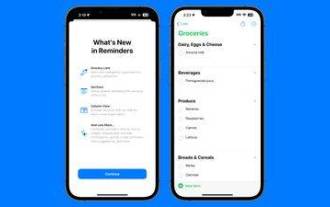 How to create a grocery list: Use the Reminders app for iPhone
Dec 01, 2023 pm 03:37 PM
How to create a grocery list: Use the Reminders app for iPhone
Dec 01, 2023 pm 03:37 PM
In iOS 17, Apple added a handy little list feature to the Reminders app to help you when you're out shopping for groceries. Read on to learn how to use it and shorten your trip to the store. When you create a list using the new "Grocery" list type (named "Shopping" outside the US), you can enter a variety of food and groceries and have them automatically organized by category. This organization makes it easier to find what you need at the grocery store or while out shopping. Category types available in alerts include Produce, Bread & Cereals, Frozen Foods, Snacks & Candy, Meat, Dairy, Eggs & Cheese, Baked Goods, Baked Goods, Household Products, Personal Care & Wellness, and Wine, Beer & Spirits . The following is created in iOS17
 The glob() function in PHP is used to find files or directories
Nov 18, 2023 pm 06:17 PM
The glob() function in PHP is used to find files or directories
Nov 18, 2023 pm 06:17 PM
The glob() function in PHP is used to find files or directories and is a powerful file operation function. It can return the path of a file or directory based on a specified pattern match. The syntax of the glob() function is as follows: glob(pattern, flags) where pattern represents the pattern string to be matched, which can be a wildcard expression, such as *.txt (matching files ending with .txt), or a specific file path. flags is an optional parameter used to control the function
 What is the difference between Del and remove() on lists in Python?
Sep 12, 2023 pm 04:25 PM
What is the difference between Del and remove() on lists in Python?
Sep 12, 2023 pm 04:25 PM
Before discussing the differences, let us first understand what Del and Remove() are in Python lists. Del Keyword in Python List The del keyword in Python is used to delete one or more elements from a List. We can also delete all elements, i.e. delete the entire list. Example of using del keyword to delete elements from a Python list #CreateaListmyList=["Toyota","Benz","Audi","Bentley"]print("List="
 Create multiple directories from a list using Python
Sep 08, 2023 am 08:21 AM
Create multiple directories from a list using Python
Sep 08, 2023 am 08:21 AM
Python has become one of the most popular programming languages for various applications due to its simplicity and versatility. Whether you are an experienced developer or just starting out on your coding journey, Python offers a wide range of features and libraries that make complex tasks manageable. In this article, we will explore a practical scenario where Python can help us by automating the process of creating multiple directories based on a list. By leveraging the power of Python's built-in modules and techniques, we can handle this task efficiently without the need for manual intervention. In this tutorial, we will delve into the problem of creating multiple directories and provide you with different ways to solve this problem using Python. By the end of this article, our goal is for you
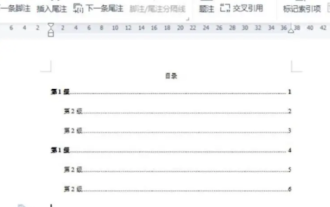 How to automatically generate a directory. How to set the format of the automatically generated directory.
Feb 22, 2024 pm 03:30 PM
How to automatically generate a directory. How to set the format of the automatically generated directory.
Feb 22, 2024 pm 03:30 PM
Select the style of the catalog in Word, and it will be automatically generated after the operation is completed. Analysis 1. Go to Word on your computer and click to import. 2After entering, click on the file directory. 3 Then select the style of the directory. 4. After the operation is completed, you can see that the file directory is automatically generated. Supplement: The table of contents of the summary/notes article is automatically generated, including first-level headings, second-level headings and third-level headings, usually no more than third-level headings.




