PHP multi-threading solution sharing
We all know that php itself does not support multi-threading, so how should we implement multi-threading in php? In this article, we mainly share with you the PHP multi-threading solution, hoping to help you.
1. Three methods of php simulation to achieve multi-threading
1. PHP multi-threading under Linux
The following things are the source Since PHP's pcntl_fork function. Because this function depends on the implementation of operating system fork, the things discussed in this article only apply to Linux/Unix. So let’s take a look at the usage of this function first. The PHP manual says this:
<?php$pid = pcntl_fork();if ($pid == -1) {
die('could not fork');
} else if ($pid) {
// we are the parent
pcntl_wait($status);
//Protect against Zombie children} else {
// we are the child}?>Create a child process through pcntl_fork. If the return value is -1, then the creation of the child process failed. The creation was successful. The process ID will be returned to the parent process, and 0 will be returned to the child process. It is difficult to understand, so it should be written like this:
<?php$pid = pcntl_fork();if($pid == -1){ //创建失败咱就退出呗,没啥好说的
die('could not fork');
}else{ if($pid){ //从这里开始写的代码是父进程的,因为写的是系统程序,记得退出的时候给个返回值
exit(0);
} else{ //从这里开始写的代码都是在新的进程里执行的,同样正常退出的话,最好也给一个返回值
exit(0);
}
}?>This change will make it easier to understand, if your parent process wants to know that the child process exits normally. , you can add the previous pcntl_wait.
2.Through stream_socket_client method
function sendStream() {
$english_format_number = number_format($number, 4, '.', '');
echo $english_format_number;
exit();
$timeout = 10;
$result = array();
$sockets = array();
$convenient_read_block = 8192;
$host = "test.local.com";
$sql = "select waybill_id,order_id from xm_waybill where status>40 order by update_time desc limit 1 ";
$data = Yii::app()->db->createCommand($sql)->queryAll();
$id = 0;
foreach ($data as $k => $v) {
if ($k % 2 == 0) {
$send_data[$k]['body'] = NoticeOrder::getSendData($v['waybill_id']);
} else {
$send_data[$k]['body'] = array($v['order_id'] => array('extra' => 16));
}
$data = json_encode($send_data[$k]['body']);
$s = stream_socket_client($host . ":80", $errno, $errstr, $timeout, STREAM_CLIENT_ASYNC_CONNECT | STREAM_CLIENT_CONNECT);
if ($s) {
$sockets[$id++] = $s;
$http_message = "GET /php/test.php?data=" . $data . " HTTP/1.0\r\nHost:" . $host . "\r\n\r\n";
fwrite($s, $http_message);
} else {
echo "Stream " . $id . " failed to open correctly.";
}
}
while (count($sockets)) {
$read = $sockets;
stream_select($read, $w = null, $e = null, $timeout);
if (count($read)) {
/* stream_select generally shuffles $read, so we need to
compute from which socket(s) we're reading. */
foreach ($read as $r) {
$id = array_search($r, $sockets);
$data = fread($r, $convenient_read_block);
if (strlen($data) == 0) {
echo "Stream " . $id . " closes at " . date('h:i:s') . ".<br> ";
fclose($r);
unset($sockets[$id]);
} else {
$result[$id] = $data;
}
}
} else {
/* A time-out means that *all* streams have failed
to receive a response. */
echo "Time-out!\n";
break;
}
}
print_r($result);
}3. Through multi-process instead of multi-thread
function daemon($func_name,$args,$number){
while(true){
$pid=pcntl_fork();
if($pid==-1){
echo "fork process fail";
exit();
}elseif($pid){//创建的子进程
static $num=0;
$num++;
if($num>=$number){
//当进程数量达到一定数量时候,就对子进程进行回收。
pcntl_wait($status);
$num--;
}
}else{ //为0 则代表是子进程创建的,则直接进入工作状态
if(function_exists($func_name)){
while (true) {
$ppid=posix_getpid();
var_dump($ppid);
call_user_func_array($func_name,$args);
sleep(2);
}
}else{
echo "function is not exists";
}
exit();
}
}
}
function worker($args){
//do something
}
daemon('worker',array(1),2);2. The real way to realize php multi-threading
The real way to realize php multi-threading can be done by installing the php extension pthread.
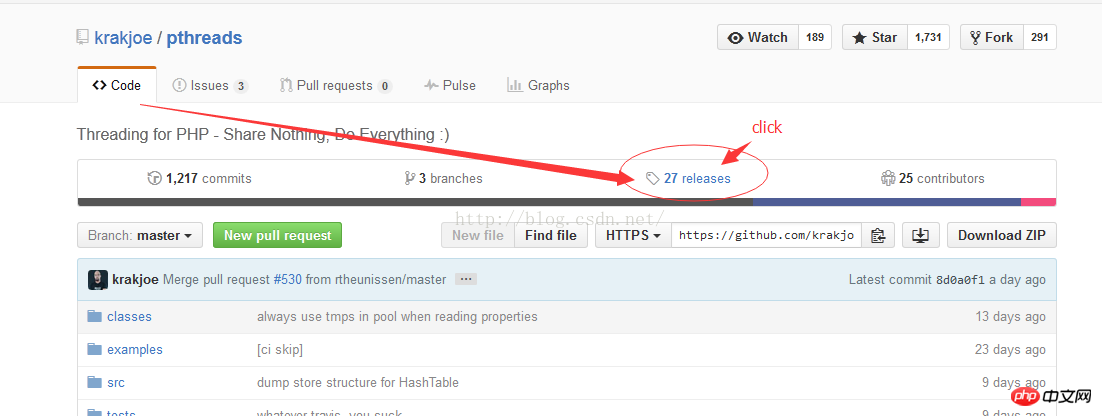
Then refresh the page as follows, drag to the bottom:


cd /tools wget https://github.com/krakjoe/pthreads/archive/v2.0.10.zip unzip v2.0.10.zip cd pthreads-2.0.10 /usr/local/php/bin/phpize ./configure --with-php-config=/usr/local/php/bin/php-config make make install
./configure --prefix=/usr/local/php --disable-fileinfo --enable-fpm --with-config-file-path=/etc --with-config-file-scan-dir=/etc/php.d --with-openssl --with-zlib --with-curl --enable-ftp --with-gd --with-xmlrpc --with-jpeg-dir --with-png-dir --with-freetype-dir --enable-gd-native-ttf --enable-mbstring --with-mcrypt=/usr/local/libmcrypt --enable-zip --with-mysql=/usr/local/mysql --without-pear --enable-maintainer-zts
vim /etc/php.ini 添加 extension=pthreads.so
重启php /etc/init.d/php-fpm restart
Detailed explanation of the multi-threading mechanism of the browser
Detailed explanation of php multi-threading examples
##PHP Support for multi-threaded programming and usageThe above is the detailed content of PHP multi-threading solution sharing. For more information, please follow other related articles on the PHP Chinese website!

Hot AI Tools

Undresser.AI Undress
AI-powered app for creating realistic nude photos

AI Clothes Remover
Online AI tool for removing clothes from photos.

Undress AI Tool
Undress images for free

Clothoff.io
AI clothes remover

AI Hentai Generator
Generate AI Hentai for free.

Hot Article

Hot Tools

Notepad++7.3.1
Easy-to-use and free code editor

SublimeText3 Chinese version
Chinese version, very easy to use

Zend Studio 13.0.1
Powerful PHP integrated development environment

Dreamweaver CS6
Visual web development tools

SublimeText3 Mac version
God-level code editing software (SublimeText3)

Hot Topics
 CakePHP Project Configuration
Sep 10, 2024 pm 05:25 PM
CakePHP Project Configuration
Sep 10, 2024 pm 05:25 PM
In this chapter, we will understand the Environment Variables, General Configuration, Database Configuration and Email Configuration in CakePHP.
 PHP 8.4 Installation and Upgrade guide for Ubuntu and Debian
Dec 24, 2024 pm 04:42 PM
PHP 8.4 Installation and Upgrade guide for Ubuntu and Debian
Dec 24, 2024 pm 04:42 PM
PHP 8.4 brings several new features, security improvements, and performance improvements with healthy amounts of feature deprecations and removals. This guide explains how to install PHP 8.4 or upgrade to PHP 8.4 on Ubuntu, Debian, or their derivati
 CakePHP Date and Time
Sep 10, 2024 pm 05:27 PM
CakePHP Date and Time
Sep 10, 2024 pm 05:27 PM
To work with date and time in cakephp4, we are going to make use of the available FrozenTime class.
 CakePHP File upload
Sep 10, 2024 pm 05:27 PM
CakePHP File upload
Sep 10, 2024 pm 05:27 PM
To work on file upload we are going to use the form helper. Here, is an example for file upload.
 CakePHP Routing
Sep 10, 2024 pm 05:25 PM
CakePHP Routing
Sep 10, 2024 pm 05:25 PM
In this chapter, we are going to learn the following topics related to routing ?
 Discuss CakePHP
Sep 10, 2024 pm 05:28 PM
Discuss CakePHP
Sep 10, 2024 pm 05:28 PM
CakePHP is an open-source framework for PHP. It is intended to make developing, deploying and maintaining applications much easier. CakePHP is based on a MVC-like architecture that is both powerful and easy to grasp. Models, Views, and Controllers gu
 How To Set Up Visual Studio Code (VS Code) for PHP Development
Dec 20, 2024 am 11:31 AM
How To Set Up Visual Studio Code (VS Code) for PHP Development
Dec 20, 2024 am 11:31 AM
Visual Studio Code, also known as VS Code, is a free source code editor — or integrated development environment (IDE) — available for all major operating systems. With a large collection of extensions for many programming languages, VS Code can be c
 CakePHP Creating Validators
Sep 10, 2024 pm 05:26 PM
CakePHP Creating Validators
Sep 10, 2024 pm 05:26 PM
Validator can be created by adding the following two lines in the controller.






