
This time I will bring you CSS to draw a red heart. What are the precautions for drawing a red heart with CSS? The following is a practical case, let’s take a look.
Step one:
First draw a square. As shown in the picture:
<!DOCTYPE html>
<html>
<head>
<meta charset="utf-8">
<title>css画桃心</title>
<style media="screen">
.heart-body {
width: 500px;
margin: 100px auto;
position: relative;
}
.heart-shape {
position: relative;
width: 100px;
height: 100px;
background-color: #f70e0e;
}
</style>
</head>
<body>
<p class="heart-body">
<p class="heart-shape"></p>
</p>
</body>
</html>The second step:
will use the pseudo elements before and: after, Draw a square on the left and top of the square, and then use the border-radius: 50%; attribute to modify the two squares, and then you will get two circles, as shown in the picture: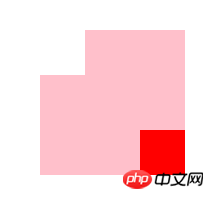

.heart-shape:before,
.heart-shape:after {
position: absolute;
content: '';
width: 100px;
height: 100px;
background-color: #ffc0cb;
}
.heart-shape:before {
left: -45px;
}
.heart-shape:after {
top: -45px;
}.heart-shape:before,
.heart-shape:after {
position: absolute;
content: '';
width: 100px;
height: 100px;
-webkit-border-radius: 50%;
/**兼容苹果;谷歌,等一些浏览器认*/
-moz-border-radius: 50%;
/**兼容火狐浏览器*/
-o-border-radius: 50%;
/**兼容opera浏览器*/
border-radius: 50%;
background-color: #ffc0cb;
}Step 3:
The class name is: heart-shape p. Use the transform: rotate(45deg); attribute to rotate them 45 degrees, as shown in the figure:
.heart-shape {
position: relative;
width: 100px;
height: 100px;
background-color: #f70e0e;
-webkit-transform: rotate(45deg);
/* Safari 和 Chrome */
-moz-transform: rotate(45deg);
/* Firefox */
-ms-transform: rotate(45deg);
/* IE 9 */
-o-transform: rotate(45deg);
/* Opera */
transform: rotate(45deg);
}
.heart-shape:before,
.heart-shape:after {
position: absolute;
content: '';
width: 100px;
height: 100px;
-webkit-border-radius: 50%;
/**兼容苹果;谷歌,等一些浏览器认*/
-moz-border-radius: 50%;
/**兼容火狐浏览器*/
-o-border-radius: 50%;
/**兼容opera浏览器*/
border-radius: 50%;
background-color: #f70e0e;
}Detailed explanation of the use of css3 multi-class selector
Detailed explanation of the use of CSS background-attachment
Bootstrap implementation price list
The above is the detailed content of CSS draws a red heart. For more information, please follow other related articles on the PHP Chinese website!




