nignx load balancing algorithm sharing
This article mainly shares the nignx load balancing algorithm with you, hoping to help everyone.
1. Nginx load balancing algorithm
1. Polling (default)
Each request is assigned to a different backend service one by one in chronological order. If the backend is If a server crashes, the faulty system will be automatically eliminated so that user access is not affected.
2. Weight (polling weight)
The larger the value of weight, the higher the access probability assigned to it. It is mainly used when the performance of each server in the backend is unbalanced. Or just set different weights in the master-slave situation to achieve reasonable and effective use of host resources.
3. ip_hash source address hashing method
The idea of source address hashing is to obtain a value calculated through a hash function based on the IP address of the client, and use this value to compare the server list Perform a modulo operation on the size, and the result is the serial number that the client wants to access the server. The source address hash method is used for load balancing. Clients with the same IP address will be mapped to the same backend server for access every time when the backend server list remains unchanged.
4. fair
A more intelligent load balancing algorithm than weight and ip_hash, the fair algorithm can intelligently perform load balancing based on page size and loading time, that is, based on the response of the back-end server Time is allocated to requests, and those with short response times are allocated first. Nginx itself does not support fair. If you need this scheduling algorithm, you must install the upstream_fair module.
5. url_hash
Distribute requests according to the hash result of the accessed URL, so that each URL is directed to a back-end server, which can further improve the efficiency of the back-end cache server. Nginx itself does not support url_hash. If you need this scheduling algorithm, you must install the Nginx hash software package.
1. Polling (default)
Each request is assigned to a different back-end server one by one in chronological order. If the back-end server goes down, it can be automatically eliminated.
2. Weight
Specifies the polling probability, weight is proportional to the access ratio, and is used when the performance of the back-end server is uneven.
For example:
upstream bakend {
server 192.168.0.14 weight=10;
server 192.168.0.15 weight=10;
}3. ip_hash
Each request is assigned according to the hash result of the accessed IP, so that each visitor has fixed access to a back-end server, which can solve the session problem.
For example:
upstream bakend {
ip_hash;
server 192.168.0.14:88;
server 192.168.0.15:80;
}4. fair (third party)
Requests are allocated according to the response time of the back-end server, and those with short response times are allocated first.
upstream backend {
server server1;
server server2;
fair;
}5. url_hash (third party)
Distribute requests according to the hash result of the accessed URL, so that each URL is directed to the same back-end server. It is more effective when the back-end server is cached .
Example: Add a hash statement to the upstream. Other parameters such as weight cannot be written in the server statement. hash_method is the hash algorithm used
upstream backend {
server squid1:3128; // 10.0.0.10:7777
server squid2:3128; //10.0.0.11:8888
hash $request_uri;
hash_method crc32; }2. Nginx load balancing scheduling status
In the Nginx upstream module, you can set the status of each backend server in load balancing scheduling. Commonly used statuses are:
1. down, indicating that the current server does not participate in load balancing for the time being
2. backup, reserved backup machine. When all other non-backup machines fail or are busy, the backup machine will be requested, so the access pressure of this machine is the lowest
3. max_fails, the number of allowed request failures, defaults to 1, when it exceeds When the maximum number of times is reached, the error defined by the proxy_next_upstream module is returned.
4. fail_timeout, request failure timeout, the time to suspend the service after max_fails failures. max_fails and fail_timeout can be used together.
If Nginx could not only proxy one server, it would not be as popular as it is today. Nginx can be configured to proxy multiple servers. When one server goes down, the system can still be kept available. The specific configuration process is as follows:
1. Under the http node, add the upstream node.
upstream linuxidc {
server 10.0.6.108:7080;
server 10.0.0.85:8980;
} 2. 将server节点下的location节点中的proxy_pass配置为:http:// + upstream名称,即“
http://linuxidc”.
location / {
root html;
index index.html index.htm;
proxy_pass http://linuxidc;
}3. 现在负载均衡初步完成了。upstream按照轮询(默认)方式进行负载,每个请求按时间顺序逐一分配到不同的后端服务器,如果后端服务器down掉,能自动剔除。虽然这种方式简便、成本低廉。但缺点是:可靠性低和负载分配不均衡。适用于图片服务器集群和纯静态页面服务器集群。
除此之外,upstream还有其它的分配策略,分别如下:
weight(权重)
指定轮询几率,weight和访问比率成正比,用于后端服务器性能不均的情况。如下所示,10.0.0.88的访问比率要比10.0.0.77的访问比率高一倍。
upstream linuxidc{
server 10.0.0.77 weight=5;
server 10.0.0.88 weight=10;
}ip_hash(访问ip)
每个请求按访问ip的hash结果分配,这样每个访客固定访问一个后端服务器,可以解决session的问题。
upstream favresin{
ip_hash;
server 10.0.0.10:8080;
server 10.0.0.11:8080;
}fair(第三方)
按后端服务器的响应时间来分配请求,响应时间短的优先分配。与weight分配策略类似。
upstream favresin{
server 10.0.0.10:8080;
server 10.0.0.11:8080;
fair;
}url_hash(第三方)
按访问url的hash结果来分配请求,使每个url定向到同一个后端服务器,后端服务器为缓存时比较有效。
注意:在upstream中加入hash语句,server语句中不能写入weight等其他的参数,hash_method是使用的hash算法。
upstream resinserver{
server 10.0.0.10:7777;
server 10.0.0.11:8888;
hash $request_uri;
hash_method crc32;
}upstream还可以为每个设备设置状态值,这些状态值的含义分别如下:
down 表示单前的server暂时不参与负载.
weight 默认为1.weight越大,负载的权重就越大。
max_fails :允许请求失败的次数默认为1.当超过最大次数时,返回proxy_next_upstream 模块定义的错误.
fail_timeout : max_fails次失败后,暂停的时间。
backup: 其它所有的非backup机器down或者忙的时候,请求backup机器。所以这台机器压力会最轻。
upstream bakend{ #定义负载均衡设备的Ip及设备状态
ip_hash;
server 10.0.0.11:9090 down;
server 10.0.0.11:8080 weight=2;
server 10.0.0.11:6060;
server 10.0.0.11:7070 backup;
}相关推荐:
The above is the detailed content of nignx load balancing algorithm sharing. For more information, please follow other related articles on the PHP Chinese website!

Hot AI Tools

Undresser.AI Undress
AI-powered app for creating realistic nude photos

AI Clothes Remover
Online AI tool for removing clothes from photos.

Undress AI Tool
Undress images for free

Clothoff.io
AI clothes remover

Video Face Swap
Swap faces in any video effortlessly with our completely free AI face swap tool!

Hot Article

Hot Tools

Notepad++7.3.1
Easy-to-use and free code editor

SublimeText3 Chinese version
Chinese version, very easy to use

Zend Studio 13.0.1
Powerful PHP integrated development environment

Dreamweaver CS6
Visual web development tools

SublimeText3 Mac version
God-level code editing software (SublimeText3)

Hot Topics
 1386
1386
 52
52
 How to share Quark Netdisk to Baidu Netdisk?
Mar 14, 2024 pm 04:40 PM
How to share Quark Netdisk to Baidu Netdisk?
Mar 14, 2024 pm 04:40 PM
Quark Netdisk and Baidu Netdisk are very convenient storage tools. Many users are asking whether these two softwares are interoperable? How to share Quark Netdisk to Baidu Netdisk? Let this site introduce to users in detail how to save Quark network disk files to Baidu network disk. How to save files from Quark Network Disk to Baidu Network Disk Method 1. If you want to know how to transfer files from Quark Network Disk to Baidu Network Disk, first download the files that need to be saved on Quark Network Disk, and then open the Baidu Network Disk client. , select the folder where the compressed file is to be saved, and double-click to open the folder. 2. After opening the folder, click "Upload" in the upper left corner of the window. 3. Find the compressed file that needs to be uploaded on your computer and click to select it.
 How to share NetEase Cloud Music to WeChat Moments_Tutorial on sharing NetEase Cloud Music to WeChat Moments
Mar 25, 2024 am 11:41 AM
How to share NetEase Cloud Music to WeChat Moments_Tutorial on sharing NetEase Cloud Music to WeChat Moments
Mar 25, 2024 am 11:41 AM
1. First, we enter NetEase Cloud Music, and then click on the software homepage interface to enter the song playback interface. 2. Then in the song playback interface, find the sharing function button in the upper right corner, as shown in the red box in the figure below, click to select the sharing channel; in the sharing channel, click the "Share to" option at the bottom, and then select the first "WeChat Moments" allows you to share content to WeChat Moments.
 CLIP-BEVFormer: Explicitly supervise the BEVFormer structure to improve long-tail detection performance
Mar 26, 2024 pm 12:41 PM
CLIP-BEVFormer: Explicitly supervise the BEVFormer structure to improve long-tail detection performance
Mar 26, 2024 pm 12:41 PM
Written above & the author’s personal understanding: At present, in the entire autonomous driving system, the perception module plays a vital role. The autonomous vehicle driving on the road can only obtain accurate perception results through the perception module. The downstream regulation and control module in the autonomous driving system makes timely and correct judgments and behavioral decisions. Currently, cars with autonomous driving functions are usually equipped with a variety of data information sensors including surround-view camera sensors, lidar sensors, and millimeter-wave radar sensors to collect information in different modalities to achieve accurate perception tasks. The BEV perception algorithm based on pure vision is favored by the industry because of its low hardware cost and easy deployment, and its output results can be easily applied to various downstream tasks.
 Implementing Machine Learning Algorithms in C++: Common Challenges and Solutions
Jun 03, 2024 pm 01:25 PM
Implementing Machine Learning Algorithms in C++: Common Challenges and Solutions
Jun 03, 2024 pm 01:25 PM
Common challenges faced by machine learning algorithms in C++ include memory management, multi-threading, performance optimization, and maintainability. Solutions include using smart pointers, modern threading libraries, SIMD instructions and third-party libraries, as well as following coding style guidelines and using automation tools. Practical cases show how to use the Eigen library to implement linear regression algorithms, effectively manage memory and use high-performance matrix operations.
 Explore the underlying principles and algorithm selection of the C++sort function
Apr 02, 2024 pm 05:36 PM
Explore the underlying principles and algorithm selection of the C++sort function
Apr 02, 2024 pm 05:36 PM
The bottom layer of the C++sort function uses merge sort, its complexity is O(nlogn), and provides different sorting algorithm choices, including quick sort, heap sort and stable sort.
 How to share files with friends on Baidu Netdisk
Mar 25, 2024 pm 06:52 PM
How to share files with friends on Baidu Netdisk
Mar 25, 2024 pm 06:52 PM
Recently, Baidu Netdisk Android client has ushered in a new version 8.0.0. This version not only brings many changes, but also adds many practical functions. Among them, the most eye-catching is the enhancement of the folder sharing function. Now, users can easily invite friends to join and share important files in work and life, achieving more convenient collaboration and sharing. So how do you share the files you need to share with your friends? Below, the editor of this site will give you a detailed introduction. I hope it can help you! 1) Open Baidu Cloud APP, first click to select the relevant folder on the homepage, and then click the [...] icon in the upper right corner of the interface; (as shown below) 2) Then click [+] in the "Shared Members" column 】, and finally check all
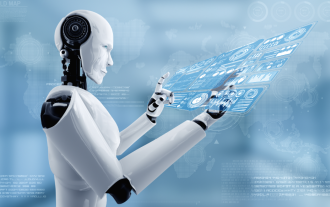 Can artificial intelligence predict crime? Explore CrimeGPT's capabilities
Mar 22, 2024 pm 10:10 PM
Can artificial intelligence predict crime? Explore CrimeGPT's capabilities
Mar 22, 2024 pm 10:10 PM
The convergence of artificial intelligence (AI) and law enforcement opens up new possibilities for crime prevention and detection. The predictive capabilities of artificial intelligence are widely used in systems such as CrimeGPT (Crime Prediction Technology) to predict criminal activities. This article explores the potential of artificial intelligence in crime prediction, its current applications, the challenges it faces, and the possible ethical implications of the technology. Artificial Intelligence and Crime Prediction: The Basics CrimeGPT uses machine learning algorithms to analyze large data sets, identifying patterns that can predict where and when crimes are likely to occur. These data sets include historical crime statistics, demographic information, economic indicators, weather patterns, and more. By identifying trends that human analysts might miss, artificial intelligence can empower law enforcement agencies
 Improved detection algorithm: for target detection in high-resolution optical remote sensing images
Jun 06, 2024 pm 12:33 PM
Improved detection algorithm: for target detection in high-resolution optical remote sensing images
Jun 06, 2024 pm 12:33 PM
01 Outlook Summary Currently, it is difficult to achieve an appropriate balance between detection efficiency and detection results. We have developed an enhanced YOLOv5 algorithm for target detection in high-resolution optical remote sensing images, using multi-layer feature pyramids, multi-detection head strategies and hybrid attention modules to improve the effect of the target detection network in optical remote sensing images. According to the SIMD data set, the mAP of the new algorithm is 2.2% better than YOLOv5 and 8.48% better than YOLOX, achieving a better balance between detection results and speed. 02 Background & Motivation With the rapid development of remote sensing technology, high-resolution optical remote sensing images have been used to describe many objects on the earth’s surface, including aircraft, cars, buildings, etc. Object detection in the interpretation of remote sensing images




