Achieve click-to-load loading in five-level areas
This time I will bring you the precautions to realize the click-to-load in the fifth-level area and the click-to-load in the fifth-level area. The following is a practical case, let's take a look.
In the project function, the place of residence and current residence need to be entered. In order to reduce the amount of user input, the tree plug-in will be used to select the five-level regions across the country + enter the detailed address in the input box. The zTree tree plug-in is used first here. For future use and study, relevant records are made here. Of course, it is essential to refer to the articles of major gods during the implementation process, and you can quickly solve problems based on your own actual needs.
zTree tree plug-in official website introduction
zTree is a multi-functional "tree plug-in" implemented by jQuery. Excellent performance, flexible configuration, and combination of multiple functions are the biggest advantages of zTree.
zTree tree plug-in official website address
http://www.treejs.cn/v3/main.php#_zTreeInfo
Function implementation code
Basic structure of database region table:
regionType 地区级别 path 地区编码 name 地区名称 parentRegion 上级地区
Page code:
<!-- 户籍地、现居住地 --> <tr> <td colspan="3"> <p class="form-group"> <label style="display: block;">户籍地</label> <input type="hidden" name="domiciliary" id="domiciliary"> <input type="text" class="form-control" style="width:300px;float:left;" id="domiciliary-text" value="" onclick="showRegion('domiciliary')" placeholder="点击选择地区" maxlength="20" readonly="readonly"> <input type="text" class="form-control" style="width:320px;float:left;" name="domiciliaryAddress" value="" placeholder="详细地址" maxlength="100"> </p> </td> </tr> <tr> <td colspan="3"> <p class="form-group"> <label style="display: block;">现居住地址</label> <input type="hidden" name="bide" id="bide"> <input type="text" class="form-control" style="width:300px;float:left;" id="bide-text" value="" onclick="showRegion('bide')" placeholder="点击选择地区" maxlength="20" readonly="readonly"> <input type="text" class="form-control" style="width:320px;float:left;" name="bideAddress" value="" placeholder="详细地址" maxlength="100"> </p> </td> </tr> <!-- bootstrap 模态框(Modal) --> <p class="modal fade" id="regionModal" tabindex="-1" role="dialog" aria-hidden="true"> <input type="hidden" id="regionModalType" /> <p class="modal-dialog"> <p class="modal-content"> <p class="modal-body"> <!-- zTree 的容器 --> <ul id="treeRegion" class="ztree"></ul> </p> <p class="modal-footer"> <button type="button" class="btn btn-default" data-dismiss="modal">取消</button> <button type="button" class="btn btn-primary" onclick="confimRegion()">确认</button> </p> </p> </p> </p>
Effect :

##js code:
$(document).ready(function() {
// zTree 参数配置
var setting = {
view: {
showIcon: false,//是否显示节点的图标
selectedMulti: false //设置是否允许同时选中多个节点。默认值: true。
},
data: {
simpleData: {
enable: true, //是否采用简单数据模式 (Array)。默认值:false
idKey: "path", //节点数据中保存唯一标识的属性名称。
pIdKey: "parentRegion", //节点数据中保存其父节点唯一标识的属性名称。
rootPid: "10000000000000" //用于修正根节点父节点数据,即 pIdKey 指定的属性值。
}
},
callback: {
// 用于捕获节点被点击的事件回调函数
onClick: function(event, treeId, treeNode, clickFlag) {
var treeObj = $.fn.zTree.getZTreeObj(treeId); //根据 treeId 获取 zTree 对象
// 这里判断节点被点击时,如果有已经加载下级节点,则不用请求服务器
if((treeNode.children == null || treeNode.children == "undefined")){
if(!$("#"+treeNode.tId+"_switch").hasClass("center_docu") && !$("#"+treeNode.tId+"_switch").hasClass("bottom_docu")){
// 请求服务器,获得点击地区的下级地区
$.ajax({
type: "get",
async: false,
url: "tRegion/ajaxArea",
data:{
path:treeNode.path
},
dataType:"json",
success: function(data){
if(data != null && data.length != 0){
//添加新节点
var newNodes = treeObj.addNodes(treeNode, data);
$(newNodes).each(function(i,n){
var id = n.tId+"_switch";
if($("#"+id).hasClass("center_docu")){
$("#"+id).removeClass("center_docu");
$("#"+id).addClass("center_close");
}
if($("#"+id).hasClass("bottom_docu")){
$("#"+id).removeClass("bottom_docu");
$("#"+id).addClass("bottom_close");
}
});
}else{
var id = treeNode.tId+"_switch";
if($("#"+id).hasClass("center_close")){
$("#"+id).removeClass("center_close");
$("#"+id).addClass("center_docu");
}
if($("#"+id).hasClass("bottom_close")){
$("#"+id).removeClass("bottom_close");
$("#"+id).addClass("bottom_docu");
}
}
},
error:function(event, XMLHttpRequest, ajaxOptions, thrownError){
result = true;
toastr.error("请求失败!");
}
});
}
}else{
// 展开当前节点
treeObj.expandNode(treeNode);
}
}
}
};
// 显示区域树,加载顶级节点
$.ajax({
type: "get",
url: "tRegion/ajaxArea",
data: {path:"10000000000000"},
success: function(data, status) {
if (status == "success") {
// 初始化区域树
$.fn.zTree.init($("#treeRegion"), setting, data);
// 获得zTree对象
var treeObj = $.fn.zTree.getZTreeObj("treeRegion");
// 获得初始化的所有节点,即顶级节点
var nodes = treeObj.getNodes();
$(nodes).each(function(i,n){
var id = n.tId+"_switch";
if($("#"+id).hasClass("roots_docu")){
$("#"+id).removeClass("roots_docu");
$("#"+id).addClass("roots_close");
}
if($("#"+id).hasClass("center_docu")){
$("#"+id).removeClass("center_docu");
$("#"+id).addClass("center_close");
}
if($("#"+id).hasClass("bottom_docu")){
$("#"+id).removeClass("bottom_docu");
$("#"+id).addClass("bottom_close");
}
});
}
},
error : function() {
toastr.error('Error');
},
});
});
function showRegion(type){
// 显示模态框
$('#regionModal').modal('show');
$("#regionModalType").val(type);
}
// 选择地区确认
function confimRegion(){
var type = $("#regionModalType").val();
var treeObj = $.fn.zTree.getZTreeObj("treeRegion");
var node = treeObj.getSelectedNodes(); //选中节点
var regionType = node[0].regionType;
if(Number(regionType) >= 5){
$("#"+type+"-text").val(node[0].name);
$("#"+type).val(node[0].path);
$('#regionModal').modal('hide');
}
}
Detailed explanation of the use of high-order components of mixin
JS method to obtain the top N color values of an image
The above is the detailed content of Achieve click-to-load loading in five-level areas. For more information, please follow other related articles on the PHP Chinese website!

Hot AI Tools

Undresser.AI Undress
AI-powered app for creating realistic nude photos

AI Clothes Remover
Online AI tool for removing clothes from photos.

Undress AI Tool
Undress images for free

Clothoff.io
AI clothes remover

Video Face Swap
Swap faces in any video effortlessly with our completely free AI face swap tool!

Hot Article

Hot Tools

Notepad++7.3.1
Easy-to-use and free code editor

SublimeText3 Chinese version
Chinese version, very easy to use

Zend Studio 13.0.1
Powerful PHP integrated development environment

Dreamweaver CS6
Visual web development tools

SublimeText3 Mac version
God-level code editing software (SublimeText3)

Hot Topics
 1392
1392
 52
52
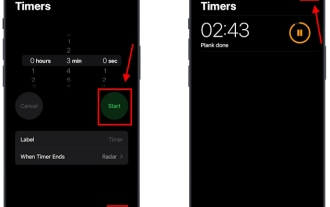 How to set multiple timers on iPhone iOS 17
Sep 18, 2023 am 09:01 AM
How to set multiple timers on iPhone iOS 17
Sep 18, 2023 am 09:01 AM
In iOS 17, you can set multiple timers on your iPhone using the Clock app, or use Siri to set it hands-free. We discuss both in this article. Let's take a look at them. Set Multiple Timers on iPhone Using the Clock App Open the Clock app on your iPhone and tap the Timers tab in the lower right corner. Now, set the hours, minutes, and seconds. You can use the "Label" and "When does the timer end" options to set a name for the timer and a preferred tone when the timer completes. This will help you differentiate between timers. Once done, click the "Start" button. Then, click the "+" icon in the upper right corner. Now, repeat the above steps to set multiple timers on iPhone. You can also browse
![Error loading plugin in Illustrator [Fixed]](https://img.php.cn/upload/article/000/465/014/170831522770626.jpg?x-oss-process=image/resize,m_fill,h_207,w_330) Error loading plugin in Illustrator [Fixed]
Feb 19, 2024 pm 12:00 PM
Error loading plugin in Illustrator [Fixed]
Feb 19, 2024 pm 12:00 PM
When launching Adobe Illustrator, does a message about an error loading the plug-in pop up? Some Illustrator users have encountered this error when opening the application. The message is followed by a list of problematic plugins. This error message indicates that there is a problem with the installed plug-in, but it may also be caused by other reasons such as a damaged Visual C++ DLL file or a damaged preference file. If you encounter this error, we will guide you in this article to fix the problem, so continue reading below. Error loading plug-in in Illustrator If you receive an "Error loading plug-in" error message when trying to launch Adobe Illustrator, you can use the following: As an administrator
 Stremio subtitles not working; error loading subtitles
Feb 24, 2024 am 09:50 AM
Stremio subtitles not working; error loading subtitles
Feb 24, 2024 am 09:50 AM
Subtitles not working on Stremio on your Windows PC? Some Stremio users reported that subtitles were not displayed in the videos. Many users reported encountering an error message that said "Error loading subtitles." Here is the full error message that appears with this error: An error occurred while loading subtitles Failed to load subtitles: This could be a problem with the plugin you are using or your network. As the error message says, it could be your internet connection that is causing the error. So please check your network connection and make sure your internet is working properly. Apart from this, there could be other reasons behind this error, including conflicting subtitles add-on, unsupported subtitles for specific video content, and outdated Stremio app. like
 How to Make a Shopping List in the iOS 17 Reminders App on iPhone
Sep 21, 2023 pm 06:41 PM
How to Make a Shopping List in the iOS 17 Reminders App on iPhone
Sep 21, 2023 pm 06:41 PM
How to Make a GroceryList on iPhone in iOS17 Creating a GroceryList in the Reminders app is very simple. You just add a list and populate it with your items. The app automatically sorts your items into categories, and you can even work with your partner or flat partner to make a list of what you need to buy from the store. Here are the full steps to do this: Step 1: Turn on iCloud Reminders As strange as it sounds, Apple says you need to enable reminders from iCloud to create a GroceryList on iOS17. Here are the steps for it: Go to the Settings app on your iPhone and tap [your name]. Next, select i
![How to set up my business card in Contacts on iPhone [2023]](https://img.php.cn/upload/article/000/465/014/169538863364905.jpg?x-oss-process=image/resize,m_fill,h_207,w_330) How to set up my business card in Contacts on iPhone [2023]
Sep 22, 2023 pm 09:17 PM
How to set up my business card in Contacts on iPhone [2023]
Sep 22, 2023 pm 09:17 PM
With My Business Cards in iOS, you can create a personalized contact card that Siri and other services recognize and associate with you and your phone number. With the introduction of contact posters in iOS17, My Cards becomes very important as it is now used to create your contact posters. If you're eager to get your contact poster up and running, you have to start by setting up My Business Card. We'll walk through how to create a My Business Card and how to make it work smoothly with Siri and your contact poster. How to Set Up My Business Cards in Contacts on iPhone [2023] If you are setting up My Business Cards on your iPhone for the first time, you must do it through the Contacts app only
![How to turn off alarms on iPhone [2023]](https://img.php.cn/upload/article/000/465/014/169259550735100.png?x-oss-process=image/resize,m_fill,h_207,w_330) How to turn off alarms on iPhone [2023]
Aug 21, 2023 pm 01:25 PM
How to turn off alarms on iPhone [2023]
Aug 21, 2023 pm 01:25 PM
Since the advent of smartphones, they have undoubtedly replaced alarm clocks. If you own an iPhone, you can use the Clock app to easily set as many alarms for multiple occasions throughout the day. The app lets you configure the alarm time, the tone, how often it repeats, and whether you want to delay them using the Snooze option. If you want to turn off the alarm you have set, the following post should help you disable and delete regular alarms and wake-up alarms on your iPhone. How to Turn Off a Regular Alarm on iPhone By default, when you add an alarm on the Clock app or ask Siri to add an alarm for you, you're actually creating a regular alarm. You can create as many alarm clocks on your iPhone as you like and put them
 PHP implements infinite scroll loading
Jun 22, 2023 am 08:30 AM
PHP implements infinite scroll loading
Jun 22, 2023 am 08:30 AM
With the development of the Internet, more and more web pages need to support scrolling loading, and infinite scrolling loading is one of them. It allows the page to continuously load new content, allowing users to browse the web more smoothly. In this article, we will introduce how to implement infinite scroll loading using PHP. 1. What is infinite scroll loading? Infinite scroll loading is a method of loading web content based on scroll bars. Its principle is that when the user scrolls to the bottom of the page, background data is asynchronously retrieved through AJAX to continuously load new content. This kind of loading method
 Outlook freezes when inserting hyperlink
Feb 19, 2024 pm 03:00 PM
Outlook freezes when inserting hyperlink
Feb 19, 2024 pm 03:00 PM
If you encounter freezing issues when inserting hyperlinks into Outlook, it may be due to unstable network connections, old Outlook versions, interference from antivirus software, or add-in conflicts. These factors may cause Outlook to fail to handle hyperlink operations properly. Fix Outlook freezes when inserting hyperlinks Use the following fixes to fix Outlook freezes when inserting hyperlinks: Check installed add-ins Update Outlook Temporarily disable your antivirus software and then try creating a new user profile Fix Office apps Program Uninstall and reinstall Office Let’s get started. 1] Check the installed add-ins. It may be that an add-in installed in Outlook is causing the problem.




