
This time I will bring you a detailed explanation of the use of H5's LocalStorage local storage. What are the precautions when using LocalStorage local storage? Here are practical cases, let's take a look.
Speaking of local storage, this thing has really gone through a lot of hard work to get to the point of HTML5. The previous history is roughly as shown in the figure below:
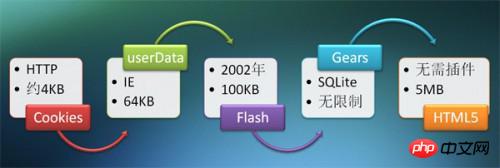
Everyone knows about the earliest Cookies. The main problem is that they are too small, about 4KB, and IE6 only supports 20 cookies per domain name, which is too few. The advantage is that everyone supports it, and the support is quite good. Those users who disabled cookies a long time ago have gradually disappeared, just like the users who disabled javascript in the past no longer exist.
userData is something from IE, garbage. The most commonly used one now is Flash. The space is 25 times that of Cookie, which is basically enough. Then Google launched Gears. Although there are no restrictions, the unpleasant part is that additional plug-ins must be installed (I have not studied it in detail). With HTML5, these have been unified. The official recommendation is 5MB for each website, which is very large. Just save some strings, which is enough. What is strange is that all supported browsers currently use 5MB. Although some browsers allow users to set it, for web page creators, it is more appropriate to consider 5MB in the current situation.

The support situation is as shown above. IE has supported it since 8.0, which is very unexpected. However, it should be noted that when testing IE and Firefox, you need to upload the file to the server (or localhost). Directly clicking on the local HTML file will not work.
The first thing is to check whether the browser supports local storage. In HTML5, local storage is a window attribute, including localStorage andif(window.localStorage){
alert('This browser supports localStorage');
}else{
alert('This browser does NOT support localStorage');
}localStorage.a = 3;//设置a为"3"
localStorage["a"] = "sfsf";//设置a为"sfsf",覆盖上面的值
localStorage.setItem("b","isaac");//设置b为"isaac"
var a1 = localStorage["a"];//获取a的值
var a2 = localStorage.a;//获取a的值
var b = localStorage.getItem("b");//获取b的值
localStorage.removeItem("c");//清除c的值var storage = window.localStorage;
function showStorage(){
for(var i=0;i<storage.length;i++){
//key(i)获得相应的键,再用getItem()方法获得对应的值
document.write(storage.key(i)+ " : " + storage.getItem(storage.key(i)) + "<br>");
}
}var storage = window.localStorage;
if (!storage.getItem("pageLoadCount")) storage.setItem("pageLoadCount",0);
storage.pageLoadCount = parseInt(storage.getItem("pageLoadCount")) + 1;//必须格式转换
document.getElementByIdx_x("count").innerHTML = storage.pageLoadCount;
showStorage();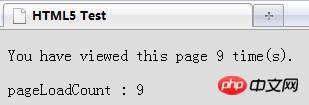
if(window.addEventListener){
window.addEventListener("storage",handle_storage,false);
}else if(window.attachEvent){
window.attachEvent("onstorage",handle_storage);
}
function handle_storage(e){
if(!e){e=window.event;}
//showStorage();
}|
Property |
Type |
Description |
|
key |
String |
The named key that was added, removed, or moddified |
|
oldValue |
Any |
The previous value(now overwritten), or null if a new item was added |
|
newValue |
Any |
The new value, or null if an item was added |
|
url/uri |
String |
The page that called the method that triggered this change |
这里添加两个键值对a和b,并增加一个按钮。给a设置固定的值,当点击按钮时,修改b的值:
You have viewed this page 0 time(s).
<script> var storage = window.localStorage; if (!storage.getItem("pageLoadCount")) storage.setItem("pageLoadCount",0); storage.pageLoadCount = parseInt(storage.getItem("pageLoadCount")) + 1;//必须格式转换 document.getElementByIdx_x("count").innerHTML = storage.pageLoadCount; showStorage(); if(window.addEventListener){ window.addEventListener("storage",handle_storage,false); }else if(window.attachEvent){ window.attachEvent("onstorage",handle_storage); } function handle_storage(e){ if(!e){e=window.event;} showObject(e); } function showObject(obj){ //递归显示object if(!obj){return;} for(var i in obj){ if(typeof(obj[i])!="object" || obj[i]==null){ document.write(i + " : " + obj[i] + "<br/>"); }else{ document.write(i + " : object" + "<br/>"); } } } storage.setItem("a",5); function changeS(){ //修改一个键值,测试storage事件 if(!storage.getItem("b")){storage.setItem("b",0);} storage.setItem('b',parseInt(storage.getItem('b'))+1); } function showStorage(){ //循环显示localStorage里的键值对 for(var i=0;i<storage.length;i++){ //key(i)获得相应的键,再用getItem()方法获得对应的值 document.write(storage.key(i)+ " : " + storage.getItem(storage.key(i)) + "<br>"); } } </script>
测试发现,目前浏览器对这个支持不太好,仅iPad和Firefox支持,而且Firefox支持得乱糟糟,e对象根本没有那些属性。iPad支持非常好,用的是e.uri(不是e.url),台式机上的Safari不行,诡异。
目前浏览器都带有很好的开发者调试功能,下面分别是Chrome和Firefox的调试工具查看LocalStorage:
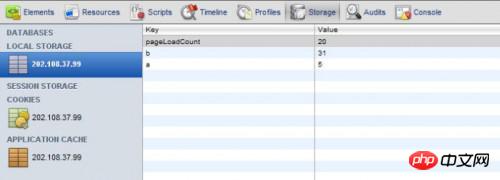
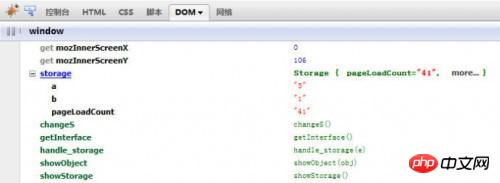
另外,目前javascript使用非常多的json格式,如果希望存储在本地,可以直接调用JSON.stringify()将其转为字符串。读取出来后调用JSON.parse()将字符串转为json格式,如下所示:
var details = {author:"isaac","description":"fresheggs","rating":100};
storage.setItem("details",JSON.stringify(details));
details = JSON.parse(storage.getItem("details"));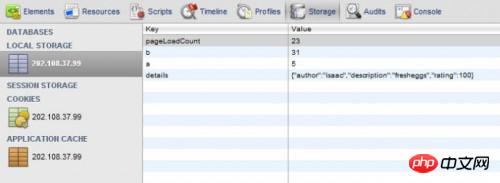
JSON对象在支持localStorage的浏览器上基本都支持,需要注意的是IE8,它支持JSON,但如果添加了如下的兼容模式代码,切到IE7模式就不行了(此时依然支持localStorage,虽然显示window.localStorage是[object],而不是之前的[object Storage],但测试发现getItem()、setItem()等均能使用)。
<meta content="IE=7" http-equiv="X-UA-Compatible"/>
相信看了本文案例你已经掌握了方法,更多精彩请关注php中文网其它相关文章!
推荐阅读:
<a href="http://www.php.cn/html5-tutorial-390148.html" target="_blank">基于HTML5陀螺仪实现移动动画效果</a><br>怎样用H5计算手机摇动次数
The above is the detailed content of Detailed explanation of local storage usage of H5's LocalStorage. For more information, please follow other related articles on the PHP Chinese website!




