
This article mainly shares with you how to display the world map in Linux. I hope it can help you.
Display a world map in the terminal using MapSCII
To open the map, just run the following command from the terminal:
<span style='font-family: 微软雅黑, "Microsoft YaHei";'>telnet mapscii.me</span>
This is my terminal world map.
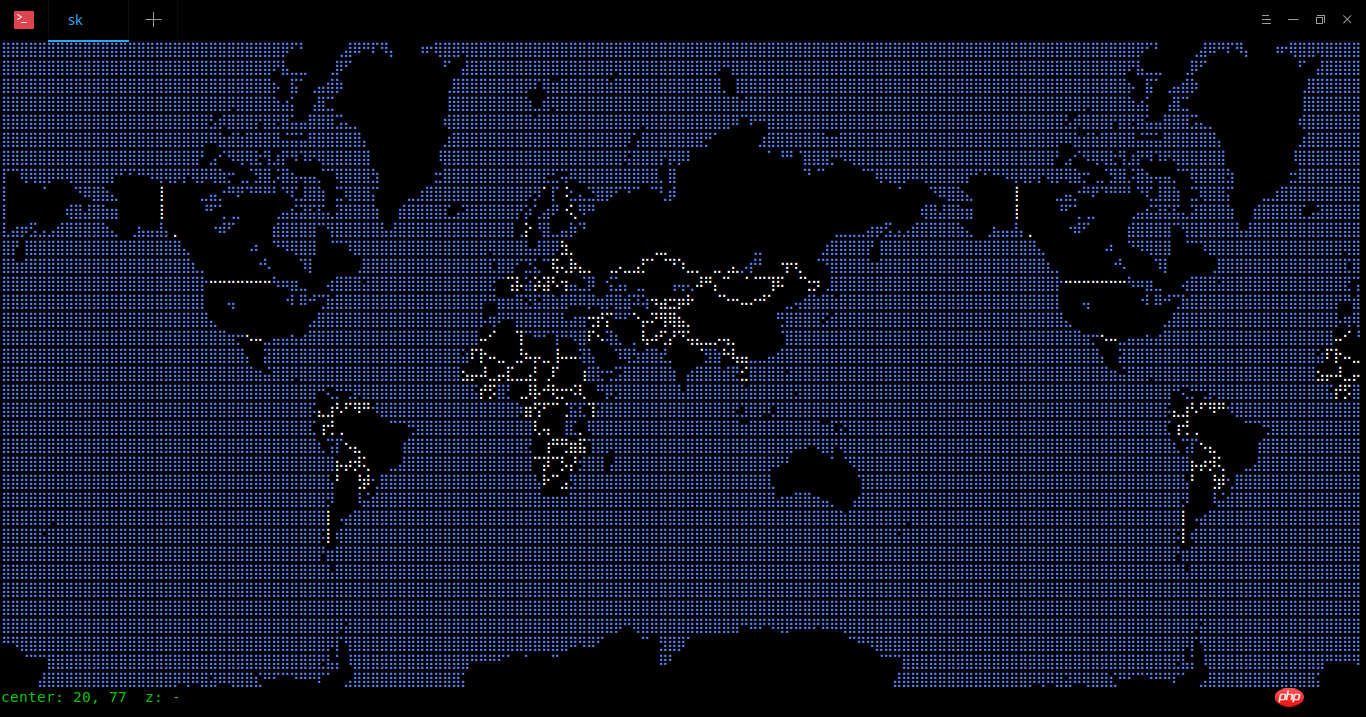
Cool, huh?
To switch to Braille view, press <span style='font-family: 微软雅黑, "Microsoft YaHei";'>c</span>.
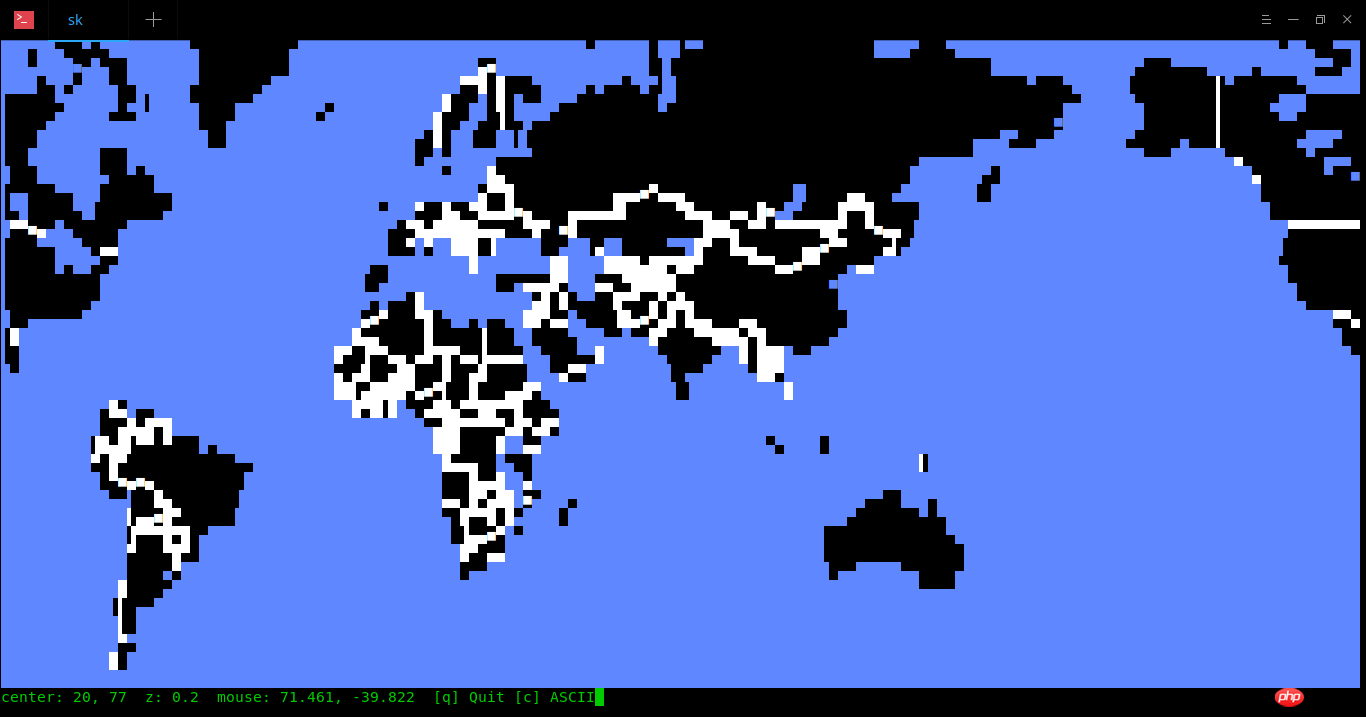
Enter <span style='font-family: 微软雅黑, "Microsoft YaHei";'>c</span> again to switch back to the previous format.
To scroll the map, use the Up, Down, Left, and Right arrow keys. To zoom in/out the location, use the <span style='font-family: 微软雅黑, "Microsoft YaHei";'>a</span> and <span style='font-family: 微软雅黑, "Microsoft YaHei";'>z</span> keys. Additionally, you can use your mouse's scroll wheel to zoom in or out. To exit the map, press <span style='font-family: 微软雅黑, "Microsoft YaHei";'>q</span>.
Like I already said, don't think this is a simple project. Click anywhere on the map and press <span style='font-family: 微软雅黑, "Microsoft YaHei";'>a</span> to zoom in.
After zooming in, here are some sample screenshots.

I can zoom in to see the states of my country (India).
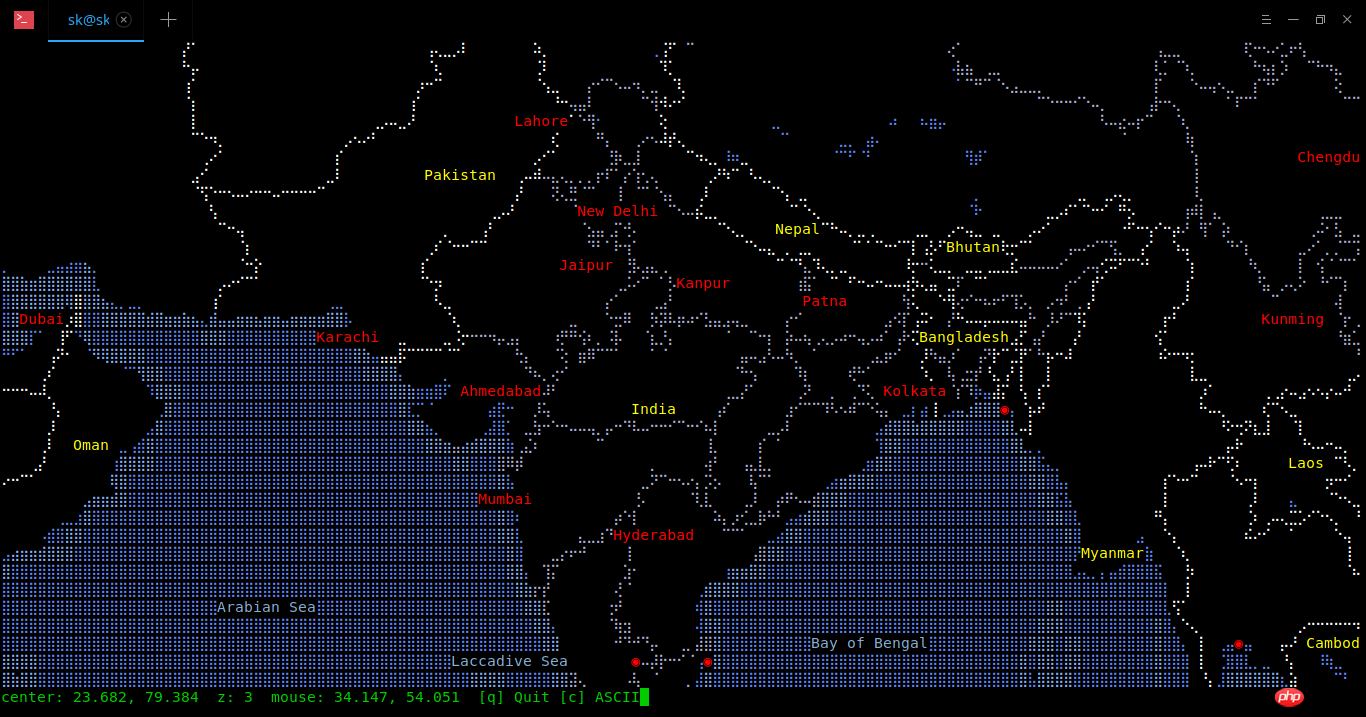
and districts within the state (Tamilnadu):

Even the town Taluks within the region:

Also, the place where I completed my studies:

MapSCII can accurately display even if it's just the smallest town. MapSCII uses OpenStreetMap to collect data.
Like it? very good! You can install it on your own system.
Make sure Node.js is installed on your system. If you haven't yet, please see the link below.
Then, run the following command to install it.
<span style='font-family: 微软雅黑, "Microsoft YaHei";'>sudo npm install -g mapscii</span>
To start MapSCII, run:
##mapscii<span style='font-family: 微软雅黑, "Microsoft YaHei";'></span>
The above is the detailed content of How to display the world map in linux. For more information, please follow other related articles on the PHP Chinese website!




