<p>After becoming familiar with the query conditions of Yii2, use Active
Record is very convenient for querying data.
Below we introduce the assembly method of conditions in the where() method. </p>
<h2 id="Syntax">1 Syntax</h2>
<p style="white-space:pre-wrap;">Yii2 uses the <code class="hljs bash" style="font-family:Consolas, 'Liberation Mono', Menlo, Courier, monospace;font-size:12px;padding:.3em;color:rgb(51,51,51);background-color:rgb(247,247,247);display:inline;line-height:1.65;"><span class="hljs-built_in">where</span>()</code> method (of course there are other methods) to implement conditional filtering, syntax: </p><div class="code" style="position:relative; padding:0px; margin:0px;"><pre class='brush:php;toolbar:false;'>public $this where ( $condition, $params = [] )</pre><div class="contentsignin">Copy after login</div></div> <p style="white-space:pre-wrap;"><code class="hljs bash" style="font-family:Consolas, 'Liberation Mono', Menlo, Courier, monospace;font-size:12px;padding:.3em;color:rgb(51,51,51);background-color:rgb(247,247,247);display:inline;line-height:1.65;"><span class="hljs-variable" style="color:rgb(223,80,0);">$params</span></code> is an optional parameter, specifying the value to be bound to the query. </p><p style="white-space:pre-wrap;"><code class="hljs bash" style="font-family:Consolas, 'Liberation Mono', Menlo, Courier, monospace;font-size:12px;padding:.3em;color:rgb(51,51,51);background-color:rgb(247,247,247);display:inline;line-height:1.65;"><span class="hljs-variable" style="color:rgb(223,80,0);">$condition</span></code> is a required parameter, <code class="hljs bash" style="font-family:Consolas, 'Liberation Mono', Menlo, Courier, monospace;font-size:12px;padding:.3em;color:rgb(51,51,51);background-color:rgb(247,247,247);display:inline;line-height:1.65;"><span class="hljs-variable" style="color:rgb(223,80,0);">$condition</span></code> can be a string (such as <code class="hljs bash" style="font-family:Consolas, 'Liberation Mono', Menlo, Courier, monospace;font-size:12px;padding:.3em;color:rgb(51,51,51);background-color:rgb(247,247,247);display:inline;line-height:1.65;"><span class="hljs-string" style="color:rgb(223,80,0);">'id=1'</span></code>) or array. When </p><p style="white-space:pre-wrap;"><code class="hljs bash" style="font-family:Consolas, 'Liberation Mono', Menlo, Courier, monospace;font-size:12px;padding:.3em;color:rgb(51,51,51);background-color:rgb(247,247,247);display:inline;line-height:1.65;"><span class="hljs-variable" style="color:rgb(223,80,0);">$condition</span></code> is an array, there are two formats: </p><ul style="margin-top:0px;list-style-position:inside;" class=" list-paddingleft-2"><li><p>Hash format: <code class="hljs json" style="font-family:Consolas, 'Liberation Mono', Menlo, Courier, monospace;font-size:12px;padding:.3em;color:rgb(51,51,51);background-color:rgb(247,247,247);display:inline;line-height:1.65;white-space:pre-wrap;">[' column1'
=> value1, 'column2' => value2, ...]</code></p></li><li>##Operator format: <p>[operator,
operand1, operand2, ...]<code class="hljs json" style="font-family:Consolas, 'Liberation Mono', Menlo, Courier, monospace;font-size:12px;padding:.3em;color:rgb(51,51,51);background-color:rgb(247,247,247);display:inline;line-height:1.65;white-space:pre-wrap;"></code></p></li></ul>2 Hash format<h2 style="font-family:'Microsoft YaHei UI Light', SimHei, SimSun, sans-serif;line-height:1.1;color:rgb(66,139,209);"></h2>Usually, the query condition in hash format generates an SQL statement like this:<p style="white-space:pre-wrap;"> <div class="code" style="position:relative; padding:0px; margin:0px;"><pre class='brush:php;toolbar:false;'>column1=value1 AND column2=value2 AND ...</pre><div class="contentsignin">Copy after login</div></div></p>If a value is an array, an <p style="white-space:pre-wrap;">IN<code class="hljs" style="font-family:Consolas, 'Liberation Mono', Menlo, Courier, monospace;font-size:12px;padding:.3em;color:rgb(51,51,51);background-color:rgb(247,247,247);display:inline;line-height:1.65;"> statement will be generated. </code></p>If a value is <p style="white-space:pre-wrap;"><code class="hljs coffeescript" style="font-family:Consolas, 'Liberation Mono', Menlo, Courier, monospace;font-size:12px;padding:.3em;color:rgb(51,51,51);background-color:rgb(247,247,247);display:inline;line-height:1.65;">null<span class="hljs-literal" style="color:rgb(0,134,179);"></span>, </code>IS<code class="hljs cpp" style="font-family:Consolas, 'Liberation Mono', Menlo, Courier, monospace;font-size:12px;padding:.3em;color:rgb(51,51,51);background-color:rgb(247,247,247);display:inline;line-height:1.65;">NULL<span class="hljs-literal" style="color:rgb(0,134,179);"></span> will be used to generate the statement. </code></p>Example: <p style="white-space:pre-wrap;"><div class="code" style="position:relative; padding:0px; margin:0px;"><pre class='brush:php;toolbar:false;'>['type' => 1, 'status' => 2]
// 生成:(type = 1) AND (status = 2)['id' => [1, 2, 3], 'status' => 2]
// 生成:(id IN (1, 2, 3)) AND (status = 2)['status' => null]
// 生成:status IS NULL</pre><div class="contentsignin">Copy after login</div></div></p>3 Operator format<h2 style="font-family:'Microsoft YaHei UI Light', SimHei, SimSun, sans-serif;line-height:1.1;color:rgb(66,139,209);"></h2>In operator format, Yii will generate SQL statements based on the specified operator. <p style="white-space:pre-wrap;"><p style="white-space:pre-wrap;">运算符有:<code class="hljs coffeescript" style="font-family:Consolas, 'Liberation Mono', Menlo, Courier, monospace;font-size:12px;padding:.3em;color:rgb(51,51,51);background-color:rgb(247,247,247);display:inline;line-height:1.65;"><span class="hljs-keyword" style="color:rgb(167,29,93);">and</span></code>、<code class="hljs coffeescript" style="font-family:Consolas, 'Liberation Mono', Menlo, Courier, monospace;font-size:12px;padding:.3em;color:rgb(51,51,51);background-color:rgb(247,247,247);display:inline;line-height:1.65;"><span class="hljs-keyword" style="color:rgb(167,29,93);">or</span></code>、<code class="hljs coffeescript" style="font-family:Consolas, 'Liberation Mono', Menlo, Courier, monospace;font-size:12px;padding:.3em;color:rgb(51,51,51);background-color:rgb(247,247,247);display:inline;line-height:1.65;"><span class="hljs-keyword" style="color:rgb(167,29,93);">not</span></code>、<code class="hljs" style="font-family:Consolas, 'Liberation Mono', Menlo, Courier, monospace;font-size:12px;padding:.3em;color:rgb(51,51,51);background-color:rgb(247,247,247);display:inline;line-height:1.65;">between</code>、<code class="hljs coffeescript" style="font-family:Consolas, 'Liberation Mono', Menlo, Courier, monospace;font-size:12px;padding:.3em;color:rgb(51,51,51);background-color:rgb(247,247,247);display:inline;line-height:1.65;"><span class="hljs-keyword" style="color:rgb(167,29,93);">not</span>
between</code>、<code class="hljs bash" style="font-family:Consolas, 'Liberation Mono', Menlo, Courier, monospace;font-size:12px;padding:.3em;color:rgb(51,51,51);background-color:rgb(247,247,247);display:inline;line-height:1.65;"><span class="hljs-keyword" style="color:rgb(167,29,93);">in</span></code>、<code class="hljs coffeescript" style="font-family:Consolas, 'Liberation Mono', Menlo, Courier, monospace;font-size:12px;padding:.3em;color:rgb(51,51,51);background-color:rgb(247,247,247);display:inline;line-height:1.65;"><span class="hljs-keyword" style="color:rgb(167,29,93);">not</span><span class="hljs-keyword" style="color:rgb(167,29,93);">in</span></code>、<code class="hljs" style="font-family:Consolas, 'Liberation Mono', Menlo, Courier, monospace;font-size:12px;padding:.3em;color:rgb(51,51,51);background-color:rgb(247,247,247);display:inline;line-height:1.65;">like</code>、<code class="hljs coffeescript" style="font-family:Consolas, 'Liberation Mono', Menlo, Courier, monospace;font-size:12px;padding:.3em;color:rgb(51,51,51);background-color:rgb(247,247,247);display:inline;line-height:1.65;"><span class="hljs-keyword" style="color:rgb(167,29,93);">or</span>
like</code>、<code class="hljs coffeescript" style="font-family:Consolas, 'Liberation Mono', Menlo, Courier, monospace;font-size:12px;padding:.3em;color:rgb(51,51,51);background-color:rgb(247,247,247);display:inline;line-height:1.65;"><span class="hljs-keyword" style="color:rgb(167,29,93);">not</span>
like</code>、<code class="hljs coffeescript" style="font-family:Consolas, 'Liberation Mono', Menlo, Courier, monospace;font-size:12px;padding:.3em;color:rgb(51,51,51);background-color:rgb(247,247,247);display:inline;line-height:1.65;"><span class="hljs-keyword" style="color:rgb(167,29,93);">or</span><span class="hljs-keyword" style="color:rgb(167,29,93);">not</span> like</code>、<code class="hljs perl" style="font-family:Consolas, 'Liberation Mono', Menlo, Courier, monospace;font-size:12px;padding:.3em;color:rgb(51,51,51);background-color:rgb(247,247,247);display:inline;line-height:1.65;"><span class="hljs-keyword" style="color:rgb(167,29,93);">exists</span></code>、<code class="hljs perl" style="font-family:Consolas, 'Liberation Mono', Menlo, Courier, monospace;font-size:12px;padding:.3em;color:rgb(51,51,51);background-color:rgb(247,247,247);display:inline;line-height:1.65;"><span class="hljs-keyword" style="color:rgb(167,29,93);">not</span><span class="hljs-keyword" style="color:rgb(167,29,93);">exists</span></code>、<code class="hljs" style="font-family:Consolas, 'Liberation Mono', Menlo, Courier, monospace;font-size:12px;padding:.3em;color:rgb(51,51,51);background-color:rgb(247,247,247);display:inline;line-height:1.65;">></code>、<code class="hljs" style="font-family:Consolas, 'Liberation Mono', Menlo, Courier, monospace;font-size:12px;padding:.3em;color:rgb(51,51,51);background-color:rgb(247,247,247);display:inline;line-height:1.65;"><</code>、<code class="hljs" style="font-family:Consolas, 'Liberation Mono', Menlo, Courier, monospace;font-size:12px;padding:.3em;color:rgb(51,51,51);background-color:rgb(247,247,247);display:inline;line-height:1.65;">=</code>、<code class="hljs" style="font-family:Consolas, 'Liberation Mono', Menlo, Courier, monospace;font-size:12px;padding:.3em;color:rgb(51,51,51);background-color:rgb(247,247,247);display:inline;line-height:1.65;">>=</code>、<code class="hljs" style="font-family:Consolas, 'Liberation Mono', Menlo, Courier, monospace;font-size:12px;padding:.3em;color:rgb(51,51,51);background-color:rgb(247,247,247);display:inline;line-height:1.65;"><=</code>、<code class="hljs diff" style="font-family:Consolas, 'Liberation Mono', Menlo, Courier, monospace;font-size:12px;padding:.3em;color:rgb(51,51,51);background-color:rgb(247,247,247);display:inline;line-height:1.65;"><span class="hljs-addition" style="color:rgb(85,165,50);background-color:rgb(234,255,234);">!=</span></code>等。</p><h3 id="对比">3.1 对比</h3><div class="code" style="position:relative; padding:0px; margin:0px;"><pre class='brush:php;toolbar:false;'>['>', 'id', 1]
// 生成:id > 1['<', 'id', 100]
// 生成:id < 100['=', 'id', 10]
// 生成:id = 10['>=', 'id', 1]
// 生成:id >= 1['<=', 'id', 100]
// 生成:id != 10</pre><div class="contentsignin">Copy after login</div></div><p style="white-space:pre-wrap;">具体生成的SQL语句,运算符<code class="hljs objectivec" style="font-family:Consolas, 'Liberation Mono', Menlo, Courier, monospace;font-size:12px;padding:.3em;color:rgb(51,51,51);background-color:rgb(247,247,247);display:inline;line-height:1.65;"><span class="hljs-keyword" style="color:rgb(167,29,93);">id</span></code>会自动加上反斜杠引号<code class="hljs" style="font-family:Consolas, 'Liberation Mono', Menlo, Courier, monospace;font-size:12px;padding:.3em;color:rgb(51,51,51);background-color:rgb(247,247,247);display:inline;line-height:1.65;">`</code>,运算数会自动转义。</p><h3 id="and">3.2 and</h3><div class="code" style="position:relative; padding:0px; margin:0px;"><pre class='brush:php;toolbar:false;'>['and', 'id' => 1, 'id' => 2]
// 生成:id=1 AND id=2['and', 'id=1', 'id=2']
// 生成:id=1 AND id=2['and', 'type=1', ['or', 'id=1', 'id=2']]
// 生成:type=1 AND (id=1 OR id=2)</pre><div class="contentsignin">Copy after login</div></div><p style="white-space:pre-wrap;">在第2条和第3条语句中,列名称和搜索值未用键值关系指定,所以生成的SQL不会添加引号,也不会转义。</p><h3 id="or">3.3 or</h3><div class="code" style="position:relative; padding:0px; margin:0px;"><pre class='brush:php;toolbar:false;'>['or', ['type' => [7, 8, 9]], ['id' => [1, 2, 3]]]
// 生成:(type IN (7, 8, 9) OR (id IN (1, 2, 3)))</pre><div class="contentsignin">Copy after login</div></div><h3 id="not">3.4 not</h3><div class="code" style="position:relative; padding:0px; margin:0px;"><pre class='brush:php;toolbar:false;'>['not', ['attribute' => null]]
// 生成:NOT (attribute IS NULL)</pre><div class="contentsignin">Copy after login</div></div><h3 id="between和not-between">3.5 between和not between</h3><div class="code" style="position:relative; padding:0px; margin:0px;"><pre class='brush:php;toolbar:false;'>['between', 'id', 1, 10]
// 生成:id BETWEEN 1 AND 10['not between', 'id', 1, 10]
// 生成:id NOT BETWEEN 1 AND 10</pre><div class="contentsignin">Copy after login</div></div><p style="white-space:pre-wrap;">运算符后面的运算数1为数据表<span style="font-weight:bolder;">列名称</span>,运算数2和运算数3分别为列值范围的<span style="font-weight:bolder;">最小值</span>和<span style="font-weight:bolder;">最大值</span>。</p><h3 id="in和not-in">3.6 in和not in</h3><div class="code" style="position:relative; padding:0px; margin:0px;"><pre class='brush:php;toolbar:false;'>['in', 'id', [1, 2, 3]]
// 生成:id IN (1, 2, 3)['not in', 'id', [1, 2, 3]]
// 生成:id NOT IN (1, 2, 3)</pre><div class="contentsignin">Copy after login</div></div><p style="white-space:pre-wrap;">运算符后面的<code class="hljs" style="font-family:Consolas, 'Liberation Mono', Menlo, Courier, monospace;font-size:12px;padding:.3em;color:rgb(51,51,51);background-color:rgb(247,247,247);display:inline;line-height:1.65;">运算数1</code>为列名称或DB表达式,<code class="hljs" style="font-family:Consolas, 'Liberation Mono', Menlo, Courier, monospace;font-size:12px;padding:.3em;color:rgb(51,51,51);background-color:rgb(247,247,247);display:inline;line-height:1.65;">运算数2</code>为数组,指定列值所在的范围。</p><p style="white-space:pre-wrap;">这个方法会为值添加引号,并正确转义。</p><p style="white-space:pre-wrap;">要生成混合<code class="hljs" style="font-family:Consolas, 'Liberation Mono', Menlo, Courier, monospace;font-size:12px;padding:.3em;color:rgb(51,51,51);background-color:rgb(247,247,247);display:inline;line-height:1.65;">IN</code>条件,列名和列值都设置为数组,并且用列名为列值指定下标:</p><div class="code" style="position:relative; padding:0px; margin:0px;"><pre class='brush:php;toolbar:false;'>['in', ['id', 'name'], [['id' => 1, 'name' => 'foo'], ['id' => 2, 'name' => 'bar']]] // 生成:(`id`, `name`) IN ((1, 'foo'), (2, 'bar'))</pre><div class="contentsignin">Copy after login</div></div><p style="white-space:pre-wrap;">另外,还可以用子查询作为<code class="hljs" style="font-family:Consolas, 'Liberation Mono', Menlo, Courier, monospace;font-size:12px;padding:.3em;color:rgb(51,51,51);background-color:rgb(247,247,247);display:inline;line-height:1.65;">IN</code>条件的值,如下:</p><div class="code" style="position:relative; padding:0px; margin:0px;"><pre class='brush:php;toolbar:false;'>['in', 'user_id', (new Query())->select('id')->from('users')->where(['active' => 1])]</pre><div class="contentsignin">Copy after login</div></div><h3 id="like">3.7 like</h3><div class="code" style="position:relative; padding:0px; margin:0px;"><pre class='brush:php;toolbar:false;'>['like', 'name', 'tester']
// 生成:name LIKE '%tester%'['like', 'name', ['test', 'sample']]
// 生成:name LIKE '%test%' AND name LIKE '%sample%'['like', 'name', '%tester', false]
// 生成:name LIKE '%tester'
// 这是自定义查询方式,要传入值为false的运算数3,并且自行添加%</pre><div class="contentsignin">Copy after login</div></div><p style="white-space:pre-wrap;"><span style="color:rgb(119,119,119);font-family:'courier new';"><span style="background-color:rgb(238,238,238);">运算数</span></span>后面的运算数1为列名称或DB表达式,运算数2为字符串或数组,指定列值查询条件。</p><p style="white-space:pre-wrap;">这个方法会为值添加引号,并正确转义。</p><p style="white-space:pre-wrap;"><code class="hljs coffeescript" style="font-family:Consolas, 'Liberation Mono', Menlo, Courier, monospace;font-size:12px;padding:.3em;color:rgb(51,51,51);background-color:rgb(247,247,247);display:inline;line-height:1.65;"><span class="hljs-keyword" style="color:rgb(167,29,93);">or</span>
like</code>、<code class="hljs coffeescript" style="font-family:Consolas, 'Liberation Mono', Menlo, Courier, monospace;font-size:12px;padding:.3em;color:rgb(51,51,51);background-color:rgb(247,247,247);display:inline;line-height:1.65;"><span class="hljs-keyword" style="color:rgb(167,29,93);">not</span>
like</code>、<code class="hljs coffeescript" style="font-family:Consolas, 'Liberation Mono', Menlo, Courier, monospace;font-size:12px;padding:.3em;color:rgb(51,51,51);background-color:rgb(247,247,247);display:inline;line-height:1.65;"><span class="hljs-keyword" style="color:rgb(167,29,93);">or</span><span class="hljs-keyword" style="color:rgb(167,29,93);">not</span> like</code>用法和<code class="hljs" style="font-family:Consolas, 'Liberation Mono', Menlo, Courier, monospace;font-size:12px;padding:.3em;color:rgb(51,51,51);background-color:rgb(247,247,247);display:inline;line-height:1.65;">like</code>一样。</p><div class="code" style="position:relative; padding:0px; margin:0px;"><pre class='brush:php;toolbar:false;'>['or like', 'name', ['test', 'sample']]
// 生成:name LIKE '%test%' OR name LIKE '%sample%'['not like', 'name', 'tester']
// 生成:name NOT LIKE '%tester%'['or not like', 'name', ['test', 'sample']]
// 生成:name NOT LIKE '%test%' OR name NOT LIKE '%sample%'</pre><div class="contentsignin">Copy after login</div></div><h3 id="exists">3.8 exists</h3><div class="code" style="position:relative; padding:0px; margin:0px;"><pre class='brush:php;toolbar:false;'>['exists', (new Query())->select('id')->from('users')->where(['active' => 1])]
// 生成:EXISTS (SELECT "id" FROM "users" WHERE "active"=1)</pre><div class="contentsignin">Copy after login</div></div><p style="white-space:pre-wrap;"><code class="hljs perl" style="font-family:Consolas, 'Liberation Mono', Menlo, Courier, monospace;font-size:12px;padding:.3em;color:rgb(51,51,51);background-color:rgb(247,247,247);display:inline;line-height:1.65;"><span class="hljs-keyword" style="color:rgb(167,29,93);">not</span><span class="hljs-keyword" style="color:rgb(167,29,93);">exists</span></code>用法和<code class="hljs perl" style="font-family:Consolas, 'Liberation Mono', Menlo, Courier, monospace;font-size:12px;padding:.3em;color:rgb(51,51,51);background-color:rgb(247,247,247);display:inline;line-height:1.65;"><span class="hljs-keyword" style="color:rgb(167,29,93);">exists</span></code>一样。</p>
<p style="white-space: pre-wrap;"> 相关推荐:</p>
<p style="white-space: pre-wrap;"><a href="http://www.php.cn/php-weizijiaocheng-330818.html" target="_self">Yii20中文开发向导——Where条件查询全解析</a></p>
The above is the detailed content of Detailed explanation of Yii2 query where condition assembly. For more information, please follow other related articles on the PHP Chinese website!














 1379
1379
 52
52
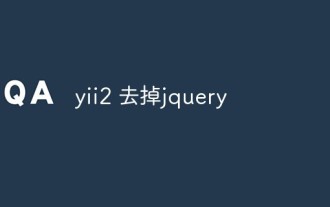 How to remove jquery in yii2
Feb 17, 2023 am 09:55 AM
How to remove jquery in yii2
Feb 17, 2023 am 09:55 AM
 A Practical Guide to the Where Method in Laravel Collections
Mar 10, 2024 pm 04:36 PM
A Practical Guide to the Where Method in Laravel Collections
Mar 10, 2024 pm 04:36 PM
 How to use the Where method in Laravel collections
Mar 10, 2024 pm 10:21 PM
How to use the Where method in Laravel collections
Mar 10, 2024 pm 10:21 PM
 From beginner to proficient: Master the skills of using is and where selectors
Sep 08, 2023 am 09:15 AM
From beginner to proficient: Master the skills of using is and where selectors
Sep 08, 2023 am 09:15 AM
 A few selected CTF exercises will help you learn the yii2 framework!
Feb 23, 2022 am 10:33 AM
A few selected CTF exercises will help you learn the yii2 framework!
Feb 23, 2022 am 10:33 AM
 The basic usage of mysql left join and the difference between on and where
Jun 02, 2023 pm 11:54 PM
The basic usage of mysql left join and the difference between on and where
Jun 02, 2023 pm 11:54 PM
 How to install Redis extension using YII2 framework
May 26, 2023 pm 06:41 PM
How to install Redis extension using YII2 framework
May 26, 2023 pm 06:41 PM
 Usage analysis of Where method in Laravel collection
Mar 09, 2024 pm 06:51 PM
Usage analysis of Where method in Laravel collection
Mar 09, 2024 pm 06:51 PM




