Detailed explanation of JS image processing and synthesis
This time I will bring you a detailed explanation of JS image processing and synthesis. What are the precautions for JS image processing and synthesis? The following is a practical case, let's take a look.
IntroductionImage processing has now become a necessity in our lives, and I think everyone often has this need. In actual front-end business, there are often many projects that require image processing and processing. Due to the company's business needs in the past period, I have accumulated some useful information in this area. I will take advantage of this period after the year to summarize it into a series of articles to share with you. I hope it can inspire and help everyone who is working hard on front-end children's shoesThis series is divided into the following 4 parts:- Basic type image processing technology scaling and cropping;
- Basic type image processing Technology picture synthesis;
- Basic type picture processing technology text synthesis;
- Algorithm type picture processing technology;

RGBAChange the channel value, etc., for example, we use photshop or Meitu Xiuxiu and other tools to perform beauty/filter/black and white/cutout/blur operations on the picture. This type of The focus is mainly on the algorithm and performance levels. For example, commonly used makeup functions:

canvas capability. There are no performance and compatibility issues and it can meet online operation standards. I will roughly divide the basic types of image processing into the following types. These types can basically cover all daily business scenarios:
- Image scaling;
- Cropping of pictures;
- Composition of pictures;
1. Cross-domain images
First of all, image loading and drawing involve cross-domain issues of images, so if it is an online image, it needs to be included in the image Set the cross-domain header on the server, and set thecrossOrigin of the <img> tag to * before loading the image on the front end, otherwise it will be drawn to the canvas. Report cross-domain errors.
crossOrigin
needs to be set strictly, both online pictures only When the local path orbase64is set, it must not be set, otherwise an error will be reported under some systems, causing the image to fail to load;- When When the project is a local package environment, such as when it is built into
App
, thecrossOriginvalue is invalid. The security mechanism ofwebviewwill cause it to fail regardless of whether the value is set or not. Report cross-domain errors. The solution is: all pictures need to be converted tobase64to draw them correctly;The crossOriginvalue must be set before loading the image, that is, before assigning a value to<img>src, otherwise Invalid;
#2. Image loading
Since the drawing of canvas requires the image that has been loaded, We need to ensure that the drawn material image has been loaded, so we need to use the onload event of <img>, you can use html# An existing image in ##, or use js to create an image object:
function loadImage(image, loader, error){
// 创建 image 对象加载图片;
let img = new Image();
// 当为线上图片时,需要设置 crossOrigin 属性;
if(image.indexOf('http') == 0)img.crossOrigin = '*';
img.onload = () => {
loaded(img);
// 使用完后清空该对象,释放内存;
setTimeout(()=>{
img = null;
},1000);
};
img.onerror = () => {
error('img load error');
};
img.src = image;
}canvas, you can check the correspondingAPIdocument. This article will no longer explainCanvasBasicsAPIwill be explained in detail.
1. Image scaling
The most common scenario for image scaling is image compression. By reasonably reducing the image size while ensuring that the image is clear, the size of the image can be greatly reduced. In practical application scenarios, it has a wide range of uses. For example, when uploading a picture, the picture uploaded by the user may be of a very large size. For example, the size of photos taken by mobile phones can often reach the size of1920*2560, and the size may exceed 5M. In the project, we may not need to use such a large size. At this time, the compression of the image can greatly optimize the loading speed and save bandwidth;
canvas Canvas, set the width and height to the size that needs to be compressed;
let imgRatio = img.naturalWidth / img.naturalHeight;
// 创建一个画布容器;
let cvs = document.createElement('canvas');
// 获取容器中的画板;
let ctx = cvs.getContext('2d');
cvs.width = 1000;
cvs.height = cvs.width / imgRatio;base64;
ctx.drawImage(image, dx, dy, dw, dh): This method can actually receive up to 9 parameters. To achieve compression, you only need to use 5 of them, and the remaining parameters are in other parameters. I will explain in detail some of the uses later;
HTMLImageElement, HTMLCanvasElement or HTMLVideoElement; dx / dy: coordinates of the drawing starting point relative to the upper left corner of the canvas; dw / dh: width and height of the drawing, the width-to-height ratio is not locked, and the picture can be deformed;
cvs. toDataURL(type, quality): This method is used to export the content on the canvas into a picture in base64 format. Two parameters can be configured;
image/png or image/jpeg. When the image does not contain transparency, it is recommended to use jpeg, which can greatly reduce the size of the exported image; quality : Picture quality, you can use any value between 0~1; after testing, it is more appropriate to set this value to 0.9, which can effectively reduce the size of the picture file and basically has no impact. Image clarity, the exported base64 is a compressed image;
jpg3. Convert images in multiple formats toformat, you must useimage/jpeg, cannot useimage/jpg;// 将原图等比例绘制到缩放后的画布上; ctx.drawImage(image, 0, 0, cvs.width, cvs.height); // 将绘制后的图导出成 base64 的格式; let b64 = cvs.toDataURL('image/jpeg', 0.9);Copy after login
base64;
tag, and what we get at this time is the image in the format of File, the image The formats are different and the size is large, we should compress them before using them.
FileReader:
let file = e.files[0];
if(window.FileReader) {
let fr = new FileReader();
fr.onloadend = e => {
let b64 = e.target.result;
// b64即为base64格式的用户上传图;
};
fr.readAsDataURL(file);
}canvas method just now to compress the base64 image;
EXIF information of the image will affect the display of the image. In IOS, the width and height of the image will differ from the image's width and height. The problem of orientation mismatch requires special processing to correct the orientation of the image. Solution:
exif.js to obtain the Orientation attribute in the image information, and use the rotation drawing of canvas to correct it;
canvasResize.js plug-in that can solve all problems from File to base64.
2. Cropping of pictures
在实际项目中,由于图片的宽高比例各式各样,而展示和使用一般需要一个较为固定的比例,此时便需要将图片裁剪成我们需要的宽高比例,使用到的方式其实和图片的缩放基本一致,主要是通过调整 drawImage 的dx, dy参数来实现。原理其实是,将drawImage的绘制起始点(dx, dy)向上偏移,此时由于canvas已被我们设置成期望裁剪后的尺寸,而超出画布的部分不会绘制,从而达到裁剪的目的;通过灵活的设置值,基本可以完成各种图片裁剪需求,简单示例图(黑色框代表创建的画布的尺寸):
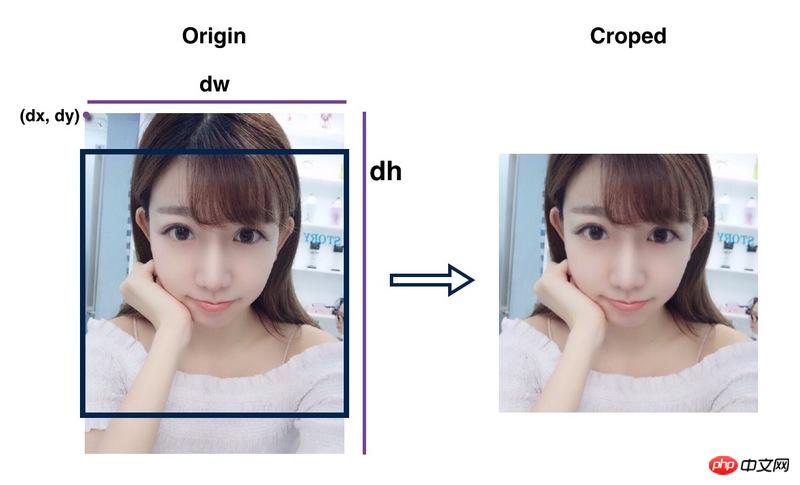
此处以需要将一张600*800的长方形图竖直居中裁剪为600*600的正方形图为例, 简单封装成一个功能函数:
// 使用方式:
let b64 = cropImage(img, {
width : 600,
height : 600,
});
// 居中裁剪
function cropImage(img, ops){
// 图片原始尺寸;
let imgOriginWidth = img.naturalWidth,
imgOriginHeight = img.naturalHeight;
// 图片长宽比,保证图片不变形;
let imgRatio = imgOriginWidth / imgOriginHeight;
// 图片裁剪后的宽高, 默认值为原图宽高;
let imgCropedWidth = ops.width || imgOriginWidth,
imgCropedHeight = ops.height || imgOriginHeight;
// 计算得出起始坐标点的偏移量, 由于是居中裁剪,因此等于 前后差值 / 2;
let dx = (imgCropedWidth - imgOriginWidth) / 2,
dy = (imgCropedHeight - imgOriginHeight) / 2;
// 创建画布,并将画布设置为裁剪后的宽高;
let cvs = document.createElement('canvas');
let ctx = cvs.getContext('2d');
cvs.width = imgCropedWidth;
cvs.height = imgCropedHeight;
// 绘制并导出图片;
ctx.drawImage(img, dx, dy, imgCropedWidth, imgCropedWidth / imgRatio);
return cvs.toDataURL('image/jpeg', 0.9);
}三、图片的旋转
图片的旋转的原理同样也是将图片绘制到画布上进行旋转后再导出。其实使用到的是canvas的rotate方法;
let cvs = document.createElement('canvas');
let ctx = cvs.getContext('2d');
// 将参照点移动到画板的中心点;
ctx.translate(ctx.width/2, ctx.height/2);
// 旋转画板;
ctx.rotate = 90;
// 绘制图片;
ctx.drawImage(img);
// 导出得到旋转后的图片;
cvs.toDataURL();这里有个比较特别的部分,就是这里旋转的是画布的画板部分,并不是整个画布容器,而画布容器外面不会被绘制,因此这里就会出现一个图像四个角被裁剪掉的问题:
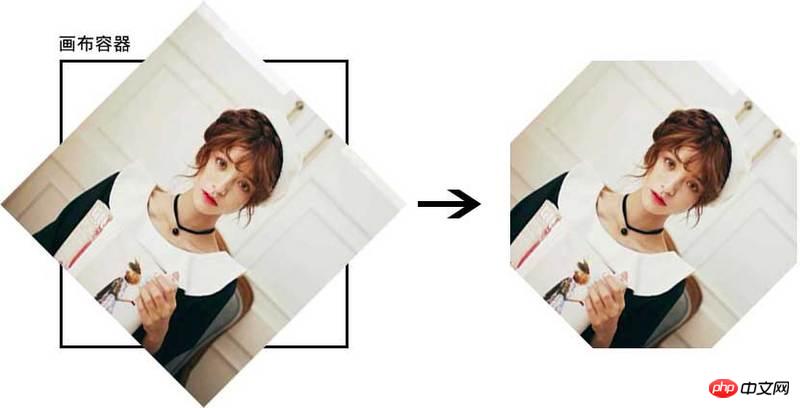
解决的方式就是:
将画布容器放大,变成:

上面这个例子中,由于图片是正方形,因此将容器的宽高放大1.5倍便可保证图片不会被裁剪,而现实中的图片由于宽高比例不定,因此这个放大系数是一个动态的值:
Tips: 由于我们将画板基点移动到画布中心了,因此在绘制的时候,要相对于基点调整dx与dy;
// 创建画布,获取画板; ... // 放大系数为 let iw = img.width, ih = img.height; let ir = iw > ih ? iw / ih : ih / iw; cvs.width = iw * ir * 1.5; cvs.height = ih * ir * 1.5; // 将参照点移动到画板的中心点; ctx.translate(cvs.width/2, cvs.height/2); // 旋转画板; ctx.rotate = 90; // 绘制图片; ctx.drawImage(img, -cvs.width/2, -cvs.height/2); // 导出图片; ...
总结
本文主要介绍了一些前端图片处理的前置知识:
图片处理技术分类;
基础类型图片处理技术;算法类型图片处理技术; 图片的跨域;图片的加载;
还有讲解了属于基础类型图片处理中最简单的两类:
图片的缩放;图片的裁剪;图片的旋转;
相信大家已经对图片的处理有了个大致的了解了。下篇文章,我们将继续深入研究基础类型中的图片合成,也是各种干货满满,美不胜收。
相信看了本文案例你已经掌握了方法,更多精彩请关注php中文网其它相关文章!
推荐阅读:
The above is the detailed content of Detailed explanation of JS image processing and synthesis. For more information, please follow other related articles on the PHP Chinese website!

Hot AI Tools

Undresser.AI Undress
AI-powered app for creating realistic nude photos

AI Clothes Remover
Online AI tool for removing clothes from photos.

Undress AI Tool
Undress images for free

Clothoff.io
AI clothes remover

Video Face Swap
Swap faces in any video effortlessly with our completely free AI face swap tool!

Hot Article

Hot Tools

Notepad++7.3.1
Easy-to-use and free code editor

SublimeText3 Chinese version
Chinese version, very easy to use

Zend Studio 13.0.1
Powerful PHP integrated development environment

Dreamweaver CS6
Visual web development tools

SublimeText3 Mac version
God-level code editing software (SublimeText3)

Hot Topics
 1386
1386
 52
52
 Detailed explanation of obtaining administrator rights in Win11
Mar 08, 2024 pm 03:06 PM
Detailed explanation of obtaining administrator rights in Win11
Mar 08, 2024 pm 03:06 PM
Windows operating system is one of the most popular operating systems in the world, and its new version Win11 has attracted much attention. In the Win11 system, obtaining administrator rights is an important operation. Administrator rights allow users to perform more operations and settings on the system. This article will introduce in detail how to obtain administrator permissions in Win11 system and how to effectively manage permissions. In the Win11 system, administrator rights are divided into two types: local administrator and domain administrator. A local administrator has full administrative rights to the local computer
 Detailed explanation of division operation in Oracle SQL
Mar 10, 2024 am 09:51 AM
Detailed explanation of division operation in Oracle SQL
Mar 10, 2024 am 09:51 AM
Detailed explanation of division operation in OracleSQL In OracleSQL, division operation is a common and important mathematical operation, used to calculate the result of dividing two numbers. Division is often used in database queries, so understanding the division operation and its usage in OracleSQL is one of the essential skills for database developers. This article will discuss the relevant knowledge of division operations in OracleSQL in detail and provide specific code examples for readers' reference. 1. Division operation in OracleSQL
 How to combine several photos into one photo How to combine several photos into one photo
Feb 22, 2024 pm 04:00 PM
How to combine several photos into one photo How to combine several photos into one photo
Feb 22, 2024 pm 04:00 PM
Just select the pictures and templates in the puzzle and save them. Applicable model of the tutorial: iPhone13 System: iOS15.3 version: Meitu Xiu Xiu 9.5.70&& Tiantian P Picture 6.5.4 Analysis 1 First enter the home page of Meitu Xiu Xiu, find and click on the puzzle. 2 Jump to the album page, select the pictures to be combined, and click to start the puzzle. 3. After selecting the puzzle template, click the hook icon in the upper right corner of the page. Supplement: How to splice pictures in Tiantian P Picture 1. First enter the home page of Tiantian P Picture, find and click on Story Puzzle. 2 Wait for the page to jump, select the appropriate picture, and click Start Puzzle on the lower right. 3. After selecting the puzzle template you like, click the save icon in the upper right corner of the page. Summary/Notes You can only select 1 to 9 puzzle pieces at a time.
 Detailed explanation of the role and usage of PHP modulo operator
Mar 19, 2024 pm 04:33 PM
Detailed explanation of the role and usage of PHP modulo operator
Mar 19, 2024 pm 04:33 PM
The modulo operator (%) in PHP is used to obtain the remainder of the division of two numbers. In this article, we will discuss the role and usage of the modulo operator in detail, and provide specific code examples to help readers better understand. 1. The role of the modulo operator In mathematics, when we divide an integer by another integer, we get a quotient and a remainder. For example, when we divide 10 by 3, the quotient is 3 and the remainder is 1. The modulo operator is used to obtain this remainder. 2. Usage of the modulo operator In PHP, use the % symbol to represent the modulus
 Detailed explanation of the linux system call system() function
Feb 22, 2024 pm 08:21 PM
Detailed explanation of the linux system call system() function
Feb 22, 2024 pm 08:21 PM
Detailed explanation of Linux system call system() function System call is a very important part of the Linux operating system. It provides a way to interact with the system kernel. Among them, the system() function is one of the commonly used system call functions. This article will introduce the use of the system() function in detail and provide corresponding code examples. Basic Concepts of System Calls System calls are a way for user programs to interact with the operating system kernel. User programs request the operating system by calling system call functions
 Simple JavaScript Tutorial: How to Get HTTP Status Code
Jan 05, 2024 pm 06:08 PM
Simple JavaScript Tutorial: How to Get HTTP Status Code
Jan 05, 2024 pm 06:08 PM
JavaScript tutorial: How to get HTTP status code, specific code examples are required. Preface: In web development, data interaction with the server is often involved. When communicating with the server, we often need to obtain the returned HTTP status code to determine whether the operation is successful, and perform corresponding processing based on different status codes. This article will teach you how to use JavaScript to obtain HTTP status codes and provide some practical code examples. Using XMLHttpRequest
 Detailed explanation of Linux curl command
Feb 21, 2024 pm 10:33 PM
Detailed explanation of Linux curl command
Feb 21, 2024 pm 10:33 PM
Detailed explanation of Linux's curl command Summary: curl is a powerful command line tool used for data communication with the server. This article will introduce the basic usage of the curl command and provide actual code examples to help readers better understand and apply the command. 1. What is curl? curl is a command line tool used to send and receive various network requests. It supports multiple protocols, such as HTTP, FTP, TELNET, etc., and provides rich functions, such as file upload, file download, data transmission, proxy
 How to synthesize green dye in minecraft
Jan 27, 2024 am 10:27 AM
How to synthesize green dye in minecraft
Jan 27, 2024 am 10:27 AM
In Minecraft, the synthesis of props is an important task. In order to obtain green dye, players need to prepare some specific materials for synthesis. Here's how to synthesize green dye. Minecraft green dye synthesis method 1. Make a workbench: Collect wood to make a workbench with bare hands and place it on the ground for later use. 2. Unlock the furnace: Make a furnace through the workbench, click on the furnace to open the production interface. 3. Synthesize cactus green: Put the collected cactus cubes into the furnace and add fuel to get cactus green. 4. Decompose bone meal: Put the bones into the workbench production interface and decompose them into bone meal. 5. Make green dye: Put 1 part bone meal and 1 part cactus green into the workbench to make green dye.




