Detailed explanation of move_uploaded_file() function in PHP
This article mainly introduces the PHP move_uploaded_file() function, which actually moves the uploaded file to a new location. Friends who need it can refer to it. I hope it can help everyone.
move_uploaded_file() Function moves the uploaded file to a new location.
If successful, return true, otherwise return false.
Syntax
move_uploaded_file(file,newloc)
| Description | |
|---|---|
| Required. Specifies the files to be moved. | |
| Required. Specifies the new location of the file. |
Tips and Notes
Note: This function is only used for files uploaded via HTTP POST. Note: If the target file already exists, it will be overwritten.Security Supplement
Introduction from w3c, let’s talk about the problems I encountered. Generally speaking, we will write the save file like this:$fileName = $_SERVER['DOCUMENT_ROOT'].'/Basic/uploads/'.$_FILES['file']['name']; move_uploaded_file($_FILES['file']['tmp_name'],$fileName )
Okay, now the risk is here:
Supplement:
There are two parameters. The first parameter is the temporary file name after you upload it, which is automatically generated by the system. Usually the style is: $_FILE["file"]["tmp_name"]; where file is the name of your front-end file upload form.The second parameter is the new file name containing the path. For example:
move_uploaded_file() function example
Use the move_uploaded_file() function to upload files to the server.<?php
$tmp_filename = $_FILES['myupload']['tmp_name'];
if(!move_uploaded_file($tmp_filename,"/path/to/dest/{$_FILES['myupload']['name']}")) {
echo "An error has occurred moving the uploaded file.<BR>";
echo "Please ensure that if safe_mode is on that the " . "UID PHP is using matches the file.";
exit;
} else {
echo "The file has been successfully uploaded!";
}
?>move_uploaded_file File upload failure cases and solutions
Today I am implementing a method to upload avatar image files when users register. A problem occurred when using the PHP script: The PHP script code is as follows:<?php
define('ROOT',dirname(__FILE__).'/');
if ($_FILES["file"]["error"] > 0)
{
echo "Return Code: " . $_FILES["file"]["error"] . "<br />";
}
else
{
echo "Upload: " . $_FILES["file"]["name"] . "<br />";
echo "Type: " . $_FILES["file"]["type"] . "<br />";
echo "Size: " . ($_FILES["file"]["size"] / 1024) . " Kb<br />";
echo "Temp file: " . $_FILES["file"]["tmp_name"] . "<br />";
if (file_exists("upload/" . $_FILES["file"]["name"]))
{
echo $_FILES["file"]["name"] . " already exists. ";
}
else
{
if(is_uploaded_file($_FILES['file']['tmp_name'])){
$stored_path = ROOT.'/upload/'.basename($_FILES['file']['name']);
if(move_uploaded_file($_FILES['file']['tmp_name'],$stored_path)){
echo "Stored in: " . $stored_path;
}else{
echo 'Stored failed:file save error';
}
}else{
echo 'Stored failed:no post ';
}
}
}
?>PHP Development Learning File Upload (move_uploaded_file)
Function: Move the uploaded temporary file to the upload directory. Upload has been created in the root directory! ! !<form action="" enctype="multipart/form-data" method="post"
name="uploadfile">上传文件:<input type="file" name="upfile" /><br>
<input type="submit" value="上传" /></form>
<?php
//print_r($_FILES["upfile"]);
if(is_uploaded_file($_FILES['upfile']['tmp_name'])){
$upfile=$_FILES["upfile"];
//获取数组里面的值
$name=$upfile["name"];//上传文件的文件名
$type=$upfile["type"];//上传文件的类型
$size=$upfile["size"];//上传文件的大小
$tmp_name=$upfile["tmp_name"];//上传文件的临时存放路径
//判断是否为图片
switch ($type){
case 'image/pjpeg':$okType=true;
break;
case 'image/jpeg':$okType=true;
break;
case 'image/gif':$okType=true;
break;
case 'image/png':$okType=true;
break;
}
if($okType){
/**
* 0:文件上传成功<br/>
* 1:超过了文件大小,在php.ini文件中设置<br/>
* 2:超过了文件的大小MAX_FILE_SIZE选项指定的值<br/>
* 3:文件只有部分被上传<br/>
* 4:没有文件被上传<br/>
* 5:上传文件大小为0
*/
$error=$upfile["error"];//上传后系统返回的值
echo "================<br/>";
echo "上传文件名称是:".$name."<br/>";
echo "上传文件类型是:".$type."<br/>";
echo "上传文件大小是:".$size."<br/>";
echo "上传后系统返回的值是:".$error."<br/>";
echo "上传文件的临时存放路径是:".$tmp_name."<br/>";
echo "开始移动上传文件<br/>";
//把上传的临时文件移动到upload目录下面(upload是在根目录下已经创建好的!!!)
move_uploaded_file($tmp_name,"upload/".$name);
$destination="upload/".$name;
echo "================<br/>";
echo "上传信息:<br/>";
if($error==0){
echo "文件上传成功啦!";
echo "<br>图片预览:<br>";
echo "<img src=".$destination.">";
//echo " alt=\"图片预览:\r文件名:".$destination."\r上传时间:\">";
}elseif ($error==1){
echo "超过了文件大小,在php.ini文件中设置";
}elseif ($error==2){
echo "超过了文件的大小MAX_FILE_SIZE选项指定的值";
}elseif ($error==3){
echo "文件只有部分被上传";
}elseif ($error==4){
echo "没有文件被上传";
}else{
echo "上传文件大小为0";
}
}else{
echo "请上传jpg,gif,png等格式的图片!";
}
}
?>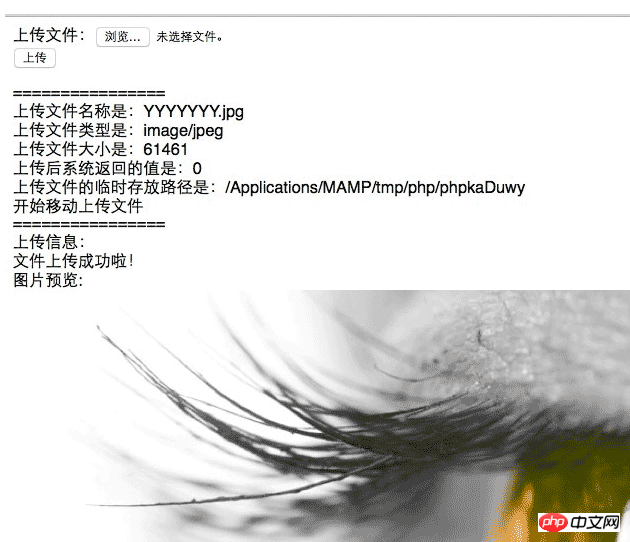
Related Recommended 10 articles about php move_uploaded_file() function
The above is the detailed content of Detailed explanation of move_uploaded_file() function in PHP. For more information, please follow other related articles on the PHP Chinese website!

Hot AI Tools

Undresser.AI Undress
AI-powered app for creating realistic nude photos

AI Clothes Remover
Online AI tool for removing clothes from photos.

Undress AI Tool
Undress images for free

Clothoff.io
AI clothes remover

AI Hentai Generator
Generate AI Hentai for free.

Hot Article

Hot Tools

Notepad++7.3.1
Easy-to-use and free code editor

SublimeText3 Chinese version
Chinese version, very easy to use

Zend Studio 13.0.1
Powerful PHP integrated development environment

Dreamweaver CS6
Visual web development tools

SublimeText3 Mac version
God-level code editing software (SublimeText3)

Hot Topics
 Hongmeng native application random poetry
Feb 19, 2024 pm 01:36 PM
Hongmeng native application random poetry
Feb 19, 2024 pm 01:36 PM
To learn more about open source, please visit: 51CTO Hongmeng Developer Community https://ost.51cto.com Running environment DAYU200:4.0.10.16SDK: 4.0.10.15IDE: 4.0.600 1. To create an application, click File- >newFile->CreateProgect. Select template: [OpenHarmony] EmptyAbility: Fill in the project name, shici, application package name com.nut.shici, and application storage location XXX (no Chinese, special characters, or spaces). CompileSDK10, Model: Stage. Device
 Use java's File.length() function to get the size of the file
Jul 24, 2023 am 08:36 AM
Use java's File.length() function to get the size of the file
Jul 24, 2023 am 08:36 AM
Use Java's File.length() function to get the size of a file. File size is a very common requirement when dealing with file operations. Java provides a very convenient way to get the size of a file, that is, using the length() method of the File class. . This article will introduce how to use this method to get the size of a file and give corresponding code examples. First, we need to create a File object to represent the file we want to get the size of. Here is how to create a File object: Filef
 How to convert php blob to file
Mar 16, 2023 am 10:47 AM
How to convert php blob to file
Mar 16, 2023 am 10:47 AM
How to convert php blob to file: 1. Create a php sample file; 2. Through "function blobToFile(blob) {return new File([blob], 'screenshot.png', { type: 'image/jpeg' })} ” method can be used to convert Blob to File.
 Rename files using java's File.renameTo() function
Jul 25, 2023 pm 03:45 PM
Rename files using java's File.renameTo() function
Jul 25, 2023 pm 03:45 PM
Use Java's File.renameTo() function to rename files. In Java programming, we often need to rename files. Java provides the File class to handle file operations, and its renameTo() function can easily rename files. This article will introduce how to use Java's File.renameTo() function to rename files and provide corresponding code examples. The File.renameTo() function is a method of the File class.
 Use java's File.getParentFile() function to get the parent directory of the file
Jul 27, 2023 am 11:45 AM
Use java's File.getParentFile() function to get the parent directory of the file
Jul 27, 2023 am 11:45 AM
Use java's File.getParentFile() function to get the parent directory of a file. In Java programming, we often need to operate files and folders. When we need to get the parent directory of a file, we can use the File.getParentFile() function provided by Java. This article explains how to use this function and provides code examples. File class in Java is the main class used to operate files and folders. It provides many methods to obtain and manipulate file properties
 Use java's File.getParent() function to get the parent path of the file
Jul 24, 2023 pm 01:40 PM
Use java's File.getParent() function to get the parent path of the file
Jul 24, 2023 pm 01:40 PM
Use java's File.getParent() function to get the parent path of a file. In Java programming, we often need to operate files and folders. Sometimes, we need to get the parent path of a file, which is the path of the folder where the file is located. Java's File class provides the getParent() method to obtain the parent path of a file or folder. The File class is Java's abstract representation of files and folders. It provides a series of methods for operating files and folders. Among them, get
 How to delete a file or directory using File.delete() method in Java?
Nov 18, 2023 am 08:02 AM
How to delete a file or directory using File.delete() method in Java?
Nov 18, 2023 am 08:02 AM
How to delete a file or directory using File.delete() method in Java? Overview: In Java, we can delete a file or directory using the delete() method of the File class. This method is used to delete the specified file or directory. However, it should be noted that this method can only delete empty directories or files that are not opened by other programs. If file or directory deletion fails, you can find the specific reason by catching IOException. Step 1: Import related packages First, we need
 WebView File Domain Origin Policy Bypass Vulnerability Example Analysis
May 15, 2023 am 08:22 AM
WebView File Domain Origin Policy Bypass Vulnerability Example Analysis
May 15, 2023 am 08:22 AM
Basic knowledge of the Android architecture. Kernel kernel layer vulnerabilities are extremely harmful. The versatile drivers are numerous and complex, and there may also be many vulnerabilities. Libraries system runtime library layer system middleware provides runtime libraries including libc, WebKit, SQLite, etc. AndroidRunTimeDalvik virtual The machine and kernel library FrameWork application framework layer provides a series of services and API interfaces Activity Manager Content Provider View Resource Manager Notification Manager Application Application Layer System Application Home Screen Home, Contact Contact, Phone Phone, Browser Others Application developers use the application framework layer to






