How to use vue's v-for to traverse a two-dimensional array
This time I will show you how to use vue's v-for to traverse two-dimensional array, what are the things to note when using v-for to traverse a two-dimensional array, The following is a practical case, let’s take a look.
is as follows:
<table cellpadding="0" cellspacing="0" class="clearfix bigTable" id='downloaddata'>
<tr v-for='(item, index) in data'>
<template v-for='items in item'>
<template v-for='(itemss, indexs) in items' v-if='indexs !== "type"'>
<td>{{itemss}}</td>
</template>
</template>
</tr>Among them, the data data is:
this.data = [
[
{
type: '',
name: '资产',
start: '期末余额',
end: '期初余额'
},
{
type: '',
name: '负债和所有者权益(或股东权益)',
start: '期末余额',
end: '期初余额'
}
],
[
{
type: '',
name: '资产',
start: 125000,
end: 12534567
},
{
type: '',
name: '负债',
start: 125000,
end: 12534567
}
],
[
{
type: '资产',
name: '货币资金',
start: 125000,
end: 12534567
},
{
type: '负债',
name: '应付短期融资款',
start: 125000,
end: 12534567
}
],
[
{
type: '资产',
name: '其中:客户存款',
start: 125000,
end: 12534567
},
{
type: '',
name: '所有者权益(或股东权益)',
start: 125000,
end: 12534567
}
],
[
{
type: '资产',
name: '',
start: '',
end: ''
},
{
type: '所有者权益(或股东权益',
name: '实收资本(或股本)',
start: 125000,
end: 12534567
}
],
[
{
type: '资产',
name: '资产总计',
start: 111,
end: 11
},
{
type: '所有者权益(或股东权益',
name: '资本公积',
start: 125000,
end: 12534567
}
]
]Result:
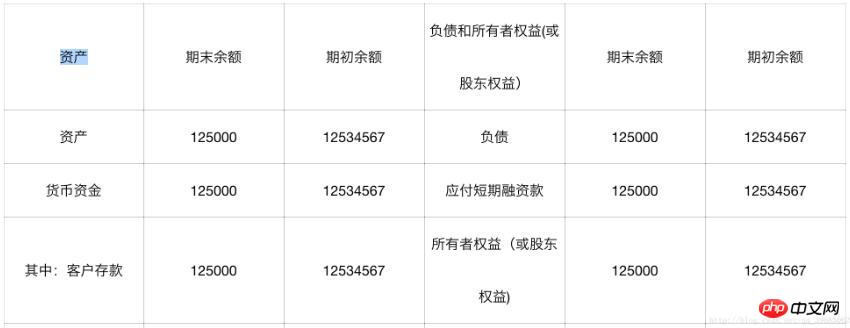
How to modify the value in the vue request data
How does JQuery select the value specified in the select component
The above is the detailed content of How to use vue's v-for to traverse a two-dimensional array. For more information, please follow other related articles on the PHP Chinese website!

Hot AI Tools

Undresser.AI Undress
AI-powered app for creating realistic nude photos

AI Clothes Remover
Online AI tool for removing clothes from photos.

Undress AI Tool
Undress images for free

Clothoff.io
AI clothes remover

AI Hentai Generator
Generate AI Hentai for free.

Hot Article

Hot Tools

Notepad++7.3.1
Easy-to-use and free code editor

SublimeText3 Chinese version
Chinese version, very easy to use

Zend Studio 13.0.1
Powerful PHP integrated development environment

Dreamweaver CS6
Visual web development tools

SublimeText3 Mac version
God-level code editing software (SublimeText3)

Hot Topics
 1378
1378
 52
52
 Detailed explanation of v-for function in Vue3: perfect solution to list data rendering
Jun 18, 2023 am 09:57 AM
Detailed explanation of v-for function in Vue3: perfect solution to list data rendering
Jun 18, 2023 am 09:57 AM
With the continuous advancement of digital technology, front-end development has become an increasingly popular profession. Vue3 has become the first choice of more and more developers due to its simplicity, ease of use, efficiency and stability. Among them, the v-for function is one of the core functions used for list data rendering in Vue3. In this article, we will provide a detailed explanation of the v-for function in Vue3, so that you can better use it to solve actual development problems. 1. Basic syntax The basic syntax of the v-for function is as follows: <divv-
 Tips for using v-for to implement dynamic sorting in Vue
Jun 25, 2023 am 09:18 AM
Tips for using v-for to implement dynamic sorting in Vue
Jun 25, 2023 am 09:18 AM
Vue is a modern JavaScript framework that helps us build dynamic web pages and complex applications easily. In Vue, you can easily create loop structures using v-for to iteratively render data. In some specific scenarios, we can also use v-for to implement dynamic sorting. This article will introduce how to use v-for to implement dynamic sorting techniques in Vue, as well as some application scenarios and examples. 1. Use v-for to make it simple
 Java how to loop through a folder and get all file names
Mar 29, 2024 pm 01:24 PM
Java how to loop through a folder and get all file names
Mar 29, 2024 pm 01:24 PM
Java is a popular programming language with powerful file handling capabilities. In Java, traversing a folder and getting all file names is a common operation, which can help us quickly locate and process files in a specific directory. This article will introduce how to implement a method of traversing a folder and getting all file names in Java, and provide specific code examples. 1. Use the recursive method to traverse the folder. We can use the recursive method to traverse the folder. The recursive method is a way of calling itself, which can effectively traverse the folder.
 Best practices and performance optimization methods for using v-for in Vue
Jul 17, 2023 am 08:53 AM
Best practices and performance optimization methods for using v-for in Vue
Jul 17, 2023 am 08:53 AM
Best practices and performance optimization methods for using v-for in Vue Introduction: In Vue development, it is very common to use the v-for instruction, which can conveniently traverse and render the data of an array or object onto the template. However, improper use of v-for may cause performance issues when dealing with large-scale data. This article will introduce the best practices when using the v-for directive and provide some performance optimization methods. Best practice: When using the v-for instruction in Vue to render each item of data using a unique Key value, you need to
![How to solve '[Vue warn]: v-for='item in items': item' error](https://img.php.cn/upload/article/000/000/164/169241709258603.jpg?x-oss-process=image/resize,m_fill,h_207,w_330) How to solve '[Vue warn]: v-for='item in items': item' error
Aug 19, 2023 am 11:51 AM
How to solve '[Vue warn]: v-for='item in items': item' error
Aug 19, 2023 am 11:51 AM
How to solve the "[Vuewarn]:v-for="iteminiitems":item" error During the Vue development process, using the v-for directive for list rendering is a very common requirement. However, sometimes we may encounter an error: "[Vuewarn]:v-for="iteminiitems":item". This article will introduce the cause and solution of this error, and give some code examples. First, let’s understand
 Which one has higher priority, v-if or v-for in vue?
Jul 20, 2022 pm 06:02 PM
Which one has higher priority, v-if or v-for in vue?
Jul 20, 2022 pm 06:02 PM
In vue2, v-for has a higher priority than v-if; in vue3, v-if has a higher priority than v-for. In vue, never use v-if and v-for on the same element at the same time, which will cause a waste of performance (each rendering will loop first and then perform conditional judgment); if you want to avoid this situation, Templates can be nested in the outer layer (page rendering does not generate DOM nodes), v-if judgment is performed at this layer, and then v-for loop is performed internally.
 PHP glob() function usage example: traverse all files in a specified folder
Jun 27, 2023 am 09:16 AM
PHP glob() function usage example: traverse all files in a specified folder
Jun 27, 2023 am 09:16 AM
Example of using PHPglob() function: Traverse all files in a specified folder In PHP development, it is often necessary to traverse all files in a specified folder to implement batch operation or reading of files. PHP's glob() function is used to achieve this requirement. The glob() function can obtain the path information of all files that meet the conditions in the specified folder by specifying a wildcard matching pattern. In this article, we will demonstrate how to use the glob() function to iterate through all files in a specified folder
 Vue error: Unable to use v-for instruction correctly, how to solve it?
Aug 17, 2023 pm 10:45 PM
Vue error: Unable to use v-for instruction correctly, how to solve it?
Aug 17, 2023 pm 10:45 PM
Vue error: Unable to use v-for instruction correctly, how to solve it? In the development process using Vue, the v-for instruction is often used to render an array or object in a loop. However, sometimes we may encounter the problem of being unable to use the v-for instruction correctly, and we will see similar error messages in the console, such as "Error:Cannotreadproperty'xxx'ofundefined". This problem usually occurs in the following situations: Appears below: Import




