
This article mainly shares a solution for caching when deploying TP to a Linux server. It has a good reference value and I hope it will be helpful to everyone. Let’s follow the editor and take a look.
When deploying thinkPHP to a Linux server, there is a caching problem
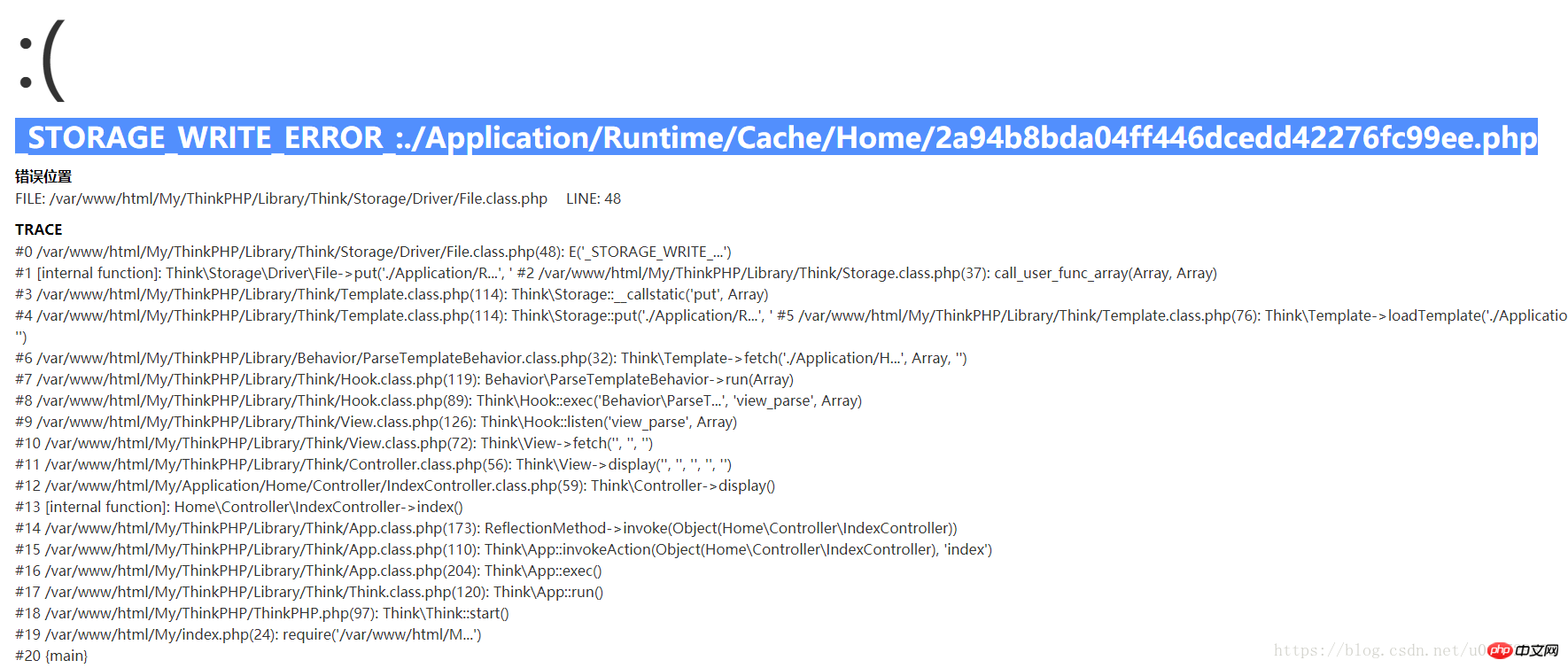
When you don’t $this-> ;display(), there is no problem when only the echo character is used;
But your display tp needs to write cached data, but the folder you upload to the server does not have writing permissions
As shown below:

So you need to give permissions to the Home directory: chmod -R 777 Home
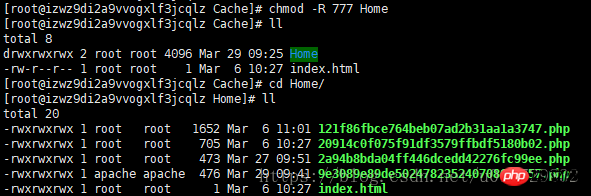
This will solve it
Related recommendations:
Caching problem in Thinkphp deployment mode
hinkPHP Problems encountered when uploading projects to Linux servers
The above is the detailed content of Solution to caching first when deploying TP to Linux server. For more information, please follow other related articles on the PHP Chinese website!




