 Web Front-end
Web Front-end
 JS Tutorial
JS Tutorial
 How to use regular expressions to implement verification codes on page forms
How to use regular expressions to implement verification codes on page forms
How to use regular expressions to implement verification codes on page forms
This time I will show you how to use regular expressions to implement the verification code of the page form, and what are the precautions for using regular expressions to implement the verification code of the page form. The following is a practical case, let's take a look.
Generally when doing registration page, when users fill in the information, their information needs to be verified, which requires the use of regular expressions, See the example below specifically.
Rendering: (An error message is displayed when the information filled in by the user does not meet the specifications)
I only provide the html structure and js. You can write the style according to your own design draft. I am Different classes are added for correct and incorrect times, and different heights are used. The correct height is small, and the red text of the prompt can be hidden.
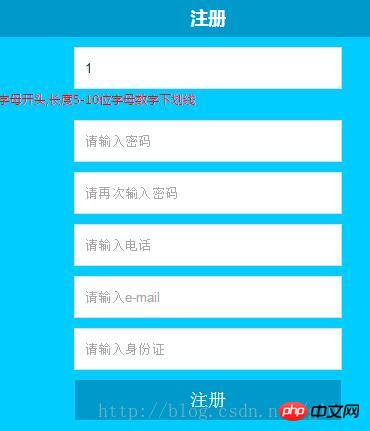
html structure:
<p> </p><h1 id="注册">注册</h1> <p> <input> <span>字母开头,长度5-10位字母数字下划线</span> </p> <p> <input> <span>字母数字长度6-18位</span> </p> <p> <input> <span>两次密码不一致</span> </p> <p> <input> <span>电话号码格式不正确</span> </p> <p> <input> <span>邮箱格式不正确</span> </p> <p> <input> <span>证件格式不正确</span> </p> <p> <input> </p> <p>请先输入密码</p>
js:
//正则表达式已//双斜杠开始和结束,限制必须要以什么什么开头要在之前加^,限制必须要以什么什么结尾要在后面加$,例:/^正则$/
<script>
var reg = {
user:/^[a-zA-Z]\w{4,9}$/,
//用来判断用户名,第一位不能为数字,也就是小写字母或者大写字母,后面的内容\w表示字符(数字字母下划线)
//要求是5-10位字符,所以出去第一位,还需要4-9位的\w
pwd:/^[\da-zA-Z]{6,18}$/,
//用来判断密码,html结构中要求是数字字符6到18位,\d表示数字
tel:/^1[34578]\d{9}$/,
//用来判断电话号码,通常手机号第一位为1,第二位只可能出现3.4.5.7.8,后面剩下的9位数字随机
mail:/^[1-9a-zA-Z_]\w*@[a-zA-Z0-9]+(\.[a-zA-Z]{2,})+$/,
//用来判断邮箱,通常邮箱没有以0开头的,所以第一位为1-9数字或者小写字母或者大写字母,第二位开始任意字符
//也可以只有第一位没有第二位,*表示至少0个,@后面同理,小写字母或者大写字母或者数字,.需要转意符,所以写成\.
//点后面通常是com或者cn或者com.cn,所以是小写字母或者大写字母至少两位
IDCard:/^[1-9]\d{16}[\dxX]$/,
//用来判断身份证,通常第一位不为零,所以取1-9的数字,中间的16位数字随机,最后一位要么是数字要么是X
};
var arr = [
document.getElementsByName('user')[0],
document.getElementsByName('pwd')[0],
document.getElementsByName('tel')[0],
document.getElementsByName('mail')[0],
document.getElementsByName('IDCard')[0]
];
for(var i=0;i<arr.length;i++){
arr[i].onblur = function(){
if(this.value){
if(reg[this.name].test(this.value)){
this.parentNode.className = 'right'; //判断正确的时候加的class
}else{
this.parentNode.className = 'wrong'; //判断错误的时候加的class
this.focus();
};
};
};
};
var oTip = document.getElementById('tip');
var opwd = document.getElementsByName('pwd2')[0];
opwd.onfous = function(){
if(!arr[1].value){
arr[1].focus();
oTip.className = 'show';
setTimeout(function () {
oTip.className = '';
},1000);
};
};
opwd.onblur = function(){
if(this.value){
if(this.value != arr[1].value){
this.focus();
this.parentNode.className ='wrong';
}else{
this.parentNode.className ='right';
};
};
};
</script>I believe you have mastered the method after reading the case in this article. Please pay attention for more exciting things. Other related articles on php Chinese website!
Recommended reading:
Detailed graphic explanation of using regular multi-line mode and single-line mode
How to use it in regular expressions Look around
The above is the detailed content of How to use regular expressions to implement verification codes on page forms. For more information, please follow other related articles on the PHP Chinese website!

Hot AI Tools

Undresser.AI Undress
AI-powered app for creating realistic nude photos

AI Clothes Remover
Online AI tool for removing clothes from photos.

Undress AI Tool
Undress images for free

Clothoff.io
AI clothes remover

Video Face Swap
Swap faces in any video effortlessly with our completely free AI face swap tool!

Hot Article

Hot Tools

Notepad++7.3.1
Easy-to-use and free code editor

SublimeText3 Chinese version
Chinese version, very easy to use

Zend Studio 13.0.1
Powerful PHP integrated development environment

Dreamweaver CS6
Visual web development tools

SublimeText3 Mac version
God-level code editing software (SublimeText3)

Hot Topics
 1387
1387
 52
52
 How to copy a page in Word
Feb 20, 2024 am 10:09 AM
How to copy a page in Word
Feb 20, 2024 am 10:09 AM
Want to copy a page in Microsoft Word and keep the formatting intact? This is a smart idea because duplicating pages in Word can be a useful time-saving technique when you want to create multiple copies of a specific document layout or format. This guide will walk you through the step-by-step process of copying pages in Word, whether you are creating a template or copying a specific page in a document. These simple instructions are designed to help you easily recreate your page without having to start from scratch. Why copy pages in Microsoft Word? There are several reasons why copying pages in Word is very beneficial: When you have a document with a specific layout or format that you want to copy. Unlike recreating the entire page from scratch
 How to implement dual WeChat login on Huawei mobile phones?
Mar 24, 2024 am 11:27 AM
How to implement dual WeChat login on Huawei mobile phones?
Mar 24, 2024 am 11:27 AM
How to implement dual WeChat login on Huawei mobile phones? With the rise of social media, WeChat has become one of the indispensable communication tools in people's daily lives. However, many people may encounter a problem: logging into multiple WeChat accounts at the same time on the same mobile phone. For Huawei mobile phone users, it is not difficult to achieve dual WeChat login. This article will introduce how to achieve dual WeChat login on Huawei mobile phones. First of all, the EMUI system that comes with Huawei mobile phones provides a very convenient function - dual application opening. Through the application dual opening function, users can simultaneously
 PHP Programming Guide: Methods to Implement Fibonacci Sequence
Mar 20, 2024 pm 04:54 PM
PHP Programming Guide: Methods to Implement Fibonacci Sequence
Mar 20, 2024 pm 04:54 PM
The programming language PHP is a powerful tool for web development, capable of supporting a variety of different programming logics and algorithms. Among them, implementing the Fibonacci sequence is a common and classic programming problem. In this article, we will introduce how to use the PHP programming language to implement the Fibonacci sequence, and attach specific code examples. The Fibonacci sequence is a mathematical sequence defined as follows: the first and second elements of the sequence are 1, and starting from the third element, the value of each element is equal to the sum of the previous two elements. The first few elements of the sequence
 How to quickly refresh a web page?
Feb 18, 2024 pm 01:14 PM
How to quickly refresh a web page?
Feb 18, 2024 pm 01:14 PM
Page refresh is very common in our daily network use. When we visit a web page, we sometimes encounter some problems, such as the web page not loading or displaying abnormally, etc. At this time, we usually choose to refresh the page to solve the problem, so how to refresh the page quickly? Let’s discuss the shortcut keys for page refresh. The page refresh shortcut key is a method to quickly refresh the current web page through keyboard operations. In different operating systems and browsers, the shortcut keys for page refresh may be different. Below we use the common W
 How to implement the WeChat clone function on Huawei mobile phones
Mar 24, 2024 pm 06:03 PM
How to implement the WeChat clone function on Huawei mobile phones
Mar 24, 2024 pm 06:03 PM
How to implement the WeChat clone function on Huawei mobile phones With the popularity of social software and people's increasing emphasis on privacy and security, the WeChat clone function has gradually become the focus of people's attention. The WeChat clone function can help users log in to multiple WeChat accounts on the same mobile phone at the same time, making it easier to manage and use. It is not difficult to implement the WeChat clone function on Huawei mobile phones. You only need to follow the following steps. Step 1: Make sure that the mobile phone system version and WeChat version meet the requirements. First, make sure that your Huawei mobile phone system version has been updated to the latest version, as well as the WeChat App.
 How to implement exact division operation in Golang
Feb 20, 2024 pm 10:51 PM
How to implement exact division operation in Golang
Feb 20, 2024 pm 10:51 PM
Implementing exact division operations in Golang is a common need, especially in scenarios involving financial calculations or other scenarios that require high-precision calculations. Golang's built-in division operator "/" is calculated for floating point numbers, and sometimes there is a problem of precision loss. In order to solve this problem, we can use third-party libraries or custom functions to implement exact division operations. A common approach is to use the Rat type from the math/big package, which provides a representation of fractions and can be used to implement exact division operations.
 Master how Golang enables game development possibilities
Mar 16, 2024 pm 12:57 PM
Master how Golang enables game development possibilities
Mar 16, 2024 pm 12:57 PM
In today's software development field, Golang (Go language), as an efficient, concise and highly concurrency programming language, is increasingly favored by developers. Its rich standard library and efficient concurrency features make it a high-profile choice in the field of game development. This article will explore how to use Golang for game development and demonstrate its powerful possibilities through specific code examples. 1. Golang’s advantages in game development. As a statically typed language, Golang is used in building large-scale game systems.
 PHP Game Requirements Implementation Guide
Mar 11, 2024 am 08:45 AM
PHP Game Requirements Implementation Guide
Mar 11, 2024 am 08:45 AM
PHP Game Requirements Implementation Guide With the popularity and development of the Internet, the web game market is becoming more and more popular. Many developers hope to use the PHP language to develop their own web games, and implementing game requirements is a key step. This article will introduce how to use PHP language to implement common game requirements and provide specific code examples. 1. Create game characters In web games, game characters are a very important element. We need to define the attributes of the game character, such as name, level, experience value, etc., and provide methods to operate these



