Code implementation to create QT tables
This article mainly shares a code to implement the request method for making QT tables. It has a good reference value and I hope it will be helpful to everyone. Let’s follow the editor to take a look, I hope it can help everyone.
1. Introduction
QTableWidget is a control commonly used in QT dialog box design to display data tables. QTableWidget cell data is the QTableWidgetItem object. To achieve this, the entire table needs to be constructed using cell-by-cell objects QTableWidgetItem.

##2. Detailed explanation
1. Code
(1)table.h
1 2 3 4 5 6 7 8 9 10 11 12 13 14 15 16 17 18 19 20 21 22 23 24 25 26 27 28 29 30 31 32 33 34 35 36 37 38 39 40 41 42 43 44 45 46 47 48 49 50 51 52 53 54 55 56 57 58 59 60 61 |
|
(2)table.cpp
1 2 3 4 5 6 7 8 9 10 11 12 13 14 15 16 17 18 19 20 21 22 23 24 25 26 27 28 29 30 31 32 33 34 35 36 37 38 39 40 41 42 43 44 45 46 47 48 49 50 51 52 53 54 55 56 57 58 59 60 61 62 63 64 65 66 67 68 69 70 71 72 73 74 75 76 77 78 79 80 81 82 83 84 85 86 87 88 89 90 91 92 93 94 95 96 97 98 99 100 101 102 103 104 105 106 107 108 109 110 111 112 113 114 115 116 117 118 119 120 121 122 123 124 125 126 127 128 129 130 131 132 133 134 135 136 137 138 139 140 141 142 143 144 145 146 147 148 149 150 151 152 153 154 155 156 157 158 159 160 161 162 163 164 165 166 167 168 169 170 171 172 173 174 175 176 177 178 179 180 181 182 183 184 185 186 187 188 189 190 191 192 193 194 195 196 197 198 199 200 201 202 203 204 205 206 207 208 209 210 211 212 213 214 215 216 217 218 219 220 221 222 223 224 225 226 227 228 229 230 231 232 233 234 235 236 237 238 239 240 241 242 243 244 245 246 247 248 249 250 251 252 253 254 255 256 257 258 259 260 261 262 263 264 265 266 267 268 269 270 271 272 273 274 275 276 277 278 279 280 281 282 283 284 285 286 287 288 289 290 291 292 293 294 295 296 297 298 299 300 301 302 303 |
|
(3) tablewidget.h
1 2 3 4 5 6 7 8 9 10 11 12 13 14 15 16 17 18 19 20 |
|
(4)tablewidget.cpp
##
1 2 3 4 5 6 7 8 9 10 11 12 13 14 15 16 17 18 19 20 21 22 23 24 25 26 27 28 29 30 31 32 33 34 35 36 37 38 39 40 41 42 43 44 45 46 47 48 49 50 51 52 53 54 55 56 57 58 59 60 61 62 63 64 65 66 67 68 69 70 71 |
|
##
1 2 3 4 5 6 7 8 9 10 11 |
|
## (
6) Running results
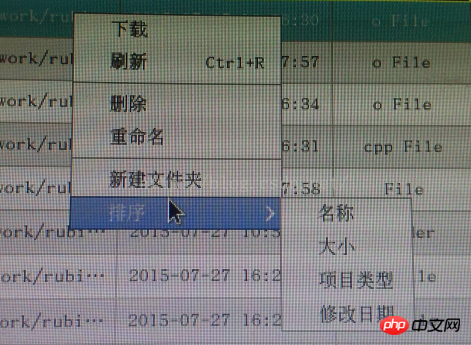
##(7) Summary
Modified according to the online blog: The options clicked by the mouse will appear with a virtual box, create a right-click menu, obtain the file icon type, and right-click Tab key processing during editing, table updating after renaming files, and recursive scanning of folders.
2. QTableWidget control properties
1. Disable editing of the tableBy default, in the table The characters can be changed. For example, by double-clicking a cell, you can modify the original content. If you want to prohibit the user from doing this and make the table read-only for the user, you can do this:
1
ui.qtablewidget->setEditTriggers(QAbstractItemView::NoEditTriggers);Copy after login
二、设置表格为选择整行
1
2
/*设置表格为整行选中*/ui.qtablewidget->setSelectionBehavior(QAbstractItemView::SelectRows);Copy after login
三、设置单个选中和多个选中
单个选中意味着每次只可以选中一个单元格,多个就是相当于可以选择”一片“那种模式。
1
2
/*设置允许多个选中*/ui.qtablewidget->setSelectionMode(QAbstractItemView::ExtendedSelection);Copy after login
四、表格表头的显示与隐藏
对于水平或垂直方向的表头,如果不想显示可以用以下方式进行(隐藏/显示)设置:
1
2
ui.qtablewidget->verticalHeader()->setVisible(true);ui.qtablewidget->horizontalHeader()->setVisible(false);Copy after login
五、设置具体单元格中字体的对齐方式
1
ui.qtablewidget->item(0, 0)->setTextAlignment(Qt::AlignHCenter);Copy after login
六、设置具体单元格中字体格式
1
2
3
ui.qtablewidget->item(1, 0)->setBackgroundColor(QColor(0,60,10));ui.qtablewidget->item(1, 0)->setTextColor(QColor(200,111,100));ui.qtablewidget->item(1, 0)->setFont(QFont("Helvetica"));Copy after login
七、设置具体单元格的值
1
ui.qtablewidget->setItem(1, 0,newQTableWidgetItem(str));Copy after login
八、把QTableWidgetItem对象内容转换为QString
1
QString str =ui.qtablewidget->item(0, 0)->data(Qt::DisplayRole).toString();Copy after login
九、具体单元格中添加控件
1
2
3
4
QComboBox *comBox =newQComboBox();comBox->addItem("F");comBox->addItem("M");ui.qtablewidget->setCellWidget(0,3,comBox);Copy after login
十、合并单元格
1
2
3
4
5
6
//合并单元格的效果ui.qtablewidget->setSpan(2, 2, 3, 2);//第一个参数:要改变的单元格行数//第二个参数:要改变的单元格列数//第三个参数:需要合并的行数//第四个参数:需要合并的列数Copy after login
十一、具体单元格中插入图片
1
ui.qtablewidget->setItem(3, 2,newQTableWidgetItem(QIcon("images/music.png"),"Music"));Copy after login
十二、设置显示网格
1
ui.qtablewidget->setShowGrid(true);//显示表格线Copy after login
十三、设置滚动条
1
ui.qtablewidget->setHorizontalScrollBarPolicy(Qt::ScrollBarAlwaysOff);//去掉水平滚动条Copy after login
十四、设置列标签
1
2
3
4
5
6
7
8
9
10
11
12
13
14
15
16
//初始化界面QStringList HStrList;HStrList.push_back(QString("name"));HStrList.push_back(QString("id"));HStrList.push_back(QString("age"));HStrList.push_back(QString("sex"));HStrList.push_back(QString("department"));//设置行列数(只有列存在的前提下,才可以设置列标签)int HlableCnt = HStrList.count();ui.qtablewidget->setRowCount(10);ui.qtablewidget->setColumnCount(HlableCnt);//设置列标签ui.qtablewidget->setHorizontalHeaderLabels(HStrList);Copy after login
十五、设置行和列的大小设为与内容相匹配
1
2
ui.qtablewidget->resizeColumnsToContents();ui.qtablewidget->resizeRowsToContents();Copy after login
十六、设置字体
1
ui.qtablewidget->setFont(font);//设置字体Copy after login
十七、获取某一单元格的内容
1
QString strText = ui.qtablewidget->item(0, 0)->text();Copy after login
3、QTableWidget美化
QSS样式表(根据需求修改颜色):
1
2
3
4
5
6
QTableWidget{background: rgb(56,56,56);alternate-background-color:rgb(48,51,55);selection-background-color:qlineargradient(x1:0, y1:0, x2:0, y2:1, stop:0 rgb(56,56,56),stop:1 rgb(66,66,66));}Copy after login
1
2
3
4
5
6
QHeaderView::section{background-color: qlineargradient(x1:0, y1:0, x2:0, y2:1, stop:0 rgb(46,46,46),stop:1 rgb(56,56,56));color: rgb(210,210,210);padding-left: 4px;border: 1px solid #383838;}Copy after login
1
2
3
4
5
6
7
8
9
10
11
12
13
14
15
16
17
18
19
20
21
22
23
24
25
26
27
28
29
30
31
32
33
34
35
36
37
38
39
QScrollBar:vertical{border: 0px solid grey;background: transparent;width: 15px;margin: 22px 0 22px 0;}QScrollBar::handle:vertical{background: qlineargradient(x1:0, y1:0, x2:1, y2:0, stop:0 rgb(46,46,46),stop:1 rgb(66,66,66));min-height: 20px;}QScrollBar::add-line:vertical{border: 0px solid grey;background: rgb(66,66,66);height: 20px;subcontrol-position: bottom;subcontrol-origin: margin;}QScrollBar::sub-line:vertical{border: 0px solid grey;background: rgb(56,56,56);height: 20px;subcontrol-position: top;subcontrol-origin: margin;}QScrollBar::up-arrow:vertical, QScrollBar::down-arrow:vertical{border: 0px solid grey;width: 3px;height: 3px;background: rgb(46,46,46);}QScrollBar::add-page:vertical, QScrollBar::sub-page:vertical{background: none;}Copy after login
四、总结
(1)源码中绝大部分的功能都没实现,Table也没进行完整的封装,可根据自己的需求修改代码。
(2)本代码的总结参考了网友的博客,在此感谢。
The above is the detailed content of Code implementation to create QT tables. For more information, please follow other related articles on the PHP Chinese website!

Hot AI Tools

Undresser.AI Undress
AI-powered app for creating realistic nude photos

AI Clothes Remover
Online AI tool for removing clothes from photos.

Undress AI Tool
Undress images for free

Clothoff.io
AI clothes remover

AI Hentai Generator
Generate AI Hentai for free.

Hot Article

Hot Tools

Notepad++7.3.1
Easy-to-use and free code editor

SublimeText3 Chinese version
Chinese version, very easy to use

Zend Studio 13.0.1
Powerful PHP integrated development environment

Dreamweaver CS6
Visual web development tools

SublimeText3 Mac version
God-level code editing software (SublimeText3)

Hot Topics
 1378
1378
 52
52
 How to solve win7 driver code 28
Dec 30, 2023 pm 11:55 PM
How to solve win7 driver code 28
Dec 30, 2023 pm 11:55 PM
Some users encountered errors when installing the device, prompting error code 28. In fact, this is mainly due to the driver. We only need to solve the problem of win7 driver code 28. Let’s take a look at what should be done. Do it. What to do with win7 driver code 28: First, we need to click on the start menu in the lower left corner of the screen. Then, find and click the "Control Panel" option in the pop-up menu. This option is usually located at or near the bottom of the menu. After clicking, the system will automatically open the control panel interface. In the control panel, we can perform various system settings and management operations. This is the first step in the nostalgia cleaning level, I hope it helps. Then we need to proceed and enter the system and
 What to do if the blue screen code 0x0000001 occurs
Feb 23, 2024 am 08:09 AM
What to do if the blue screen code 0x0000001 occurs
Feb 23, 2024 am 08:09 AM
What to do with blue screen code 0x0000001? The blue screen error is a warning mechanism when there is a problem with the computer system or hardware. Code 0x0000001 usually indicates a hardware or driver failure. When users suddenly encounter a blue screen error while using their computer, they may feel panicked and at a loss. Fortunately, most blue screen errors can be troubleshooted and dealt with with a few simple steps. This article will introduce readers to some methods to solve the blue screen error code 0x0000001. First, when encountering a blue screen error, we can try to restart
 Solve the 'error: expected initializer before 'datatype'' problem in C++ code
Aug 25, 2023 pm 01:24 PM
Solve the 'error: expected initializer before 'datatype'' problem in C++ code
Aug 25, 2023 pm 01:24 PM
Solve the "error:expectedinitializerbefore'datatype'" problem in C++ code. In C++ programming, sometimes we encounter some compilation errors when writing code. One of the common errors is "error:expectedinitializerbefore'datatype'". This error usually occurs in a variable declaration or function definition and may cause the program to fail to compile correctly or
 The computer frequently blue screens and the code is different every time
Jan 06, 2024 pm 10:53 PM
The computer frequently blue screens and the code is different every time
Jan 06, 2024 pm 10:53 PM
The win10 system is a very excellent high-intelligence system. Its powerful intelligence can bring the best user experience to users. Under normal circumstances, users’ win10 system computers will not have any problems! However, it is inevitable that various faults will occur in excellent computers. Recently, friends have been reporting that their win10 systems have encountered frequent blue screens! Today, the editor will bring you solutions to different codes that cause frequent blue screens in Windows 10 computers. Let’s take a look. Solutions to frequent computer blue screens with different codes each time: causes of various fault codes and solution suggestions 1. Cause of 0×000000116 fault: It should be that the graphics card driver is incompatible. Solution: It is recommended to replace the original manufacturer's driver. 2,
 Resolve code 0xc000007b error
Feb 18, 2024 pm 07:34 PM
Resolve code 0xc000007b error
Feb 18, 2024 pm 07:34 PM
Termination Code 0xc000007b While using your computer, you sometimes encounter various problems and error codes. Among them, the termination code is the most disturbing, especially the termination code 0xc000007b. This code indicates that an application cannot start properly, causing inconvenience to the user. First, let’s understand the meaning of termination code 0xc000007b. This code is a Windows operating system error code that usually occurs when a 32-bit application tries to run on a 64-bit operating system. It means it should
 Detailed explanation of the causes and solutions of 0x0000007f blue screen code
Dec 25, 2023 pm 02:19 PM
Detailed explanation of the causes and solutions of 0x0000007f blue screen code
Dec 25, 2023 pm 02:19 PM
Blue screen is a problem we often encounter when using the system. Depending on the error code, there will be many different reasons and solutions. For example, when we encounter the problem of stop: 0x0000007f, it may be a hardware or software error. Let’s follow the editor to find out the solution. 0x000000c5 blue screen code reason: Answer: The memory, CPU, and graphics card are suddenly overclocked, or the software is running incorrectly. Solution 1: 1. Keep pressing F8 to enter when booting, select safe mode, and press Enter to enter. 2. After entering safe mode, press win+r to open the run window, enter cmd, and press Enter. 3. In the command prompt window, enter "chkdsk /f /r", press Enter, and then press the y key. 4.
 GE universal remote codes program on any device
Mar 02, 2024 pm 01:58 PM
GE universal remote codes program on any device
Mar 02, 2024 pm 01:58 PM
If you need to program any device remotely, this article will help you. We will share the top GE universal remote codes for programming any device. What is a GE remote control? GEUniversalRemote is a remote control that can be used to control multiple devices such as smart TVs, LG, Vizio, Sony, Blu-ray, DVD, DVR, Roku, AppleTV, streaming media players and more. GEUniversal remote controls come in various models with different features and functions. GEUniversalRemote can control up to four devices. Top Universal Remote Codes to Program on Any Device GE remotes come with a set of codes that allow them to work with different devices. you may
 What does the blue screen code 0x000000d1 represent?
Feb 18, 2024 pm 01:35 PM
What does the blue screen code 0x000000d1 represent?
Feb 18, 2024 pm 01:35 PM
What does the 0x000000d1 blue screen code mean? In recent years, with the popularization of computers and the rapid development of the Internet, the stability and security issues of the operating system have become increasingly prominent. A common problem is blue screen errors, code 0x000000d1 is one of them. A blue screen error, or "Blue Screen of Death," is a condition that occurs when a computer experiences a severe system failure. When the system cannot recover from the error, the Windows operating system displays a blue screen with the error code on the screen. These error codes




