 Web Front-end
Web Front-end
 JS Tutorial
JS Tutorial
 Detailed explanation of the use of the g modifier of the regular global matching pattern
Detailed explanation of the use of the g modifier of the regular global matching pattern
Detailed explanation of the use of the g modifier of the regular global matching pattern
This time I will bring you a detailed explanation of the use of the regular global matching pattern g modifier. What are the precautions when using the regular global matching pattern g modifier. The following is a practical case, let's take a look.
Regular expressiong modifier:
g modifier specifies that the regular expression performs global matching, that is, after finding the first The search will continue after matching.
Syntax structure:
ConstructorMethod:
new RegExp("regexp","g")Object direct method:
/regexp/g
Browser support:
IE browser supports this metacharacter.
Firefox supports this metacharacter.
Google Chrome supports this metacharacter.
Example code:
Example 1:
var str="this is an antzone good"; var reg=/an/; console.log(str.match(reg));
The above code can only match the first "an" because there is no global matching. After the first match is successful, no further matches are made.
Example 2:
var str="this is an antzone good"; var reg=/an/g; console.log(str.match(reg));
The above code can match two "an".
The following is a supplement
This article will introduce in detail the usage of global matching pattern/g of regular expressions in js. The code is as follows:
var str = "123#abc"; var re = /abc/ig; console.log(re.test(str)); //输出ture console.log(re.test(str)); //输出false console.log(re.test(str)); //输出ture console.log(re.test(str)); //输出false
In When creating a regular expression object, if the "g" identifier is used or its global attribute value is set to true, the newly created regular expression object will use the pattern to match the characters. string for global matching. In global matching mode, multiple matches can be performed on the specified string to be found. Each match uses the value of the lastIndex attribute of the current regular object as the starting position to start searching in the target string. The initial value of the lastIndex attribute is 0. After a matching item is found, the value of lastIndex is reset to the position index of the next character of the matching content in the string. It is used to identify the position to start searching when the next matching is performed. If it cannot be found, The value of lastIndex of the matched item will be set to 0. When the global matching flag of the regular object is not set, the value of the lastIndex attribute is always 0, and each time a match is performed, only the first matching item in the string is found. You can use the following code to check the value of the corresponding lastIndex attribute during execution. The code is as follows:
var str = "123#abc"; var re = /abc/ig; console.log(re.test(str)); //输出ture console.log(re.lastIndex); //输出7 console.log(re.test(str)); //输出false console.log(re.lastIndex); //输出0 console.log(re.test(str)); //输出ture console.log(re.lastIndex); //输出7 console.log(re.test(str)); //输出false console.log(re.lastIndex); //输出0
I believe you have mastered the method after reading the case in this article. For more exciting information, please pay attention to other related articles on the PHP Chinese website!
Recommended reading:
Detailed explanation of the use of regular pattern modifiers
Detailed explanation of the use of . sign metacharacters in regular expressions (With code)
The above is the detailed content of Detailed explanation of the use of the g modifier of the regular global matching pattern. For more information, please follow other related articles on the PHP Chinese website!

Hot AI Tools

Undresser.AI Undress
AI-powered app for creating realistic nude photos

AI Clothes Remover
Online AI tool for removing clothes from photos.

Undress AI Tool
Undress images for free

Clothoff.io
AI clothes remover

AI Hentai Generator
Generate AI Hentai for free.

Hot Article

Hot Tools

Notepad++7.3.1
Easy-to-use and free code editor

SublimeText3 Chinese version
Chinese version, very easy to use

Zend Studio 13.0.1
Powerful PHP integrated development environment

Dreamweaver CS6
Visual web development tools

SublimeText3 Mac version
God-level code editing software (SublimeText3)

Hot Topics
 1386
1386
 52
52
 What does WeChat's Do Not Disturb mode do?
Feb 23, 2024 pm 10:48 PM
What does WeChat's Do Not Disturb mode do?
Feb 23, 2024 pm 10:48 PM
What does WeChat Do Not Disturb mode mean? Nowadays, with the popularity of smartphones and the rapid development of mobile Internet, social media platforms have become an indispensable part of people's daily lives. WeChat is one of the most popular social media platforms in China, and almost everyone has a WeChat account. We can communicate with friends, family, and colleagues in real time through WeChat, share moments in our lives, and understand each other’s current situation. However, in this era, we are also inevitably faced with the problems of information overload and privacy leakage, especially for those who need to focus or
 What is sleep mode used for on iPhone?
Nov 04, 2023 am 11:13 AM
What is sleep mode used for on iPhone?
Nov 04, 2023 am 11:13 AM
iOS devices have long been able to track your sleep patterns and more using the Health app. But isn’t it annoying when you’re disturbed by notifications while you’re sleeping? These notifications may be irrelevant and therefore disrupt your sleep patterns in the process. While Do Not Disturb mode is a great way to avoid distractions while sleeping, it can cause you to miss important calls and messages you receive during the night. Thankfully, this is where sleep mode comes in. Let’s learn more about it and how to use it on iPhone. What role does sleep mode play on the iPhone? Sleep mode is a dedicated focus mode in iOS that is automatically activated based on your sleep schedule in the "Health" App. It helps you set an alarm and then
 Practical Guide to Regular Expressions in Go: How to Match Hexadecimal Color Codes
Jul 13, 2023 am 10:46 AM
Practical Guide to Regular Expressions in Go: How to Match Hexadecimal Color Codes
Jul 13, 2023 am 10:46 AM
Go Language Regular Expressions Practical Guide: How to Match Hexadecimal Color Codes Introduction: Regular expressions are a powerful and flexible tool for pattern matching and finding strings. In Go language, we can use the built-in regular expression package regexp to implement these operations. This article will introduce how to use regular expressions to match hexadecimal color codes in Go language. Importing the regular expression package First, we need to import the regular expression package regexp of the Go language. You can add the following import statement at the beginning of the code: i
 Do Not Disturb Mode Not Working in iPhone: Fix
Apr 24, 2024 pm 04:50 PM
Do Not Disturb Mode Not Working in iPhone: Fix
Apr 24, 2024 pm 04:50 PM
Even answering calls in Do Not Disturb mode can be a very annoying experience. As the name suggests, Do Not Disturb mode turns off all incoming call notifications and alerts from emails, messages, etc. You can follow these solution sets to fix it. Fix 1 – Enable Focus Mode Enable focus mode on your phone. Step 1 – Swipe down from the top to access Control Center. Step 2 – Next, enable “Focus Mode” on your phone. Focus Mode enables Do Not Disturb mode on your phone. It won't cause any incoming call alerts to appear on your phone. Fix 2 – Change Focus Mode Settings If there are some issues in the focus mode settings, you should fix them. Step 1 – Open your iPhone settings window. Step 2 – Next, turn on the Focus mode settings
 What does epc+o mode mean?
Nov 09, 2022 am 10:54 AM
What does epc+o mode mean?
Nov 09, 2022 am 10:54 AM
The epc+o model refers to the general contracting framework that integrates design, procurement, etc. It is some operational links derived from epc; that is, during the construction period, the general contractor must not only undertake design tasks in the traditional sense In addition, it also has to undertake all maintenance tasks during the operation period. This model can greatly improve the operational efficiency of many projects and quickly reduce operating costs.
 iPhone 15 Pro: How to get rid of the silent mode symbol in the status bar
Sep 24, 2023 pm 10:01 PM
iPhone 15 Pro: How to get rid of the silent mode symbol in the status bar
Sep 24, 2023 pm 10:01 PM
On iPhone 15 Pro and iPhone 15 Pro Max models, Apple introduced a physically programmable action button that replaces the traditional ring/silent switch above the volume buttons. The action button can be programmed to perform several different functions, but the ability to switch between silent and ring modes isn't gone. By default, a long press on the action button will silence the device and the button's tactile feedback will pulse three times. Both iPhone 15 Pro models will display a crossed-out bell symbol next to the time in the status bar to indicate that silent/silent mode is activated, and it will remain so until you long-press the Action button again to unmute the device. If you prefer to put your iPhone in silent mode
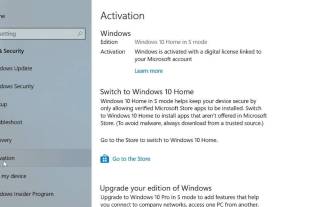 How to leave S mode on Windows 10/11
Aug 03, 2023 pm 08:17 PM
How to leave S mode on Windows 10/11
Aug 03, 2023 pm 08:17 PM
Windows in S mode is designed to provide enhanced security and performance by only allowing the installation of apps from the Microsoft Store. While this feature helps prevent malware and ensure a secure computing environment, it may limit users who want to install applications from sources other than the Microsoft Store. If you find yourself in this situation and keep asking yourself how to switch out of S mode in Windows 10/11, then you have come to the right place as we will walk you through how to switch out in Windows 10/11 using two different methods Steps to S Mode ensure you can enjoy the freedom of installing apps from anywhere you choose. Learn how to switch out of S mode in Windows
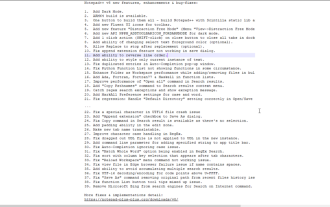 How to enable 'Notepad++ Dark Mode' and 'Notepad++ Dark Theme'?
Oct 27, 2023 pm 11:17 PM
How to enable 'Notepad++ Dark Mode' and 'Notepad++ Dark Theme'?
Oct 27, 2023 pm 11:17 PM
Notepad++ dark mode v8.0 has no parameters, Notepad++ is the most useful text editor. Every app running on Windows 10 supports dark mode. You can name web browsers such as Chrome, Firefox, and Microsoft Edge. If you work on Notepad++, the default white background may hurt your eyes. Developers have added dark mode to version 8 of Notepad++, here's how to turn it on. Enable Notepad for Windows 11/10 ++ Dark Mode Launch Notepad ++ Click "Settings" > "Preferences" > "Dark Mode" Select "Enable Dark Mode" to restart Notepad



