 Web Front-end
Web Front-end
 JS Tutorial
JS Tutorial
 How to use Ajax to asynchronously check whether the user name is duplicated
How to use Ajax to asynchronously check whether the user name is duplicated
How to use Ajax to asynchronously check whether the user name is duplicated
This time I will show you how to use Ajax to asynchronously check whether the user name is duplicated, and how to use Ajax to asynchronously check whether the user name is duplicated. What are the precautions?The following is a practical case, let's take a look .
When registering a user on any website, it will check whether the user already exists. A long time ago, the processing method was to submit all data to the server for verification. Obviously, the user experience of this method was very bad; later, with Ajax and asynchronous interaction, when the user finished entering the user name and continued to fill in other information , Ajax sends the information to the server to check whether the user name has been registered, so that if the user name already exists, a prompt can be given without waiting for the user to submit all data. Using this method greatly improves the user experience. Today I will talk to you about this interaction method.
The following is to use JS to obtain the user ID and then send it to the user_validate.jsp page, and then receive the message returned by the page through the callback method and notify the user.
function validate(field) {
if (trim(field.value).length != 0) {
//创建Ajax核心对象XMLHttpRequest
createXMLHttpRequest();
var url = "user_validate.jsp?userId=" + trim(field.value) + "&time=" + new Date().getTime();
//设置请求方式为GET,设置请求的URL,设置为异步提交
xmlHttp.open("GET", url, true);
//将方法地址复制给onreadystatechange属性
//类似于电话号码
xmlHttp.onreadystatechange=callback;
//将设置信息发送到Ajax引擎
xmlHttp.send(null);
} else {
document.getElementById("spanUserId").innerHTML = "";
}
}
function callback() {
//alert(xmlHttp.readyState);
//Ajax引擎状态为成功
if (xmlHttp.readyState == 4) {
//HTTP协议状态为成功
if (xmlHttp.status == 200) {
if (trim(xmlHttp.responseText) != "") {
//alert(xmlHttp.responseText);
document.getElementById("spanUserId").innerHTML = "<font color='red'>" + xmlHttp.responseText + "</font>";
}else {
document.getElementById("spanUserId").innerHTML = "";
}
}else {
alert("请求失败,错误码=" + xmlHttp.status);
}
}
}The user_validate.jsp page receives the user ID and queries whether it exists based on the ID. If it exists, it will be returned. If it does not exist, nothing will be returned.
<%
String userId = request.getParameter("userId");
if(UserManager.getInstance().findUserById(userId) != null) {
out.println("用户代码已经存在");
}
%>The check method is triggered when the cursor leaves the user code text box.
Copy code The code is as follows:
Rendering
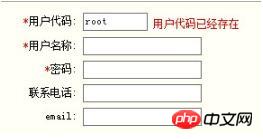
About how to based on the user I won’t post the code for querying whether the ID already exists, because it is too simple and I am afraid of wasting everyone’s bandwidth if I post it.
When doing web development, you should pay more attention to the user experience. Using more client-side verification (of course, a server verification is required for security) and asynchronous interaction can effectively improve the user experience. Only when users feel comfortable using it and if users like to use what we make, will our work be meaningful. Our goal is to satisfy users.
Details determine success or failure. The various prompts on the page are all very small details. Don’t underestimate these small details. If they are done well, they can bring you more users; if they are not done well, they may bring you users. No longer use. Programmers pay attention to details to make users fall in love with the Web experience!
I believe you have mastered the method after reading the case in this article. For more exciting information, please pay attention to other related articles on the php Chinese website!
Recommended reading:
Detailed explanation of the steps to receive josn data using josnp in ajax
##How to use an elegant solution for front-end ajax requests accomplish
The above is the detailed content of How to use Ajax to asynchronously check whether the user name is duplicated. For more information, please follow other related articles on the PHP Chinese website!

Hot AI Tools

Undresser.AI Undress
AI-powered app for creating realistic nude photos

AI Clothes Remover
Online AI tool for removing clothes from photos.

Undress AI Tool
Undress images for free

Clothoff.io
AI clothes remover

AI Hentai Generator
Generate AI Hentai for free.

Hot Article

Hot Tools

Notepad++7.3.1
Easy-to-use and free code editor

SublimeText3 Chinese version
Chinese version, very easy to use

Zend Studio 13.0.1
Powerful PHP integrated development environment

Dreamweaver CS6
Visual web development tools

SublimeText3 Mac version
God-level code editing software (SublimeText3)

Hot Topics
 1378
1378
 52
52
![Spellcheck not working in Teams [Fixed]](https://img.php.cn/upload/article/000/887/227/170968741326618.jpg?x-oss-process=image/resize,m_fill,h_207,w_330) Spellcheck not working in Teams [Fixed]
Mar 06, 2024 am 09:10 AM
Spellcheck not working in Teams [Fixed]
Mar 06, 2024 am 09:10 AM
We've started noticing that sometimes spellcheck stops working for Teams. Spell check is an essential tool for effective communication, and any attack on it can cause considerable disruption to workflow. In this article, we'll explore common reasons why spell check might not be working as expected, and how to restore it to its previous state. So, if spell check is not working in Teams, follow the solutions mentioned in this article. Why doesn't Microsoft spell check work? There may be several reasons why Microsoft spell check is not working properly. These reasons include incompatible language settings, disabled spell check function, damaged MSTeam or MSOffice installation, etc. Also, outdated MSTeams and MSOf
 How to solve the 403 error encountered by jQuery AJAX request
Feb 20, 2024 am 10:07 AM
How to solve the 403 error encountered by jQuery AJAX request
Feb 20, 2024 am 10:07 AM
Title: Methods and code examples to resolve 403 errors in jQuery AJAX requests. The 403 error refers to a request that the server prohibits access to a resource. This error usually occurs because the request lacks permissions or is rejected by the server. When making jQueryAJAX requests, you sometimes encounter this situation. This article will introduce how to solve this problem and provide code examples. Solution: Check permissions: First ensure that the requested URL address is correct and verify that you have sufficient permissions to access the resource.
 How to solve jQuery AJAX request 403 error
Feb 19, 2024 pm 05:55 PM
How to solve jQuery AJAX request 403 error
Feb 19, 2024 pm 05:55 PM
jQuery is a popular JavaScript library used to simplify client-side development. AJAX is a technology that sends asynchronous requests and interacts with the server without reloading the entire web page. However, when using jQuery to make AJAX requests, you sometimes encounter 403 errors. 403 errors are usually server-denied access errors, possibly due to security policy or permission issues. In this article, we will discuss how to resolve jQueryAJAX request encountering 403 error
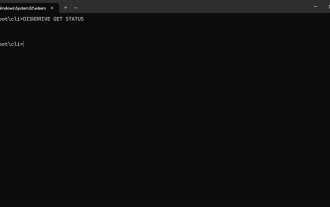 How to check SSD health status in Windows 11? How to check SSD health status on Win11
Feb 14, 2024 pm 08:21 PM
How to check SSD health status in Windows 11? How to check SSD health status on Win11
Feb 14, 2024 pm 08:21 PM
How to check SSD health status in Windows 11? For their fast read, write, and access speeds, SSDs are quickly replacing HDDs, but even though they are more reliable, you still need to check the health of your SSDs in Windows 11. How to operate it? In this tutorial, the editor will share with you the method. Method 1: Use WMIC1, use the key combination Win+R, type wmic, and then press or click OK. Enter2. Now, type or paste the following command to check the SSD health status: diskdrivegetstatus If you receive the "Status: OK" message, your SSD drive is operating normally.
 How to check if a string starts with a specific character in Golang?
Mar 12, 2024 pm 09:42 PM
How to check if a string starts with a specific character in Golang?
Mar 12, 2024 pm 09:42 PM
How to check if a string starts with a specific character in Golang? When programming in Golang, you often encounter situations where you need to check whether a string begins with a specific character. To meet this requirement, we can use the functions provided by the strings package in Golang to achieve this. Next, we will introduce in detail how to use Golang to check whether a string starts with a specific character, with specific code examples. In Golang, we can use HasPrefix from the strings package
 How to solve the problem of jQuery AJAX error 403?
Feb 23, 2024 pm 04:27 PM
How to solve the problem of jQuery AJAX error 403?
Feb 23, 2024 pm 04:27 PM
How to solve the problem of jQueryAJAX error 403? When developing web applications, jQuery is often used to send asynchronous requests. However, sometimes you may encounter error code 403 when using jQueryAJAX, indicating that access is forbidden by the server. This is usually caused by server-side security settings, but there are ways to work around it. This article will introduce how to solve the problem of jQueryAJAX error 403 and provide specific code examples. 1. to make
 How to get variables from PHP method using Ajax?
Mar 09, 2024 pm 05:36 PM
How to get variables from PHP method using Ajax?
Mar 09, 2024 pm 05:36 PM
Using Ajax to obtain variables from PHP methods is a common scenario in web development. Through Ajax, the page can be dynamically obtained without refreshing the data. In this article, we will introduce how to use Ajax to get variables from PHP methods, and provide specific code examples. First, we need to write a PHP file to handle the Ajax request and return the required variables. Here is sample code for a simple PHP file getData.php:
 PHP and Ajax: Building an autocomplete suggestion engine
Jun 02, 2024 pm 08:39 PM
PHP and Ajax: Building an autocomplete suggestion engine
Jun 02, 2024 pm 08:39 PM
Build an autocomplete suggestion engine using PHP and Ajax: Server-side script: handles Ajax requests and returns suggestions (autocomplete.php). Client script: Send Ajax request and display suggestions (autocomplete.js). Practical case: Include script in HTML page and specify search-input element identifier.



