
This article mainly shares with you the method of achieving refresh-free upload in php and html5. It mainly shares with you the method of pictures and texts. I hope it can help you.
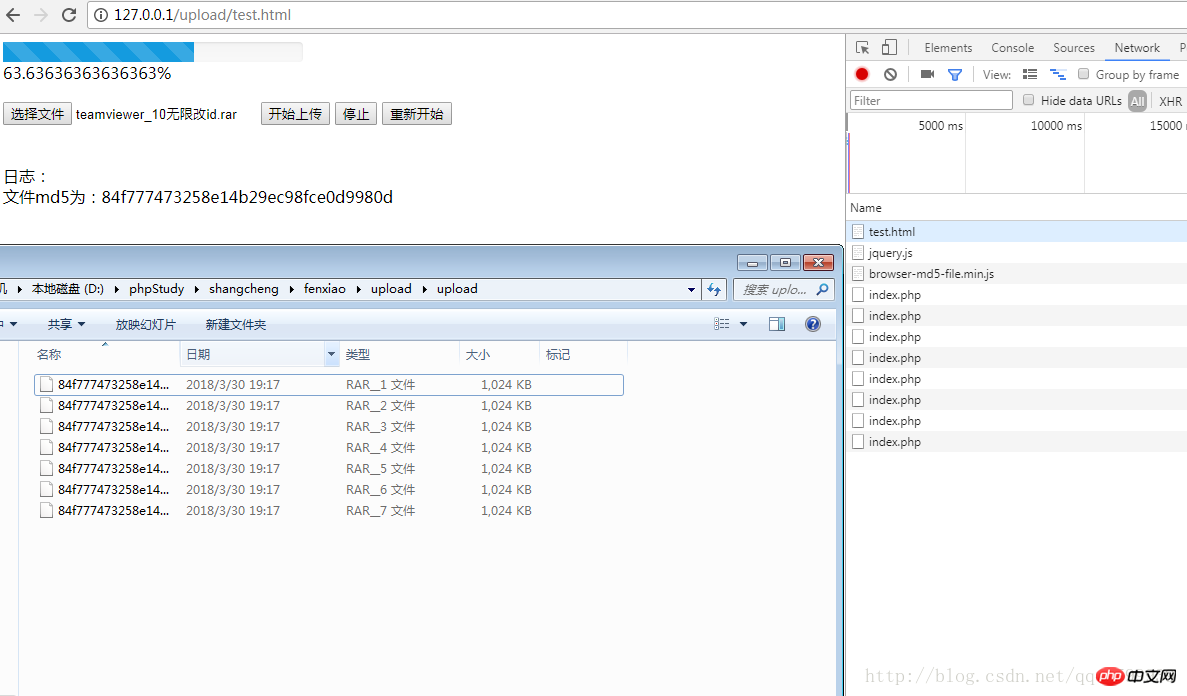
##Adapted from the Internet----->>>>>>>>>
Clear your thoughts:
Introduces two concepts: block and chunk. Each block is composed of one or more slices, and a resource is composed of one or more blocks
The block is the permanent data storage unit of the server, and the slice is only in It is used as a temporary storage unit during the multipart upload process. The server will periodically clear the data pieces that have not been merged into blocks after uploading in about a month.
Create blocks (mkblk), upload pieces (bput), Create resources (mkfile).
<!doctype html>
<html lang="en">
<head>
<meta charset="UTF-8">
<meta name="viewport"
content="width=device-width, user-scalable=no, initial-scale=1.0, maximum-scale=1.0, minimum-scale=1.0">
<meta http-equiv="X-UA-Compatible" content="ie=edge">
<script src="http://apps.bdimg.com/libs/jquery/2.1.4/jquery.js" ></script>
<script src="./browser-md5-file.min.js" ></script>
<title>Document</title>
<style>
#progress{
width: 300px;
height: 20px;
background-color:#f7f7f7;
box-shadow:inset 0 1px 2px rgba(0,0,0,0.1);
border-radius:4px;
background-image:linear-gradient(to bottom,#f5f5f5,#f9f9f9);
}
#finish{
background-color: #149bdf;
background-image:linear-gradient(45deg,rgba(255,255,255,0.15) 25%,transparent 25%,transparent 50%,rgba(255,255,255,0.15) 50%,rgba(255,255,255,0.15) 75%,transparent 75%,transparent);
background-size:40px 40px;
height: 100%;
}
.upload{
margin-top: 40px;
}
.log
{
margin-top: 40px;
}
</style>
</head>
<body>
<p id="progress">
<p id="finish" style="width: 0%;" progress="0"></p>
<span id="rate"></span>
</p>
<p class="upload">
<input type="file" name="file" id="file">
<input type="button" value="开始上传" id="upstart">
<input type="button" value="停止" id="stop">
<input type="button" value="重新开始" id="restart">
</p>
<p class="log">
日志:<p id="plog"></p>
</p>
<script>
var fileForm = document.getElementById("file");
var upstartBtn = document.getElementById('upstart');
var stopBtn = document.getElementById('stop');
var startBtn = document.getElementById('restart');
var rate = document.getElementById('rate');
var plog = document.getElementById('plog');
//---------------------------
const LENGTH = 1024 * 1024 * 1;
var start = 0;
var end = start + LENGTH;
var blob;
var blob_num = 1;
var is_stop = 0
var file = null;
var md5filename = '';
//-----------------------------
var upload_instance = new Upload();
fileForm.onchange = function()
{
browserMD5File(fileForm.files[0], function (err, md5) {
md5filename = md5;
plog.innerHTML = '文件md5为:' + md5filename;
});
}
upstartBtn.onclick = function(){
upload_instance.addFileAndSend(fileForm);
}
stopBtn.onclick = function(){
upload_instance.stop();
}
startBtn.onclick = function(){
upload_instance.start();
}
function Upload(){
var xhr = new XMLHttpRequest();
var form_data = new FormData();
//对外方法,传入文件对象
this.addFileAndSend = function(that){
file = that.files[0];
blob = cutFile(file);
sendFile(blob,file);
blob_num += 1;
}
//停止文件上传
this.stop = function(){
xhr.abort();
is_stop = 1;
}
this.start = function(){
sendFile(blob,file);
is_stop = 0;
}
//切割文件
function cutFile(file){
console.log("start========"+start);
console.log("start========"+end);
var file_blob = file.slice(start,end);
start = end;
end = start + LENGTH;
return file_blob;
};
//发送文件
function sendFile(blob,file){
var total_blob_num = Math.ceil(file.size / LENGTH);
form_data.append('file',blob);
form_data.append('blob_num',blob_num);
form_data.append('total_blob_num',total_blob_num);
form_data.append('md5_file_name',md5filename);
form_data.append('file_name',file.name);
xhr.open('POST','./index.php',false);
xhr.onreadystatechange = function () {
console.log(xhr.readyState);
var progress;
var progressObj = document.getElementById('finish');
if(total_blob_num == 1){
progress = '100%';
}else{
progress = Math.min(100,(blob_num/total_blob_num)* 100 ) +'%';
}
console.log('progress-----'+progress);
progressObj.style.width = progress;
rate.innerHTML = progress;
var t = setTimeout(function(){
if(start < file.size && is_stop === 0){
blob = cutFile(file);
sendFile(blob,file);
blob_num += 1;
}else{
//setTimeout(t);
}
},1000);
}
console.log('test');
xhr.send(form_data);
}
}
</script>
</body>
</html>
##
<?php
class Upload{
private $filepath = './upload'; //上传目录
private $tmpPath; //PHP文件临时目录
private $blobNum; //第几个文件块
private $totalBlobNum; //文件块总数
private $fileName; //文件名
private $md5FileName;
public function __construct($tmpPath,$blobNum,$totalBlobNum,$fileName, $md5FileName){
$this->tmpPath = $tmpPath;
$this->blobNum = $blobNum;
$this->totalBlobNum = $totalBlobNum;
$this->fileName = $this->createName($fileName, $md5FileName);
$this->moveFile();
$this->fileMerge();
}
//判断是否是最后一块,如果是则进行文件合成并且删除文件块
private function fileMerge(){
if($this->blobNum == $this->totalBlobNum){
$blob = '';
for($i=1; $i<= $this->totalBlobNum; $i++){
$blob .= file_get_contents($this->filepath.'/'. $this->fileName.'__'.$i);
}
file_put_contents($this->filepath.'/'. $this->fileName,$blob);
$this->deleteFileBlob();
}
}
//删除文件块
private function deleteFileBlob(){
for($i=1; $i<= $this->totalBlobNum; $i++){
@unlink($this->filepath.'/'. $this->fileName.'__'.$i);
}
}
//移动文件
private function moveFile(){
$this->touchDir();
$filename = $this->filepath.'/'. $this->fileName.'__'.$this->blobNum;
move_uploaded_file($this->tmpPath,$filename);
}
//API返回数据
public function apiReturn(){
if($this->blobNum == $this->totalBlobNum){
if(file_exists($this->filepath.'/'. $this->fileName)){
$data['code'] = 2;
$data['msg'] = 'success';
$data['file_path'] = 'http://'.$_SERVER['HTTP_HOST'].dirname($_SERVER['DOCUMENT_URI']).str_replace('.','',$this->filepath).'/'. $this->fileName;
}
}else{
if(file_exists($this->filepath.'/'. $this->fileName.'__'.$this->blobNum)){
$data['code'] = 1;
$data['msg'] = 'waiting for all';
$data['file_path'] = '';
}
}
header('Content-type: application/json');
echo json_encode($data);
}
//建立上传文件夹
private function touchDir(){
if(!file_exists($this->filepath)){
return mkdir($this->filepath);
}
}
private function createName($fileName, $md5FileName){
return $md5FileName . '.' . pathinfo($fileName)['extension'];
}
}
//实例化并获取系统变量传参
$upload = new Upload($_FILES['file']['tmp_name'],$_POST['blob_num'],$_POST['total_blob_num'],$_POST['file_name'],$_POST['md5_file_name']);
//调用方法,返回结果
$upload->apiReturn();jQuery upload without refresh Picture plug-in
Using jQuery plug-in to upload files without refreshing code sharing
php to upload files without refreshing the page
The above is the detailed content of How to implement refresh-free upload in php and html5. For more information, please follow other related articles on the PHP Chinese website!




