Ajax creates a progress bar with percentage (code attached)
Recently I encountered such a requirement in a project. When performing operations such as long-distance file transfer and saving, a progress bar with a percentage can be displayed on the page to give the user a good interactive experience. Here is an example. The code introduces to you the effect of a progress bar with a percentage based on ajax. Friends who need it can refer to it
Requirement: When performing operations such as long-distance file transfer and saving, a progress bar with a percentage can be displayed on the page, giving A good interactive experience for users
Implementation steps
JSP page
1. Add table Tag
<table id="load" width="700" border="0" align="center" bgcolor="#FAFAFA" cellpadding="0" cellspacing="0" bordercolor="#000000" style="border-collapse:collapse;display:none "> <tr> <td><br><br> <table width="100%" border="1" cellspacing="0" cellpadding="0" bordercolor="#287BCE" style="border-collapse:collapse "> <tr bgcolor="#F7F7F6"> <td width="20%" height="100" valign="middle"> <table align='center' width='500'> <tr> <td colspan='2' align='center' id="progressPersent"><font size="2"> 正在进行保存,用时较长,请稍后... </font> </td> </tr> <tr> <td id='tdOne' height='25' width=1 bgcolor="blue"> </td> <td id='tdTwo' height='25' width=500 bgColor='#999999'> </td> </tr> </table> </td> </tr> </table> </td> </tr> </table>
This table tag should be hidden and displayed when the progress bar is executed. The IDs tdOne and tdTwo are the blue and gray areas of the progress bar respectively.
2. Add js code
/**添加带百分比的进度条*/
var xmlHttp;
//创建ajax引擎
function createXMLHttpRequest() {
if (window.XMLHttpRequest) {
xmlHttp = new XMLHttpRequest();
} else if (window.ActiveXObject) {
try {
xmlHttp = new ActiveXObject("Msxml2.XMLHTTP");
} catch (e1) {
try {
xmlHttp = new ActiveXObject("Microsoft.XMLHTTP");
} catch (e2) {
}
}
}
}
function loading() {
createXMLHttpRequest();
clearLoad();
var url = "elecCommonMsgAction_progressBar.do";
xmlHttp.open("GET", url, true);
xmlHttp.onreadystatechange = createCallback;
xmlHttp.send(null);
}
function createCallback() {
if (xmlHttp.readyState == 4) {
if (xmlHttp.status == 200) {
//每隔1秒钟执行一次percentServer()方法,直到当前访问结束
setTimeout("percentServer()", 1000);
}
}
}
function percentServer() {
createXMLHttpRequest();
var url = "elecCommonMsgAction_progressBar.do";
xmlHttp.open("GET", url, true);
xmlHttp.onreadystatechange = updateCallback;
xmlHttp.send(null);
}
function updateCallback() {
if (xmlHttp.readyState == 4) {
if (xmlHttp.status == 200) {
//获取XML数据中的percent存放的百分比的值
var percent_complete = xmlHttp.responseXML.getElementsByTagName("percent")[0].firstChild.data;
var tdOne = document.getElementById("tdOne");
var progressPersent = document.getElementById("progressPersent");
//改变蓝色区域的宽度
tdOne.width = percent_complete + "%";
//将百分比的数值显示到页面上
progressPersent.innerHTML = percent_complete + "%";
//如果计算获取的百分比的数值没有达到100,则继续调用方法,直到操作结束为止
if (percent_complete < 100) {
setTimeout("percentServer()", 1000);
}
}
}
}
function clearLoad() {
document.getElementById("load").style.display="";
document.getElementById("opperate1").style.display="none";
document.getElementById("opperate2").style.display="none";
}When you click save, the loading() method is executed.
Action class
progressBar() method
/**
* @throws Exception
* @Name: progressBar
* @Description: 在页面执行保存后,使用ajax,计算执行的百分比情况,将结果显示到页面上
* @Parameters: 无
* @Return: ajax如果不需要跳转页面,返回null或者NONE
*/
public String progressBar() throws Exception{
//从session中获取操作方法中计算的百分比
Double percent = (Double) request.getSession().getAttribute("percent");
String res = "";
//此时说明操作的业务方法仍然继续在执行
if(percent!=null){
//计算的小数,四舍五入取整
int percentInt = (int) Math.rint(percent);
res = "<percent>" + percentInt + "</percent>";
}
//此时说明操作的业务方法已经执行完毕,session中的值已经被清空
else{
//存放百分比
res = "<percent>" + 100 + "</percent>";
}
//定义ajax的返回结果是XML的形式
PrintWriter out = response.getWriter();
response.setContentType("text/xml");
response.setHeader("Cache-Control", "no-cache");
//存放结果数据,例如:<response><percent>88</percent></response>
out.println("<response>");
out.println(res);
out.println("</response>");
out.close();
return null;
}save() method
/**
* @Name: save
* @Description: 保存表单数据到数据库
* @Parameters: 无
* @Return: String:重定向到system/actingIndex.jsp再查询
*/
public String save(){
//模拟:循环保存150次,方便观察百分比变化
for(int i=1;i<=150;i++){
elecCommonMsgService.saveCommonMsg(elecCommonMsg);//保存数据
request.getSession().setAttribute("percent", (double)i/150*100);
}
//线程结束,清空session
request.getSession().removeAttribute("percent");
return "save";
}Note: In complex business, the code segment can be divided into points, and the progress of each point is what percentage, and then stored in the Session, and then call the service through Ajax to get the value from the Session, return the progress and display it.
Effect
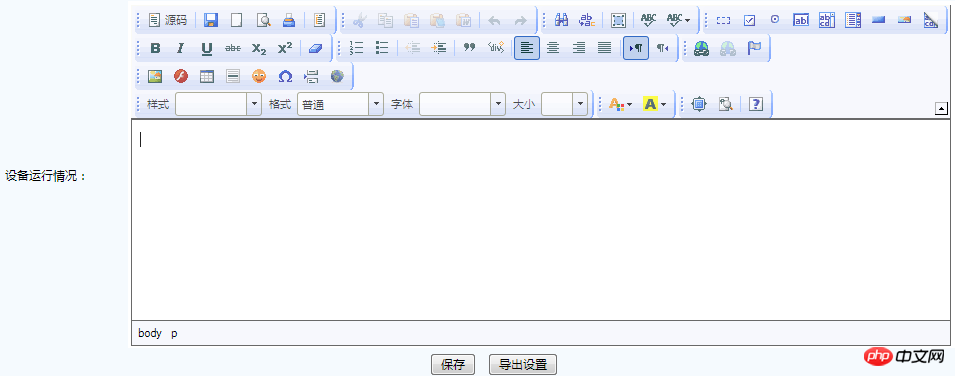
When entering data and clicking [Save]:
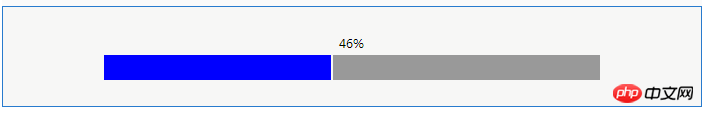
Summary
The progress bar with percentage is actually implemented by using ajax to open multiple threads during saving:
One thread performs the saving operation:
1. Calculate the percentage and put it in the session;
2. Clear the session when the thread ends.
Another thread, get the percentage content from the session:
1. Use ajax to return the result and display it on the page
I believe you have mastered it after reading the case in this article For more exciting methods, please pay attention to other related articles on the php Chinese website!
Recommended reading:
Use history to enable ajax to support forward/back/refresh
Ajax method to implement Form form submission method
The above is the detailed content of Ajax creates a progress bar with percentage (code attached). For more information, please follow other related articles on the PHP Chinese website!

Hot AI Tools

Undresser.AI Undress
AI-powered app for creating realistic nude photos

AI Clothes Remover
Online AI tool for removing clothes from photos.

Undress AI Tool
Undress images for free

Clothoff.io
AI clothes remover

Video Face Swap
Swap faces in any video effortlessly with our completely free AI face swap tool!

Hot Article

Hot Tools

Notepad++7.3.1
Easy-to-use and free code editor

SublimeText3 Chinese version
Chinese version, very easy to use

Zend Studio 13.0.1
Powerful PHP integrated development environment

Dreamweaver CS6
Visual web development tools

SublimeText3 Mac version
God-level code editing software (SublimeText3)

Hot Topics
 1387
1387
 52
52
 How to solve the 403 error encountered by jQuery AJAX request
Feb 20, 2024 am 10:07 AM
How to solve the 403 error encountered by jQuery AJAX request
Feb 20, 2024 am 10:07 AM
Title: Methods and code examples to resolve 403 errors in jQuery AJAX requests. The 403 error refers to a request that the server prohibits access to a resource. This error usually occurs because the request lacks permissions or is rejected by the server. When making jQueryAJAX requests, you sometimes encounter this situation. This article will introduce how to solve this problem and provide code examples. Solution: Check permissions: First ensure that the requested URL address is correct and verify that you have sufficient permissions to access the resource.
 How to solve jQuery AJAX request 403 error
Feb 19, 2024 pm 05:55 PM
How to solve jQuery AJAX request 403 error
Feb 19, 2024 pm 05:55 PM
jQuery is a popular JavaScript library used to simplify client-side development. AJAX is a technology that sends asynchronous requests and interacts with the server without reloading the entire web page. However, when using jQuery to make AJAX requests, you sometimes encounter 403 errors. 403 errors are usually server-denied access errors, possibly due to security policy or permission issues. In this article, we will discuss how to resolve jQueryAJAX request encountering 403 error
 PHP and Ajax: Building an autocomplete suggestion engine
Jun 02, 2024 pm 08:39 PM
PHP and Ajax: Building an autocomplete suggestion engine
Jun 02, 2024 pm 08:39 PM
Build an autocomplete suggestion engine using PHP and Ajax: Server-side script: handles Ajax requests and returns suggestions (autocomplete.php). Client script: Send Ajax request and display suggestions (autocomplete.js). Practical case: Include script in HTML page and specify search-input element identifier.
 How to solve the problem of jQuery AJAX error 403?
Feb 23, 2024 pm 04:27 PM
How to solve the problem of jQuery AJAX error 403?
Feb 23, 2024 pm 04:27 PM
How to solve the problem of jQueryAJAX error 403? When developing web applications, jQuery is often used to send asynchronous requests. However, sometimes you may encounter error code 403 when using jQueryAJAX, indicating that access is forbidden by the server. This is usually caused by server-side security settings, but there are ways to work around it. This article will introduce how to solve the problem of jQueryAJAX error 403 and provide specific code examples. 1. to make
 How to get variables from PHP method using Ajax?
Mar 09, 2024 pm 05:36 PM
How to get variables from PHP method using Ajax?
Mar 09, 2024 pm 05:36 PM
Using Ajax to obtain variables from PHP methods is a common scenario in web development. Through Ajax, the page can be dynamically obtained without refreshing the data. In this article, we will introduce how to use Ajax to get variables from PHP methods, and provide specific code examples. First, we need to write a PHP file to handle the Ajax request and return the required variables. Here is sample code for a simple PHP file getData.php:
 PHP vs. Ajax: Solutions for creating dynamically loaded content
Jun 06, 2024 pm 01:12 PM
PHP vs. Ajax: Solutions for creating dynamically loaded content
Jun 06, 2024 pm 01:12 PM
Ajax (Asynchronous JavaScript and XML) allows adding dynamic content without reloading the page. Using PHP and Ajax, you can dynamically load a product list: HTML creates a page with a container element, and the Ajax request adds the data to that element after loading it. JavaScript uses Ajax to send a request to the server through XMLHttpRequest to obtain product data in JSON format from the server. PHP uses MySQL to query product data from the database and encode it into JSON format. JavaScript parses the JSON data and displays it in the page container. Clicking the button triggers an Ajax request to load the product list.
 What are the ajax versions?
Nov 22, 2023 pm 02:00 PM
What are the ajax versions?
Nov 22, 2023 pm 02:00 PM
Ajax is not a specific version, but a technology that uses a collection of technologies to asynchronously load and update web page content. Ajax does not have a specific version number, but there are some variations or extensions of ajax: 1. jQuery AJAX; 2. Axios; 3. Fetch API; 4. JSONP; 5. XMLHttpRequest Level 2; 6. WebSockets; 7. Server-Sent Events; 8, GraphQL, etc.
 PHP and Ajax: Ways to Improve Ajax Security
Jun 01, 2024 am 09:34 AM
PHP and Ajax: Ways to Improve Ajax Security
Jun 01, 2024 am 09:34 AM
In order to improve Ajax security, there are several methods: CSRF protection: generate a token and send it to the client, add it to the server side in the request for verification. XSS protection: Use htmlspecialchars() to filter input to prevent malicious script injection. Content-Security-Policy header: Restrict the loading of malicious resources and specify the sources from which scripts and style sheets are allowed to be loaded. Validate server-side input: Validate input received from Ajax requests to prevent attackers from exploiting input vulnerabilities. Use secure Ajax libraries: Take advantage of automatic CSRF protection modules provided by libraries such as jQuery.




