A first look at nodeJS_node.js
This article mainly introduces the basic knowledge of nodeJS. It has a very good reference value. Friends who need it can take a look.
1. Node overview
I have heard about nodeJS for a long time, but I have always heard about it. I haven’t started with it yet, hahaha, let’s take a first look at it today.
What is nodeJS?
nodeJS, my understanding is JavaScript that can run on the back end.
Why can it run on the backend?
This is due to the V8 engine (V8 is the JavaScript engine of the Google Chrome browser). By encapsulating the high-performance V8 engine and through a series of optimized API libraries, So that it can run on the backend.
And node has two major characteristics:
1. Event-driven;
2. Non-blocking .
Thus nodeJS is very suitable for handling concurrent requests.
Everyone knows that nodeJS is essentially JavaScript, so it is not difficult to understand based on event-driven, but what about non-blocking?
JavaScript is single-threaded, so to achieve non-blocking, node achieves this goal through a large number of callback functions.
Okay, no more nonsense. Next we will start to experience it initially.
2. Install node&npm
Because nodeJS is JavaScript running on the backend, so it must have a running environment. However, the environment for installing nodeJS is relatively simple. The specific steps are as follows:
1. First, go to the official website to download the nodeJS installation package.
On the official website, you can also see an official description of nodeJS:
Node.js is a JavaScript runtime built on Chrome's V8 JavaScript engine.Node.js uses an event- driven, non-blocking I/O model that makes it lightweight and efficient. Node.js' package ecosystem, npm, is the largest ecosystem of open source libraries in the world.
2. Download After installing the package, follow the default program under Windows.
3. Check whether the installation is successful. In Windows environment, open the command prompt and enter node – v. If it is normal, the output of the version number will appear.
is as follows:
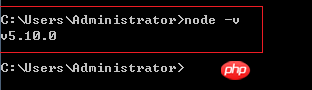
In the official introduction, it is not about npm (Node.js' package ecosystem, npm, is the largest ecosystem of open source libraries in the world.) Well, actually npm will install it for you when you install nodeJS.
If you don’t believe it, let’s enter npm –v in the command prompt and take a look.
is as follows:
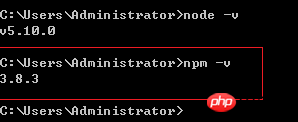
Okay, the node development environment is so perfectly ‘set up’, haha, isn’t it very simple?
Next, let’s start typing the first node program.
3. Get started
Everything starts from "hello world", after all, we are all people with feelings.
It’s simple, we just type our program at the command prompt. You only need to enter node and press Enter to enter the interactive environment of node at the command prompt.
is as follows:
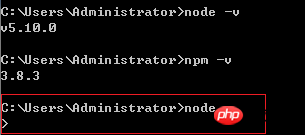
After entering the node interactive environment, type the "hello world" string and press Enter.
The results are as follows:
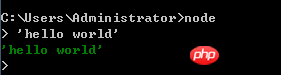
If we want to exit the interactive environment of node, just Ctrl + C, click twice to exit and return to the windows command prompt La.
is as follows:

If you want to program in the interactive environment of node, it will be too time-consuming, so we can introduce js files to execute , such as the following.
Prerequisite: You must have a js file.
I put this js (helloWorld.js) file on the D drive, so the running results are as follows:
'use strict' console.log('Hello world');
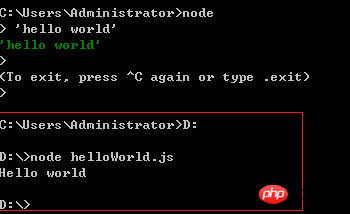
Ha, that’s interesting.
Isn’t it said that nodeJS is JavaScript running on the backend. Next, we will use nodeJS to develop the simplest server program.
4. Node for server
Premise: nodeJS follows the CommonJS specification.
That is,
Each .js file is a module. The advantage of a module is to avoid namespace pollution. If you want a module to expose variables to the outside world, you can use module.exports = variable;
And if a module wants to reference the variables exposed by another module, use the require keyword. , such as var ref = require('module_name');
好了,简单的知道了nodeJS的运用规则,那么我们想要编写一个http服务器,就得先引入这个模块。
如下:
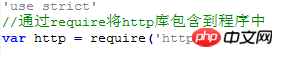
接下来就是调用引入的HTTP模块的一个工厂模式方法(createServer)来创建一个新的http服务器。
如下:
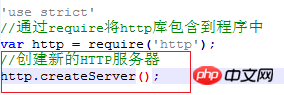
由于nodeJS的特性之一是事件驱动,so当我们访问一个http服务器时,它会触发一个request事件,我们利用其进行相应处理。
例如,我们的处理方式是,利用writeHead来设置HTTP的响应头和HTTP正文。
具体代码如下:

最后,就是想监听的端口号咯。比如我们监听的是80端口。

代码以及很完美了,但,为了方便在nodeJS交互环境下运行该js文件后,知道服务器已经启好了,我们还是打印一条日志吧。
如下:

'use strict'
//通过require将http库包含到程序中
var http = require('http');
//创建新的HTTP服务器
var server = http.createServer();
//通过request事件来响应request请求
server.on('request',function(req, res){
res.writeHead(200, {'Content-Type':'text/plain'});
res.end('Hell World\n');
});
server.listen('80');
console.log('Server running!');
EntireCode好了,开启nodeJS交互环境,运行该js文件,我的命名是http.js。
so:
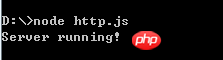
这样http服务器就启好了,接下来我们再打开网页,输入127.0.0.1:80,看看效果:
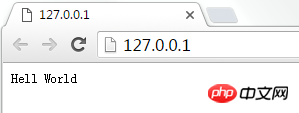
good!!有木有一点小小的激动,这样就把http服务器启好并运行起来了。
相关推荐:
The above is the detailed content of A first look at nodeJS_node.js. For more information, please follow other related articles on the PHP Chinese website!

Hot AI Tools

Undresser.AI Undress
AI-powered app for creating realistic nude photos

AI Clothes Remover
Online AI tool for removing clothes from photos.

Undress AI Tool
Undress images for free

Clothoff.io
AI clothes remover

Video Face Swap
Swap faces in any video effortlessly with our completely free AI face swap tool!

Hot Article

Hot Tools

Notepad++7.3.1
Easy-to-use and free code editor

SublimeText3 Chinese version
Chinese version, very easy to use

Zend Studio 13.0.1
Powerful PHP integrated development environment

Dreamweaver CS6
Visual web development tools

SublimeText3 Mac version
God-level code editing software (SublimeText3)

Hot Topics
 1386
1386
 52
52
 Is nodejs a backend framework?
Apr 21, 2024 am 05:09 AM
Is nodejs a backend framework?
Apr 21, 2024 am 05:09 AM
Node.js can be used as a backend framework as it offers features such as high performance, scalability, cross-platform support, rich ecosystem, and ease of development.
 How to connect nodejs to mysql database
Apr 21, 2024 am 06:13 AM
How to connect nodejs to mysql database
Apr 21, 2024 am 06:13 AM
To connect to a MySQL database, you need to follow these steps: Install the mysql2 driver. Use mysql2.createConnection() to create a connection object that contains the host address, port, username, password, and database name. Use connection.query() to perform queries. Finally use connection.end() to end the connection.
 What is the difference between npm and npm.cmd files in the nodejs installation directory?
Apr 21, 2024 am 05:18 AM
What is the difference between npm and npm.cmd files in the nodejs installation directory?
Apr 21, 2024 am 05:18 AM
There are two npm-related files in the Node.js installation directory: npm and npm.cmd. The differences are as follows: different extensions: npm is an executable file, and npm.cmd is a command window shortcut. Windows users: npm.cmd can be used from the command prompt, npm can only be run from the command line. Compatibility: npm.cmd is specific to Windows systems, npm is available cross-platform. Usage recommendations: Windows users use npm.cmd, other operating systems use npm.
 What are the global variables in nodejs
Apr 21, 2024 am 04:54 AM
What are the global variables in nodejs
Apr 21, 2024 am 04:54 AM
The following global variables exist in Node.js: Global object: global Core module: process, console, require Runtime environment variables: __dirname, __filename, __line, __column Constants: undefined, null, NaN, Infinity, -Infinity
 Is there a big difference between nodejs and java?
Apr 21, 2024 am 06:12 AM
Is there a big difference between nodejs and java?
Apr 21, 2024 am 06:12 AM
The main differences between Node.js and Java are design and features: Event-driven vs. thread-driven: Node.js is event-driven and Java is thread-driven. Single-threaded vs. multi-threaded: Node.js uses a single-threaded event loop, and Java uses a multi-threaded architecture. Runtime environment: Node.js runs on the V8 JavaScript engine, while Java runs on the JVM. Syntax: Node.js uses JavaScript syntax, while Java uses Java syntax. Purpose: Node.js is suitable for I/O-intensive tasks, while Java is suitable for large enterprise applications.
 Is nodejs a back-end development language?
Apr 21, 2024 am 05:09 AM
Is nodejs a back-end development language?
Apr 21, 2024 am 05:09 AM
Yes, Node.js is a backend development language. It is used for back-end development, including handling server-side business logic, managing database connections, and providing APIs.
 How to deploy nodejs project to server
Apr 21, 2024 am 04:40 AM
How to deploy nodejs project to server
Apr 21, 2024 am 04:40 AM
Server deployment steps for a Node.js project: Prepare the deployment environment: obtain server access, install Node.js, set up a Git repository. Build the application: Use npm run build to generate deployable code and dependencies. Upload code to the server: via Git or File Transfer Protocol. Install dependencies: SSH into the server and use npm install to install application dependencies. Start the application: Use a command such as node index.js to start the application, or use a process manager such as pm2. Configure a reverse proxy (optional): Use a reverse proxy such as Nginx or Apache to route traffic to your application
 Which one to choose between nodejs and java?
Apr 21, 2024 am 04:40 AM
Which one to choose between nodejs and java?
Apr 21, 2024 am 04:40 AM
Node.js and Java each have their pros and cons in web development, and the choice depends on project requirements. Node.js excels in real-time applications, rapid development, and microservices architecture, while Java excels in enterprise-grade support, performance, and security.




