How to maintain ajax in page status
This time I will show you how to maintain ajax in the page state, and what are the things to note . The following is a practical case, let's take a look.
For traditional pages, the browser accesses the The traditional status is saved in the address bar, such as: www.abc.com/search?s=abc&id=23&page=3If this method is used, the browser will refresh the page. If you use anchors, the browser will not refresh. Specifically, when you click on the page to request data, the value after "#" in the address bar will be changed. We turn to the fourth pageFor example:abc.com/search#s=abc&id=23&page=4
This is not enough. If the user clicks " Forward" and "Back", the page content will not change accordingly. I used atimer to solve the problem based on what others have done online.
/**
* URL Watcher(require jQuery)
* 监测url的变化
* useage:
* UrlWatcher.init(50);
* UrlWatcher.AddListener(function(url,isFirstLoad){
* FrontEngine.generateFront();
* });
*
*/
var UrlWatcher = {
"init": function (waittime) {
this.UrlArray = [window.location.href];//set current url as default
this.ListenerArray = [];
this.ResetWaitTime(waittime);
},
"AddListener": function (listener) {//add a process function
this.ListenerArray.push(listener || function () {});
},
"DeleteListener": function () {
this.ListenerArray = [];
},
"ResetWaitTime": function (time) {//start timer
if (this.IntervalHandle) {window.clearInterval(this.IntervalHandle); }
this.WaitTime = time || 1000;
this.IntervalHandle = window.setInterval(this.ListenerCall.setThis(this), this.WaitTime);
},
"ListenerCall": function () {
var self = this, url = window.location.href;
if (self.UrlArray[self.UrlArray.length - 1] === url) {return; }
window.clearInterval(this.IntervalHandle);
$.each(this.ListenerArray, function (c, listener) {
listener(url, self.UrlArray.length === 0);
});
this.UrlArray.push(url);
this.ResetWaitTime(this.WaitTime);
}
};document.documentMode.
if( ('onhashchange' in window) && ((typeof document.documentMode==='undefined') || document.documentMode==8))
{ // 浏览器支持onhashchange事件
indow.onhashchange = hashChangeFire; // TODO,对应新的hash执行的操作函数
}
else
{ // 不支持则用定时器检测的办法
setInterval(function() {
var ischanged = isHashChanged(); // TODO,检测hash值或其中某一段是否更改的函数
if(ischanged)
{
hashChangeFire(); // TODO,对应新的hash执行的操作函数
}
},
150);
}How to implement real-time editing of tables with PHP+Ajax
How to use Ajax to dynamically load data Function
The above is the detailed content of How to maintain ajax in page status. For more information, please follow other related articles on the PHP Chinese website!

Hot AI Tools

Undresser.AI Undress
AI-powered app for creating realistic nude photos

AI Clothes Remover
Online AI tool for removing clothes from photos.

Undress AI Tool
Undress images for free

Clothoff.io
AI clothes remover

Video Face Swap
Swap faces in any video effortlessly with our completely free AI face swap tool!

Hot Article

Hot Tools

Notepad++7.3.1
Easy-to-use and free code editor

SublimeText3 Chinese version
Chinese version, very easy to use

Zend Studio 13.0.1
Powerful PHP integrated development environment

Dreamweaver CS6
Visual web development tools

SublimeText3 Mac version
God-level code editing software (SublimeText3)

Hot Topics
 1386
1386
 52
52
 Connection status in standby: Disconnected, reason: NIC Compliance
Feb 19, 2024 pm 03:15 PM
Connection status in standby: Disconnected, reason: NIC Compliance
Feb 19, 2024 pm 03:15 PM
"The connection status in the event log message shows Standby: Disconnected due to NIC compliance. This means that the system is in standby mode and the network interface card (NIC) has been disconnected. Although this is usually a network issue , but can also be caused by software and hardware conflicts. In the following discussion, we will explore how to solve this problem." What is the reason for standby connection disconnection? NIC compliance? If you see the "ConnectivityStatusinStandby:DisConnected,Reason:NICCompliance" message in Windows Event Viewer, this indicates that there may be a problem with your NIC or network interface controller. This situation is usually
 How to set Momo status
Mar 01, 2024 pm 12:10 PM
How to set Momo status
Mar 01, 2024 pm 12:10 PM
Momo, a well-known social platform, provides users with a wealth of functional services for their daily social interactions. On Momo, users can easily share their life status, make friends, chat, etc. Among them, the setting status function allows users to show their current mood and status to others, thereby attracting more people's attention and communication. So how to set your own Momo status? The following will give you a detailed introduction! How to set status on Momo? 1. Open Momo, click More in the lower right corner, find and click Daily Status. 2. Select the status. 3. The setting status will be displayed.
 How to solve the 403 error encountered by jQuery AJAX request
Feb 20, 2024 am 10:07 AM
How to solve the 403 error encountered by jQuery AJAX request
Feb 20, 2024 am 10:07 AM
Title: Methods and code examples to resolve 403 errors in jQuery AJAX requests. The 403 error refers to a request that the server prohibits access to a resource. This error usually occurs because the request lacks permissions or is rejected by the server. When making jQueryAJAX requests, you sometimes encounter this situation. This article will introduce how to solve this problem and provide code examples. Solution: Check permissions: First ensure that the requested URL address is correct and verify that you have sufficient permissions to access the resource.
 How to solve jQuery AJAX request 403 error
Feb 19, 2024 pm 05:55 PM
How to solve jQuery AJAX request 403 error
Feb 19, 2024 pm 05:55 PM
jQuery is a popular JavaScript library used to simplify client-side development. AJAX is a technology that sends asynchronous requests and interacts with the server without reloading the entire web page. However, when using jQuery to make AJAX requests, you sometimes encounter 403 errors. 403 errors are usually server-denied access errors, possibly due to security policy or permission issues. In this article, we will discuss how to resolve jQueryAJAX request encountering 403 error
 PHP and Ajax: Building an autocomplete suggestion engine
Jun 02, 2024 pm 08:39 PM
PHP and Ajax: Building an autocomplete suggestion engine
Jun 02, 2024 pm 08:39 PM
Build an autocomplete suggestion engine using PHP and Ajax: Server-side script: handles Ajax requests and returns suggestions (autocomplete.php). Client script: Send Ajax request and display suggestions (autocomplete.js). Practical case: Include script in HTML page and specify search-input element identifier.
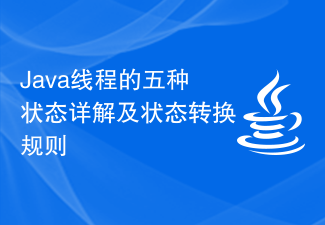 Detailed explanation of the five states of Java threads and state transition rules
Feb 19, 2024 pm 05:03 PM
Detailed explanation of the five states of Java threads and state transition rules
Feb 19, 2024 pm 05:03 PM
In-depth understanding of the five states of Java threads and their conversion rules 1. Introduction to the five states of threads In Java, the life cycle of a thread can be divided into five different states, including new state (NEW), ready state (RUNNABLE), Running status (RUNNING), blocking status (BLOCKED) and termination status (TERMINATED). New state (NEW): When the thread object is created, it is in the new state. At this point, the thread object has allocated enough resources to perform the task
 How to solve the problem of jQuery AJAX error 403?
Feb 23, 2024 pm 04:27 PM
How to solve the problem of jQuery AJAX error 403?
Feb 23, 2024 pm 04:27 PM
How to solve the problem of jQueryAJAX error 403? When developing web applications, jQuery is often used to send asynchronous requests. However, sometimes you may encounter error code 403 when using jQueryAJAX, indicating that access is forbidden by the server. This is usually caused by server-side security settings, but there are ways to work around it. This article will introduce how to solve the problem of jQueryAJAX error 403 and provide specific code examples. 1. to make
 How to get variables from PHP method using Ajax?
Mar 09, 2024 pm 05:36 PM
How to get variables from PHP method using Ajax?
Mar 09, 2024 pm 05:36 PM
Using Ajax to obtain variables from PHP methods is a common scenario in web development. Through Ajax, the page can be dynamically obtained without refreshing the data. In this article, we will introduce how to use Ajax to get variables from PHP methods, and provide specific code examples. First, we need to write a PHP file to handle the Ajax request and return the required variables. Here is sample code for a simple PHP file getData.php:




