
This time I will show you how to write a login page with ajax. What are the precautions for writing a login page with ajax? The following is a practical case, let's take a look.
The full name of AJAX is AsynchronousJavaScript and XML (asynchronous JavaScript and XML).
Advantages of ajax: 1. The biggest point is that the page does not refresh, and the user experience is very good. 2. Use asynchronous mode to communicate with the server, with faster response capability.
3. You can transfer some of the work previously burdened by the server to the client, using the client's idle capacity to process it, reducing the burden on the server and bandwidth, and saving space and broadband rental costs. And to reduce the burden on the server, the principle of ajax is to "fetch data on demand", which can minimize the burden on the server caused by redundant requests and responses.
4. Based on standardized and widely supported technology, there is no need to download plug-ins or small programs.
5. Ajax can make Internet applications smaller, faster, and more friendly.
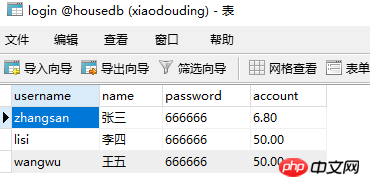
<head> <meta http-equiv="Content-Type" content="text/html; charset=utf-8" /> <title>无标题文档</title> <script src="jquery-3.1.1.min.js"></script> /*引入jquery包*/ </head> <body> <h2>登录页面</h2> <p>用户名:<input type="text" id="uid"/></p> <p>密码:<input type="text" id="pwd"/></p> <p><input type="button" id="btn"value="登录"/></p>11</body>12</html>
<script type="text/javascript">
$("#btn").click(function(){
//第一步:取数据,这里用到了用户名和密码
var uid=$("#uid").val();
var pwd=$("#pwd").val();
//第二步:验证数据,这里需要从数据库调数据,我们就用到了ajax
$.ajax({
url:"dlchuli.php",//请求地址
data:{uid:uid,pwd:pwd},//提交的数据
type:"POST",//提交的方式
dataType:"TEXT", //返回类型 TEXT字符串 JSON XML
success:function(data){
//开始之前要去空格,用trim()
if(data.trim()=="OK")
{
window.location.href = "main.php";
}
else{
alert("用户名或者密码错误");
}
}
})
})
</script><?php
include("DADB.class.php");
$db=new DADB();
$uid=$_POST["uid"];
$pwd=$_POST["pwd"];
$sql="select password from login where username='{$uid}'";
$arr=$db->Query($sql);
if($arr[0][0]=$pwd && !empty($pwd))
{
echo"OK";
}
else{
echo"NO";
}
?>How to use ajax request in the project
How to deal with user session failure in Ajax operation
The above is the detailed content of How to write a login page using ajax. For more information, please follow other related articles on the PHP Chinese website!
 ajax tutorial
ajax tutorial
 Ajax Chinese garbled code solution
Ajax Chinese garbled code solution
 What to do if an error occurs in the script of the current page
What to do if an error occurs in the script of the current page
 What to do if ajax transmits Chinese garbled characters
What to do if ajax transmits Chinese garbled characters
 bios cannot detect solid state drive
bios cannot detect solid state drive
 How to intercept harassing calls
How to intercept harassing calls
 What are the java workflow engines?
What are the java workflow engines?
 What types of css selectors are there?
What types of css selectors are there?
 Usage of ppf function in Python
Usage of ppf function in Python




